
Looking for a shiny new AI laptop with excellent battery life and stellar performance? Well, the Acer Swift Go 14 AI can fulfill at least half of that request.
For $999, the Acer Swift Go 14 AI sports a Snapdragon X Plus processor that delivers 16+ hours of battery life but disappointing performance. The silky touchpad won me over, only for the mushy keyboard to lose me. The 14.5-inch display is colorful but lacks brightness. Notice a pattern? It’s one heck of a mixed bag that keeps the Swift Go 14 AI from making our best laptops list.
Despite that, the Acer Swift Go 14 AI offers some qualities that may appeal to more than others. Let’s dive in.
Acer Swift Go 14 AI: Specs and benchmarks
Click to view full benchmark test results
Acer Swift Go 14 AI: Price and configurations
I reviewed the only model of the Acer Swift Go 14 AI, which costs $999 and is outfitted with a Qualcomm Snapdragon X Plus X1P-42-100 processor, 16GB of RAM, a 1TB SSD, and a 14.5-inch, 2560 x 1600, 120Hz display.
If you’re looking for something a little cheaper, I recommend checking out the best budget laptops.
Acer Swift Go 14 AI: Design

To no one’s surprise, the Acer Swift Go 14 AI looks exactly like the Acer Swift Go 14 (give or take a few inches and ounces). It features a gray aluminum lid that looks like your standard film prop laptop; it’s blank outside of the Acer logo in the top right and Acer’s AI branding in the top left. Basic look aside, it has that premium metal feel thanks to the sandblasted lid.
The interior rocks the same aesthetic, with a minimalist keyboard depressed above the touchpad. I noticed immediately that the touchpad seemed a bit off — literally, the touchpad favors one corner more than the other within its carved-out space (more on that later). The touchpad oddities continue with LED-backed AI branding in the top right. Meanwhile, the bezels on the display are quite thin, and a privacy shutter accompanies the webcam on top.
At 3 pounds and 12.7 x 8.9 x 0.71 inches, the Acer Swift Go 14 AI is an excellent travel companion, but it’s not quite as thin as the competition. Here’s how it stacks up against its rivals:
- Asus Zenbook 14 OLED (Q425M): 3 pounds, 12.3 x 8.67 x 0.59 inches
- MacBook Air 13-inch (M3): 2.7 pounds, 11.97 x 8.46 x 0.44 inches
- Dell Inspiron 14 Plus 7441: 3.17 pounds, 12.36 x 8.81 x 0.58~0.67 inches
Acer Swift Go 14 AI: Ports


Acer is doing slightly more than the bare minimum with a pair of USB Type-A ports to accompany its USB-C ports, but it would’ve been nice to have an HDMI port or card reader on the Acer Swift Go 14 AI.
- 2x USB 3.2 Gen 1 Type-A ports
- 2x USB4 Type-C ports
- 1x 3.5mm audio combo
Need more ports? Check out our best USB Type-C hubs and best laptop docking stations pages.
Acer Swift Go 14 AI: Battery life
Qualcomm’s dominance in the battery life space continues; the Acer Swift Go 14 AI lasted quite a long time on a single charge.
On the Laptop Mag battery test, which continuously surfs the web over Wi-Fi at 150 nits of brightness, the Acer Swift Go 14 AI survived 16 hours and 10 minutes. It managed to outpace a couple of its competitors, although not by much. Meanwhile, the Inspiron 14 Plus outlasted it by a full two hours.
Click to view chart data in table format
Acer Swift Go 14 AI: Display

The Acer Swift Go 14 AI’s 14.5-inch, 2560 x 1600, 120Hz display is much dimmer than I would like, but colorful enough to make me forget all about that. Its sharp, smooth panel just sweetens the deal.
I watched the new Snow White trailer, and the titular character’s iconic blue top with red accents popped in contrast with another. The warm, lush greenery that surrounded her further highlighted that contrast. However, the corners of the screen were too dim and suffered from the ambient glare when Snow White was sprawled out on the dwarves’ beds. Despite that, it is quite sharp, so I could make out the stitching in her dress.
While you may not be playing many games on this laptop, the 120Hz panel provides a smooth desktop experience, which is gentle on the eyes.
Here's where the Acer Swift Go 14 AI lands against its competitors according to our display benchmarks:
Click to view chart data in table format.
Acer Swift Go 14 AI: Keyboard and touchpad

I felt my fingers slow down to a crawl when typing on the Acer Swift Go 14 AI’s keyboard. The keys don’t offer that satisfying bounce and instead require me to put more force into moving from key to key.
I typed 77 words per minute on the 10fastfingers.com typing test, a bit slower than my 81-wpm average. The key travel is low, but that wouldn’t be much of a problem if the keys offered a bit of a spring.
The 3.1 x 6.1-inch touchpad is a dream, or at least it would be if not for the aforementioned misalignment. Its face is silky smooth, but it features an unsatisfying clicker further marred by how deep the left side depresses into the chassis.
Acer Swift Go 14 AI: Audio
There’s a decently balanced sound coming out of the Acer Swift Go 14 AI’s side-firing speakers, but the bass wasn’t quite present.
I listened to Queen Bee’s “01,” and it opened with a melodic guitar riff. The following vocals were loud and crisp. However, there was a certain richness that was missing. And it made sense when I heard the percussion, which was all but treble.
These DTS:X tuned speakers feature the ARM version of the DTS app, which features only three settings, including Music, Voice, and Entertainment. There’s also a custom EQ, but unless you want to be fiddling around in a bunch of settings, there isn’t a lot you can do to help the audio.
Acer Swift Go 14 AI: Performance and heat

Toting around the Qualcomm Snapdragon X Plus X1P-42-100 processor, the weakest chipset in the Snapdragon X Plus series, the Acer Swift Go 14 AI struggled on our benchmarks. Not only that, but I noticed considerable slowdowns during my hands-on testing.
I first noticed the issue when taking the typing test. The website couldn’t keep up with my typing (no, that’s not a brag). I had to reset the test four times. Then, when I opened a couple dozen Google Chrome tabs, the pages took a bit to load, but even more frustrating was when I clicked the File Explorer, and it didn’t open. I clicked it repeatedly, and only after roughly 5 to 10 seconds did all of those clicked windows pop up in my face.
Despite that, the Acer Swift Go 14 AI doesn’t get too warm, so you can safely put it in your lap, but maybe don’t touch the center of the Acer logo at the top of the keyboard deck (107 degrees Fahrenheit).
Click to view chart data in table format.
Acer Swift Go 14 AI: Gaming and graphics

You’re probably not thinking about buying the Acer Swift Go 14 AI for its gaming capabilities, or at least I hope not, because it doesn’t really have any. I’ve tried gaming on an ARM chipset with the Surface Laptop 7, and that didn’t go well. Not only does the Qualcomm Adreno X1-45 GPU offer middling graphics performance, but the ARM architecture severely limits the number of Windows apps you can use.
It couldn’t achieve playable frame rates (30-fps) on the Sid Meier's Civilization VI: Gathering Storm (Medium, 1080p) benchmark. Neither did the Inspiron 14 Plus, which shares the same GPU. However, the Zenbook 14’s Intel Arc Graphics and the MacBook Air’s M3 crossed that threshold.
Click to view chart data in table format.
Acer Swift Go 14 AI: AI features
If its name didn’t give it away, the Acer Swift Go 14 AI offers AI features like other laptops with the latest Snapdragon X chipset. Unique to Acer, however, is its AI-branded LED indicator. It’ll light up when it's in use. Acer offers only one AI feature of its own, which is the Acer PurifiedView. It uses AI to enhance video calls with effects like “auto framing, eye contact, and background blur” (more on that later).
Outside of that, the Acer Swift Go 14 AI is a Copilot+ PC, which means it offers the same features as the others, including Recall. That lets you navigate through a timeline of your PC usage, similar to how your browser history works. To no surprise, it’s both an interesting and controversial feature.
There are also other Copilot+ PC features like Windows Studio Effects and Live Captions. Art programs are also available, but of course, they’re also quite controversial.
Acer Swift Go 14 AI: Webcam
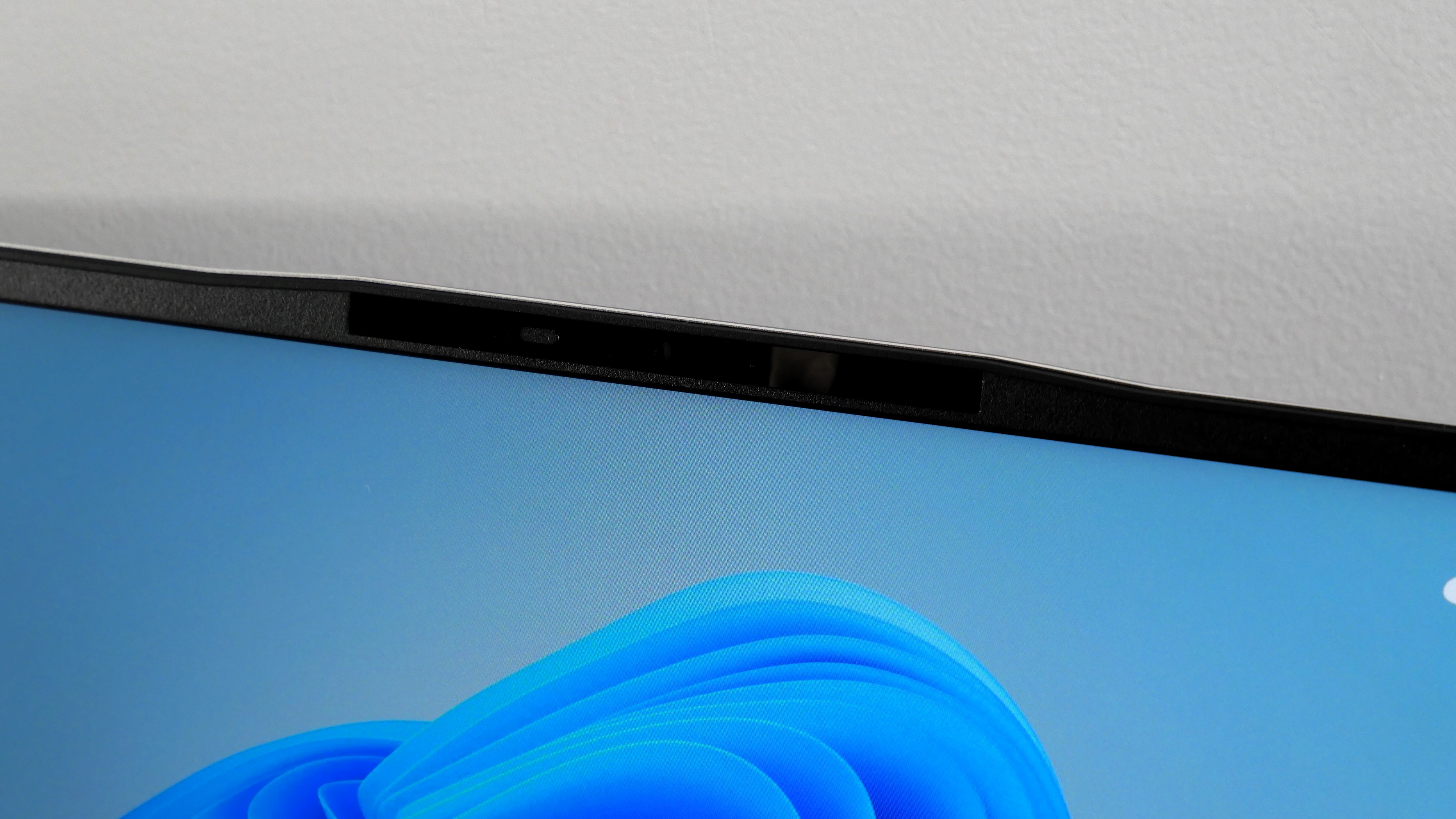
Like its sibling, the Acer Swift Go 14 AI supports a 1440p webcam that mostly does a good job but some up with the same flaw.
The contrast is incredibly well-balanced for a laptop webcam, as the blinds behind me refused to be swallowed by the ambient light. My hair and beard were detailed on the screen. However, the picture had a faint green hue.
There are some neat AI settings here via the aforementioned Acer PurifiedView feature. Most of it is really just Windows Studio Effects. However, there’s a small popup with two settings, one sharpens the image, and one uses an effect to highlight your facial features.
Also, frustrating and creepy: The camera app crashed, but the camera remained on, as indicated by the green light. I ended all of the apps, and it did not turn off. It only fixed itself after I restarted the PC.
Acer Swift Go 14 AI: Software and warranty
There’s a bunch of bloatware included with the Acer Swift Go 14 AI, from the Booking.com app to Acer’s own app store. However, the most important software is AcerSense, which you can use to track performance, battery, warranty, and checkups. This laptop ships with Windows 11 Home.
The Acer Swift Go 14 AI offers a one-year limited warranty.
Bottom line
There’s a lot going for the Acer Swift Go 14 AI, from its colorful 14.5-inch display and fast SSD to its long battery life and silky touchpad. However, it plummets due to its poor performance, mushy keyboard, and dim screen.
If you don’t mind skipping out on the AI features, you’ll get better performance and a snappier keyboard with the Asus Zenbook 14 OLED.
However, the Swift Go 14 AI’s touchpad is way smoother despite its misalignment. And you get longer battery life and a faster SSD. So, you have to choose what to prioritize.
If you do want to dive into the AI world, you should consider one of our best AI PCs.







