
New contenders for the best AI laptops are everywhere. I find it hard to have a conversation at the moment without someone mentioning AI. Even my son came home the other day asking if I had heard of AI. He went on to incorrectly define it but as he's only young, I didn't see the need to correct him.
Some of these laptops are really good with AI acting as a cherry on top of a delicious cake, while others rely on AI for the cake itself. The Acer Swift 14 AI is far from the worst on that spectrum but it's certainly leaning in that direction.
Aside from the actual performance and the AI features, Acer has actually made a really nice laptop. It's slim, lightweight, and looks amazing from almost every angle. Jagged edges and bevelled corners contribute to an incredibly pleasing aesthetic.
In this Acer Swift 14 AI review, we'll dive into whether this laptop is a good fit for creatives. Whether it'll make it into the list of our best laptops for graphic design or photo-editing is yet to be seen but for now, we'll take a look at its design, build, features, and performance to see what's good and not so food about Acer's latest laptop.
Acer Swift 14 AI: Key specifications
Design & Build

I really like the look of the Acer Swift 14 AI laptop. I think they've nailed the aesthetic, making it look beautifully attractive and refined. Many laptops nowadays focus on function over form but Acer can certainly not be accused of jettisoning the latter.
The 14.90 mm chassis thickness is complemented by a range of bevels and tapers, which look very nice indeed. The keyboard is recessed into the chassis, which is nice to look at but does drop the keys slightly lower than is comfortable. The trackpad is located centrally which is a big win but the highest 20% of the pad is non-responsive which hampers usability.
In pursuit of small and compact, Acer have gone low on the number of ports, opting for only two USB-A ports, two USB-C ports, and one audio jack. This is a laptop that has set itself into the future, relying especially on the USB-C ports for connecting to external displays rather than providing an HDMI port. It also lacks an SD card reader which photographers and videographers won't be pleased about.
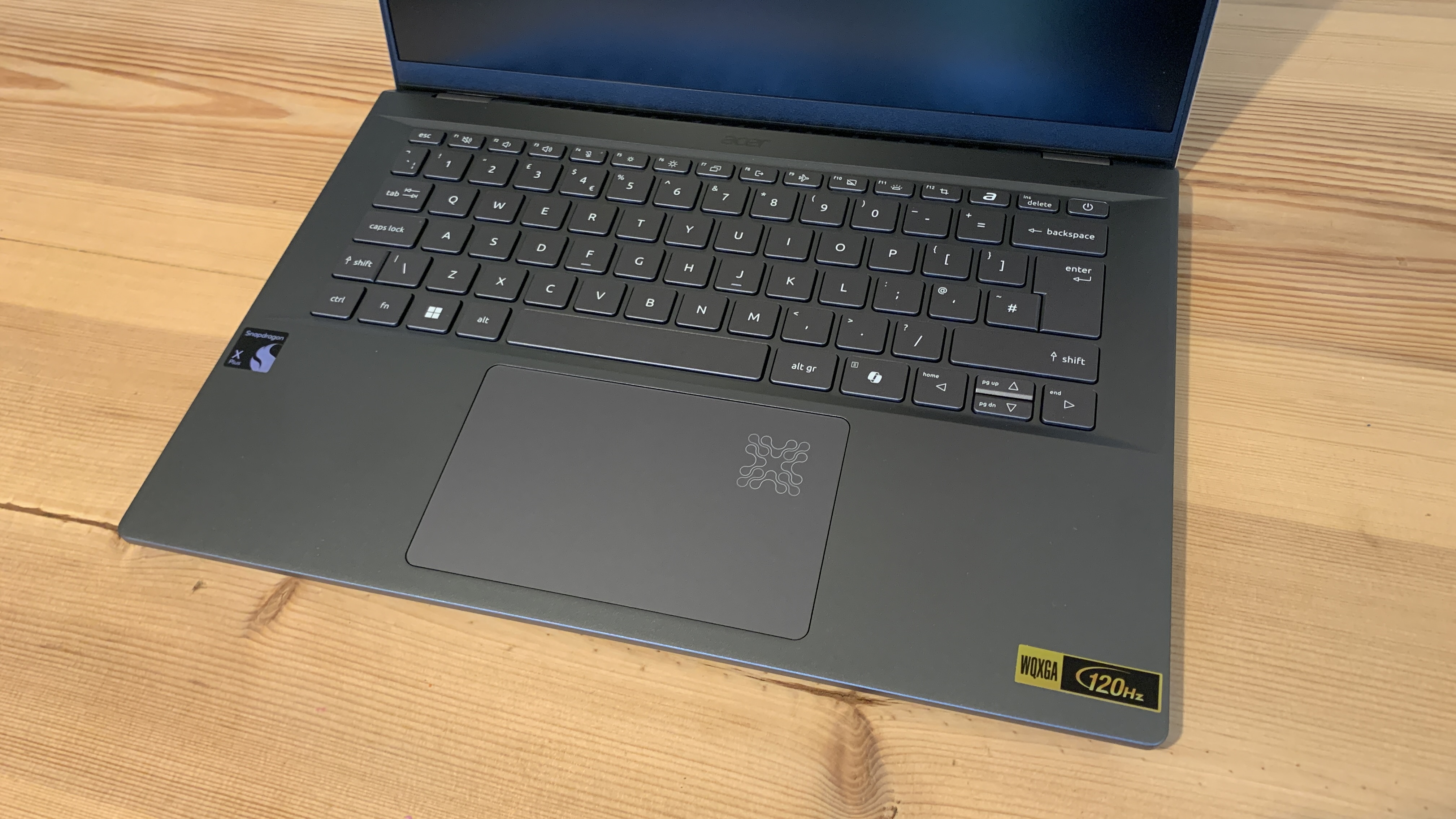
The display itself could have been stronger. I'm not a fan of laptop displays that can be bent and the screen on the Acer is lacking a lot of strength. I have no problems with the actual quality of the visuals though. A 2.5K resolution guarantees great look graphics with punch colours across the colour gamut. They've also thrown in a few nice-to-haves including an IR facial recognition camera and a low blue light mode.
The corners of the display panel are curved, much like the MacBook Pros, which I love although not so well executed on the Acer. The display is nicely hinged with support for 180-degree rotation, just in case you want that for some reason.
All in all, this is a great-looking laptop that competes with the most attractive alternatives on the market. Better port support would be preferred but if you get a good docking station then you won't have any problems.
Features & Performance

The Acer Swift 14 AI ships with Qualcomm technology for both the CPU and GPU. This should be an instant orange flag for creative professionals. It's not that Qualcomm processors aren't any good; it's just that they're not designed primarily with creatives in mind. For that, you'll want Intel or AMD CPUs and an NVIDIA GPU.
The Swift 14 AI has a Qualcomm Oryon Deca-core 3.40 GHz CPU and Qualcomm Adreno GPU. This lineup meant it wasn't compatible with running our usual Cinebench rendering benchmark test. Thankfully, Blender benchmark tests gave us an indication of what this laptop is capable of. Monster, Junkshop, and Classroom scenes score 26.4, 21.21, and 10.6, respectively.
With those scores compared to a range of other laptops, it becomes obvious that this laptop is not going to work out for 3D artists. Rendering processes will take too long and overall workflows will become too sluggard.
We were also able to run Geekbench tests and get a better feel for the laptop's performance across both the CPU and GPU. The CPU single-core and multi-core scores were 1,322 and 5,425 respectively. Additionally, the GPU OpenCL score came out at 9,503.
This puts it firmly in the same camp as the Microsoft Laptop Studio 2 and Acemagic dual-screen laptop. Both are reasonable laptops, but again not ideal for creatives. A slightly higher-performing alternative in terms of the CPU would be the MSI Prestige 16 AI.
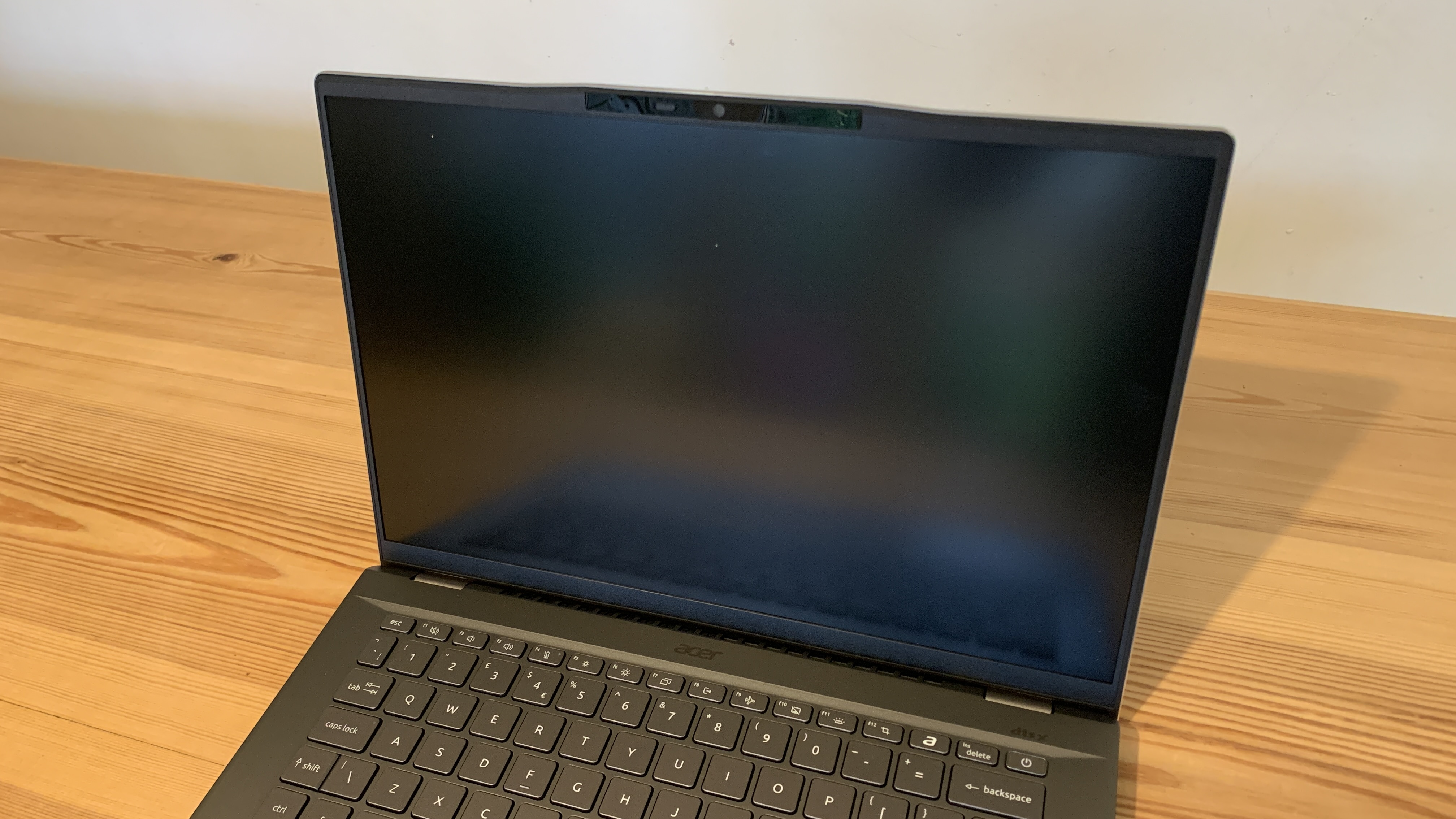
To give video editors an idea of how a laptop would stack up for them, we transcode a 10-minute, 34-second 4K video to 1080p using Handbrake. The Acer Swift 14 AI did it in 12 minutes and 45 seconds. This is around double the amount of time that the HP EliteBook Ultra G1Q Laptop and Dell Precision 7780 took to perform the same task.
If speed is of the essence and video editing is all you do then you'd want to be looking at a much higher-performing laptop such as the MSI Titan 18 HX.
We've talked a lot, so far, about creative workflows which demand the best performance. The Acer Swift 14 AI doesn't suit these disciplines but it will be more than fine for less demanding creatives who work in support roles. Its compact form factor and lightweight chassis make it perfect for taking on a video shoot or working remotely.
The battery life of the Swift 14 AI is reasonable enough to get through a day's work although you'll want to take your battery charger along with you. The laptop is also beautifully quiet which is another win for those wanting to work in public spaces.
Price

The Acer Swift 14 AI is available in the UK for £1,199.99 and $1,049.99 in the US. This price puts it in a middle range between budget-friendly options and high-end alternatives, which I think is fair for the hardware specs on offer. There are no options for customising the hardware, which is a shame, as it would be nice to be able to swap out some of the components and boost the performance.
Who is it for?
The Acer Swift 14 AI is for hybrid workers who want the latest in AI laptop technology. This comes in the form of Copilot+ and enables users to find things with Recall, create with Cocreator, and connect with Live Captions.
The 14-inch size and lightweight chassis are perfect for throwing in a laptop bag and taking it with you to the office or a coffee shop. The hardware is reasonable but will only suit creative workflows, which are on the lower end of demanding.
Should I buy the Acer Swift 14 AI?

Buy it if:
- You want a compact laptop
- You want the latest in AI for laptops
- You need a portable laptop for hybrid working
Don’t buy it if:
- You're into gaming or high-end graphics
- You need a high-performing trackpad
- You must have a NVIDIA graphics card







