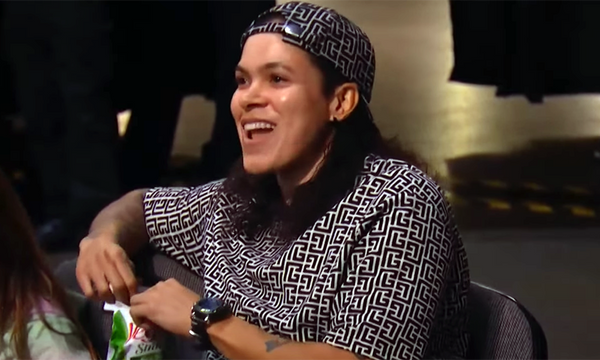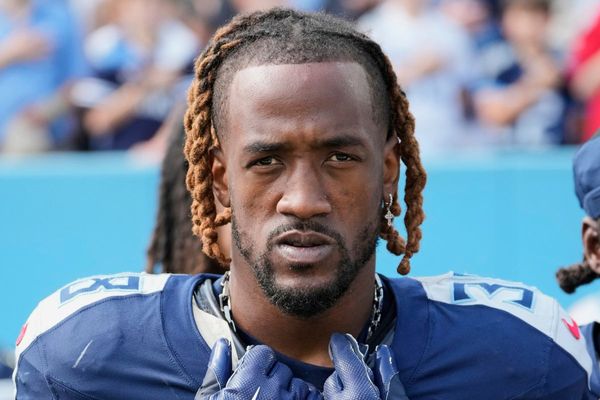Here’s the one thing you need to know if you’re considering the Acer Predator Helios Neo 16 or any Acer Predator laptop. On startup, press F2 as soon as the logo appears on the screen. This opens the BIOS. Navigate to ‘POST Animation and Sound’, and select ‘Disabled’. Press F10, then save and exit. The Helios Neo 16 makes the most appalling ‘woooooosh’ noise after you press the power button, like someone heard the Apple chime and wanted to imitate it without understanding what made it great. Turning it off makes using the laptop a whole lot nicer.
With that out of the way, the Helios Neo 16 is a gaming laptop with Intel’s latest 14th-gen Raptor Lake Refresh processor architecture inside, which is distinct from the Meteor Lake chips that make up the Core Ultra range. The difference is minimal, as the changes are mostly in the way the chips are built, but you do miss out on a newer, more energy-efficient manufacturing process, and Intel’s new neural processing units. Happily, the Helios Neo has a chunky GPU that can accelerate your graphics apps’ generative features instead, though the battery life does take a hit. And more happily, Amazon Prime Day has brought us some tasty deals on different specs of this capable gaming laptop.

Acer Predator Helios Neo 16 review: Key specifications
Design and build

The Helios Neo takes the classic gaming laptop shape, with a plain black metal casing that has a logo and, oddly, some numbers that resolve to ‘join predator force’ via a simple numeric cipher. It’s coated in a matte black plastic that picks up finger smudges easily. At almost three kilos, the Helios is a heavy laptop, but this gives it a solidity and feeling of stability when it’s on your desk.
The Helios Neo has an excellent selection of IO ports, with a total of five USB ports, a useful Micro SD reader, and a 2.5Gbps Ethernet connector. The two Type-C ports, which are at the rear of the machine alongside the HDMI and charging port, sport little lightning bolt logos that mark them out as Thunderbolt 4. Acer claims you can charge through them (we couldn’t get it to recognise a 60W charger - other chargers may give different results here) but says it will charge slowly, so the large power brick the laptop ships with remains the best way to top up the battery, which is something you’ll need to do often.
Screen, keyboard and trackpad

We’ve seen a lot of 16-inch IPS screens on laptops recently, and the Helios’ 1600p 240Hz model is ideally specced for gaming, and creative pursuits will be able to make use of its features too, though. It’s an IPS model that, in our tests, displayed 100% of sRGB, 89% of AdobeRGB, and 100% of the P3 gamut. Its maximum brightness was 493 nits, pretty close to the 500 claimed by many other laptop makers.
Acer has chosen to squeeze a numpad in alongside the keyboard, and with a 16-inch chassis, it almost has space to get away with this. The numpad keys are smaller than those of the main keyboard, however, and if Acer had held back and attached a tenkeyless model to the top of the chassis, things would have had more space to breathe and it would have felt less cramped. The argument for having it is that some games will use every key they can get, and even apps such as Blender can make use of the extra buttons for switching views.
There's RGB behind the keys as well, of course, though this can be switched for a plain white backlight in the PredatorSense app, which probably needs a rethink regarding its name and also has its own button above the keyboard, near the hinge. Acer’s software also offers a switch to disable that obnoxious power-on woosh noise, but for us, it didn't work - the only way to turn it off was to open the BIOS, something most laptop users won’t be keen to do.
Acer Predator Helios Neo 16: Benchmark scoring

Performance

With an i7 and RTX 4070 on board, backed by 32GB of fast RAM, the Helios Neo we’re reviewing here is well tricked out for gaming. This gives it an edge in creative applications too, and things like Lightroom’s AI denoising and Photoshop’s generative fill can take advantage just as easily as Cyberpunk 2077 and Baldur’s Gate 3.
The 20-core CPU offers eight performance cores and 12 efficiency cores, for a total of 28 simultaneous software threads. It’s a bit of a beast, and in the demanding Cinebench 2024 benchmark tests beats the Apple M3 in the Macbook Air in multicore processing, probably because it simply has more of them. The same isn’t true if you use just a single core, however, with Apple’s chip pulling ahead. Compared to a 13th-generation i7 chip, such as that in the HP Omen 16, we saw broadly similar single-core performance but multi-core scores that were almost twice as good, possibly down to the 14th-gen chip having four more of the little processing nubs than its predecessor.
Having the discrete Nvidia chip will beat any integrated graphics solution out there, including the M3’s, but it comes at a price. The Helios can get hot, and its battery life isn’t great. Long sessions of gaming or rendering are going to need to be accompanied by a wall socket, and even if you’re on the move and need to work in office apps or a browser, you’ll be reaching for the software switch that disables the Nvidia chip and swaps to the integrated Intel GPU cores instead.
It’s also very fond of its own fans. Even waking the machine from sleep and logging in causes a rush of air to pass through the cooling system, and it only gets worse as you begin to stress the processors. Having an effective cooling system is a good thing, however, as it prevents the laptop from throttling its performance to prevent heat build-up, and Acer has used liquid metal cooling on top of the CPU, plus vector heat pipes and a fan system. Put the Helios into Turbo mode and it can get very noisy, but it’s necessary to keep things cool. Given that this is a laptop that can get noticeably hot underneath just from sitting idle, it’s clearly got its work cut out.
Price

The Acer Predator Helios Neo 16 model we’ve reviewed here goes for £1,999/$1,699, but if you bump the specs up to an i9-14900HX processor and an RTX 4080 graphics chip, plus a 2TB SSD, you can get that as high as £2,999/$2,699. This puts it in a class of laptops where there's a lot of choice for creative users. You’ve got the M3 Pro MacBook Pro 16, which in its £2,999 incarnation offers 36GB of RAM to back up 12 processing cores. The 15-inch M3 Air is also a contender, but at £1,699 for the version with 16GB of RAM, its lack of a dedicated graphics processor may put some off. HP’s Omen 16 gets you similar specs - though half the RAM - for £1,900, and if you’re determined to drop two grand on a laptop you could do far worse than ASUS’ OLED-toting Zenbook Duo, which offers a Core Ultra 9, plus some magnificent versatility and showing of potential, but no separate graphics chip.
Should I buy the Acer Predator Helios Neo 16?

As a 16-inch laptop that can spend all day on your desk running Lightroom, then be taken home for a few rounds of Helldivers 2 or an adventure in Dragon's Dogma 2, the Acer Predator Helios Neo 16 has what it takes despite its short battery life. Whether you’ll actually want to buy one for that, however, depends on whether you’re particularly taken with the machine’s looks, or perhaps it appears at a bargain price. There's little about it that stands out from its rivals, and it’s in a crowded sector, but if you do choose the Helios, it offers very good performance. Just like all the others.