
I won’t lie; we didn’t like the original Acer gaming Chromebook. It had its positives but too many drawbacks, leaving us wondering if this was the best cloud gaming had to offer.
Well, Acer is back with a revamped gaming Chromebook experience on the Chromebook Plus platform, the Acer Chromebook Plus 516 GE. This updated take on the cloud gaming platform gives us solid productivity performance, a bright 120Hz display, a great webcam, and plenty of ports. Unfortunately, it doesn’t solve our complaints about the original gaming Chromebook, like the mushy keyboard, the poor battery life, the lack of touchscreen, and the distorted audio.
Despite its flaws, the previous iteration of Acer’s gaming Chromebook, the Acer Chromebook 516 GE, is our best Chromebook for gaming. It was, notably, the only gaming Chromebook of its time. So, has the Chromebook Plus 516 GE improved on the formula enough to land on our Best Chromebooks page?
Acer Chromebook Plus 516 GE: Specs and benchmarks
Click to view full benchmark test results
Acer Chromebook Plus 516 GE: Price and configurations
There is only one configuration for the Acer Chromebook Plus 516 GE. This $649 Chromebook Plus offers an Intel Core 5 120U processor, Intel integrated graphics, 8GB of RAM, 256GB of storage, and a 16-inch (2560 x 1600) 120Hz IPS display.
You can currently pick up the Acer Chromebook Plus 516 GE from Best Buy.
If you want to upgrade the RAM to 16GB, you can only choose the older model, the Acer Chromebook 516 GE, available at Amazon for just $599.
Acer Chromebook Plus 516 GE: Design

The Chromebook Plus 516 GE design is a strange mix of gamer aesthetics with RGB lights and black metal and Chromebook sensibilities. Unfortunately, this hybrid design brings to mind the old phrase, “jack of all trades, master of none.” I’d much rather the 516 GE picked an aesthetic, and either dipped heavily into the gaming laptop design space or stuck with the low-key Chromebook visuals.
The brushed metal lid is reminiscent of gaming laptops from the 2016-2018 era, though the matte bar at the top of the lid for the Chromebook Plus and Acer logos makes the laptop feel unfinished. The most gamer-centric design cues are the RGB keyboard and 120Hz refresh rate display, which aren’t visible with the Chromebook closed.
The clamshell hinges are plastic, which adds a degree of flex that feels a bit more flimsy than I’d prefer. That said, the 516 GE features mostly recycled materials as part of Acer’s commitment to sustainability, which is nice even if the chassis is more plastic than I would prefer.
As far as portability, the Chromebook Plus 516 GE is light enough to carry easily. The 516 GE measures 14 x 9.8 x 0.84 inches and weighs just 3.7 pounds. However, it is on the thicker side when compared to other Chromebooks like:
- Samsung Galaxy Chromebook Plus: 13.9 x 8.89 x 0.46 inches, 2.49 pounds
- HP Chromebook Plus 14a: 12.82 x 8.48 x 0.72 inches, 3.2 pounds
- Acer Chromebook 516 GE: 14 x 9.8 x 0.84 inches, 3.8 pounds
Acer Chromebook Plus 516 GE: Ports


Gamers tend to want a lot of ports in a laptop, to power accessories and RGB lights for the proper gamer aesthetic, so Acer loaded the gaming Chromebook with a full port array to match.
The Chromebook Plus 516 GE’s full port array across the right and left sides of the chassis includes:
- 2x ThunderBolt 4 USB-C port
- 1x USB 3.2 Gen 2 Type-A ports
- 1x HDMI 2.1 port
- 1x RJ45 Ethernet port
- 1x 3.5mm audio combo jack
- 1x Kensington Lock Slot
If your gaming setup still needs more ports, we recommend investing in one of the best laptop docking stations or USB-C hubs if you can’t bring yourself the cut the cord and go wireless.
Acer Chromebook Plus 516 GE: Battery life
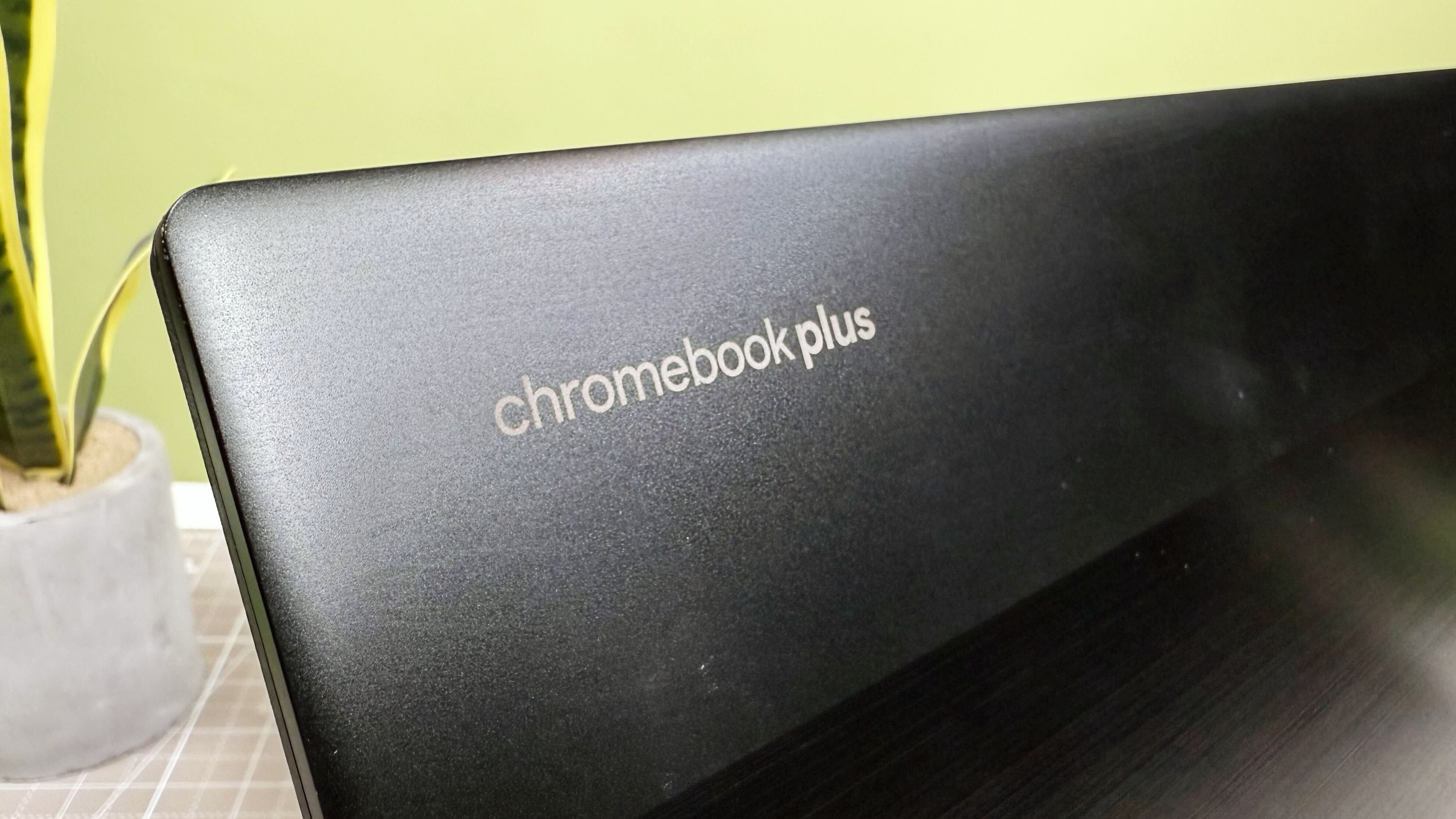
Chromebooks used to be good choices for battery life, back when Windows and macOS laptops struggled to clear 10 hours. These days with AI PC laptops taking over the market, Chromebooks are nowhere to be seen among our laptops with the best battery life.
But, compared to a gaming laptop, where we consider it good if the laptop clears the 5-hour mark, I still expected the Chromebook Plus 516 GE to do better. And I was not let down. The Chromebook held out for several hours while downloading games on battery power with the display on and still kept up with some web surfing and hands-on testing at the same time.
The Chromebook Plus 516 GE lasted 7 hours and 25 minutes on the Laptop Mag battery test, which sets a Chromebook to 150 nits and sets Chrome to cycle through 20 web pages. This is about an hour and a half below the 2024 Chromebook average of 9:01. But it wasn’t unexpected, as the previous model lasted just 7:40.
Click to view chart data in table format
Acer Chromebook Plus 516 GE: Display

The 2560 x 1600, 120Hz matte IPS display on the Chromebook Plus 516 GE almost feels like a waste. Sure, it’s great for viewing content, and on any other gaming laptop, that would be a solid display option. But on a gaming Chromebook, where your best performance will be running Android games or streaming with GeForce Now, the display quality doesn’t really impact the gaming experience in a truly meaningful way.
If you do get a game streaming smoothly from GeForce Now or by streaming from a nearby PC with Steam’s streaming capabilities, the display does look pretty great. While I’ll still prefer playing directly from my gaming PC, a gaming laptop, or a console, streaming Baldur’s Gate III through GeForce Now was properly vibrant, taking full advantage of that 1600p 120Hz display with lush scenery and crisp contrast, especially while running around the Druid’s Grove in Act One.
Of course, if you’re just streaming a video from YouTube or Netflix, or any other streaming app, having a high refresh rate, high-resolution screen is fantastic. The 516 GE’s panel isn’t going to blow you away with its color accuracy like a workstation or creator machine, but it does meet 78.5% of the DCI-P3 color gamut, which is a great more vibrant than the Chromebook average of 70.6%. The Chromebook Plus 516 GE is also on the brighter side, with a peak brightness of 341 nits which is also brighter than the Chromebook category average of 320 nits. It’s also sufficient brightness to cut through even the brutal Laptop Mag office glare.
Click to view chart data in table format.
Acer Chromebook Plus 516 GE: Keyboard and touchpad

The Acer Chromebook Plus 516 GE keyboard has solid travel with a high activation point. Unfortunately, that makes the keyboard feel kind of mushy. It wouldn’t be so bad if the Chromebook Plus 516 GE wasn’t supposed to be something of a gaming system. The lack of bounce and the high activation point just make the 516 GE’s keyboard feel wrong for gaming.
I maintained an 88 words per minute (wpm) average on the 10fastfingers advanced typing test. This is identical to my usual 88 wpm average on the MacBook Pro 14 keyboard. So despite my dislike for the keyboard’s type quality, it had no impact on my typing speed or accuracy.
Additionally, the LEDs under the keyboard aren’t particularly vibrant. They light up well, but the colors are a bit washed out, so you don’t even get a great gamer feel from them. This is particularly noticeable with lighter shades like yellow but also impacts the rainbow array. Static red or green worked the best.
The touchpad is on the larger side, measuring 5 x 3.3 inches. The scroll experience is smooth, and the bottom half of the touchpad has a physical click activation, if you want that nice click activation feel. It’s unfortunate the click is only on the bottom half, but it is better than no click at all.
Acer Chromebook Plus 516 GE: Audio
Acer packed a DTS speaker array into the Chromebook Plus 516 GE’s top-firing speakers. They do get some solid audio volume, but the sound quality isn’t always the best experience.
Playing Baldurs Gate III both on-device and through GeForce Now, the game sounded like I was listening to it through a pair of tin headphones. The Baldur’s Gate III main theme still maintained the usual dramatic drums and deep vocalizations, but the higher-pitched strings and singing sounded more like nails on a chalkboard than the gorgeous instrumentals and soft humming I’m used to hearing.
For a quality audio experience while gaming on the 516 GE, I’d recommend the best headphones or a set of the best computer speakers rather than relying on the onboard audio.
Acer Chromebook Plus 516 GE: Gaming and graphics

Acer positions the Chromebook Plus 516 GE as a cloud gaming device, and that is where it should stay. While you can game on the Chromebook thanks to Valve’s Steam for ChromeOS beta, most Chromebooks aren’t built for gaming.
While integrated GPUs have improved over the years, that’s not the case for the Intel Core 5 120U processor inside the Chromebook Plus 516 GE. This power-efficient, low-budget Intel processor doesn’t feature the flashy Arc iGPU of its “Meteor Lake” Core Ultra 100H peers. Having just 8GB of system memory doesn’t help. So while I did download Baldur’s Gate III through Steam directly onto the 516 GE, I was reduced to playing it on low graphics presets and at 1080p resolution, and it was still a stuttery mess. I’ve made PowerPoint flipbook-style animations with smoother graphics.
I also had difficulty loading some mobile games to the Chromebook Plus. I was unable to complete the download on the Genshin Impact textures, and even Honkai Starrail didn’t want to display correctly. The game was missing entire assets and was completely unplayable. Some Android games won’t run while emulated, while other Android games like Pokémon Unite played fine on the 516 GE. However, the lack of touchscreen controls made them awkward to play.
But if you just want to connect to GeForce Now, the 516 GE does a good enough job of connecting to the Nvidia rigs. While you are limited based on your GeForce Now subscription tier, the free tier will give you access to an Nvidia RTX 2080 GPU, which is more than powerful enough to play most games at a 1080p or 1200p resolution and high settings. Depending on your internet connection, dropping to Medium for more graphically demanding games is advisable, but GeForce Now is a solidly impressive streaming service. Of course, paid subscription tiers give you longer game times and more powerful GPUs, if being limited to an hour-long game session and an RTX 2080 isn’t enough for your gaming habits.
As far as benchmarks go, we did run the Chromebook Plus through the 3DMark Wild Life Extreme test, and it averaged a framerate of just 14.74fps, which is admittedly above the Chromebook category average of 13.26fps . However, that data set is rather limited, and we’ve reviewed budget smartphones with better on-device gaming capabilities.
Click to view chart data in table format.
Acer Chromebook Plus 516 GE: Performance and heat

I kept my high expectations for the Chromebook Plus 516 GE pretty low, considering it is a Chromebook running an Intel Core 5 120U processor, and I was correct in that assessment. While the Chromebook Plus 516 GE has enough power to get through a full day of web applications, internet surfing, and email management, with some Google One AI integrations, it wasn’t going to be anything like a high-powered or even mid-range gaming laptop. And that’s okay. While the 516 GE may be the gaming Chromebook, it is still a Chromebook.
I kept open my usual 20-something research Chrome tabs and stream some music in the background. I also got the 516 GE to download Baldur’s Gate III and a few mobile gacha games like Genshin Impact in the background without hitting a CPU bottleneck. I didn’t get to run my usual Photoshop test, because that’s not a ChromeOS app, and I’m not too familiar with Canva to use that instead. But I was able to handle my usual workload without any snags. ChromeOS does have access to Chrome’s memory saver, which can help offload your Google Chrome memory hoard and keep you browsing as fast as your internet connection will allow.
As far as benchmarks are concerned, the Chromebook Plus 516 GE beats the category averages across the board. Some of the biggest wins were the Geekbench 6, where the 516 GE’s multicore CPU compute average of 7,303 was well above the Chromebooks category average (4,956), and the Chromebook productivity benchmark CrXPRT 2, where the 516 GE’s average of 205 was 26% above the Chromebooks average (162).
So if you need a more powerful Chromebook to keep up with your workday, the 516 GE isn’t a bad option for a productivity machine.
Click to view chart data in table format.
Acer Chromebook Plus 516 GE: Webcam

The FHD webcam on the Acer Chromebook Plus 516 GE isn’t terrible. It isn’t the clearest feed, but the colors aren’t particularly distorted, and you do get access to Google’s advanced AI camera features like Studio sound, Studio lighting, and portrait touch-up, which can help you get a better sound, a better picture, and minimize the appearance of those dark circles under your eyes from staring at too many screens for a living.
If you’re going to be on camera a lot when using the Chromebook Plus 516 GE, you may still want to invest in one of the best webcams to kit out your gaming setup.
Acer Chromebook Plus 516 GE: Software and warranty
The Acer Chromebook Plus 516 GE comes with ChromeOS installed. As part of the Chromebook Plus tier, you get a year of Google One AI Premium for free.
In terms of pre-loaded software, the Chromebook will start downloading your usual Chrome apps as part of the setup process, but it comes with GeForce Now installed and has the beta installation files for Steam pre-loaded. If you download Steam through the Google Play Store it will only get you the mobile app, which won’t allow you to play any games on the Chromebook. If you want the full Steam experience, you need to search your Chromebook for the installation files for the Steam for Chrome beta to ensure you get the right version installed.
As for warranty coverage, the Chromebook Plus 516 GE comes with a one-year limited warranty from Acer for parts and labor.
Bottom line
The Acer Chromebook Plus 516 GE is a cloud gaming device. It does well on productivity metrics, but its on-device gaming performance is outpaced by your average smartphone. And most of the games you could play on the 516 GE are better optimized for phones and touchscreen devices anyway, leaving the Chromebook Plus in the dust.
Unfortunately, the updated model does not fix the things we disliked about the original 516 GE. The keyboard is still mushy, the battery life is sub-par, the audio is still tinny, and the display is still a standard IPS without touchscreen support.
If you wanted a gamer-lite productivity machine with color LED backlights and a quality webcam, the Chromebook Plus 516 GE isn’t a bad option. But ultimately, you can run GeForce Now and Steam for ChromeOS on any Chromebook. So, you’re probably better off going for the Samsung Galaxy Chromebook Plus instead, because you get a far nicer display, longer battery life, and a better overall Chrome device.







