
The Acer Aspire 5 is directly targeted at the top end of more affordable laptops. The mid-range priced model we are testing here bags you an Intel Intel Core i7 processor, 16GB RAM, and a GeForce RTX 2050. These push the limits of what is possible with a budget to mid-range laptops but fall short of what is required for creatives with more demanding requirements for video editing, 3D editing, or more complex layering and compositing of photos. The 17-inch display is a highlight but it comes at the cost of being much less portable.

Acer Aspire 5: Specifications
Operating System: Windows 11 Home
Processor: Intel Core i7-1260P processor Dodeca-core 2.10 GHz
Graphics: NVIDIA GeForce RTX 2050 with 4 GB dedicated memory
Display: 17.3" Full HD (1920 x 1080) 16:9 IPS
Memory: 16 GB, DDR4 SDRAM
Storage: 1 TB SSD
I/O Ports: HDMI, USB Type-A x3, USB Type-C
Touchpad: Yes
Camera: 1080p webcam
Battery: 8 hour battery run-time
Weight: 2.30 kg
Dimensions: (W x D x H) 40.21, 25.79, 1.99cm
Acer Aspire 5: Key Features
The display on the Aspire 5 is a really good size for all creative applications including photo-editing and video-editing. Even though the increased laptop size doesn’t make it the most portable machine, when you’re set up in your mobile workspace you’ll have no difficulty working with the likes of Photoshop or Lightroom. The screen real estate also makes it possible to carry out a range of other tasks with ease, and having two windows open side by side doesn’t cramp the view too much.
The Aspire 5 is well equipped with a Type-C USB 4 port which supports Thunderbolt making data transfer incredibly fast. The transferring of files from other devices such as hard drives is therefore not particularly onerous with speeds of up to 40Gbps. The laptop’s USB-A ports can only reach up to 20Gbps so it’s good to have the Thunderbolt option. Photographers and content creators work with SD cards a lot but this machine is not set up for transferring files from these cards directly. The use of a hub or docking station can overcome this though.
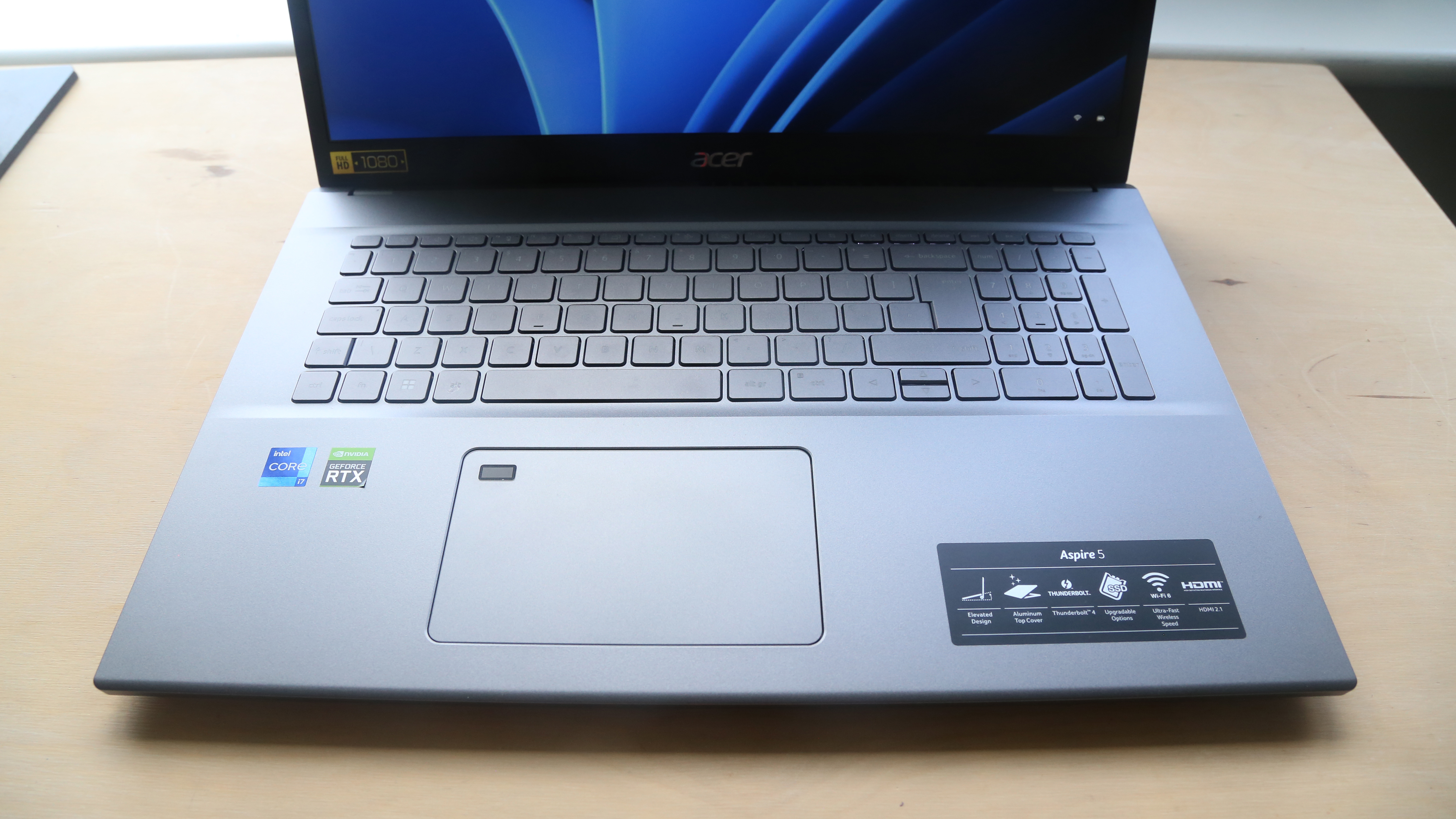
This laptop proudly ships with a GeForce RTX 2050 but I wouldn’t rely on it for any significant graphics performance such as in gaming or more complex video editing and color grading. It’s branded as an RTX card but please don’t expect it to be any good at delivering ray tracing in games or 3D rendering. More on this in the performance section of this review.
This GPU is particularly aimed at lighter laptops that need more graphics computing power than an integrated alternative. The GeForce RTX 2050 therefore delivers the necessary power for working with Photoshop and working in the cloud but not much more.
The plugging in of external displays is made possible through the Type-C USB port but the HDMI port is better suited if you’re wanting to connect to an 8K monitor. This laptop is nowhere near capable enough to run video editing tasks at 4K, and definitely not at 8K.

Acer Aspire 5: Design & Handling
The Aspire 5 focuses first on functionality rather than aesthetics. The keyboard and touchpad are well positioned making it ergonomically pleasant to work with for a range of tasks.
The materials are primarily plastic which makes the laptop light but not particularly robust when holding it or moving it around. It’s also difficult to open the laptop without two hands which isn’t too much of a problem but it does speak to the slightly clunky quality of the construction. Its plastic body and metal style finish with large bevels give it a rather outdated look, something that is common on a high proportion of budget and mid-range laptops.


Acer Aspire 5: Photo Performance
The Aspire 5 is definitely a general all-rounder that doesn’t excel in any particular area. Its benchmark scores demonstrate that. The Cinebench scores came in at 532 points for the multi-core CPU and 105 points for the single-core CPU. The Geekbench score for multi-core came in at 6,843 and single-core at 2,071. Its GPU OpenCL score was 36,673.
I’ve been at pains to say that this is not the machine to choose for video editing but just to prove it, during our Handbrake test, the Acer Aspire 5 transcoded a 10-minute 34-second 4K video to 1080p in 15 minutes 15 seconds. This is particularly slow considering the actual 4K video was only just over 10 minutes. The TUF Gaming F15 carried out the same test in 4 minutes 30 seconds. Encoding videos is a key part of a video editor's workflow and you don't want to be hanging around waiting longer than you have to for this process to be completed.
It’s worth remembering that this laptop is not designed for more intensive and demanding tasks so we shouldn’t be too harsh on it. Home workers wanting a laptop to run office applications, work in the cloud, or do basic photo-editing tasks will not be disappointed. I didn’t experience any performance issues when carrying out day-to-day tasks. Alongside this, the inclusion of a 1TB SSD worked perfectly for quick read-write access of files.
The device never got particularly hot but the fan does seem to be working noticeably hard to achieve this cooling. The noise is something that, at most times, blended into the background but the constant noise wasn’t particularly pleasing.

Acer Aspire 5: Final Verdict
The Acer Aspire 5 is a mid-range laptop with a hardware spec to match. It is a great generalist but will not deliver if more demanding tasks are required. It is therefore a great option for someone wanting a reliable and semi-powerful machine for home working but not suitable for most photo or video editors.
If you’re happy foregoing a minimal amount of display size then the Dell Inspiron 16 laptop or Lenovo IdeaPad Gaming 3 are great alternatives. They offer similar specs but are a little more affordable. The IdeaPad benefits from an AMD Ryzen CPU and a slightly better graphics card in the NVIDIA GeForce RTX 3050.
Read more: check out our guide for the best budget laptops for more, or if you want to see the best of the best, take a look at our top picks for the best photo editing laptops and the best laptops for video editing.







