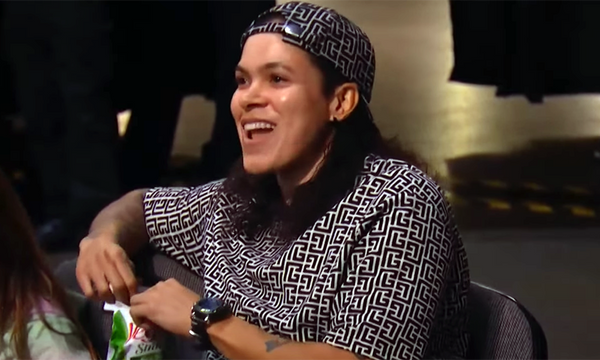As the imminent release of Ableton Live 12 makes the inevitable waves, we all begin to focus on our new favourite features, things that we just know will become part of our daily workflow.
Then, there are the additions which have less widespread appeal, but are equally – if not vitally – important for some. One example in Live 12 is in the arrival of accessibility for visually impaired musicians.
Live 12 is the first iteration of the popular DAW to include screen reader support on macOS and Windows. On macOS and iOS, there’s the built-in VoiceOver application, while on Windows there’s Narrator, and third-party solutions including Jaws. Now, Live 12 and Note on iOS, both support these.
This means that somebody who can’t see well, or at all, can independently produce music with these for the first time, doing everything from opening the app to performing a live set or making a recording.
It really is impressive to experience this in action, as we did recently with London-based artist Andre Louis, who is blind, and yet manages to be fully functional as a recording and performing artist with Note, and now, Live 12 (and it has to be said, before those, Logic Pro X).

Andre has been consulting with Ableton on their development of Note and Live 12, so we checked in with him and Ableton’s Accessibility Specialist Adi Dickens to get some insight. “We’ve been collaborating in terms of Andre giving feedback about the choices we’ve been making,” says Adi, “and the development process that’s been happening since 2020.”
I want board meetings in other companies to be like, ‘well, Ableton have done this. How do we do it?'
This sounds like it has been a very positive process, as Andre expands: “If I loaded Live 11 with VoiceOver on a Mac, all I would get when I navigated is the default VoiceOver noise. There’s nothing to see here, maybe the menu bar worked, maybe, I don’t remember, I’ll be honest. It’s zero to hero. This is a company that has gone from nothing to everything, and I have nothing but respect for the team that has done this.”
As well as the screen reader support, the drive towards accessibility has resulted in Live 12 getting overhauled keyboard shortcuts; there are many more to use, as well as a new Navigation menu, containing shortcuts and commands that immediately take you to areas of the Live screen, for example alt-1 for Session View, or alt-4 for Device View. Let’s face it, more shortcuts are good for everybody: they make it faster to get around, and they don’t add any visual clutter while doing it. As usual, shortcuts are displayed alongside their text in Live’s menus, so practice those when you can.

Accessibility often leads the way in terms of hardware and software control interfaces – developments that we can all benefit from. Everybody should care about this issue. Ultimately, the more diverse the user base, the more diverse the functional creative community.
As Andre puts it: “Anybody could need accessibility at any minute; anything can happen. When you say ‘accessibility is not on your roadmap’, you’re saying a lot of people just don’t matter to you. And, it means you’re cutting out a lot of musicians from being able to use the tools that you make.”
And it goes beyond equipment selections: “You might be losing out on potential band members, artists, people you might work with.”
It seems likely that Ableton’s big steps in this domain will motivate others in the industry, as Andre continues: “I want board meetings in other companies to be like, ‘well, Ableton have done this. How do we do it?”

Adi concurs, and explains how Live 12’s accessibility improvements will fuel a creative future: “Now schools can get a Live licence and know that any person in that environment that wants to learn electronic music-making will not be excluded because it’s not available to a screen reader.
Before Live 12, people like Andre could not collaborate independently with somebody else who was using Live. By being the size of player we are in electronic music, it will make other people go ‘okay, it’s time we did this as well’. We’ve been fortunate to have a great team of participants who are willing to follow us on that journey and a great team of developers.
“To go from nothing to the accessibility level that we have now is such a huge change, and it’s achievable, and I would want more people in the industry to see this and know they should start now.”
If you’re interested in learning more about accessibility, Andre recommends the Ableton Live 12 public beta change log as a source of info about updates, as well as the Microsoft Inclusive Toolkit Manual.