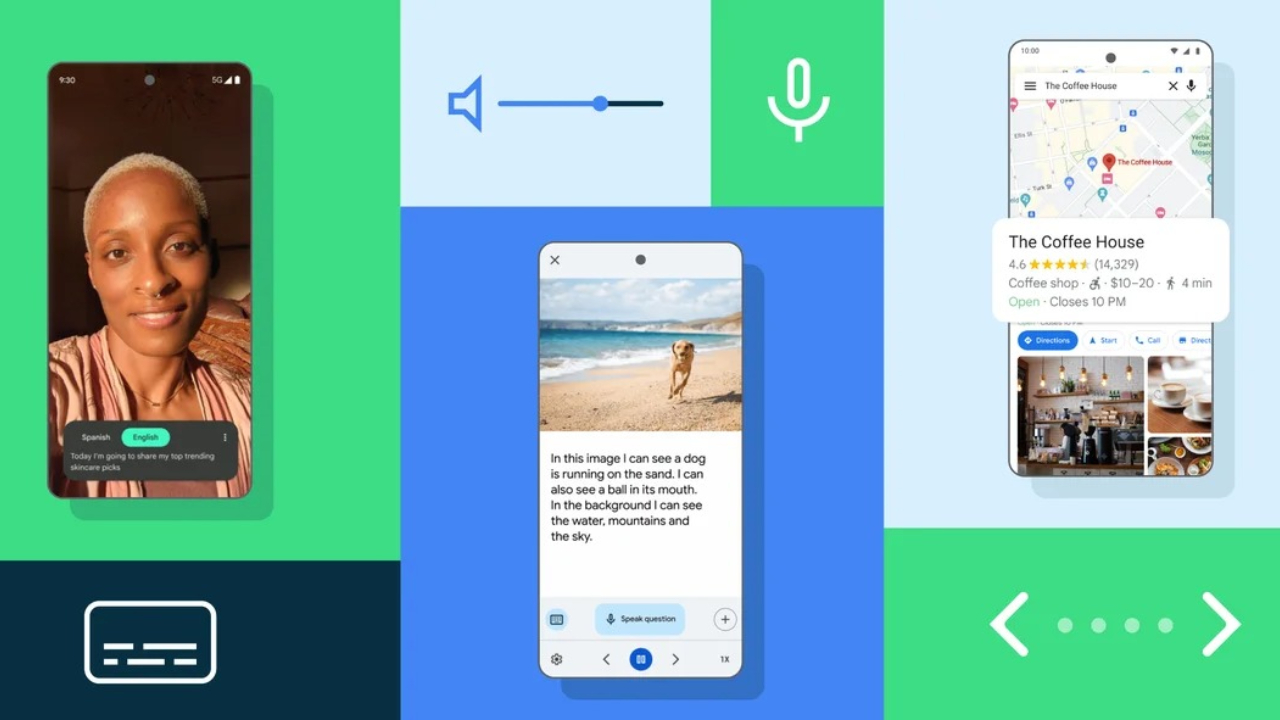
Google Chrome was recently updated with a new feature that is set to improve accessibility and assist users who often make typing mistakes. Now available on desktop versions of Google Chrome, users can begin typing into the Chrome website address bar and it will offer similar suggestions based on potential typos.
While this may seem like a small addition (depending on how intensely it functions), it could be a vital one. Not only does it assist users who have trouble typing in the correct URLs, but it could also prevent users from being exposed to malware.
Something as simple as typing in the wrong extension like ".com" or ".org" could send someone to a totally different website, and who knows what's on that website. Beyond just that, typos within the address itself could throw browsers into unfamiliar corners of the web.
Google's latest features
Google's website address bar autofill isn't the only new feature gracing the Google ecosystem, as every user can now see the wheelchair-accessible icon visible right on the front of a business in Google Maps.
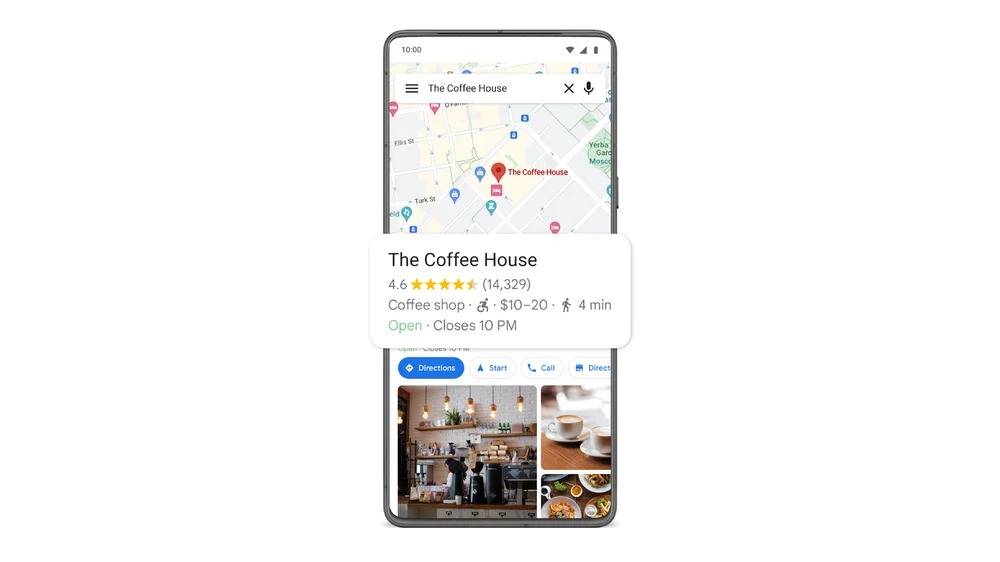
According to Google, 40 million businesses around the world have wheelchair information available, making the application even more friendly to those who using even a stroller or suitcase. And of course, anyone can provide information on wheelchair accessibility through Google Maps.
Another accessibility feature brings updates to Live Captions, including a new captions box for Android tablets, Live Caption for calls allowing you to type back to the other user and it'll speak for you, and support for French, Italian and German on select Android devices.
Google has spoke about its AI initiative at length and how it could greatly improve accessibility, with AI able to provide alternative text that describes visual imagery. This feature is called Lookout and when a user asks questions about the image being shown to them, the language model can provide a description, which can especially assist the blind and low-vision community.







