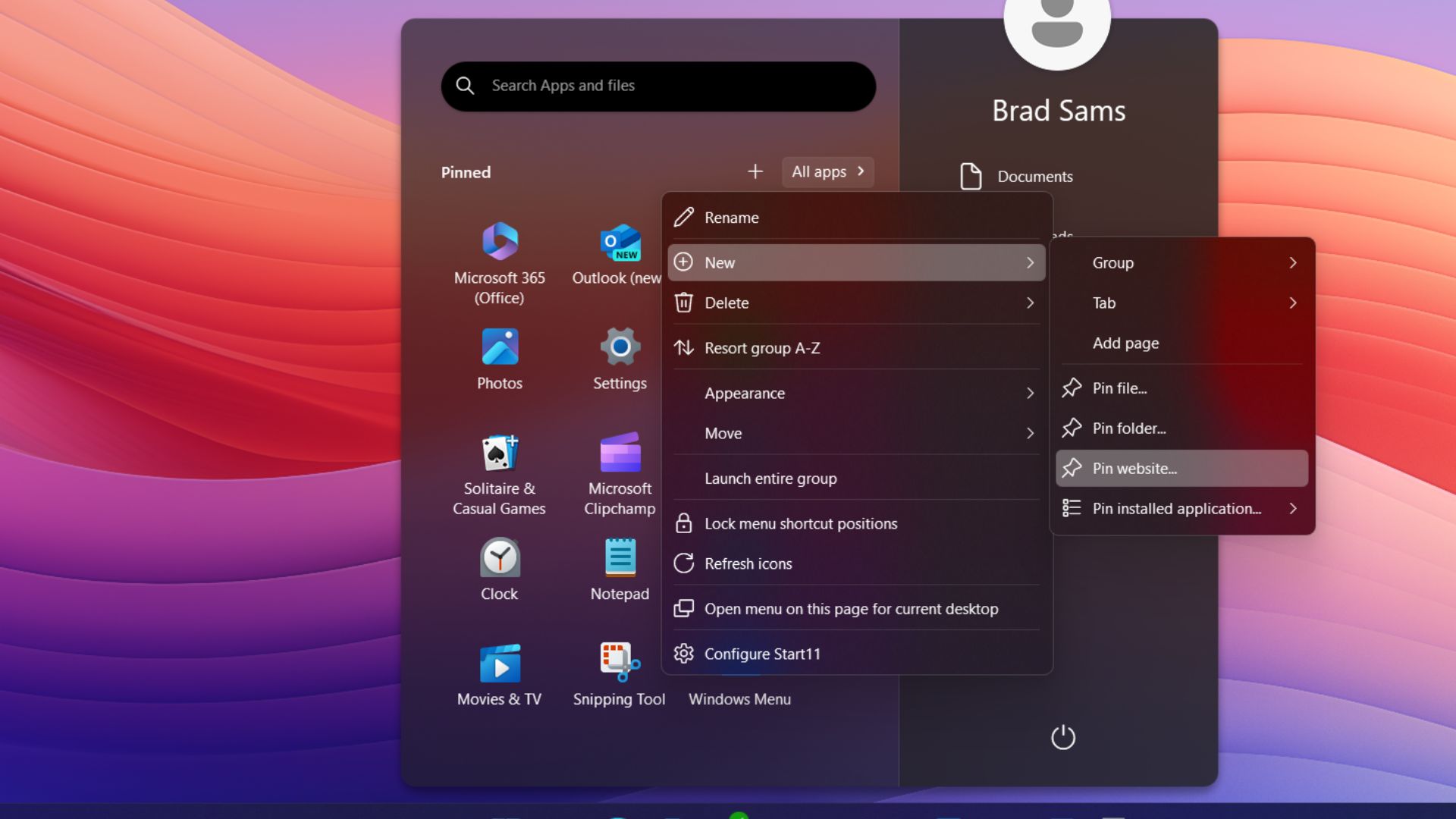
What you need to know
- Stardock recently shipped a new update to its Start11 V2 app, bumping it to version 2.05.
- The update ships with bug fixes and quality-of-life improvements.
- It also includes a new enhancement that will let users pin websites on the Start menu.
Stardock just shipped a new update to its Start11 v2 app, bumping it to version 2.05. The build ships with the usual bug fixes coupled with quality-of-life improvements. But perhaps the most notable addition to this new update is the capability to pin websites to the Start menu.
This means you can pin some of your most visited or favorite websites on your Windows 11 or 10 Start menu alongside your pinned apps and folders. Stardock shared their experience with the new capability in Start11:
"The way we use this feature at Stardock, is that we create web-links to many of our key dashboards on Jira and PowerBI. It's a small enhancement but one that continues to make Start11 v2 the most advanced Start menu experience for Windows 10 and 11."
The Start menu seems like a flop for most users

Users are less than impressed with the stock Start menu on Windows 11 for many reasons. Even Microsoft's Windows lead, Parakhin Mikhail, thinks the Start menu is annoying in some aspects, especially when users are forced to click on the "All apps" options to scroll through the entire list of apps installed on the device via the Start menu. However, the Microsoft executive pointed out that he is pushing his team to work on a fix for this.
One of our readers, naddy69, also shared the following sentiments on the same post covering Parakhin pushing his Windows team to fix the Start menu's most annoying issue:
"I swear I don't understand the purpose of the start menu. Other than right-clicking it to shutdown/hibernate, I have not used it in 25 years. To me, it is a colossal waste of time to launch apps via Start."
RELATED: Windows Central Start11 review
Another reader, Kaymd, also commented on the same post and pointed out that the Start menu was much better on Windows 10:
"There's actually also the very annoying case of newly installed apps.
In Windows 10, any newly installed app (Win32 or UWP) automatically shows up at the top of the all apps list. Simple, fast, and elegant solution. Immediately visible and accessible on clicking the Start button. You don't even need to remember the exact name of the app you just installed because it's featured right at the top of the all apps list in Start staring at you."
"Now in Win 11, it's amazingly been removed. If your 'Recommended' section is also disabled, you are out of luck because the all apps list does not feature this at the top of the list. You have to remember the exact name of the newly installed app to find it and 'Pin to Start' for quick access."
"Windows 10 Start is unquestionably superior to Win 11. It's not even close. I deliberately keep a few machines permanently on Win 10 to remind me of when Start was great."
If you have the Start11 v2 app on your Windows PC, the update should roll out to you automatically. Alternatively, you can trigger it manually by clicking on your taskbar and selecting Configure Start11. Next, click About and select Check Now to search for the latest updates.







