
With corporations, schools, government agencies, and others utilizing an increasing amount of networked devices to manage, schedule, and distribute AV media and other commands, the need for an AV control panel to manage it all has never been greater. Today, touchpanel controllers allow users to leverage a smartphone, tablet, touchscreen, or handheld remotes for customizing and controlling all the available media resources—as well as lighting and shades, HVAC, and other elements—in various rooms across a facility.
With full control and scheduling capability, the latest touchscreens help simplify the way in-house resources are used. Leveraging the latest generation of control panels saves valuable time and effort for users, and gives system integrators the ability to configure control systems in minutes. They can also quickly make system modifications when required—without the need for extensive programming.
A single, intuitive graphical point of control also enables more users to easily interact with the space and AV equipment. In short, touchpanels simplify operations for users of varying technical abilities while reducing IT support needs.
Mounting Options
“[Installing] a dedicated touchpanel means that reliable, local room control is always in place when you need it most,” said Justin Kennedy, product manager at Atlona. “You don't have to worry about dead batteries or device updates breaking the control functions. Users can be assured that there’s a platform in place to provide consistent control inside the room or scheduling outside the room without fear of losing connectivity.”
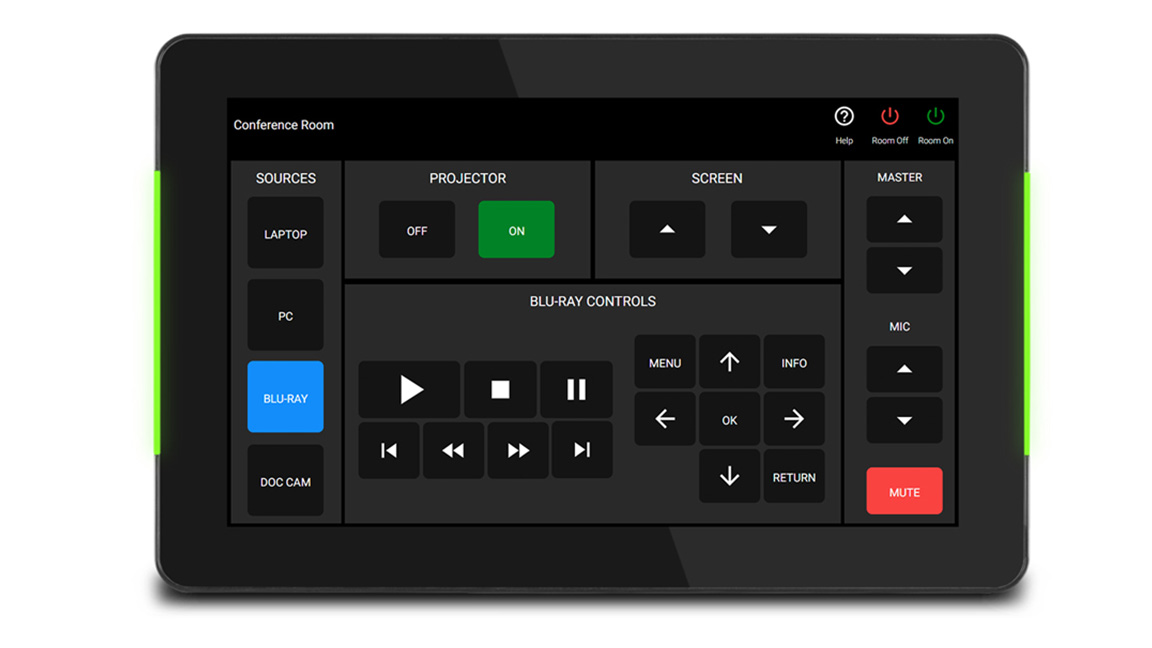
A touchpanel can be mounted on a conference room table with a built-in tilt mechanism so it’s visible to everyone in the room, or mounted on a wall or even glass for easy access. Atlona also offers a flush mount kit that works for its seven and 10-inch panels that can be fully recessed into the wall for a nice aesthetic look. A fourth option is to use a 75mm mount with a swivel arm, which brings even more flexibility to access the control features.
All of Atlona’s active panels, including the new Velocity AT-VTP-700VL, are built to a VESA 75mm standard. That means the table mount you purchase will work with all of its panels. The one-gang global wall mount simplifies installation. Because it's a standard mounting size, there is also the option to add a third-party mount, such as a podium swivel mount.
The Velocity AT-VTP-700VL features a HTML5-based user interface, which provides the freedom to use any browser. Remote control is enabled through QR codes for BYOD control. The company also offers a remote gateway service, which gives users the ability to remotely access the system through the cloud.
Determining the right-sized (and featured) panel for a specific application often comes down to functionality and budget. Generally, the smaller the panel, the lower the cost. The size of the panel can also be dictated by the complexity of the system and how many devices it is controlling.
Product Placement
Location is also an important consideration when installing control panels. When placed inside a room, there’s a clear benefit: bringing all the controls into one easy-to-use interface. Instead of having disparate panels and buttons controlling AV, HVAC, lighting, shading, etc., it’s all handled from one easy-to-use place.
“Outside the room, the benefits are threefold,” explained Joel Mulpeter, director of product marketing at Crestron. “We're projecting information to people about how the room's being used, both now and in the future, through status indicators and the like. Secondly, booking the room via a screen by the door offers another way to reserve the space beyond the platform on your computer. The third is the data and analytics we can gather from all that.”
[NFL Draft Ready: New York Giants, Crestron Partner for Immersive Football Hub]
Once the system integrator knows how particular rooms are being booked, he added, they can begin to understand what spaces are being reserved on an ad hoc basis versus planned bookings. Depending on the room type, this can help determine lots of information about available real estate and facilities and how they’re actually being used.

Crestron offers a variety of touchpanel sizes—from 4-inch to 10-inch models—and if a client desires an even larger panel, Crestron can provide a graphics engine for that. The company also provides panels that connect to the network with a single cable. For example, its TST-1080 wireless touchscreen supports voice commands for controlling functions, full-motion streaming video from cameras and other sources, intercom, and an internet browser.
“We really don't want proprietary cabling with touchpanels," Mulpeter said, "we just want them to be a network drop, powered from that network as well, and simple to install.”
UC Considerations
There’s also a need for integrated unified communications (UC) interfaces such as Microsoft Teams and Zoom during meetings. The trick is properly embedding controls into those interfaces so the user can easily flip to navigating input sources and other functions outside the UC platform.
[Extron Celebrates 40 Years of Service, Support, and Solutions]
Joe da Silva, VP of marketing for Extron, agrees that UC integration is now a very desirable feature for touchpanels, allowing seamless integration with popular communication platforms. He said this broadens the potential for touchpanel use in videoconferencing and connecting people across distances.
“Touchpanels allow presenters to focus on their tasks rather than fussing with complicated AV systems or fumbling with multiple remote controls,” he said, adding that Extron control panels are now used in just about any modern workspace. “They also provide an efficient and convenient way of creating a consistent AV control interface from room to room, which takes the guesswork out of using different systems throughout an enterprise or campus.”
The Extron TLP Pro 1230WTG provides a 12-inch, ultra-wide screen with a sleek, low-profile design that minimizes visual obstructions and improves collaboration engagement. The touchpanel also offers HDMI video preview from an HDCP-compliant HDMI port. In addition to the company’s range of TouchLink Pro touchpanels, they also offer an increasing array of LinkLicense options that allow customers to add multiple new functions to their touchpanels without the need for additional hardware.
Looking Ahead
At VuWall, Nick Mathis, director of business development USA, said current touchpanel trends include the increasing use of higher resolution, Full HD displays, as well as touchless interaction options, multitouch capabilities, and integration of intelligent features like embedded operating systems and IoT connectivity. “In many cases, touchpanels are not in the mind of end customers until they begin working with a system integrator who highlights its usefulness,” he noted.
VuWall’s newest product, the ControlVu-10-3, was redesigned to meet new market demands, specifically in secure and mission-critical command and control environments. The 10-inch PoE touchpanel offers a secure Linux operating system and no other wireless options (such as Wi-Fi or Bluetooth) and no camera—all features that are typically not allowed. ControlVu gives operators the freedom to control the system directly from the simple touch of a button, including third-party systems on a local network. They can also easily adjust the lights or reboot displays.

Moving forward, touchpanels will continue to evolve with customer needs. Users are looking for richer graphics, thinner bezels, quicker page flips, and brighter and wider-angled screens options, among other features.
Indeed, the future of touchpanels is poised for exciting advancements. With the continued AV/IT convergence, the reach of touchpanels continues to increase. As more devices can communicate across a network, touchpanels will have more power to reduce the time it takes for users to get their work done.
“We do anticipate continued integration with emerging technologies such as augmented reality and virtual reality, enhancing interactive experiences and opening new possibilities for applications in gaming, education, and simulation,” said Mathis. “Moreover, advancements in touch sensitivity and haptic feedback will further blur the line between physical and digital interaction, offering more immersive and tactile experiences. As technology evolves, touchpanels will continue to evolve, offering more intuitive and immersive ways to interact with the digital world.”







