
You might not have heard of 70mai as a brand in its own right, but you’ll likely be familiar with its parent company Xiaomi, the Chinese tech firm. 70mai makes several models of dash cam, including options with one or two cameras, and options for taxi and rideshare drivers who want to record a view of their interior.
For this review, I’m concentrating on the A810. This is a 4K dash cam available with or without a secondary rear-facing camera. The kit I received from 70mai includes both and at the time of writing is priced at under $200.
This makes the A810 seem like good value, especially given the 4K resolution of the front-facing camera, and how it also included Bluetooth, Wifi and GPS, as well as HDR, a parking mode (optional hardwiring kit required) and what 70mai describes as AI-powered motion detection. Is the A810 the 4K dash cam for you? Read on to find out.

70mai A810: Specifications
70mai A810: Price
Available now, the 70mai A810 with rear camera carries a recommended retail price of $199.99 / £179.99. However, at the time of writing, there are voucher savings on Amazon to bring this down even further. The front-facing camera can be bought on its own for $159.99 £149.99, but this is also reduced at the time of writing, making it feel like excellent value for money, given the 4K resolution and included features.
70mai A810: Design & Handling
The 70mai A810 is a nicely designed dash cam since it manages to house a 4K image sensor and a 3in display into a relatively compact package. The lens can be adjusted vertically to get the best view of the road ahead, and there are four buttons for navigating through the user interface since the display is not touch-sensitive.
There are two ports on the side for plugging in the power cable and the optional rear-facing camera, right next to a microSD card slot. This accepts cards ranging from 32GB to 256GB in capacity, but you’ll have to provide your own as 70mai doesn’t include one in the box. The A810 seems relatively well made, but the plasticky finish feels like it would scratch easily.


The camera is fixed to the windscreen by sliding onto a mounting plate, which is then attached to the screen with an adhesive pad. Because the dashcam sticks directly to the screen, instead of employing an adjustable mount with a ball-and-socket joint, there’s no horizontal adjustability, so make sure you’re happy with the position of the mounting plate before sticking it in place. This also means the angle of the display mirrors the rake of your windscreen; this is fine in most vehicles, but something to consider if you have a car with a particularly shallow screen.
Something to bear in mind is how the dashcam is removed from the mounting plate by sliding updates. If you mount it too high on your screen, the dashcam can’t be removed from the mount because it’ll be obstructed by the top of the windscreen surround.
70mai’s rear camera is much smaller and is permanently attached to an adhesive mount that sticks to the rear screen. The camera can be rotated through 360 degrees on the vertical axis, so you’re sure to find the right position for the best view out. This camera then connects to a long cable, which in turn plugs into the main unit. I wish 70mai would use an industry-standard cable here, but it’s not a deal-breaker.


70mai A810: Performance
Setting up the A810 was quick and easy. The smartphone app worked well for me (despite the terrible App Store review rating) and the software all feels speedy and stable. Some of the text hasn’t been translated into English particularly well, especially on a page explaining the dash cam’s driver assistance technology, which I’ll come back to later.
That aside, the setup was a breeze. The dash cam connected to my phone on the first attempt, successfully downloaded and installed a firmware update, and was good to go in just a few minutes. One small annoyance is how the dash cam display turns off when it’s connected to the phone app, and I’d rather not hand over my name and email address to initiate the setup process, but those niggles aside it all works well.
The headline 4K resolution is offered with HDR, but only at 25 frames per second. Alternatively, you can lower the resolution to 1080p Full HD at the same frame rate or crank it up to 60 fps, also at 1080p. I usually opt for the higher frame rate, since this produces smoother footage and often retains more detail when paused or slowed down, helping make registration plates and street signs more legible. But in this case, I decided to keep the 4K resolution – and I’m glad I did.
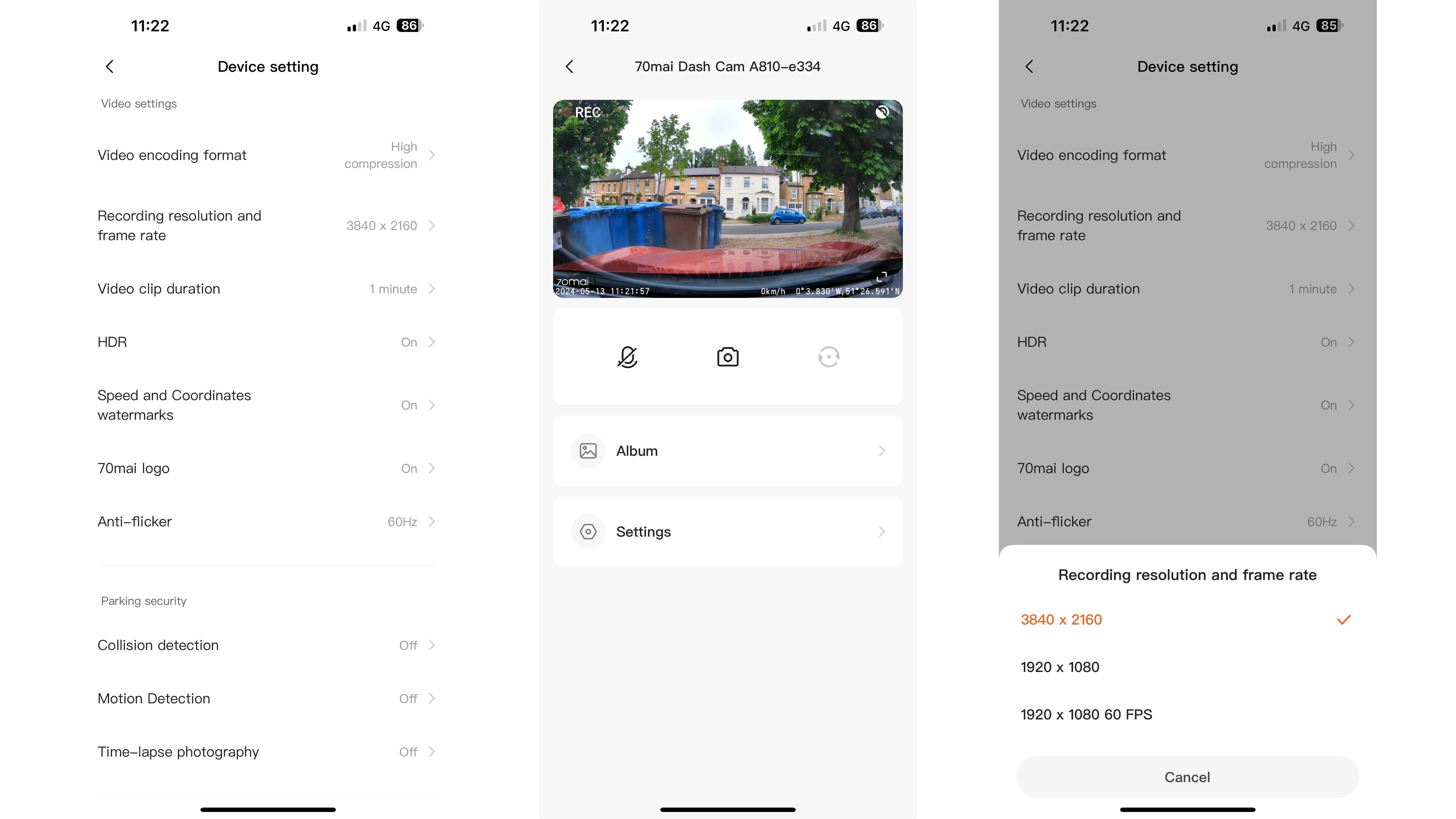
Because, despite the low price and unfamiliar name, the 7mai A810 produces excellent 4K footage. All too often, I'm left disappointed by 4K dash cams that overpromise and underdeliver, but this is an exception. Footage is bright and clear with lots of detail and accurate colors. The frame rate is a bit low, at just 25 fps, resulting in footage that isn’t as smooth as I’d like it to be. However, if this is a concern, you can jump into the settings menu and change to 1920 x 1080 (also known as Full HD or 1080p) and crank the frame rate up to 30 or even 60 fps.
The rear camera is less impressive, being limited to Full HD, and while still usable the footage it produces lacks detail. Vehicle registration plates are harder to read from a distance, unlike with the front-facing camera when it’s set to 4K. The rear camera is still a useful addition though; it’s also nice and small, and both cameras shoot at a fairly respectable 150 degrees. This isn’t the widest on the market (some shoot as wide as 180 degrees) but it’s perfectly usable for a dash cam system.

70mai A810: Verdict
All too often, budget 4K dash cams are a demonstration of how there’s much more to video quality than the resolution alone. Despite ticking the 4K box, they often fall short when it comes to exposure, contrast, and noise control. Not so, the 70mai A810. Despite the relatively low price, this is a 4K dash cam that delivers excellent video quality.
I wish the frame rate was a bit higher, as at 25 fps it’s not entirely smooth. But otherwise, the recordings look great, with lots of detail and bold, punchy colors. It’s also not phased by bright lighting, and even on the sunniest days, it produces nicely balanced video. If you prefer a higher frame rate and lower resolution, that option is available.
The hardware doesn’t offer much to get excited by, but it’s also inoffensive, relatively compact, and feels like it’ll last – just be aware of the space required if you want to slide the dash cam off its windscreen mount once it’s stuck to the glass. Otherwise, the system is easy to install, with an acceptable smartphone app, useful extras like Wifi and GPS, and a rear camera that, while a bit grainy, is small and gets the job done. At under $200, this two-channel system feels like great value for money.
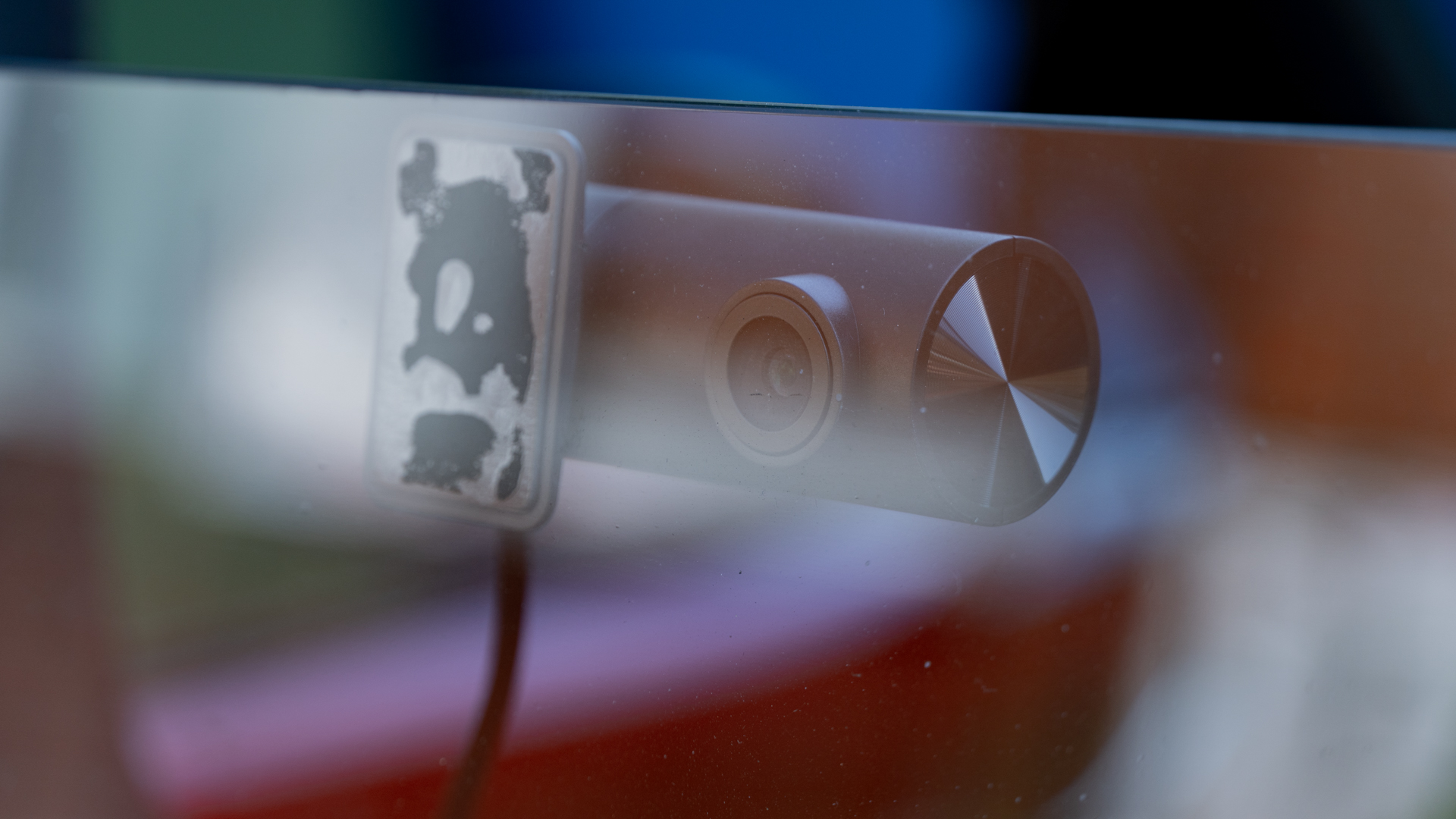
✅ Buy it...
- You want 4K footage that is sharp and clear, with good detail and accurate colors.
- You need a two-channel system with one camera facing forward and another to the rear.
- You want a dashcam with an integrated display that’s big enough to view back footage before transferring it.
🚫 Don't buy it...
- You want 4K at a high frame rate. It can only handle 4K at 25 frames per second, but Full HD goes all the way up to 60 fps.
- You need great rearward footage. The rear camera is Full HD but fails to impress.
- You prefer a distraction-free dash cam. The display takes up space and can feel like a distraction.







