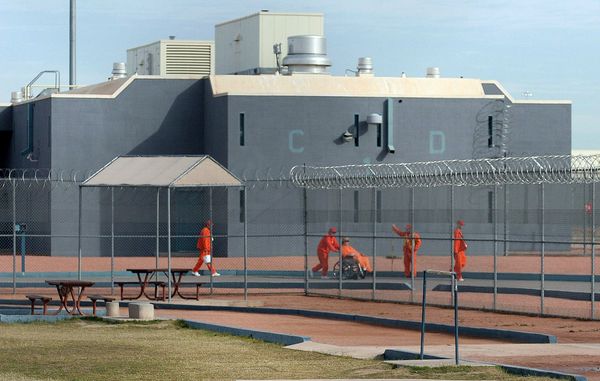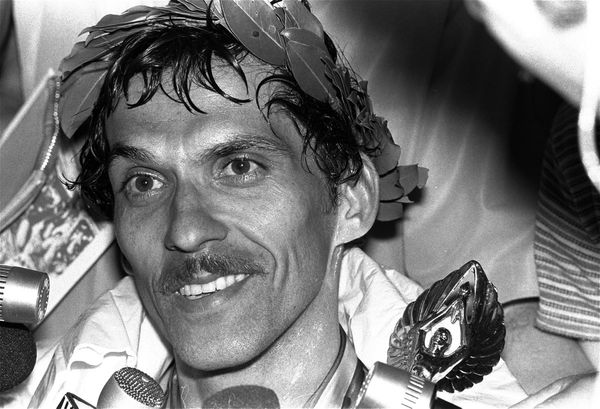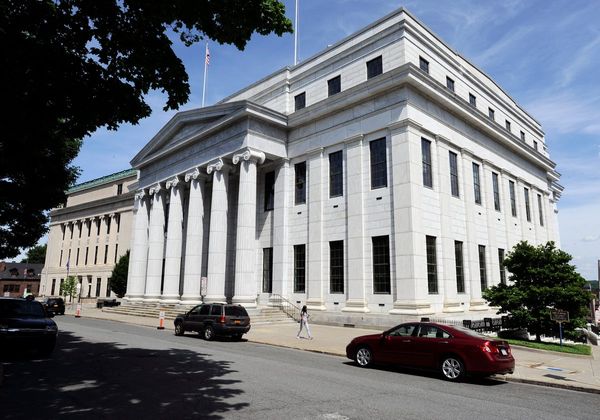I've been using Xbox consoles and their various accessories for nearly 25 years now (don't try and guess my age, but it's old) and I'm thankful that now I get the benefit of reviewing some of these accessories for Windows Central. That being said, not everyone is realistically in the market to buy something as extravagantly priced as the Turtle Beach Stealth Ultra, or spend over $200 on one of the best Xbox headsets. Price is generally the first thing on my mind when reviewing a product, and for this reason if friends or family ask me for recommendations, I generally stick to the lower end of the price scale. For this reason, I also asked a bunch of other Xbox gamers what their one and only recommendation would be for an accessory, the only stipulation being it has to cost less than $50.
None of the answers surprised me, and were much in line with my own regular recommendations. but it's good to know I'm in good company. Without further ado, here's a bunch of accessories you can buy now, that won't cost half your rent payment.
Extend the USB port on the front of your Xbox
I use the port on the front of my Xbox Series S all the time, whether it be for a headset receiver or charging my phone, and I loathe having to mess around the back of it for the extra ports. Our Xbox Series X under the TV is even more fiddly to get around the rear of — a splitter for the front of your console solves this issue for arond $16 on Amazon. Many brands do the same thing, but these splitters, in particular, come in black or white and are designed to look like part of your console. Now I can plug both my Turtle Beach receivers AND my phone charging cable in the front of my Xbox. Brilliant.
No need for a new headset, use your own earbuds
Unfortunately, the Xbox doesn't natively support Bluetooth audio. Generally, if you want wireless audio, you'll need to invest in one of the best Xbox headsets. There is a workaround, though, for those who want to use their own earbuds. This nifty gadget from Skull & Co fits into your Xbox controller audio jack and lets you use your AirPods, Galaxy Buds, and more. It's only 34.99 on Amazon and saves you the bother of having multiple devices.
But if you really DO want a headset, get this one...
The market for actually good headsets under $100 is slim, let alone $50, but thankfully at the time of writing this, my no.1 budget recommendation the HyperX CloudX headset, which normally retails for $69.99, is on sale right now for $49.99. It was meant to be. This isn't a new launch, this headset was launched back in 2016 but we continue to recommend it and it still sits on our best Xbox headsets list. Why? Because nothing has really rivaled it's sound quality at this price point.
Don't run out of battery mid-game
There's a bunch of charging solutions for Xbox controllers, from basic rechargable Eneloop batteries for $25 on Amazon to fancy docks like the Razer magnetic quick charge stands for $39.99 not to mention Xbox's own play and charge kit and we run through all of the options on our list of the best Xbox controller chargers. If I had to choose just one stand out recommendation, it would be PowerA's much better value option to the official play and charge kit. The PowerA Play and Charge is only $18.99 and comes with enough battery packs for two controllers, so you're getting twice as much for less than the official Xbox version.
Shop around for new controllers
The official Xbox Series S|X wireless controllers are priced $60-70 depending on the design, but if you shop around you can often get them for as low as $35, especially if you're not fussy on the design, and if you are it's just a case of patience. Not long after I got the Dream Vapor Special Edition at full price did it get put on sale for $20 cheaper! I generally check all the big sites like Best Buy or Walmart for the best prices, but right now Verizon is the cheapest with the Robot White controller for $35.99 and the Pulse Red for $38.99.
You could just pimp up your existing controller too
If you're happy with your existing controller—and I accept that not everyone wants a collection of controllers—you can just make adjustments to the one you have with this surprisingly effective and cheap accessory: KontrolFreek No-Slip Thumb Grips for $12.99 or the Thumb Stick Extenders for $16.99. They come in a variety of colors and sizes, and it's surprising how a simple bit of extra rubber on your controller gives you more control over your movements in game. I've also used these with old controllers where the rubber on the existing sticks has worn thin, they are great to have in any gamers arsenal and are even listed as officially favorite Designed for Xbox accessories.
Does the whole family use the Xbox for entertainment? You need this remote
There is always one accessory I recommend to people who aren't necessarily gamers but have an Xbox in the home. For instance a colleague at my day job was telling me about how she likes to watch Netflix on her husband's Xbox but finds navigating with a controller weird as a non-gamer. Well of course, I recommended a proper Xbox remote. The beauty of these is unlike a controller, they won't go to sleep while you're watching a show; you can use and navigate your Xbox with this remote just as you would the apps on your smart TV. There are a number of versions of the Xbox remote out in the wild, some even cheaper, but I always recommend this PDP one for $22.99 as we've personally reviewed it, it's from a reputable brand, and it has the Designed for Xbox licensing.
Let me know your recommendations

With the sheer volume of Xbox accessories on the market, it's easy to lose track of what is actually available—and that's coming from someone who has to look at this stuff for a living! So I'm always interested to hear what people actually use day in and day out with their Xbox. It can be new or it can be something a decade old. Let me know what you actually use in your gaming sessions and if you have anything on this list.