
OpenAI’s ChatGPT is a powerful productivity tool backed up by the impressive GPT-4o multimodal language model. In addition to answering questions, creating poetry and writing code, it can now run that code, search the web and analyze images — all for free.
With an increasing number of features, it can be difficult to know what to do with it, or how to best put it to use. This is also known as the blank page problem, where the possibilities are endless but that first spark of an idea fails to emerge.
Every week I try to come up with a handful of prompts that you can use with different generative AI tools to solve the blank page problem. This week I’ve turned my attention back to OpenAI’s flagship product, ChatGPT. Used by millions every day, it has some features many never touch.
One of the most powerful features in ChatGPT with GPT-4o is its ability to search the web and return information quickly and efficiently. In our testing, we found it was better than Gemini.
Creating prompts for ChatGPT
There are a few things to consider when working up prompts for any AI model, and each tool has its own quirks to take into account. With ChatGPT you should be a specific and clear as possible; don’t assume it will understand sarcasm or slang.
It is also useful to give ChatGPT context. Ensure it has any background information it needs to properly understand your meaning. If you want it to generate an email to your boss about a new project pitch, it would help to give it details on previous pitches for example, and if any worked out.
Keep the initial prompt relatively limited in scope. Don’t expect ChatGPT to create the perfect output from a single prompt — but do make heavy use of follow-up prompts.
I’ve created a series of prompts that very loosely work together, building on the previous prompt to utilize a different feature of ChatGPT. For each of these, including gaming and TV the best insights can be found from the brilliant Tom’s Guide team.
1. A midsummer night’s stream
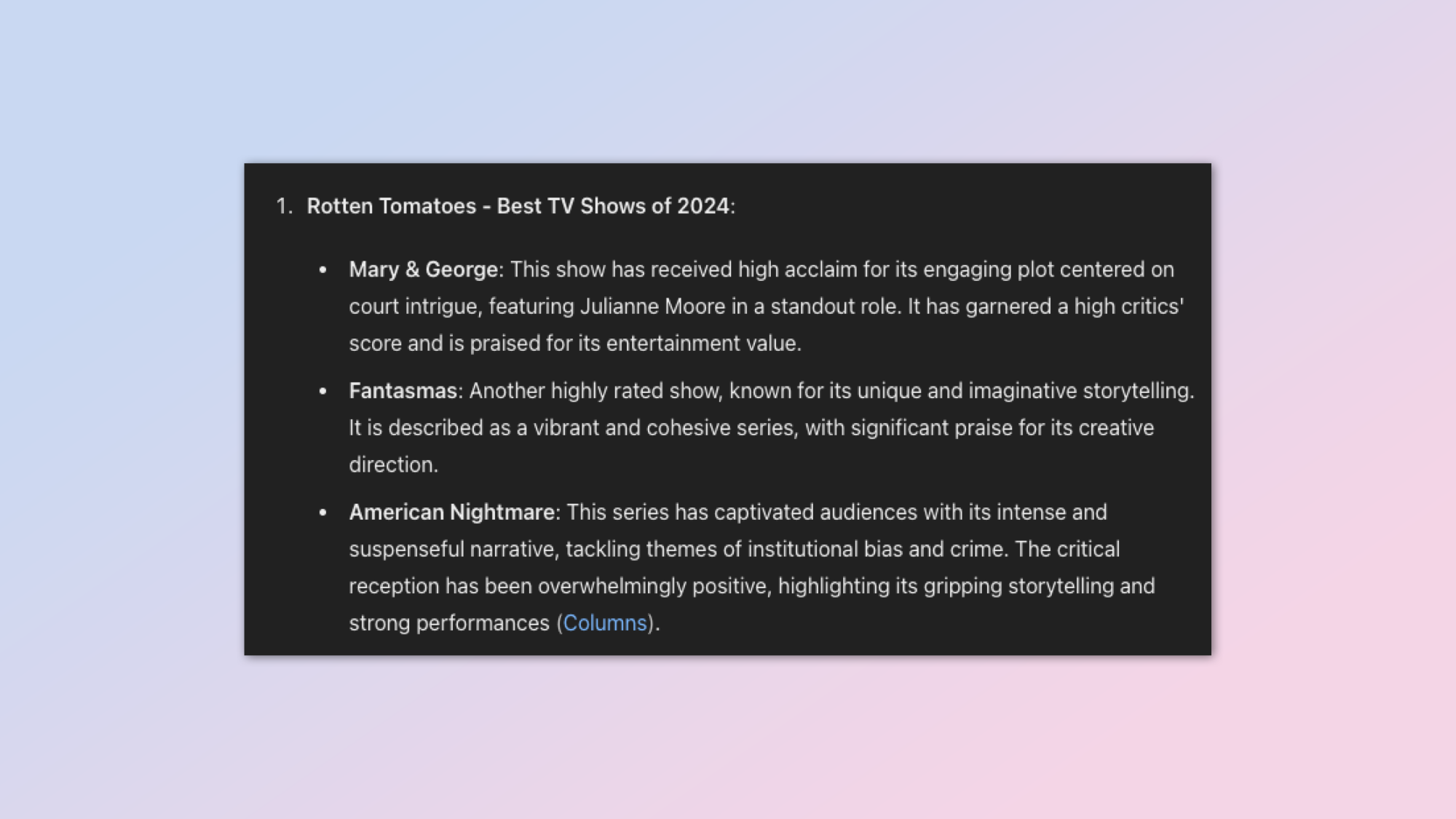
First, we're going to use the search capabilities of GPT-4o to find recent articles about popular streaming shows in the past month. It will then summarize and highlight statistics from those reports. If you want to keep up with what to watch and when to watch it, check out the Tom's Guide Streaming pages.
Using your web search capability, find and summarize the top three recent articles that discuss the most popular streaming shows in the past month. Highlight key points such as viewer statistics, critical reception, and trending genres.It suggested The Bear, The Boys and Cobra Kai when I ran the prompt myself, drawing from Stacker and Rotten Tomatoes.
2. Show me all the pictures
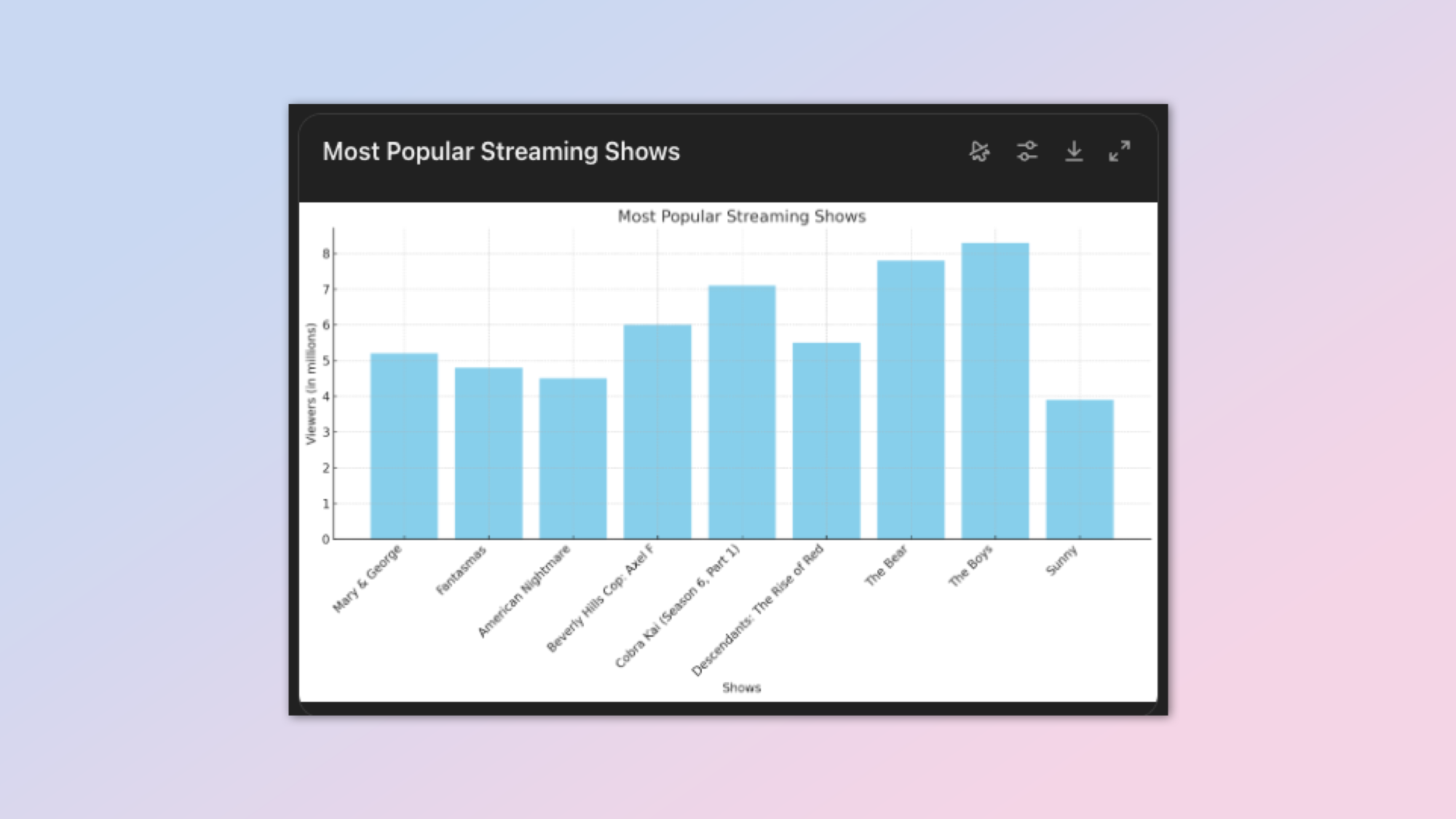
Normally with these prompt guides, I encourage starting a new chat with each prompt but here you'll want to continue from the previous prompt. In this, we're going to take what we found online and visualize the data.
Using the data on the most popular streaming shows from the previous prompt, show it in a visual form by creating and running a Python script that visualizes this data. The script should generate a bar chart using pandas and matplotlib, where the x-axis represents the shows and the y-axis represents the number of viewers.It gave me a simple bar chart but you could customize this to ask for different graph charts or, if you have ChatGPT Plus, ask it to create an infographic using DALL-E 3.
3. Tell me what it all means
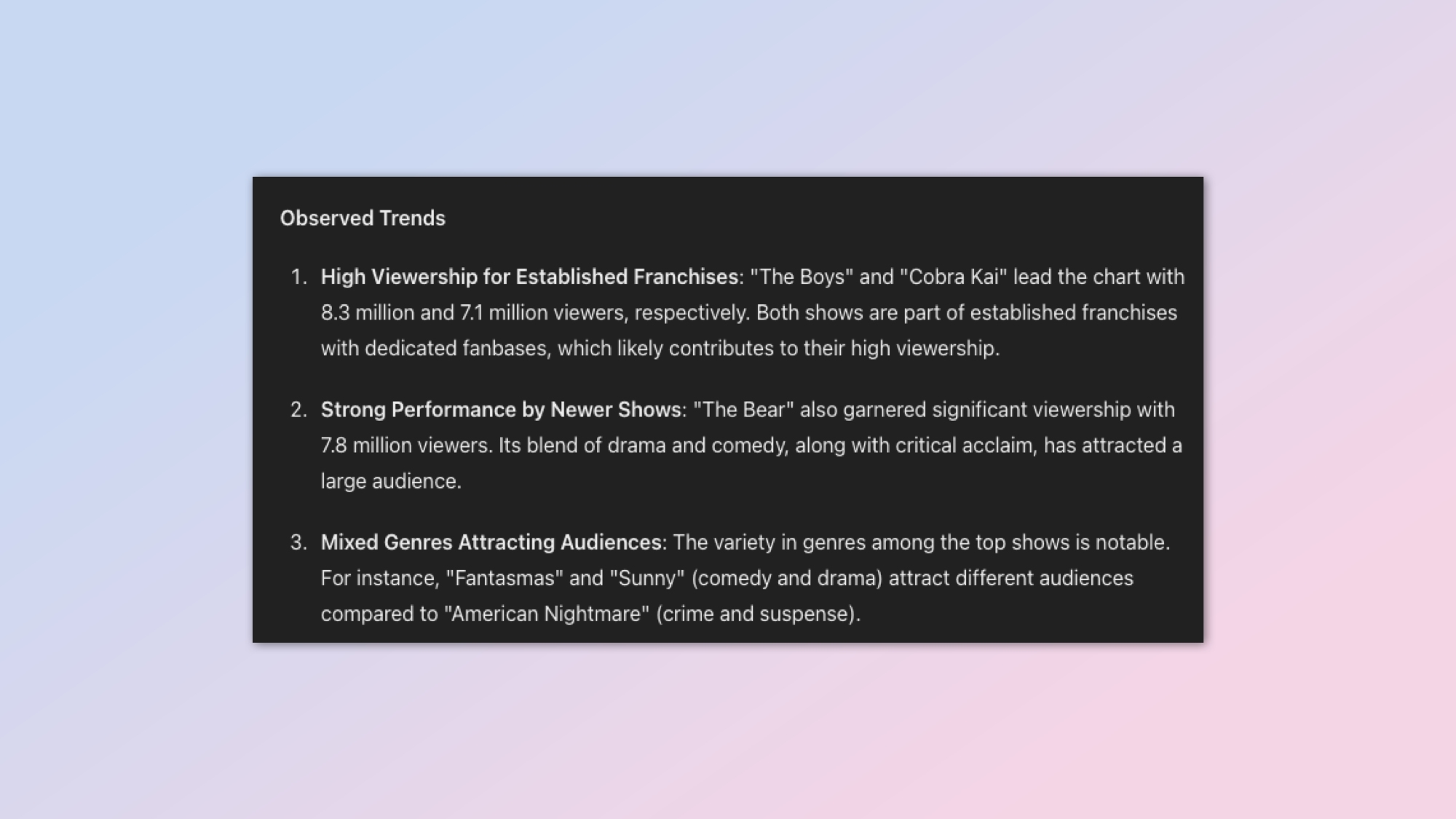
Like the last prompt, you'll want to use this one in the same chat thread as the previous two. It will take and analyze all of the data gathered up to this point and write a summary.
Write a short report summarizing the findings from the data visualization of the most popular streaming shows. Discuss the trends observed, any surprising insights, and the potential reasons behind the popularity of these shows.I've used streaming shows for each of these three prompts but you can swap it for any other topic, including something you might be researching for work or school but if you opt to use it for a real project — double-check and verify any data.
4. A gaming setup
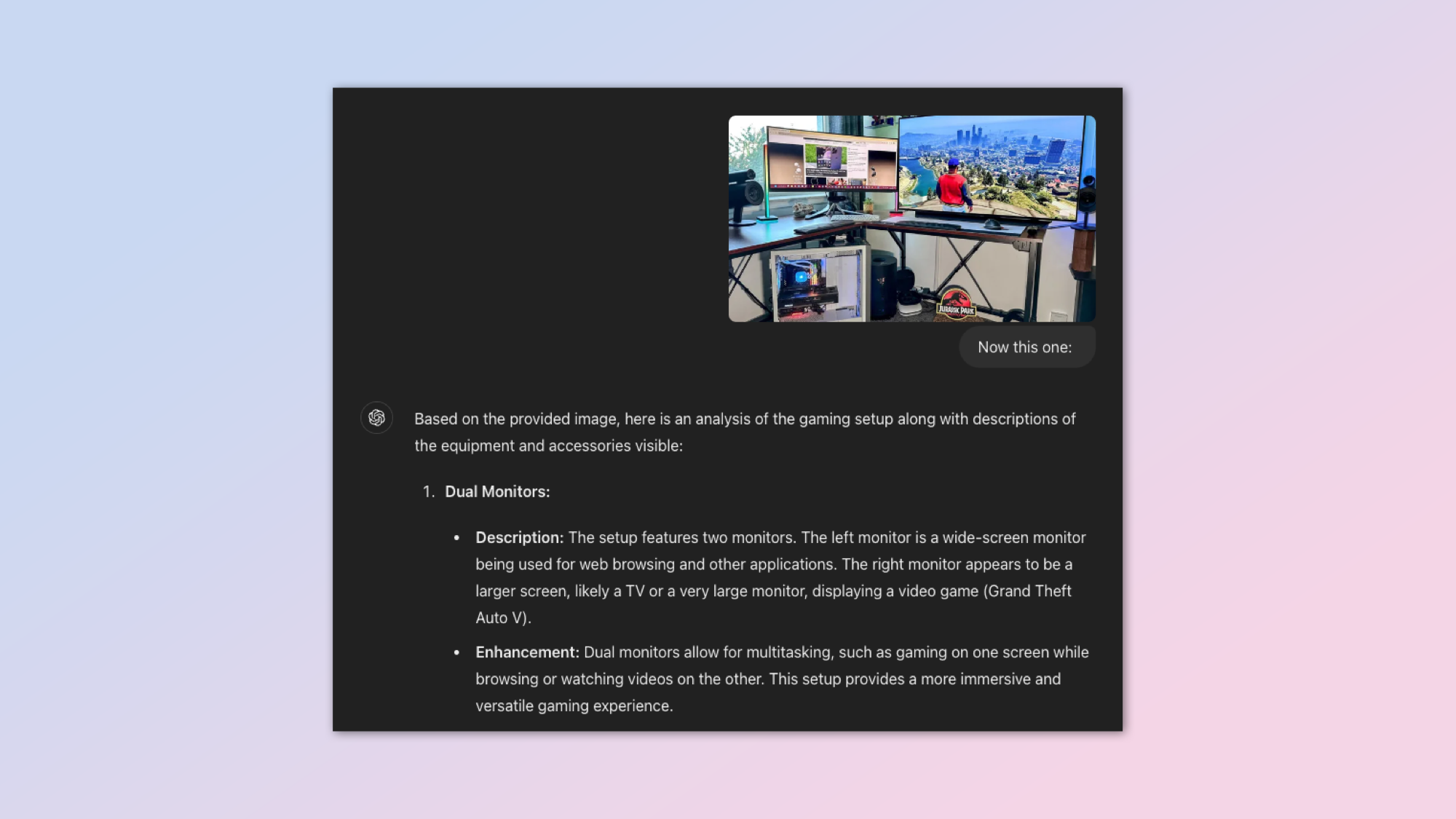
Slight change of direction for this next prompt. We're going to use the vision capabilities of ChatGPT to analyze a gaming setup.
For this prompt to work you will need to provide it with an image of a gaming or desk setup. This can be from a URL or a photo on your device.
Analyze this image of a video game setup. Identify and list all the gaming equipment and accessories visible, such as consoles, controllers, and gaming chairs. Provide a brief description of each item’s features and how they enhance the gaming experience.I asked some of my colleagues in the Tom's Guide computing team to send me images of their setup — including this one from Dave Meikleham — and in each case ChatGPT accurately identified different elements and offered feedback. You could use this with any image or setup including to improve your office space.
5. A theme park adventure

Start a new message. For this, we're going to create a short story about a futuristic theme park and have the AI explain what happens and where we can go. The reason for a new message is so we can continue the adventure over multiple prompts.
Write a short story about a futuristic theme park where all the rides and attractions are powered by AI. Describe the experience of a family visiting the park, focusing on the interactions with AI characters and the unique attractions they encounter.You can click the speaker icon and have ChatGPT read it to you, or if you're using the mobile or Mac app, you can turn this into a voice conversation with Basic Voice. If you have ChatGPT Pro then you can even ask DALL-E 3 to show the theme park.
6. What exactly is AR?
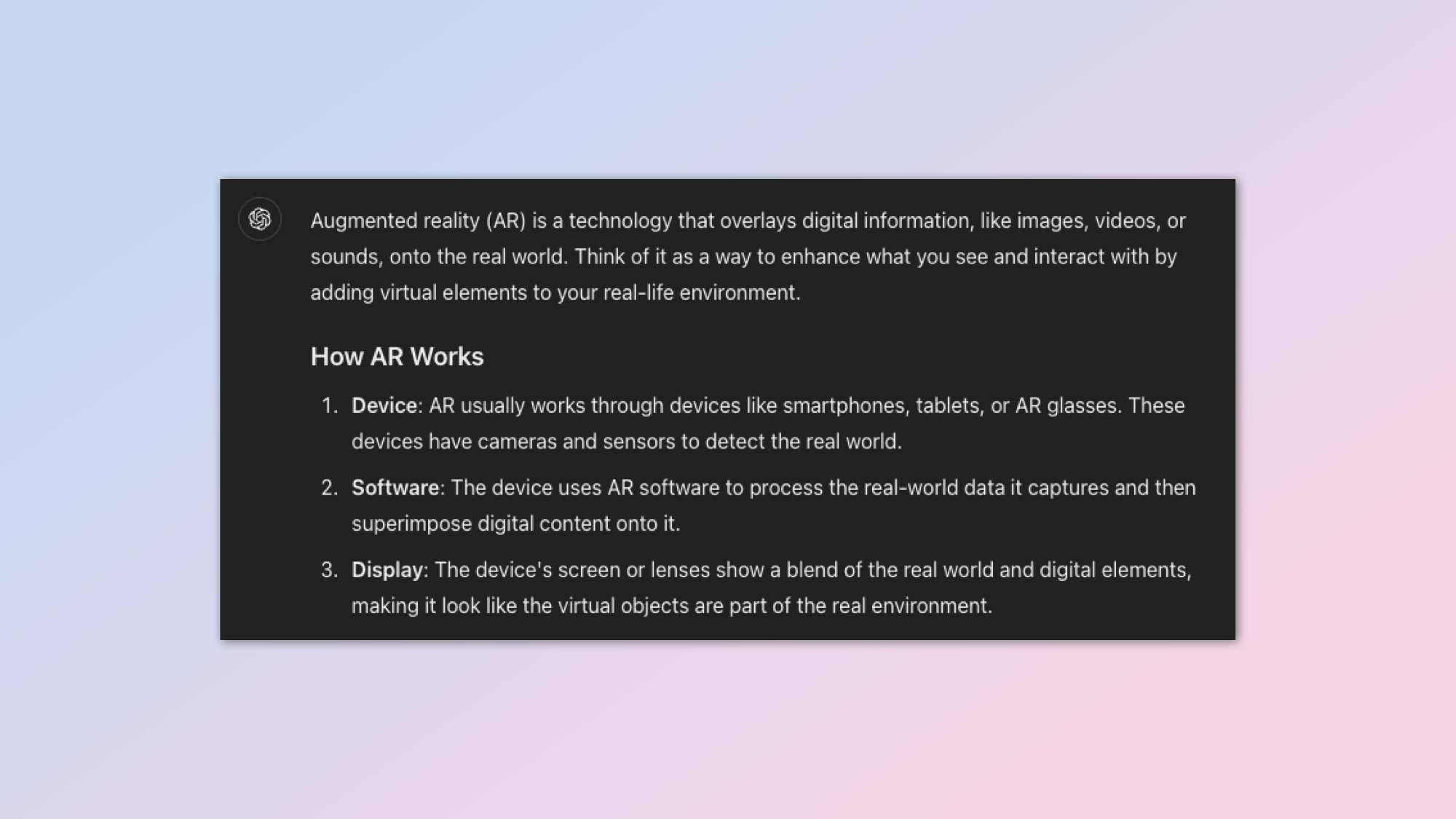
You can follow on from the theme park with this prompt. Initially, it will give you an overview of what AR is, how it works and what you need to make it work. The reason for keeping the theme park is that the environment is perfect for AR.
Explain the concept of augmented reality (AR) in simple terms. Include how AR works, its main components (such as AR glasses and mobile apps), and some fun applications like AR games and educational tools.It gave me what you'd expect, a technical overview of AR. But you can now ask it to update the theme park story assuming you are wearing AR glasses, adding details of what you might see in the digital overlay on the real world.
7. Tell me what I’ll be wearing in a decade
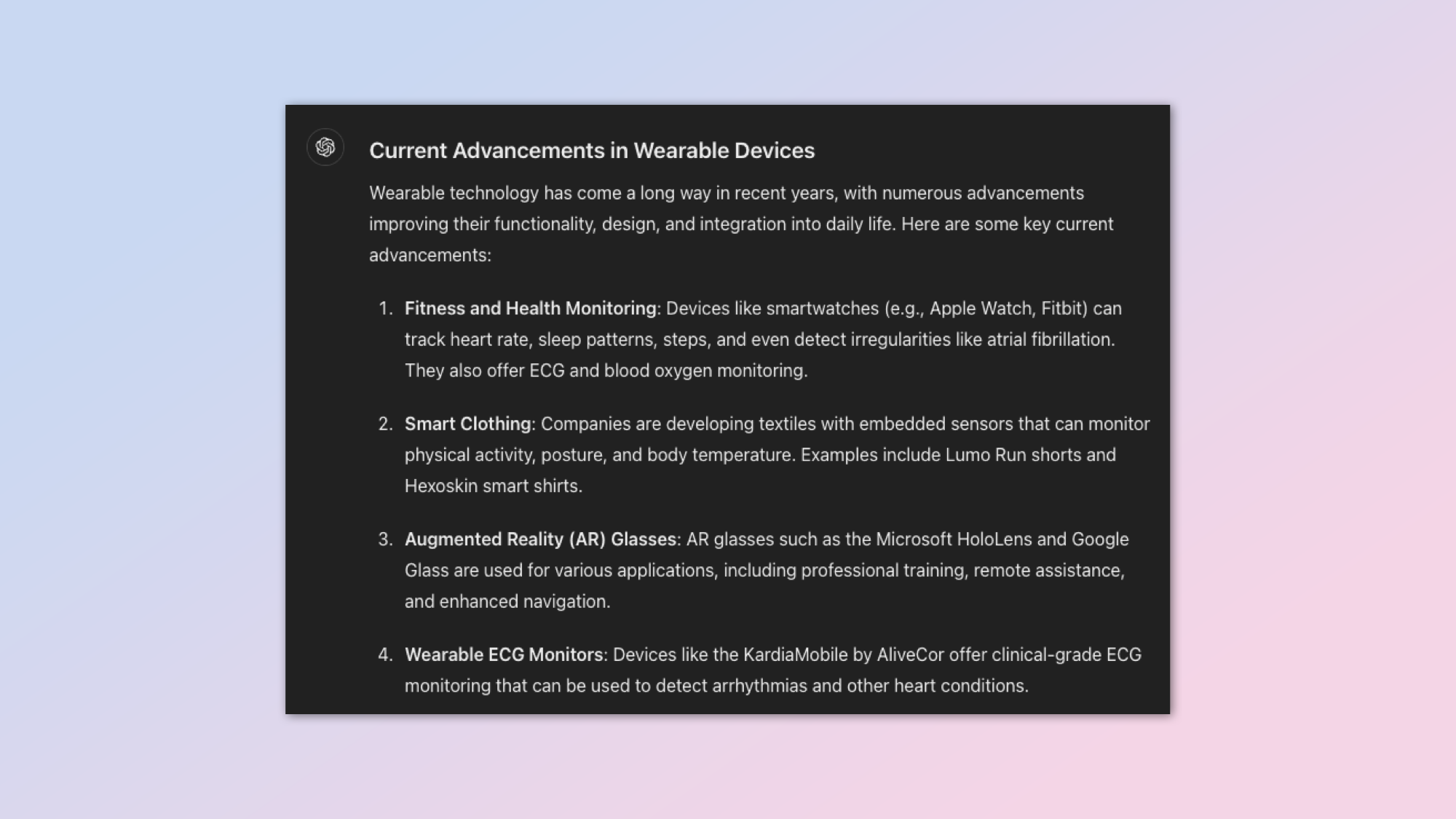
Finally, we're going to examine the idea of where wearable technology might be going in the future. This could follow on from the AR thread or start from scratch.
Let’s have an interactive dialogue about the future of wearable technology. Start by outlining some current advancements in wearable devices. Then, discuss what features and capabilities you’d like to see in future wearables, including how they could improve daily life and health monitoring.It broke it down into AR, hearables, wearables, smart clothing and environmental interaction through smart devices. Swap smart wearables for any future tech.







