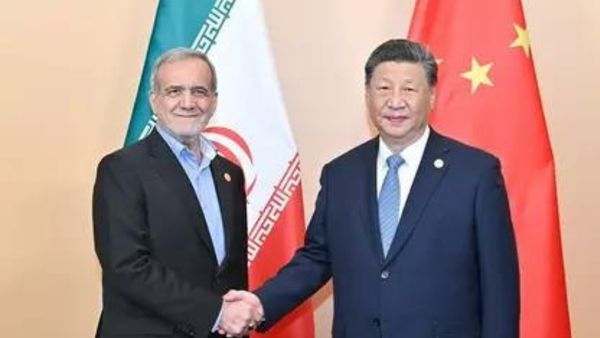On Windows 11, the Windows Recall feature uses AI to track everything you do on your computer and makes the content searchable with simply natural language queries. It works like a photography memory, allowing you to scroll back in time to find files, folders, images, apps, messages, text, and more. In a sense, it's another attempt for Microsoft to bring back the Timeline feature that failed to gain popularity on Windows 10.
The key to Windows Recall is the ability to use multiple AI models running concurrently on the computer to analyze and understand the content and context of each snapshot stored locally on the computer.
Although this feature leverages AI to create a searchable digital memory of everything you do on your device, is it all sunshine and rainbows? While Windows Recall offers many benefits, it also raises privacy concerns and other questions. To help you decide if this new timeline powered by AI feature is for you, I will explore five key reasons why you should – and shouldn't – use Windows Recall on your computer.
5 Reasons to use Windows Recall
These are the five top reasons to use the new timeline feature on Windows 11.
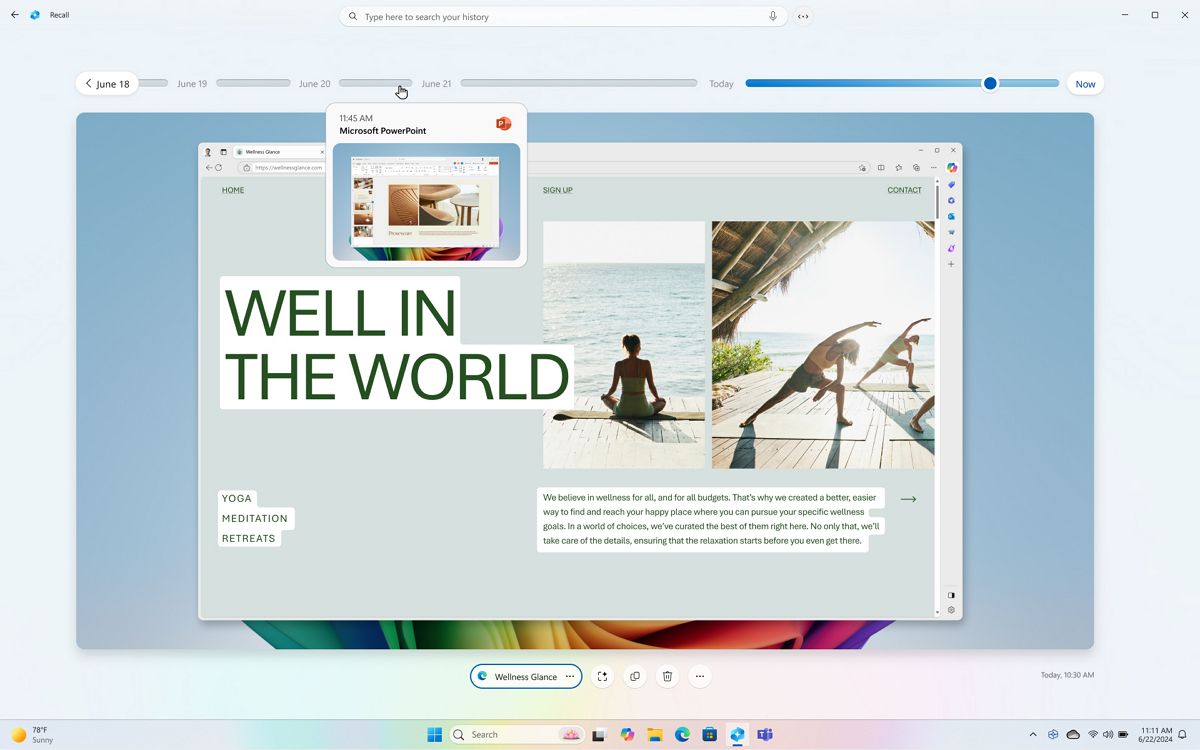
1. Easy content retrieval
If you ever forget where you saved an important document, lose track of a tab with a particular website, or don't remember where you saw those black jeans, Windows Recall makes it super easy to find any content and re-engage with it.
In the "Recall" app, you can perform a simple search by asking questions as you would typically ask another person, and then the feature will understand the search intent and context to provide the most relevant information.
2. Improve productivity
Another reason to use Windows Recall is because it helps you be more productive at work, school, and home.
In the past, you could have spent a lot of time trying to remember where you saved a document, spreadsheet, or presentation, but now, a simple search from any queue you remember can help you find any on the computer.
3. User-friendly interface
While the Windows Recall feature relies on many components to make it all work, Microsoft has come up with an experience that anyone can use.
The app includes a search box front and center to start searching quickly, and it's hard to miss. You also have the "Timeline" option that allows you to easily scroll in time to find content you have interacted with in the past, even if you don't remember anything about that content.
The results are well organized in categories, and when choosing a snapshot, the feature makes it easy to copy anything to the clipboard or access the application with content you want to re-engage.
4. Offline operation
Since this feature stores the snapshots locally on the computer inside the new Windows Semantic Index and relies on several AI models that are part of the Windows Copilot Runtime, every process happens on-device, meaning that no data is uploaded to the cloud for processing. This means that Windows Recall can work without an internet connection.
This also relaxes the concerns about privacy, as Microsoft promises that everything happens locally on the computer. Also, the company says that it won't use the user's data to train its AI models.
5. Customization
Another good reason to use Windows Recall on Windows 11 is that you can control the feature in a number of ways.
For example, in the "Recall and snapshots" page, you can enable or disable the feature. You can change the allocation space to store snapshots, depending on the drive capacity.
If you notice that the feature took a snapshot of sensitive information, or you're troubleshooting issues, you can always use the snapshots stored on your computer.
If you don't want Windows Recall to save information from a specific website or application, you can exclude them using the filters option.
5 Reasons not to use Windows Recall
Although there are many benefits to using the Windows Recall feature, there are some other reasons not to use it.
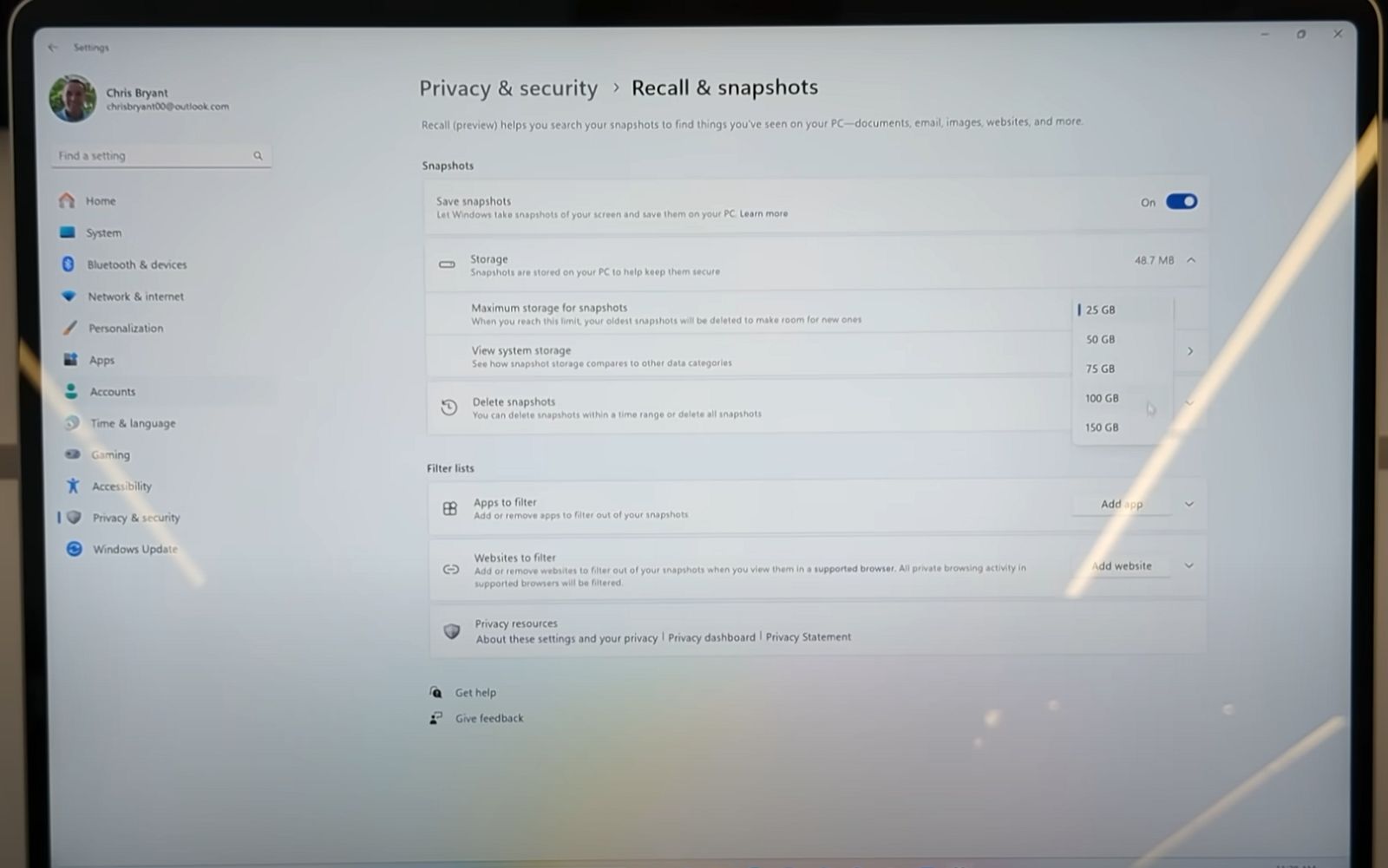
1. Privacy concerns
One of the top concerns about this feature is privacy. Microsoft has explained many times that Windows Recall stores the snapshots on the computer, and the feature uses on-device AI models to process the information. However, it'll never be clear whether or not the feature sends any type of data to the company's servers.
Also, knowing that you will always have a feature tracking your every move with screenshots, it's not something anyone feels comfortable using.
2. Security concerns
Security is also another concern for many users because the feature itself doesn't seem to include any type of security. Instead, Microsoft relies on the security available in the operating system to protect your data.
For example, the Windows Recall data is only encrypted if you configure BitLocker on Windows 11 Pro or Device Encryption of Windows 11 Home.
The feature isn't password protected, meaning that if you configure the device to log in automatically, anyone with physical access to the computer can check and find out everything you have been doing on your computer.
Also, Windows Recall doesn't moderate content on the snapshots, meaning that passwords, bank account numbers, and other sensitive information will be even more easily accessible if at any time you paste this information in plain text anywhere, or you have to review your information from any of your accounts.
3. Huge storage allocation
Windows Recall isn't cheap in storage since it requires a lot of space to build and maintain the database.
If you have a device with 256GB SSD, the default space allocation will be 25GB. On a 512GB SSD, the default storage allocation will be 75GB, and if you have a 1TB SSD, the default space allocation will be 150GB.
Furthermore, it's important to note that 25GB will only store up to three months of Recall data, so if you want to go further in time, you will only have to allocate more space, but you may also need to upgrade the storage to change the settings.
4. Hardware requirements
One of the biggest disappointments of the Windows Recall feature is the system requirements and exclusivity.
If you're interested in using this timeline feature, you will need a Copilot Plus PC. This means that you will need a device featuring an NPU (Neural Processing Unit) of at least 40 TOPS, which, at the time of the writing, is only available on the Qualcomm Snapdragon X processors.
In addition, you will need a system with at least 256GB hard drive and 16GB of RAM.
In other words, if you're reading this on May 2024, you will need to purchase a new computer to use Windows Recall regardless how new your device was prior to this.
5. Not a complete search feature
Sure, Microsoft is touting this feature as something you can count on to find anything (such as files, folders, messages, emails, pictures, etc.), but remember, this is for anything you have done on your computer.
If you haven't opened a file, Windows Recall won't have a record of it, so you won't be able to find it.
Also, as the storage allocation fills up, the feature will start deleting the oldest snapshots to make space for newer information. If you have the feature to set to a space allocation of 25GB, you won't be able to find a document, website, or image after three months.
I'm noting this as a reason to consider because a lot of people will think that this is the new search for Windows 11, but it's not. Windows Recall can only retrieve information from snapshots from the limited Windows Semantic Index that deletes data as the storage fills up. On the other hand, Windows Search is always running and indexing all your files to make them searchable through traditional keyword queries, and even if you reset the search index, the system will be recreated again by scanning your files again.
I guess you can think of Windows Recall as a short-term photographic memory and Windows Search as a less capable long-term memory.
More resources
For more helpful articles, coverage, and answers to common questions about Windows 10 and Windows 11, visit the following resources: