
Marketing and project management are crucial functions where small investments can generate massive returns. Collaboration software is one of those investments that bring healthy returns. It helps marketing and project management teams stay on the same page and achieve results. It boosts productivity, which translates into more robust sales.
This guide will explain why your organization’s marketing teams and program managers need collaboration software to perform their best work. Get ready to learn about collaboration platforms, how they work, and their necessity for your organization.
What is collaboration software?
Collaboration software refers to digital tools that help individuals and teams work together. It enables seamless communication, ensuring that different individuals and teams share vital information and stay on the same page. Users can tag other profiles, send messages, or hold real-time group discussions.
Slack is a good example of collaboration software. It facilitates smooth communication between business teams, with users able to send one-on-one messages or participate in group chats. You can use Slack to share company-wide information, and every staff will be notified about it. Save for the messaging features, Slack differentiates itself with sophisticated search capabilities, letting users search through large message records to get relevant information.
Confluence is another excellent example. This platform allows multiple people to edit a document simultaneously. Employees can leave comments on documents and tag other team members, who will be notified immediately. Users can harness AI to turn messy notes into coherent documents and generate summaries of long texts.
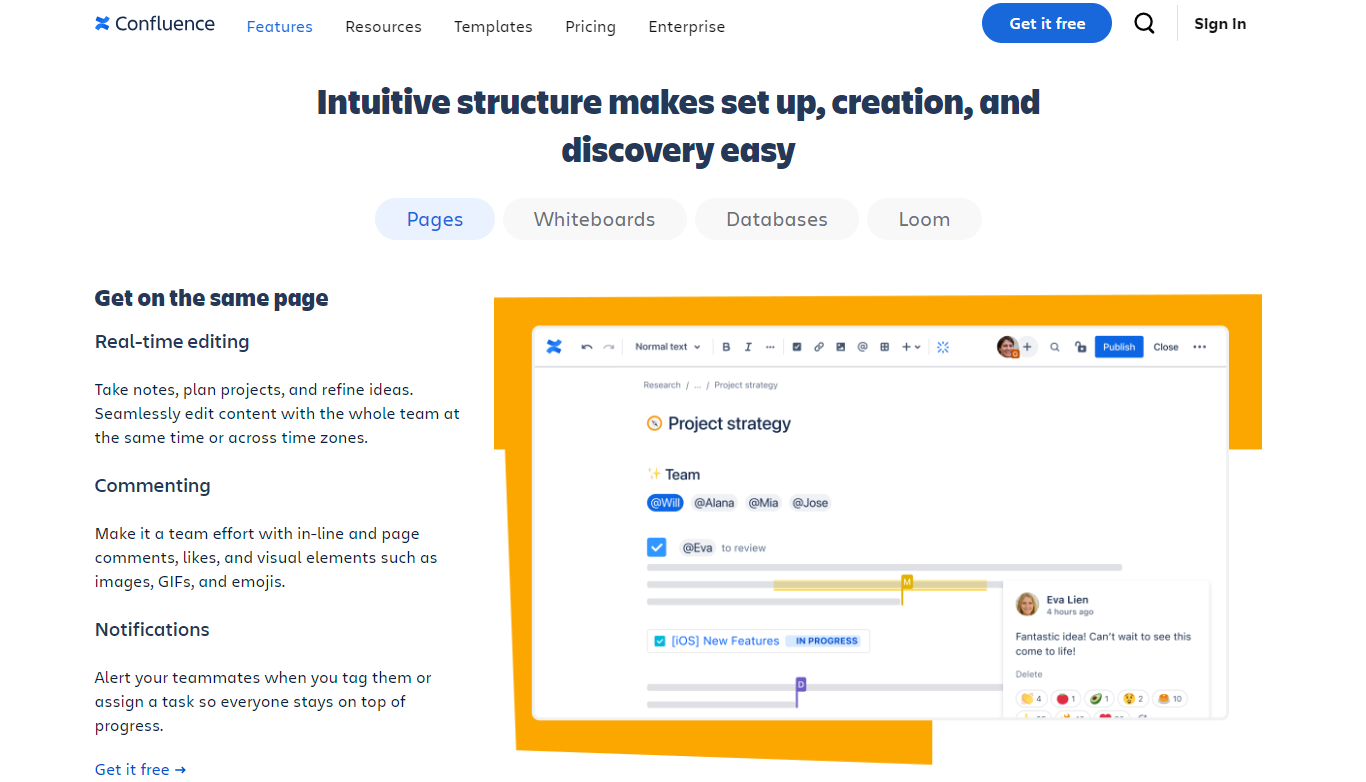
Types of collaboration software
1. Instant messaging
As the name suggests, instant messaging tools let staff send and receive messages instantly. They let marketers and project managers communicate in real time, even when operating from different locations. Users can send one-on-one or group messages, and every participant gets notified about their message.
Most messaging tools let users control their notifications to avoid disturbance. For example, a marketing team member can mute notifications for a group that is not part of their core activity.
2. Videoconferencing
Videoconferencing platforms let marketing teams and program managers hold virtual meetings. They facilitate face-to-face communication, even for remote staff working in different locations. Staff can hold one-on-one video calls and participate in group video calls. Users can share their screens and hold engaging meetings closer to an in-person experience.
Videoconferencing platforms were always fairly popular, but their usage exploded during the 2020 Covid pandemic spurred a rapid shift from in-person to remote work. Loom is a popular videoconferencing solution for enterprises.
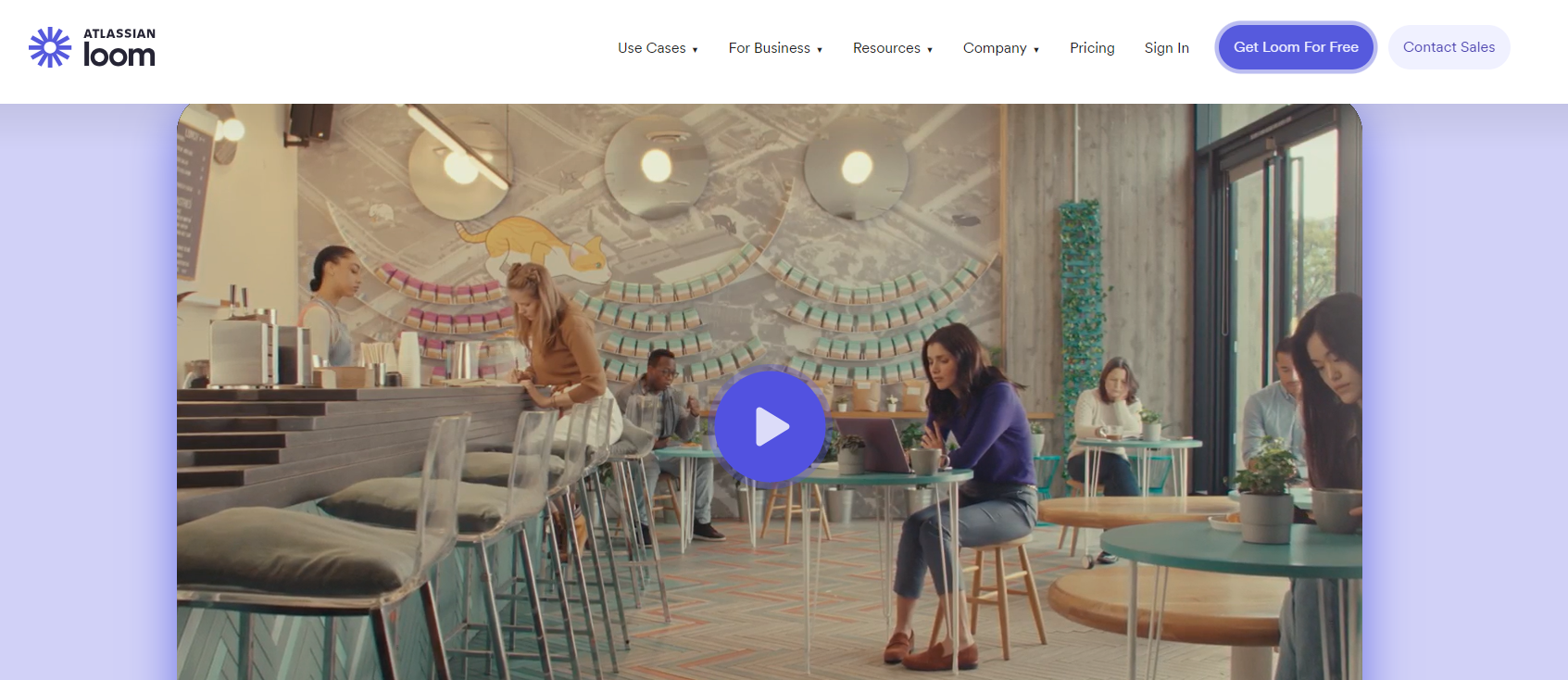
3. Cloud storage
Cloud storage platforms like Dropbox and Google Drive let your staff access vital information on the go. They provide a centralized hub to store files and allow employees to access them anytime and from anywhere.
Cloud storage platforms prevent unauthorized access to your files with advanced encryption, passwords, and two-factor authentication. You control who can access specific files within your company and what they can do with them (view, edit, or download).
4. Online whiteboards
It’s common to find physical whiteboards in offices. Individuals and teams use whiteboards to brainstorm, jot ideas down, and formulate business strategies. These whiteboards foster collaboration and improve productivity for marketing and program management teams.
But how about remote workforces? Can teams still brainstorm despite members being physically far away? Yes, that’s what online whiteboard platforms like Confluence enable. They provide a virtual whiteboard multiple people can use simultaneously. Just as employees use physical whiteboards in an office, remote workforces can use digital whiteboards to brainstorm like they’re physically present.
Why do marketing teams and program managers need collaboration software?
1. It unites employees
Collaboration tools help employees stay connected regardless of their location. When marketing and program management teams can easily share ideas, they form better team cohesion, which drives positive business results. The share of remote employees rose from 20% in 2020 to 28% in 2023. This growing workforce has boosted the demand for collaboration tools that help employees stay united.
2. It enhances productivity
Collaboration tools reduce inefficiency and accelerate productivity. When employees have a single platform to share information, it’s easy for leaders to assign tasks to underlings and monitor their progress. Everyone knows their contribution to a project and the deadlines they must meet. If there’s any issue, employees can quickly brainstorm to resolve it or message the appropriate person to handle it.
Some legacy companies have rigid collaborative processes, with different teams using different communication apps and methods. For instance, one team could communicate mainly via email and another via an instant messenger. This can cause information silos, wherein a marketing team can't freely communicate with a product development team or vice versa. However, using a single collaboration platform solves this issue.
Confluence provides a unified collaboration platform for large organizations. With every team using the same app, employees can freely exchange information via chats, video calls, or whiteboards. Everyone across different time zones can access company-wide information anytime. Executives can easily track and manage projects without encountering information silos. Everyone stays on the same page and knows what they ought to do, boosting organizational productivity.
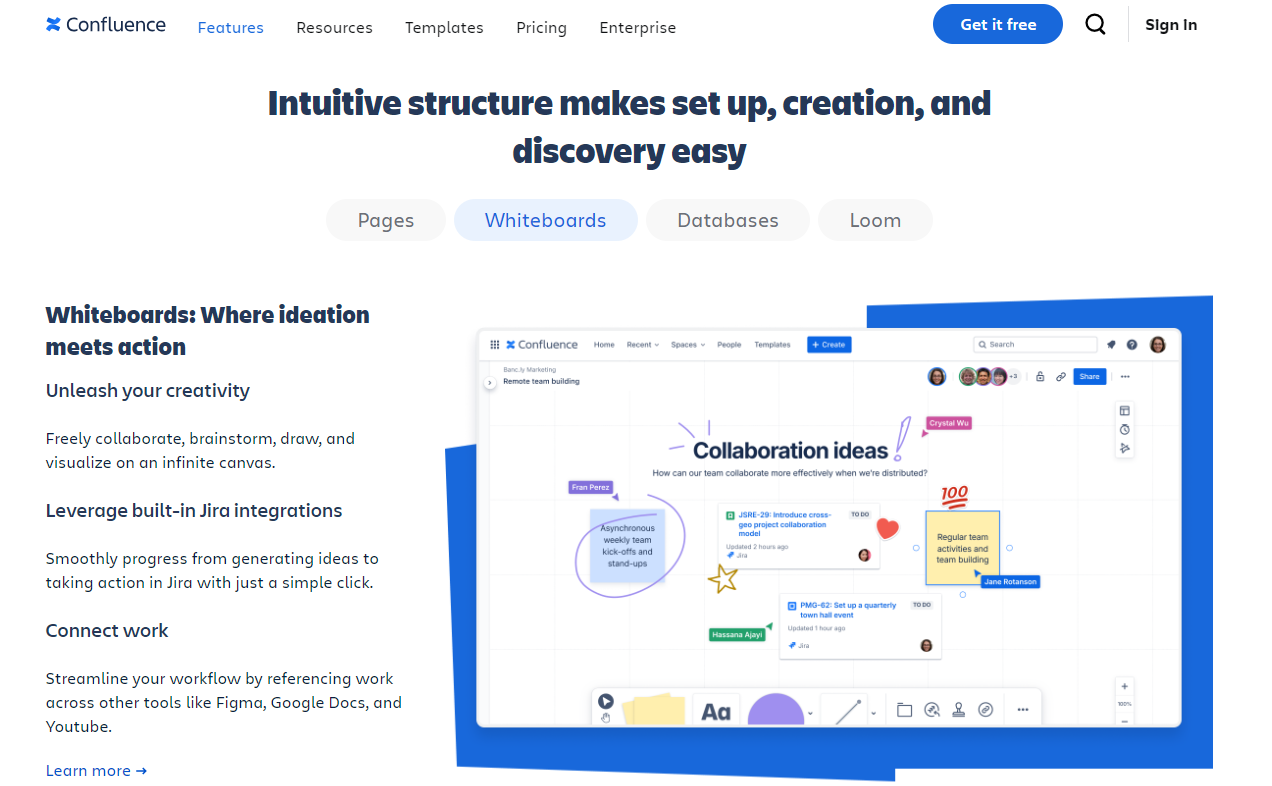
3. It improves security
Collaboration tools have security features that prevent sensitive information from falling into the wrong hands. Suppose your company is developing a new product, and this development involves technical teams working closely with marketers and project managers. It’ll be dire if information about this new product is leaked to competitors. A unified collaboration tool is one of the best ways to keep it under wraps.
Collaboration tools like Confluence, Google Drive, and Miro use advanced encryption to prevent unauthorized third parties from accessing your data. You can set passwords for specific files and control which employees can access the files, e.g., User A can edit while User B can only comment. You can mandate two-factor authentication for all employees, requiring two identification methods before granting access to your internal files. These features keep your information secure in the long run.
4. It saves time and money
Collaboration tools reduce expenses associated with travel, office leases, and communication infrastructure. They let employees work remotely and maintain the productivity of an office-like setting.
Employees can use videoconferencing tools like Loom to hold real-time meetings. This option is more convenient than having everyone commute to the same office to hold meetings. Slack lets marketing teams share real-time messages akin to in-person conversations. Confluence lets employees brainstorm like they are in the same room, despite being physically far apart. These tools reduce employee overhead costs and boost profits.
5. Improved project management
Collaboration tools centralize all tasks related to a project. For example, many companies use Confluence to break down projects into basic steps, assign steps to different employees, and monitor their progress. This tool allows everyone involved in a project to track their progress and manage milestones.
With a tool like Confluence, managers can create dependency maps to visualize the relationship between different project steps. Everyone can easily manage deadlines and monitor each other's progress, leading to smoother project execution. This benefit is more pronounced in large organizations (100+ employees) where projects get complicated.
How to choose collaboration software for your organization
1. Evaluate your needs
Identify your organization's collaboration requirements. How many employees need the tool? What features do they need? Do you need solutions that can integrate with the company’s existing systems? These considerations guide you in choosing the appropriate collaboration tool.
2. Conduct extensive research
Conduct extensive research based on your evaluation. Compare and contrast which collaboration tools fit your requirements. You can consult TechRadar reviews for detailed reviews of collaboration tools. You can also check online forums and customer reviews to get honest perspectives.
3. Create an implementation plan
Create a detailed plan for implementing the collaboration tool in your organization. How long do you expect the implementation to take? Do you need to migrate data from an existing platform? Who will oversee the implementation? All stakeholders affected by the collaboration tool should be aware of the plan. For example, if you’re switching your marketing team to Confluence, they should know the timeline for this change.
4. Set up the tool
Register for the tool and set up employee accounts, permissions, and access levels. The permissions and access control depend on your organizational policies. At this stage, you'll also migrate any needed data to the new collaboration tool.
5. Training and onboarding
Any newly adopted software requires training for your marketing, program management, and other departments. Offer webinars or live training sessions to help end users become familiar with the tool. Your IT team can handle the training process for non-IT employees, including creating user guides and technical documentation for future reference.
6. Monitor and optimize
Constantly monitor the collaboration tool's usage. Seek feedback from staff on its effectiveness and request suggestions for improvement. If feedback is overwhelmingly negative, don’t hesitate to choose an alternative tool. Many collaboration tools, including Confluence, offer 30-day trials to test features before making your final decision. Utilize this trial period to monitor the effectiveness and seek employees’ feedback.







