
When it comes to Google and AI, Gemini has been in the spotlight all the time. But Google Maps has been the beneficiary of several new AI features for directions and discovery that could make your experience of navigating easier, smarter, and maybe even fun. Better yet, you don’t need to be a Google Maps power user to take advantage.
Until now, Google had been rolling out the integration of these new AI features slowly and locally, but now there are a lot of AI features that are available for just about everyone to use. If you haven’t already, open up the app and see for yourself — it’s free.
1. Immersive View

Google Maps’ new Immersive View takes advantage of Google’s groundbreaking Street View feature, letting you explore just about anywhere with 3D immersive models generated from its huge trove of street-level images. It’s currently only available in a handful of cities worldwide, including London, New York City, Los Angeles, and Tokyo, but it’s still pretty good for virtual sightseeing.
Just select a city, tap on a landmark, and hit the “Immersive View” card from the pop-up menu at the bottom right corner of the screen. You can then explore the area or landmark as you ordinarily would on the map. If you’re driving or cycling, then open Maps, enter your destination into the search bar, select where you’re going from the drop-down list, then tap on “Directions” in the bottom left corner.
2. Lens

This feature, which was formerly called Search with Live View, applies AI and augmented reality to give you information and insights about your surrounding area. It’s a pretty neat tool that should help orient you when you’ve arrived somewhere you’ve never been before. To activate Lens, tap the little camera icon next to the microphone in the search bar at the top of the screen and either tap on Map’s Live Camera icon or upload a pre-existing photo to explore further.
3. Generative Search
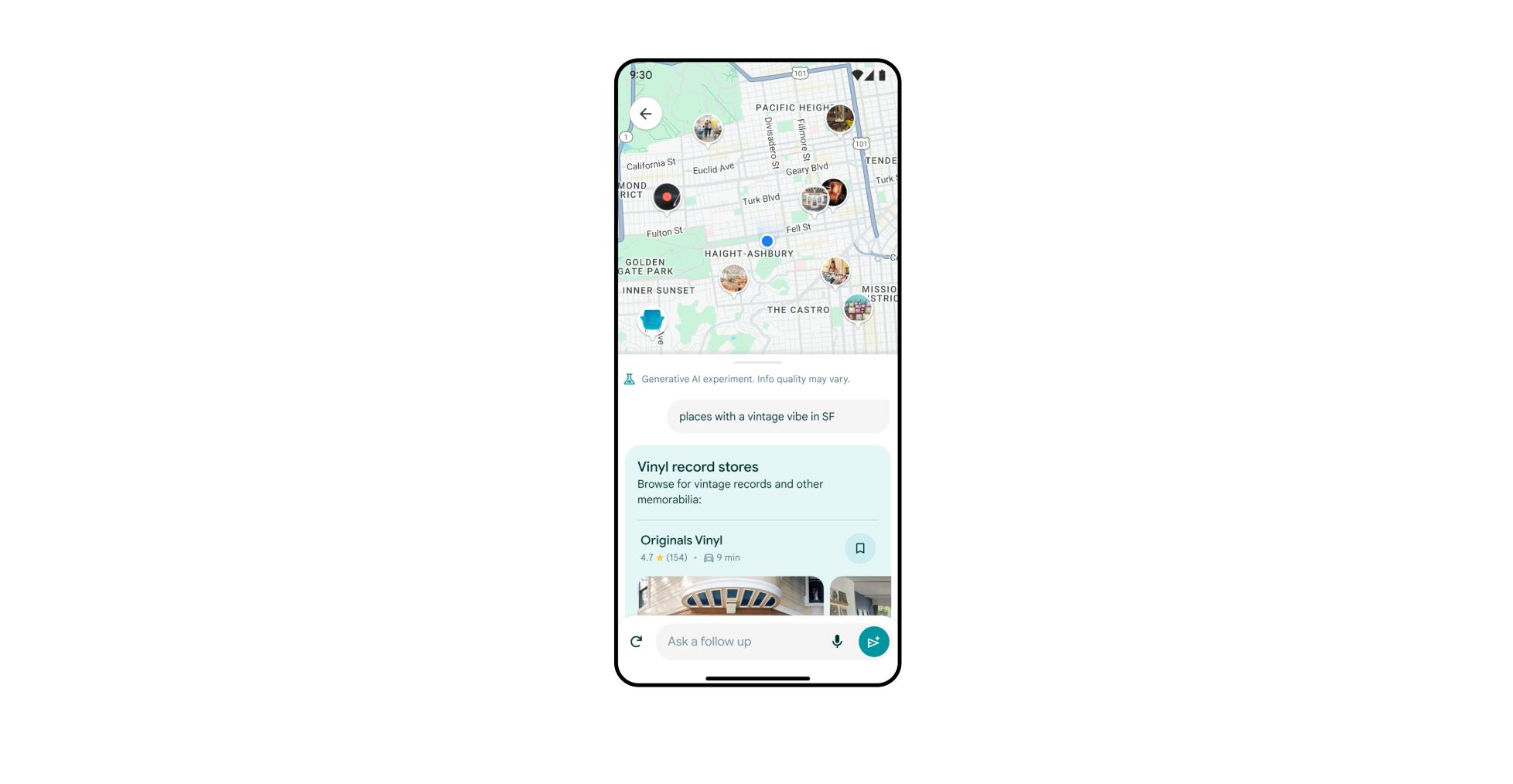
Google’s chatbot, Gemini, is doing a lot and naturally, it's inching its way into Google Maps. Thanks to Gemini, Google Maps users can now search in a more “generative” fashion. For instance, instead of searching for museums or landmarks or other specific locations, you could search “activities for a rainy day” and let Gemini make a plan for you.
4. Evolving Speed Limits
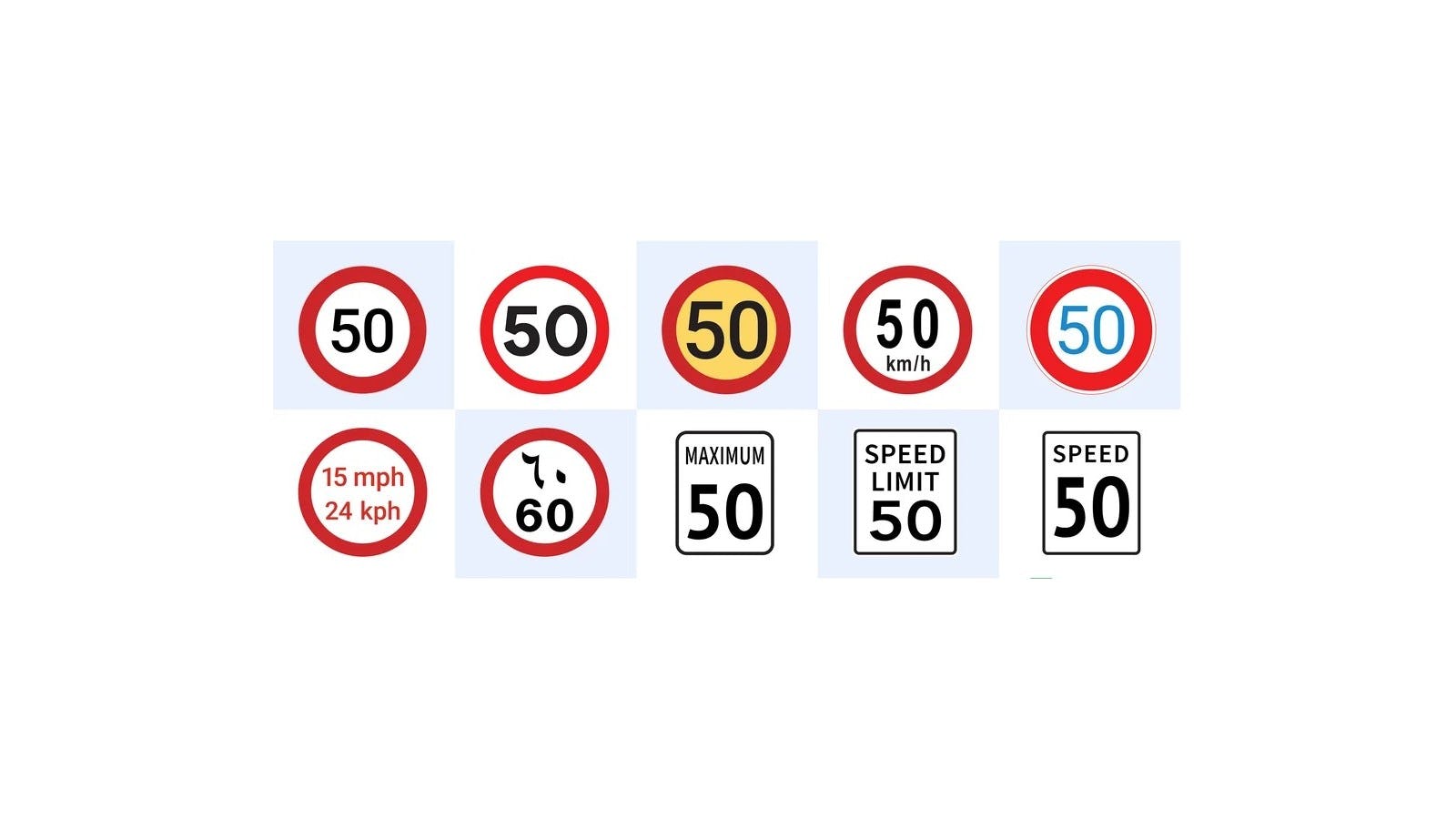
Adding speed limits may not seem like the most groundbreaking feature in the world, but according to Google, it actually involves a lot of legwork from AI. As noted by Google speed limits aren’t static — they change depending on time of day or weather, for example. So, to gather the nuance of speed limits across the world, Google uses visual information pulled from Street View and other third parties.
Even more impressive is that Google then analyzes traffic information in areas to figure out if speed limits have changed. Speed limits in Google Maps aren’t available everywhere yet but just know that every time you see one, there’s a lot more that goes into it than you might think.
5. Searching With Photos

AI has improved at doing a lot in recent years, and understanding photos is a big part of that. Google Maps is taking full advantage of that AI upgrade by allowing users to search for visual information. That means, for instance, if you wanted to find a park with a bridge in it, you could just punch that into the search bar and let Google Maps’ AI trawl all of the locations (and the photos attached to them) for exactly what you’re looking for.







