
There happens to be a lot of overlap between laptops designed for gamers and those aimed at creators. Both groups often need great displays and plenty of performance, so it's no wonder that many companies adopt similar approaches for both.
In ASUS' case, the similarities are even more obvious than usual. The company took the excellent ASUS ROG Zephyrus G16 (2024) gaming laptop and adapted it to creative endeavors, tweaking the design, optimizing the internals, and adding a host of new features you won't find in many other places. The end result of ASUS' efforts is one of the best Windows laptops I've personally used this year.
The ASUS ProArt P16 (2024) is a refined and elegant affair that also stands a great chance of annihilating your current PC in terms of performance. The 4K OLED display is top-notch, ASUS' newly improved aluminum design language is at its very best, the performance is excellent, and the thermal management is even better, and across the board every hardware feature is at the top of its game. Of course, this is also a very expensive laptop — enough that those who won't make full use of the ProArt P16's features may find more reasonably priced alternatives elsewhere.
A beefy NVIDIA GPU also ensures that battery life is as inconsistent as any gaming laptop, although AMD's new Ryzen CPUs mean you can turn NVIDIA off and squeeze a surprising amount of endurance out of this machine.
ProArt P16 review: Pricing and specifications

Pricing highlights
- The ASUS ProArt P16 (2024) starts at $1,900 with an AMD Ryzen AI 9 chip, RTX 4060 GPU, 32GB of RAM, and 1TB of SSD storage.
- Maxed out, you can upgrade the ProArt P16 to an RTX 4070, 64GB of RAM, and 2TB of SSD storage for $2,700.
- However, the sweet spot is absolutely the middle configuration, which drops down to 32GB of RAM for a much more reasonable $2,300.
- Value rating: ⭐⭐⭐⭐
• Price: $2,299.99 at Best Buy
• Display: 16-inch OLED, 16:10 aspect ratio, UHD+ (3,840 x 2,400) resolution, 60Hz refresh rate, 0.2ms response time, Dolby Vision HDR support (500 nits peak brightness), 100% DCI-P3 color gamut, touch enabled
• CPU: AMD Ryzen AI 9 HX 370 (12 cores, up to 5.1GHz)
• GPU: NVIDIA GeForce RTX 4070 (8GB GDDR6 VRAM) w/ AMD Radeon 890M
• NPU: AMD XDNA 2 (up to 50 TOPS)
• RAM: 32GB LPDDR5X @ 7,500MHz
• Storage: 2TB M.2 NVMe PCIe Gen 4.0 SSD
• Battery: 90WHr, 200W proprietary charging
• Dimensions: 354.9 x 246.9 x 14.9-17.3mm (13.97 x 9.72 x 0.59-0.68in)
• Weight: 1.85kg (4.08lbs)
The laptop from which the ASUS ProArt P16 (2024) draws heavy inspiration, the ROG Zephyrus G16, is hardly an affordable laptop in its own right, but the ProArt P16 steps it up a notch. This laptop starts at $1,899.99 at Best Buy, a price that nets you that 4K OLED display, an AMD Ryzen 9 AI HX 370 chipset, an NVIDIA GeForce RTX 4060 GPU, 32GB of RAM, and 1TB of SSD storage.
The configuration that I reviewed shares the exact same design, CPU, display, and tertiary feature set, but bumps up the GPU to a more capable RTX 4070 and doubles the SSD storage for $2,299.99 at Best Buy. In my opinion, this is the most balanced configuration of the bunch and the one I'd recommend to most people considering this laptop, as that extra boost in GPU power can make a huge difference. Also, the max configuration seemingly only doubles the RAM to 64GB and costs a whopping $2,699.99 at Best Buy in return, worth it only if you know you need that extra memory.
Overall, this is absolutely an expensive laptop, but I also don't believe it's unreasonably priced. When compared to other premium creator-focused alternatives like the Razer Blade 16 (2024) or Apple MacBook Pro 16 (2023) the ProArt P16 comes in well below them in price and is neck-and-neck in terms of quality, performance, and features.
In the box you get the ASUS ProArt P16 (2024), and a proprietary 200W charger. While the display does support stylus input, the ASUS Pen 2.0 is not included. The ProArt P16 carries a 12-month standard warranty by default, although local or retailer warranties may differ.
Recommended configuration
ProArt P16 review: Design and build quality
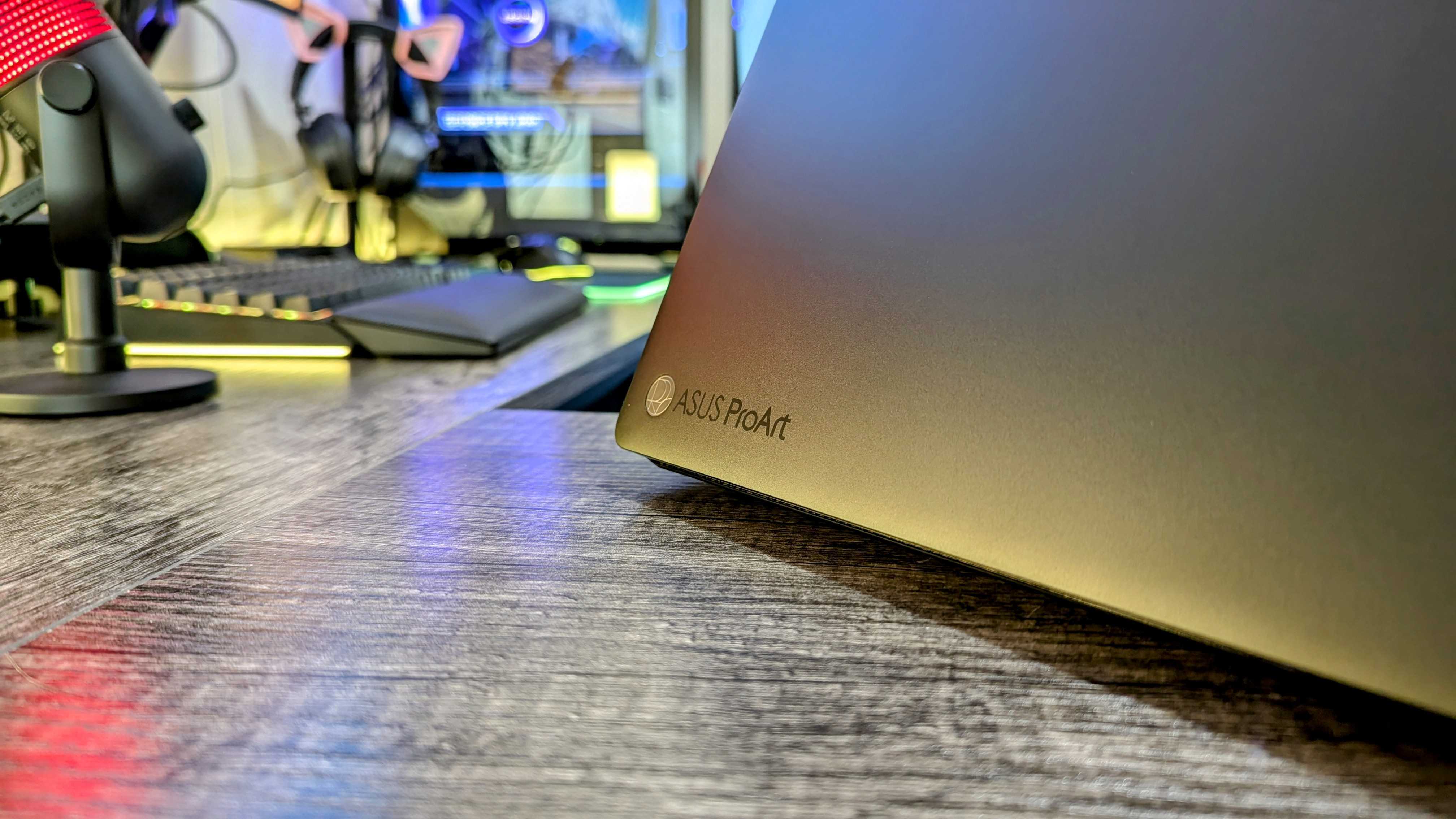
Design highlights
- The ProArt P16 takes the design language of the new ROG Zephyrus line and refines it further.
- This laptop is all coated aluminum and Corning Gorilla Glass, and is both sleek and light for a 16-inch device.
- It's a gorgeous and modern design with excellent build quality, and it even meets the MIL-STD 810H military-grade standard for durability.
- Design rating: ⭐⭐⭐⭐⭐
The ProArt P16 is almost physically identical to its gaming counterpart, the ROG Zephyrus G16, but I honestly prefer the subtle changes and refinements ASUS made with this device. You're still looking at a near-unibody aluminum chassis with chamfered edges and a lovely mixture of textures, but this time the "gunmetal grey" finish has been replaced with a luxurious matte black anodization. Unlike most other black laptops, the ProArt P16 is surprisingly effective at resisting fingerprint smudges and other marks, too.
The "gamer" design choices have been dialed down, like stripping the lid of its metal line in favor of the more professional ProArt logo, as well as swapping out the RGB-lit keyboard for more standard white LED backlighting. Overall, the ASUS ProArt P16 commands attention with undisputed elegance, and I flat out prefer it over the tried-and-true Razer Blade 16, even if Razer technically has the more impressive "unibody" engineering.
Build quality is every bit as exemplary as you'd expect for a device demanding nearly $2,000 or more, too, with barely a hint of flex in the keyboard deck or any other part. ASUS has outdone itself in terms of design refinement, and the ProArt P16 is rather thin (14.9-17.3mm) and light (1.85kg) considering its size and performance. In fact, it's technically a little slimmer than the ROG Zephyrus G16 (by a tiny 0.1mm, but still).
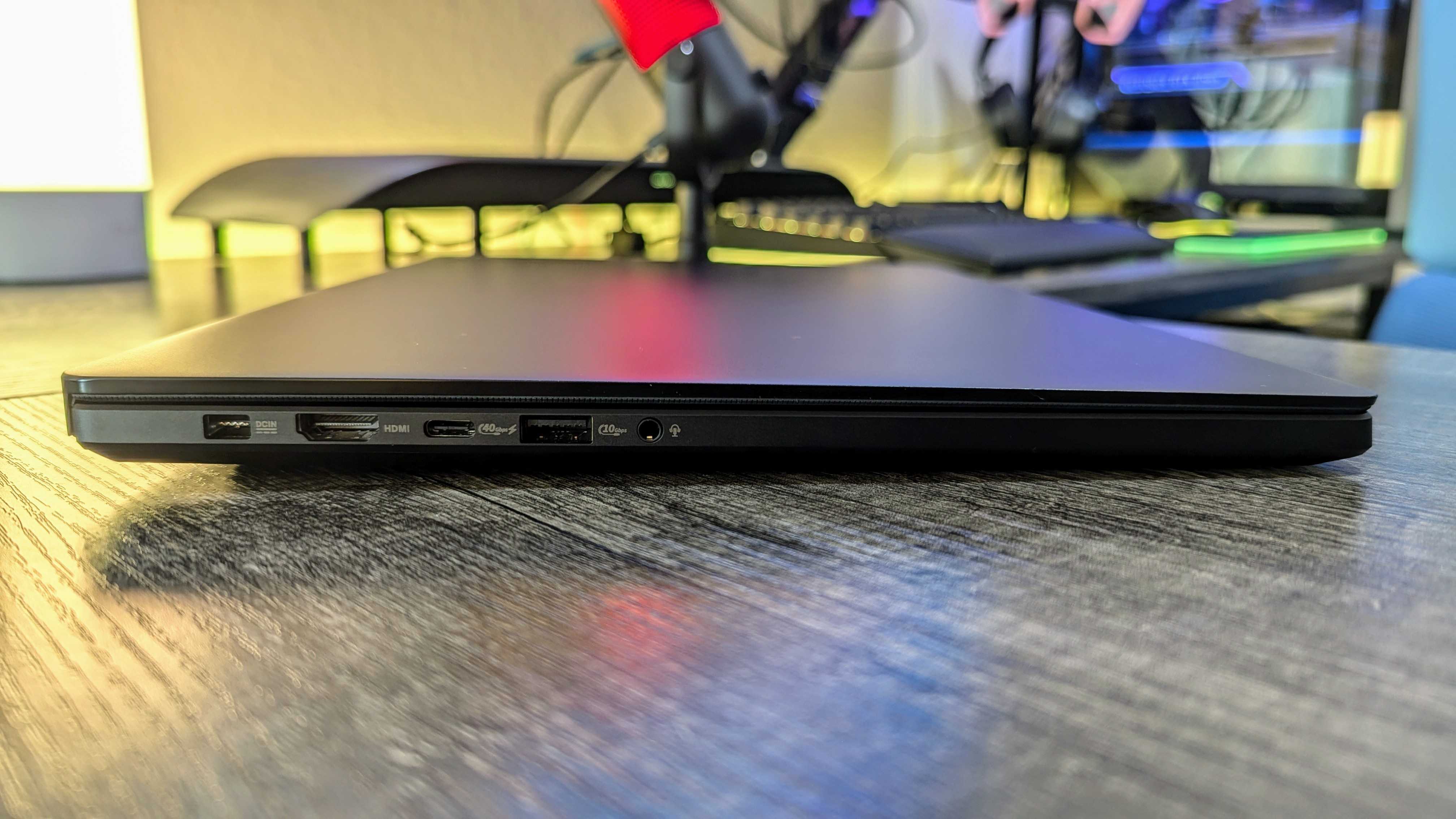
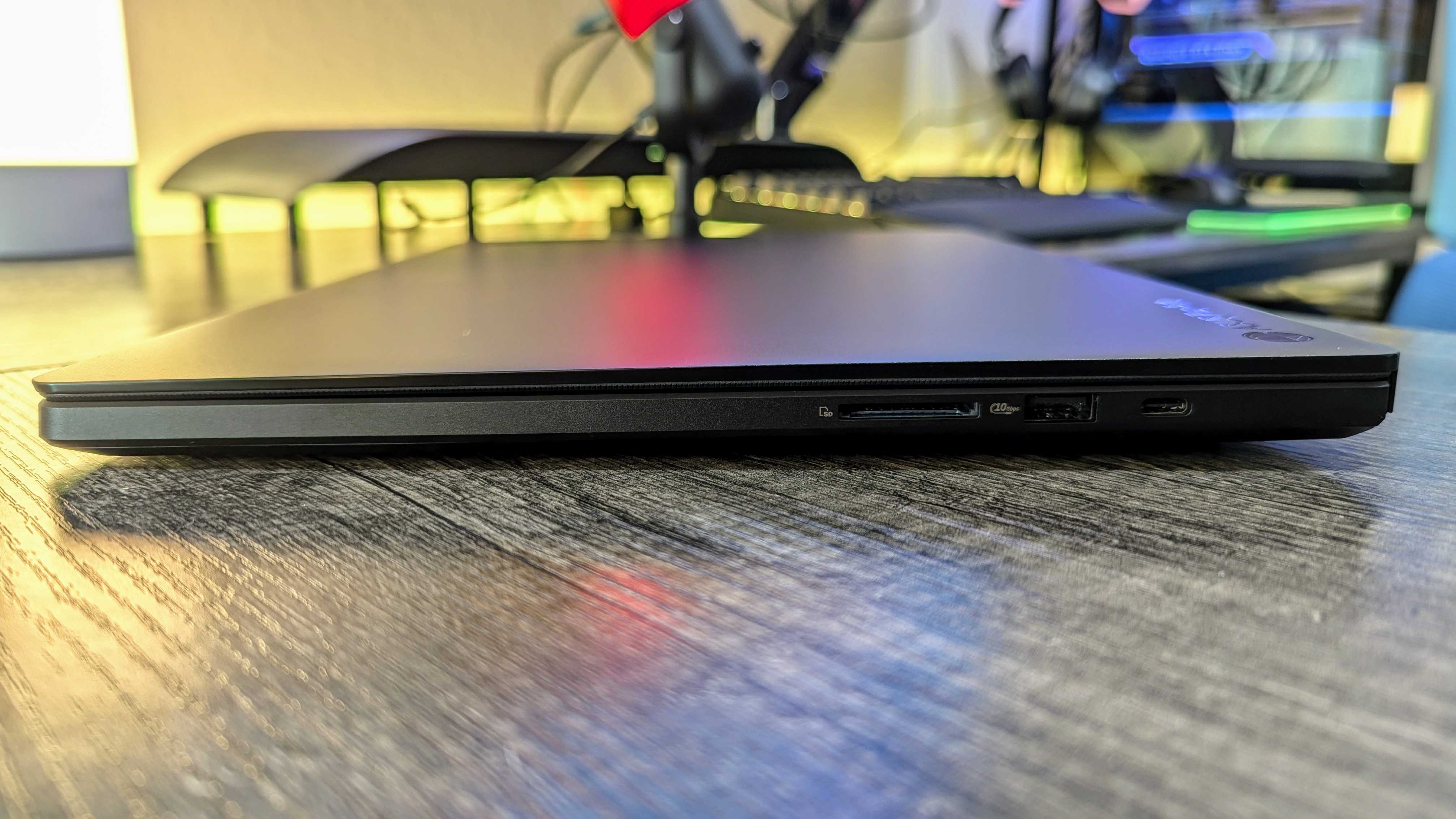
In terms of ports, you're getting a respectable selection with a USB Type-C 4.0 port (that is compatible with many Thunderbolt accessories) with DisplayPort and Power Delivery support, a USB Type-C 3.2 Gen 2 port (also with DisplayPort and Power Delivery capabilities), two USB Type-A 3.2 Gen 2 ports, an HDMI 2.1 port, an SD card reader, a 3.5mm audio jack, and ASUS' proprietary 200W charging port. I would've preferred for both Type-C ports to be USB4, and a third USB Type-A port would've been nice to see, too, but I can't fault ASUS too much considering how compact this laptop is.
One missing feature that many creative professionals are bound to miss, however, is a Kensington Nano lock slot. It's a common security feature on many enterprise and other pro-grade laptops, so I'm a little surprised ASUS didn't add it on the ProArt P16.
ProArt P16 review: Display quality

Display highlights
- The ProArt P16 rocks a 16-inch, 16:10, UHD+ OLED display with excellent color accuracy and consistency.
- It's everything you want from a display meant for creative work, except for two small weaknesses: it doesn't get as bright as I'd like, and it's locked to 60Hz.
- Still, this is one of the better-looking screens I've seen recently, and ASUS makes it easy to calibrate it to the color gamut best suited to your work.
- Display rating: ⭐⭐⭐⭐½
ASUS has been putting some of the best OLED displays into its laptops for a while now, so I wasn't shocked at all to see how stunning the panel in the ProArt P16 is. This is an expansive 16-inch screen with a 16:10 aspect ratio and a crispy 4K (2400p) resolution. Colors are vibrant and poppy, contrast is perfect, and absolutely everything looks wonderful and natural. You also get multitouch and stylus support, which is of slightly limited use with a traditional clamshell design, but is still better to have than not.
There's no anti-glare coating on this screen, though, so you will see every reflection (especially with darker content, since this is an OLED panel and thus has no backlight). ASUS may have opted for a glossy screen to preserve color accuracy and improve touch support, but an option for a less reflection-happy screen would've been nice.
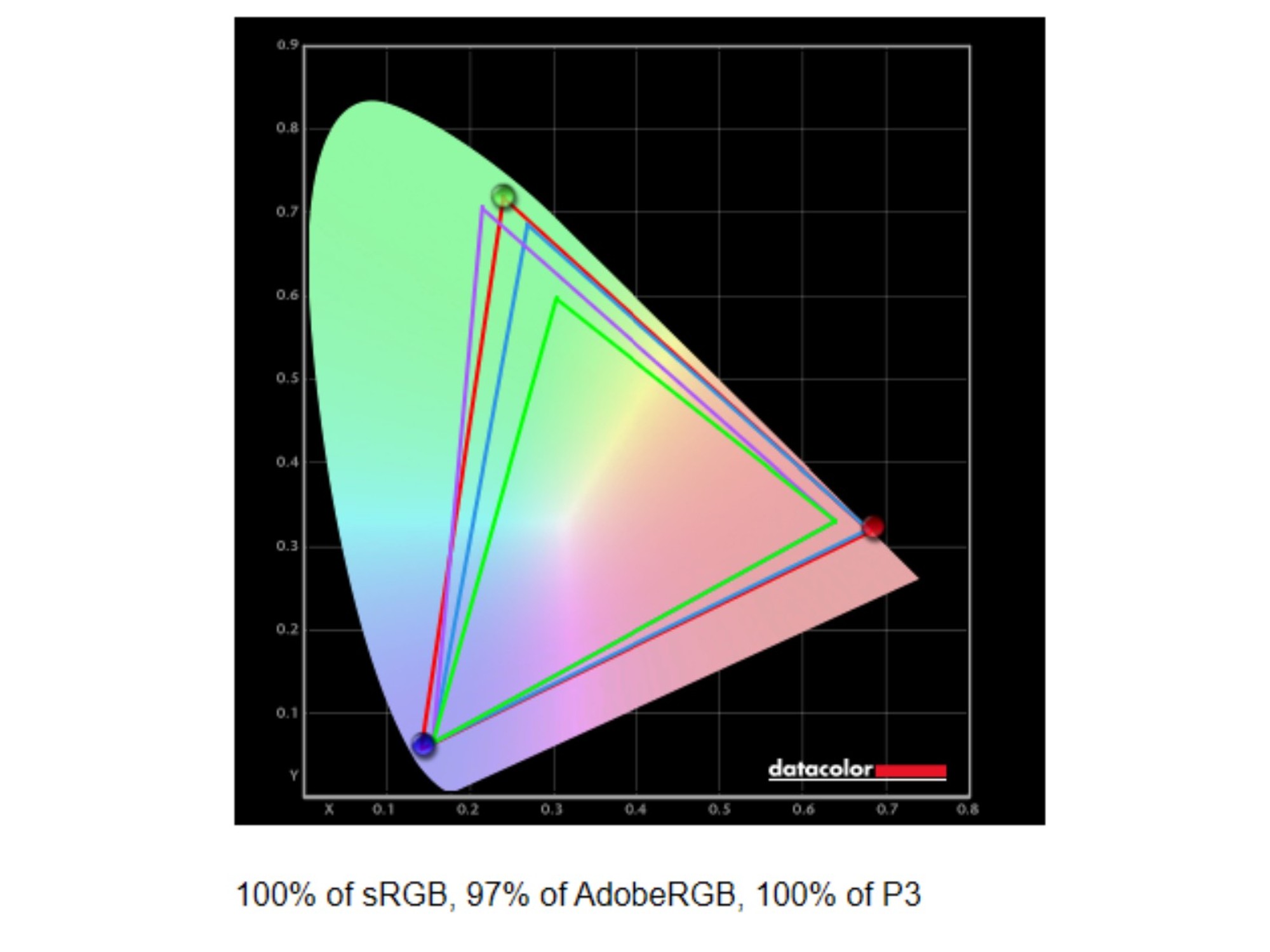
Run the ASUS ProArt P16's display through its paces and you get some impressive results. Even in the Native color profile, which is factory calibrated and PANTONE Validated, you easily achieve 100% of the sRGB and DCI-P3 color gamuts and 97% of the AdobeRGB gamut. ASUS also makes it easy to switch between Native, sRGB, DCI-P3, and Display P3 color profiles, as well as adjust color temperature, saturation, and blue light emissions.
If you have or buy the supported X-Rite i1Display color calibrator, the ProArt Creator Hub app contains the factory default calibration settings so you can always ensure your ProArt P16's display is as color accurate as possible. It's a nice set of features to have, but most people won't have to use them. White balance is also consistent across the board, with the display getting slightly warmer at max brightness but otherwise staying consistent.
Speaking of brightness, the ASUS ProArt P16 (2024) gets extremely dim at just 4.2 nits, but it frankly doesn't get bright enough with a max of just 337 nits in my testing. At least 400 nits max brightness would've been preferred, and even the HDR peak brightness of 500 nits isn't quite enough to really take advantage of the Dolby Vision HDR support. This combined with the limited 60Hz refresh rate keep the ProArt P16's display from achieving a perfect score in my books.
ProArt P16 review: Performance and thermals
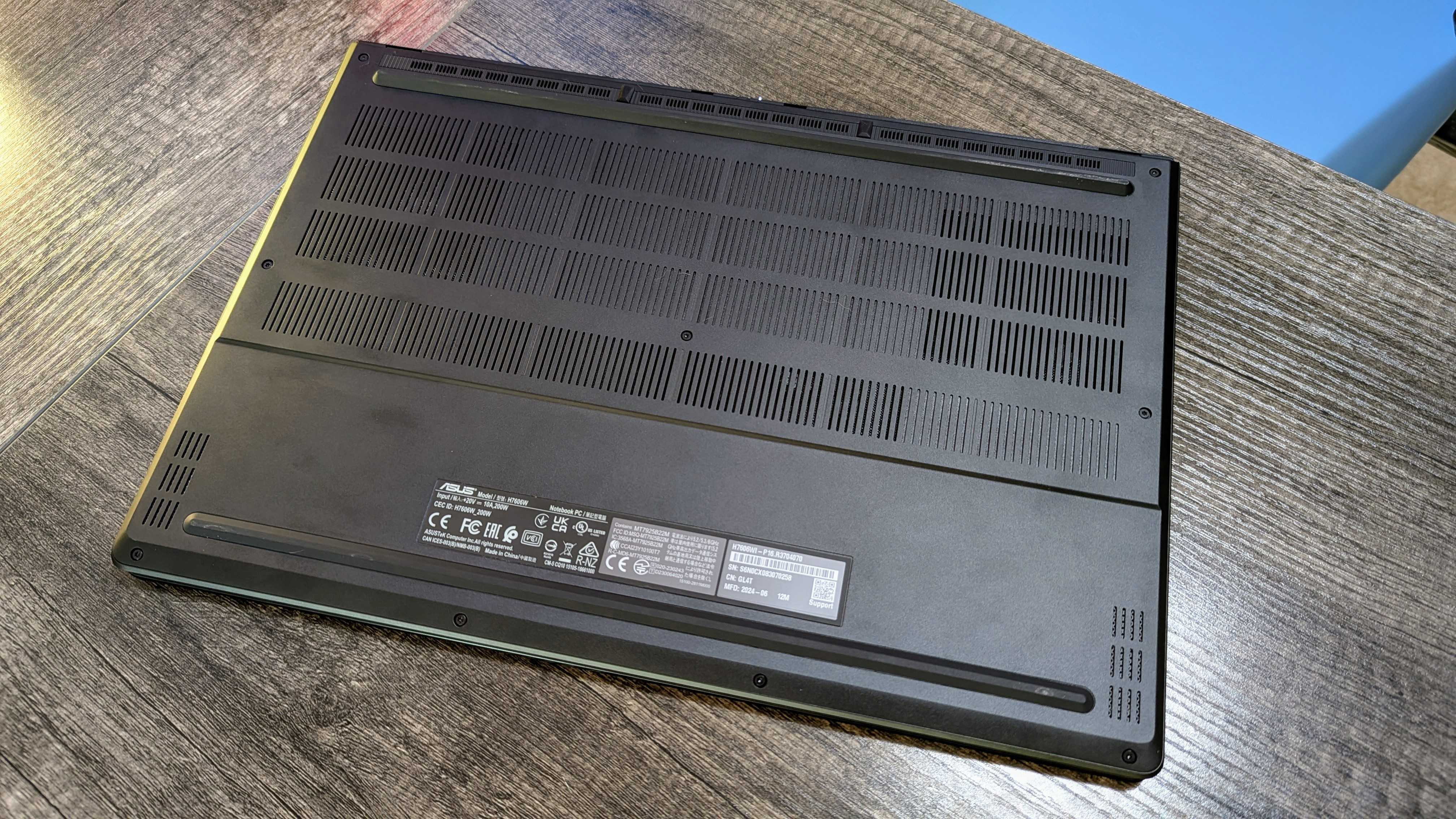
Performance highlights
- AMD's new Ryzen AI chipsets are very capable, with great performance across the board and Copilot+ capable NPUs.
- The ProArt P16 also does a great job keeping its RTX 4070 GPU cool with some of the best thermal stability I've seen in a laptop, even if the fans are a little on the loud side.
- This laptop's one weak point is that the SSD simply isn't as fast as I'd want for a truly high-end laptop aimed at creators.
- Performance rating: ⭐⭐⭐⭐⭐
The ASUS ProArt P16 is my first personal experience with the new AMD Ryzen AI chips, and I've come away very impressed. The Ryzen AI 9 HX 370 (this naming scheme is still dumb) inside the ProArt P16 offers performance that bests any Intel Core Ultra or Qualcomm Snapdragon X series processor we've tested, and even begins to compete with the full-powered Intel Core i9-14900HX in this year's most powerful gaming laptops.
A 12-core processor with a supped-up Radeon 890M integrated GPU, the Ryzen AI 9 HX 370 delivers solid single-core and multicore performance in a wide variety of CPU tasks. The ProArt P16 feels effortlessly smooth and responsive no matter what you're doing with it, although I will mention that it doesn't wake up quite as fast or easily from sleep as an Intel Evo laptop would. The ProArt P16 also delivers the best performance we've seen from this chipset in any laptop thanks to its truly excellent thermal management, which I'll talk a little bit more about below.
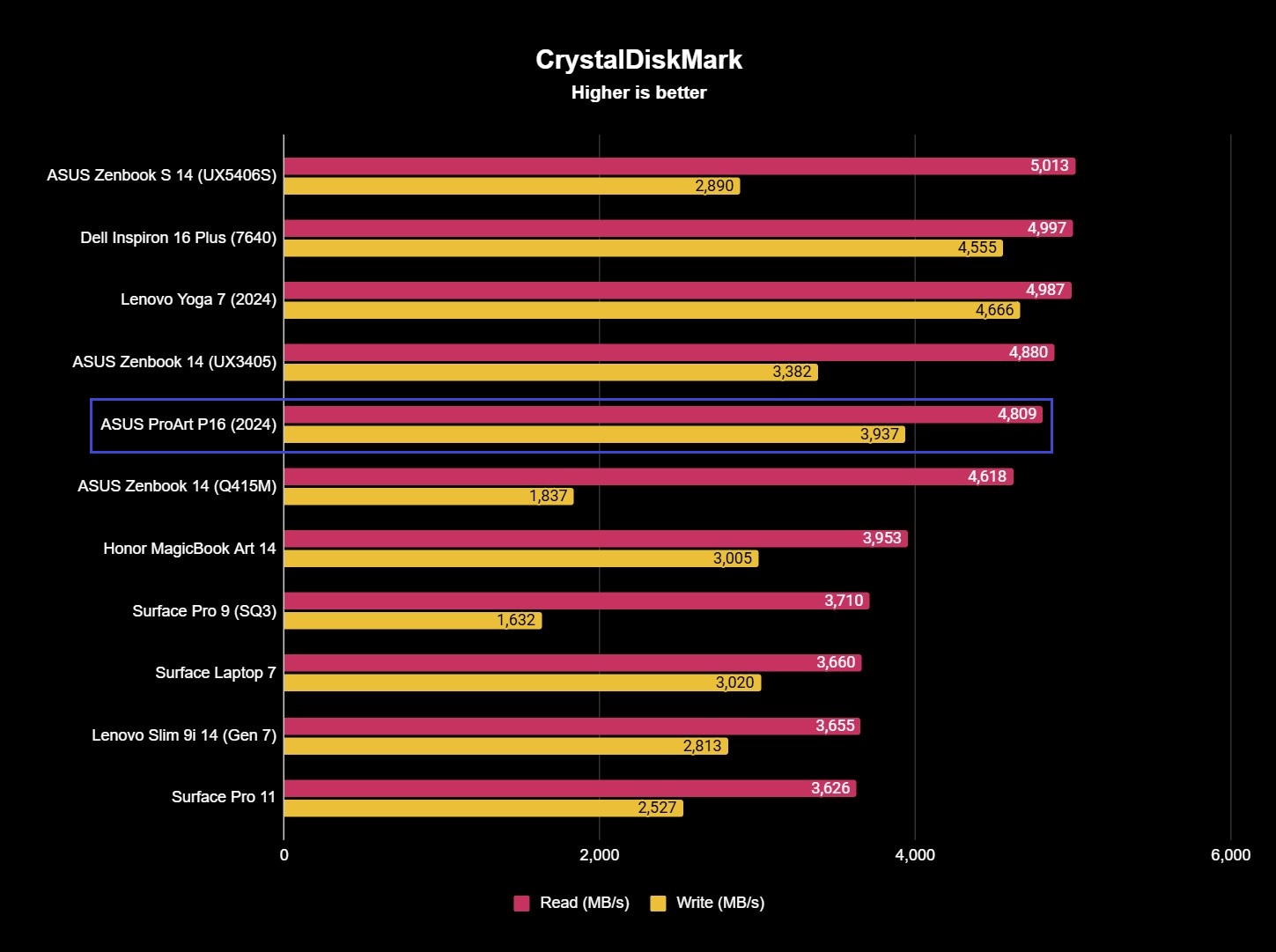
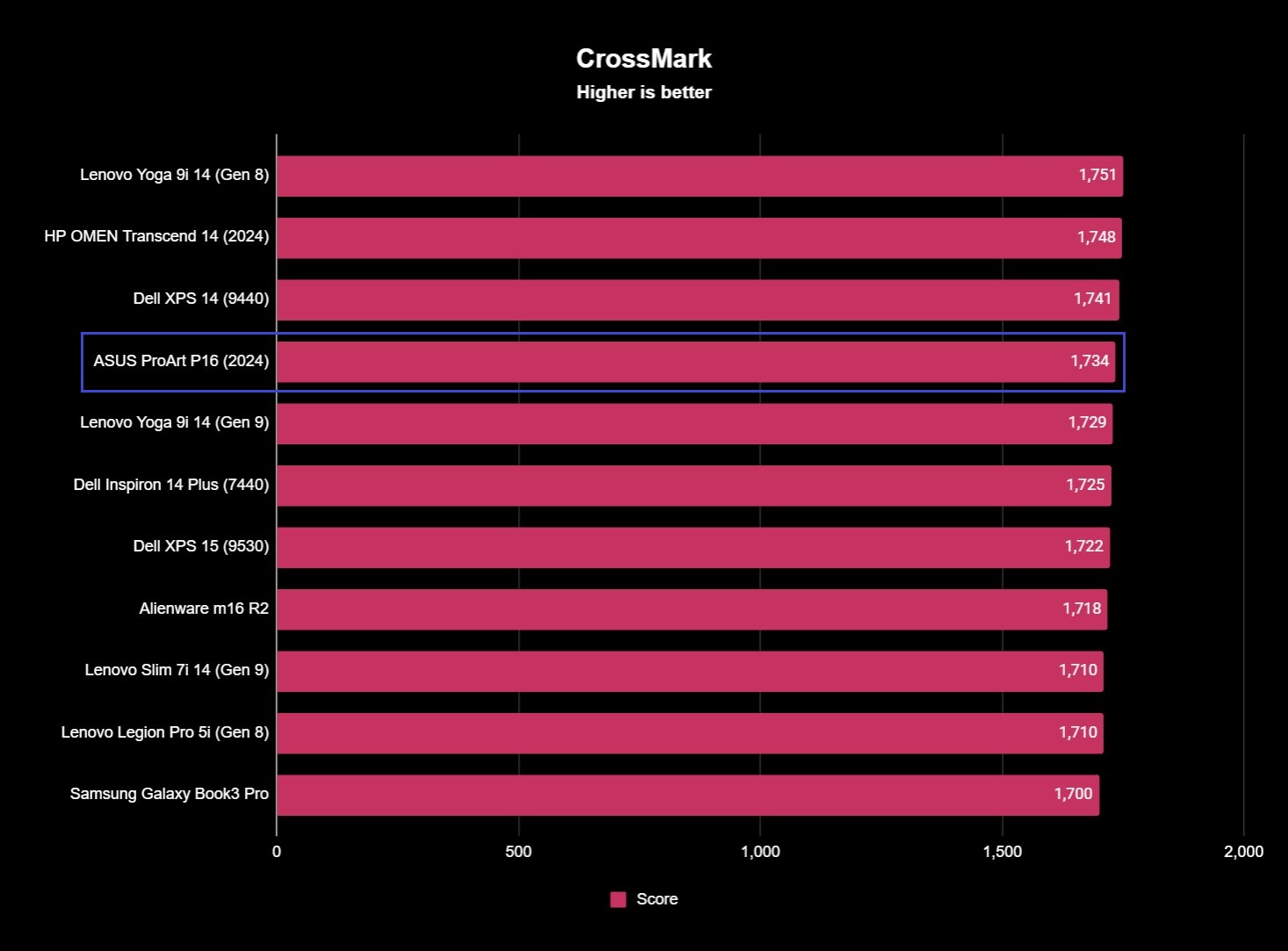
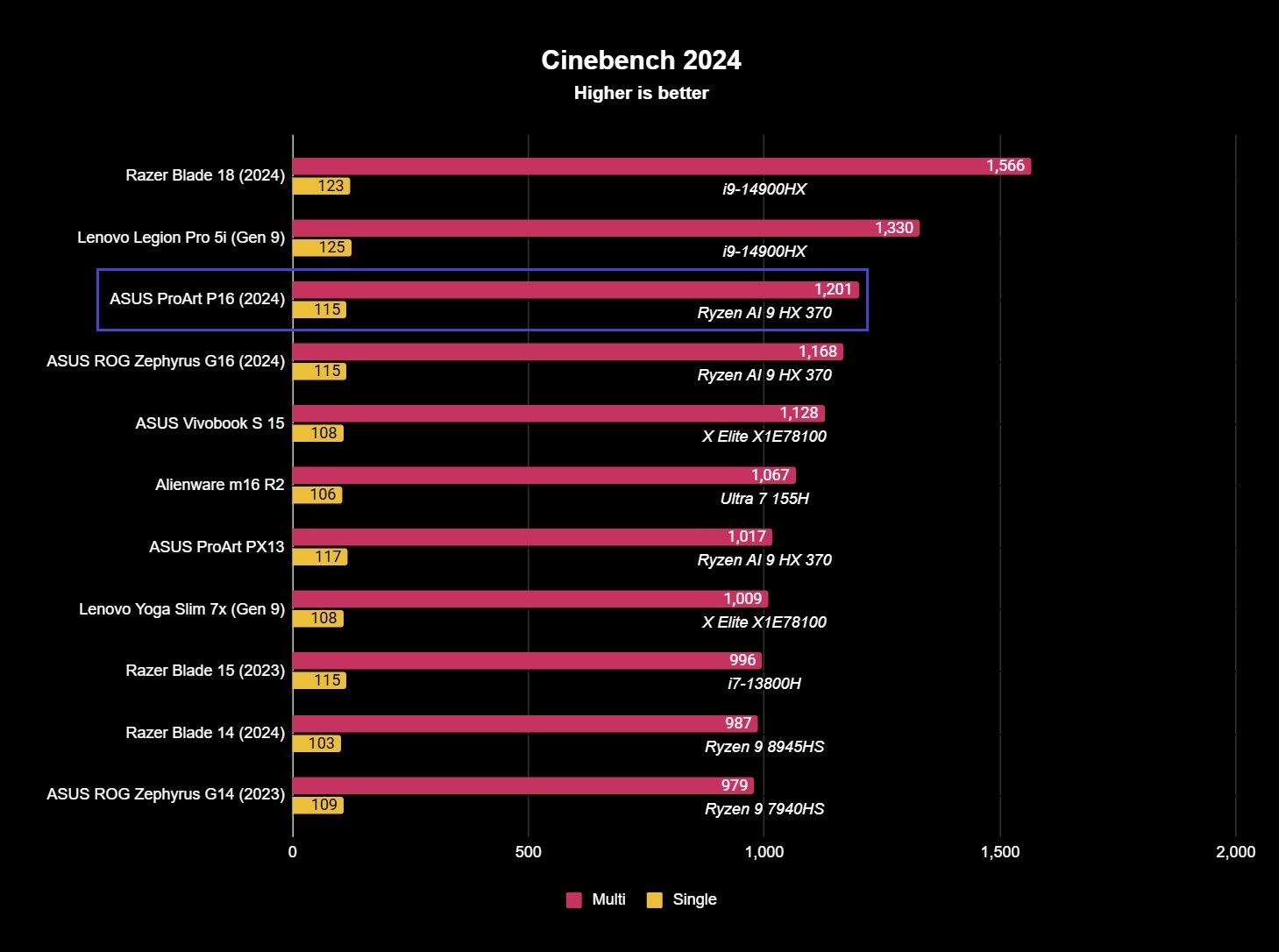
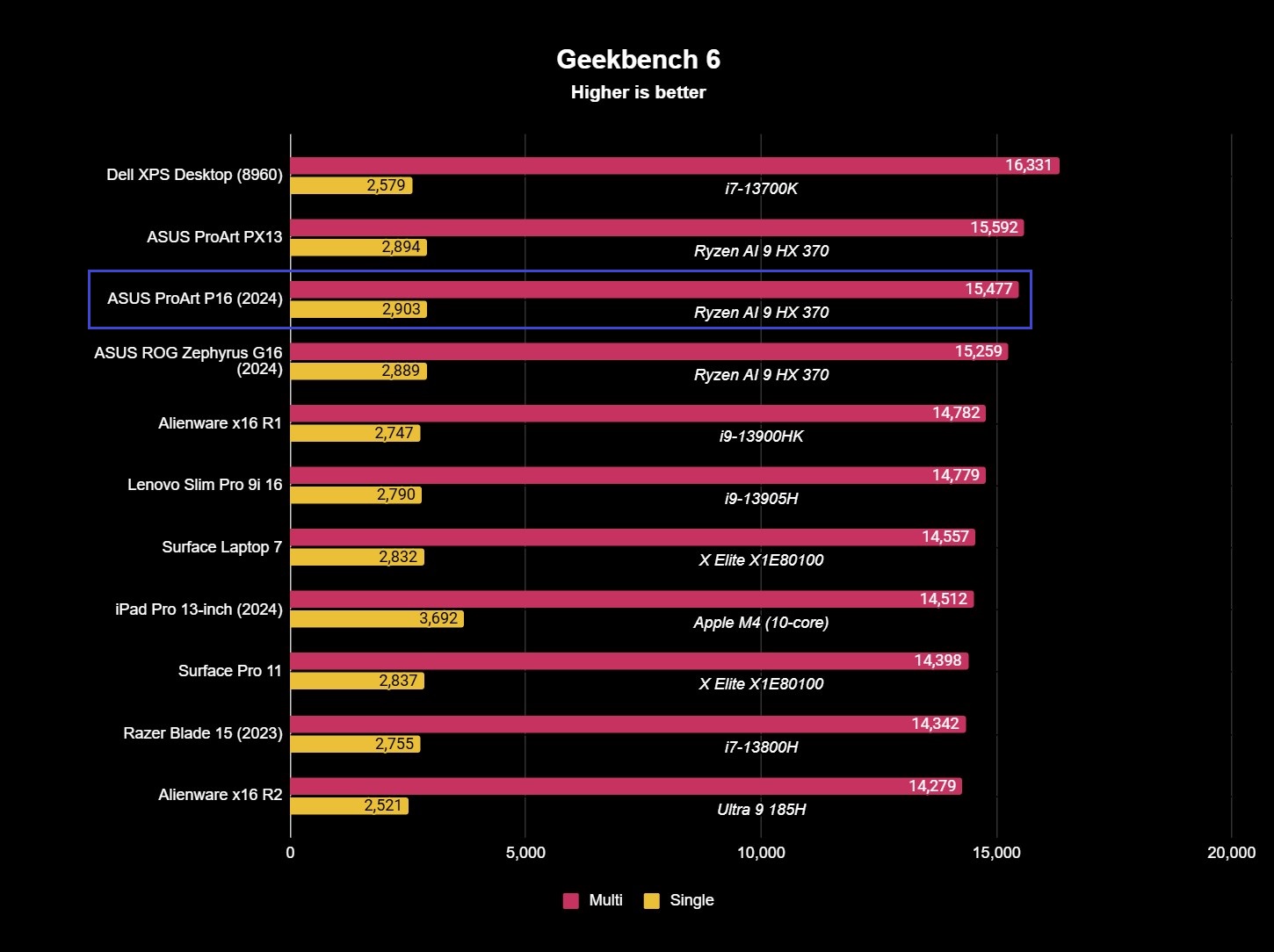
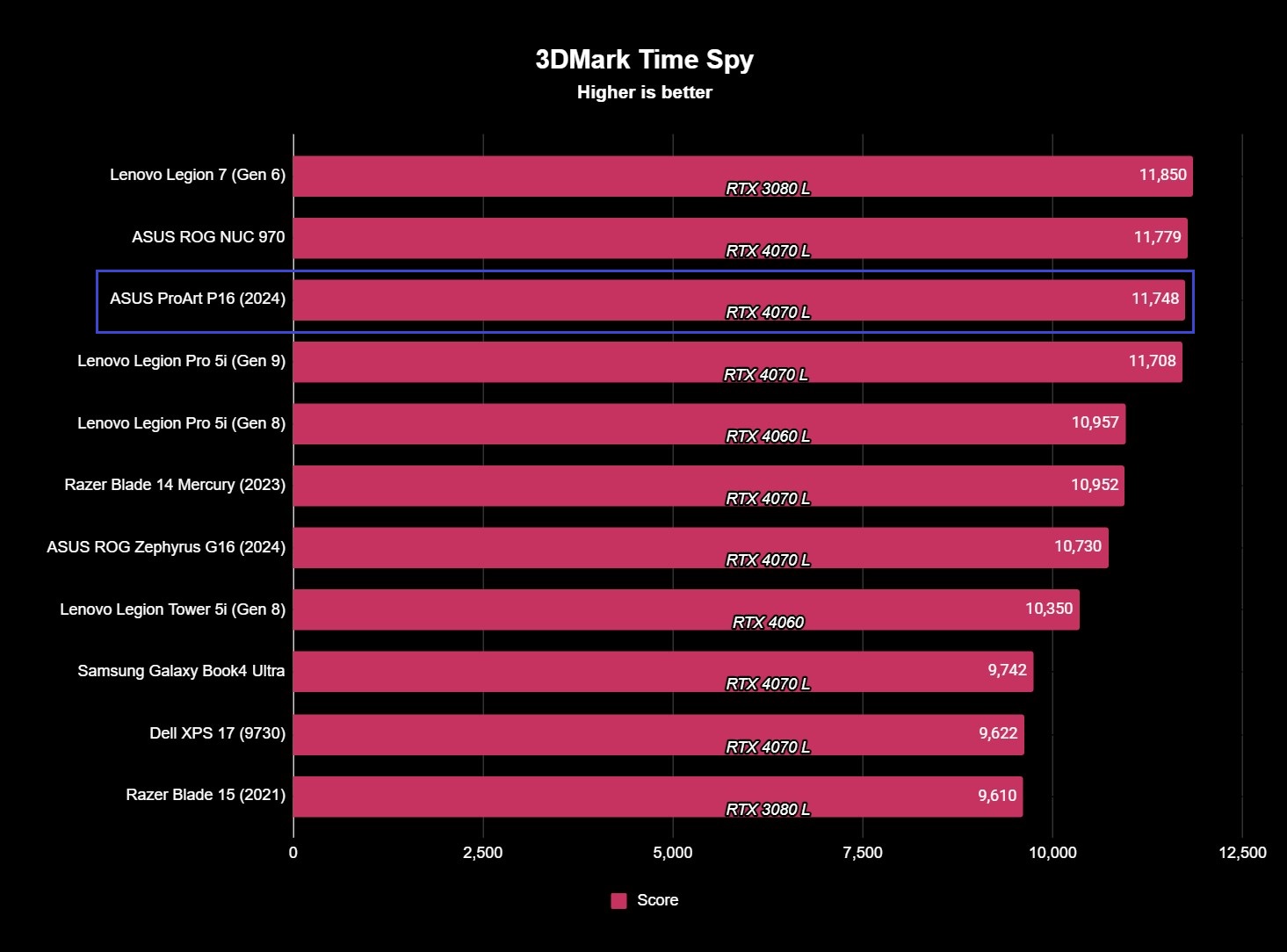
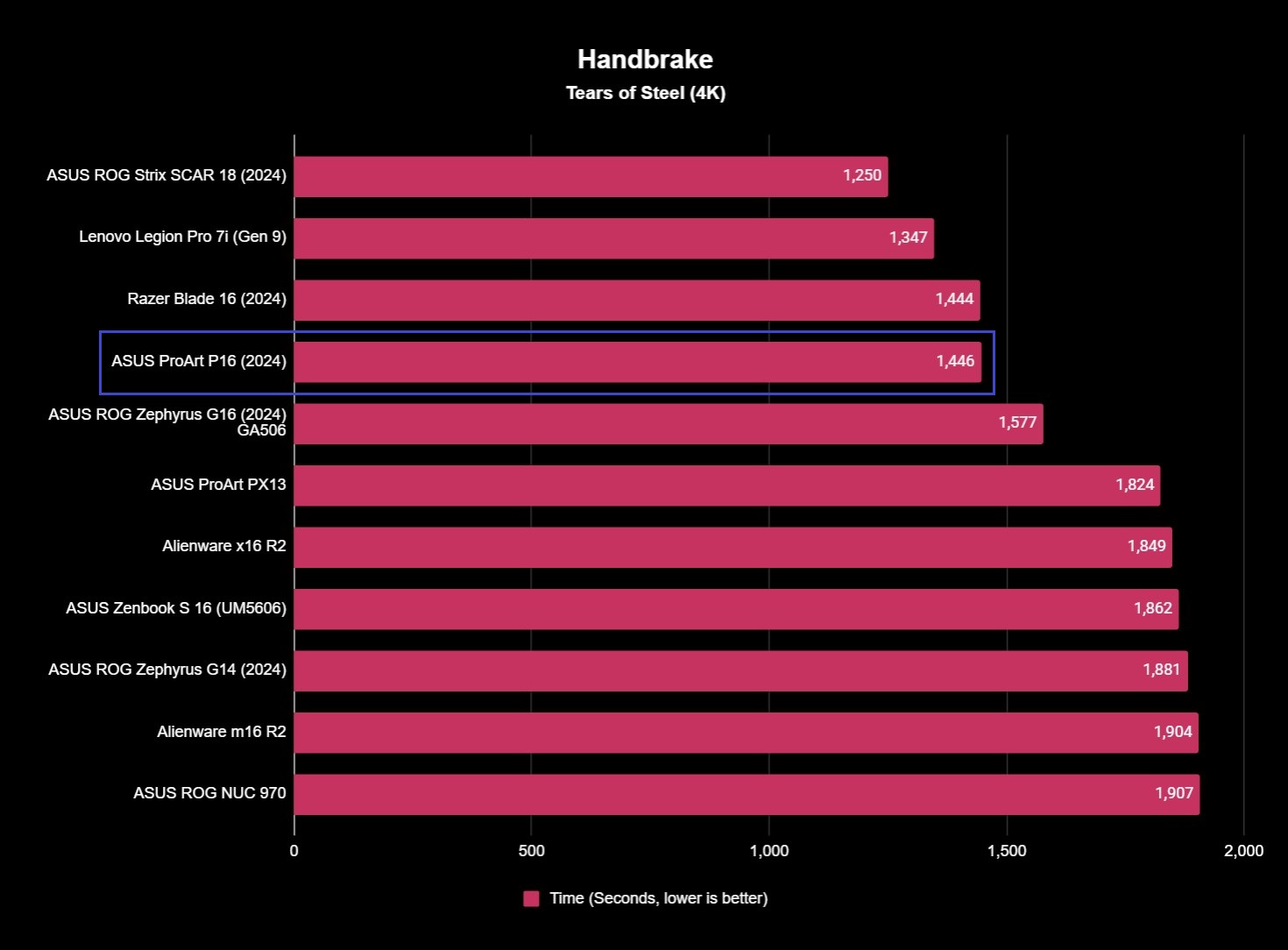
Turning to benchmarks, the ASUS ProArt P16 only slightly disappointed me in one area: the SSD. Read and write speeds of 4,809 and 3,937MB/s respectively is right in line with a modern PCIe Gen 4.0 SSD, but the ProArt P16 is mostly keeping company with mid-range devices (with the exception of the Surfaces, which have never been known for their superfast SSDs). Considering the price tag and target audience of this laptop, a more competitive SSD would've been much preferred. At least there are two M.2 2280 slots inside the ProArt P16, so you can open the laptop up and either replace or expand the SSD storage at your leisure.
Elsewhere, everything is as I expected. The ASUS ProArt P16 (2024) is a very strong performer across the board, and consistently beat its gaming counterpart with an identical CPU, the ASUS ROG Zephyrus G16 by small amounts, again because of excellent thermals. When encoding 4K video, the ProArt P16 was neck-and-neck with the Razer Blade 16 (1,446 seconds of encoding time versus 1,444 for the Blade), despite that laptop having a more powerful CPU, considerably stronger GPU, and far faster SSD.
Again, this comes down to thermals. The ProArt P16's RTX 4070 GPU didn't blow expectations out of the water in terms of benchmark or gaming performance compared to similar devices, but it did outperform basically everything else I've tested in terms of sustained performance. Running it through 3DMark's Time Spy 25 consecutive times, the ProArt P16 had a framerate stability of 99.7%, far better than the ~97-98 I expect from other properly cooled devices.
A quick word on fan noise: the ASUS Pro Art P16 does regularly employ its fans, but they're usually so quiet you can barely hear them even when listening for them. When the fans spin up they are quite capable of becoming very loud, but it's never an obnoxious or rattling noise and is easily drowned out by any decent pair of headphones or even the ProArt P16's own speakers.
ProArt P16 review: Software experience

Software highlights
- ASUS continues to have one of the cleanest versions of Windows 11 on its laptops, and it's the same here.
- You'll find the usual batch of ASUS, AMD, NVIDIA, and other hardware-related programs, but the only "extra" bit of software is a trial version of CapCut.
- ASUS also bakes in its ProArt software suite, including an app for the unique control dial built into the touchpad.
- Software rating: ⭐⭐⭐⭐½
Some companies are still prone to loading their laptops with a ton of bloatware that's both entirely unnecessary and ridiculously frustrating to remove (I'm looking at you, HP), but ASUS isn't among them. The ProArt P16 still carries the usual slew of apps for its various hardware features from ASUS, AMD, NVIDIA, and Dolby, but otherwise keeps its version of Windows 11 relatively clean.
There's a trial version of CapCut, a popular all-in-one video editor and graphic design tool, and that's basically it. ASUS bakes in its excellent myASUS app for managing your ProArt P16, as well as its cross-device screen-sharing GlideX tool and multi-screen window management ScreenXpert tool. Beyond that, all you'll find is the ProArt software suite, which includes the Creator Hub, Dial & Control Panel, MuseTree, and StoryCube. Basically, everything can be easily uninstalled should you decide you don't want it.

My colleague Rebecca Spear went more in-depth on the ASUS ProArt software suite in her ASUS ProArt PX13 (2024) review if you're interested in learning more, so I won't go too in-depth on all of it. Suffice to say the Creator Hub basically acts like a super-powered myASUS with some additional features, MuseTree is useful if you care about AI-powered image generation, and StoryCube is an AI-powered assistant to help you manage all your files and projects. The most interesting unique feature here is the ASUS Dial & Control Panel, which lets you configure the ASUS Dial in the upper left-hand corner of the touchpad.
This dial is fascinating and is a genuinely useful addition for a lot of people, although you will have to spend some time configuring it and learning exactly how it can benefit you. The dial can do a ton of various functions that can be customized through its app, with integrated support for a ton of third-party programs like the Adobe Creative Cloud in addition to built-in Windows features. It's up to you how simple or complex this dial is, or you can disable it entirely and just use the entire touchpad like normal. All of this software works well and is easy to understand, but it could be a little overwhelming to a new ProArt user on first setup.
As an aside, yes, the ASUS ProArt P16 (2024) will become a Copilot+ PC later this year. The AMD Ryzen AI 9 HX 370 packs an AMD XDNA 2 NPU with up to 50 TOPS of performance, which is more than enough to support all of Windows 11's AI features (including all the new Copilot+ features coming soon). So, you do have that future-proofing, if you cared about those features.
ProArt P16 review: Battery experience
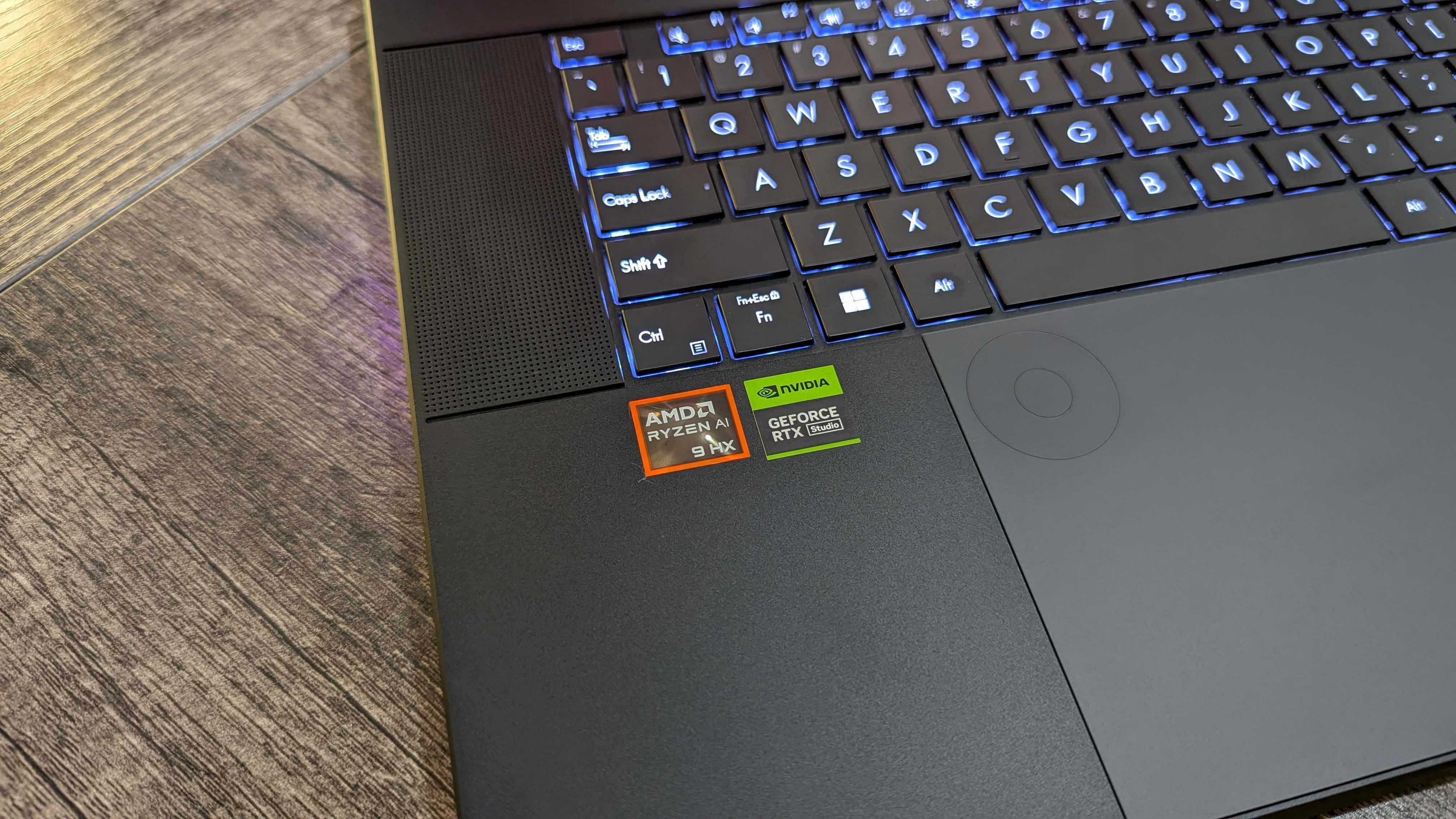
Battery highlights
- Because of the new AMD Ryzen AI chipset, the ProArt P16 can actually have fairly impressive endurance for such a powerful laptop.
- However, the battery life is woefully inconsistent, ranging anywhere from 3-8 hours of real-world usage.
- Even with using the NVIDIA GPU, though, the ProArt P16 is on the upper end of many gaming laptops, and you can disable the NVIDIA GPU for more longevity.
- Battery rating: ⭐⭐⭐⭐
ASUS shoved a massive 90Whr battery inside the ProArt P16, but its success in keeping this laptop alive is a little mixed. Honestly, that feels almost unavoidable when you put an NVIDIA RTX GPU inside a powerful laptop, but the ProArt P16 does at least fare better than most gaming laptops do, —likely due to the efficiency gains of the AMD CPU.
First, the numbers. I ran the ASUS ProArt P16 through Procyon's one-hour battery consumption tests on default settings (such as the Balanced power profile) and around 200 nits display brightness. While simulating an average Office application workload, the ProArt P16 burned through 10% of its battery, and looping an HD video with 50% volume resulted in an 11% drain. These numbers honestly aren't bad at all, but real-world usage (backed by running a Windows Battery Report) tell a slightly different story.
During my weeks of testing, the ASUS ProArt P16 managed anywhere from three to eight hours of actual usage, averaging out to six hours. Again, this honestly isn't that bad (especially compared to many gaming laptops), but that inconsistency is all on the NVIDIA GPU. If you want the best endurance out of this laptop, you can disable the NVIDIA GPU when on battery power to more consistently get closer to that 8-hour mark. Sure, graphical performance will take a dip, but the AMD Radeon 890M inside the Ryzen AI 9 chipset honestly isn't a slouch.
When you need to charge, you'll have to use ASUS' 200W proprietary charger. "Proprietary" is rarely what we like to hear when we talk about laptops and accessories, but this one is at least decent with a very snug, secure fit when plugged in.
ProArt P16 review: Keyboard and touchpad
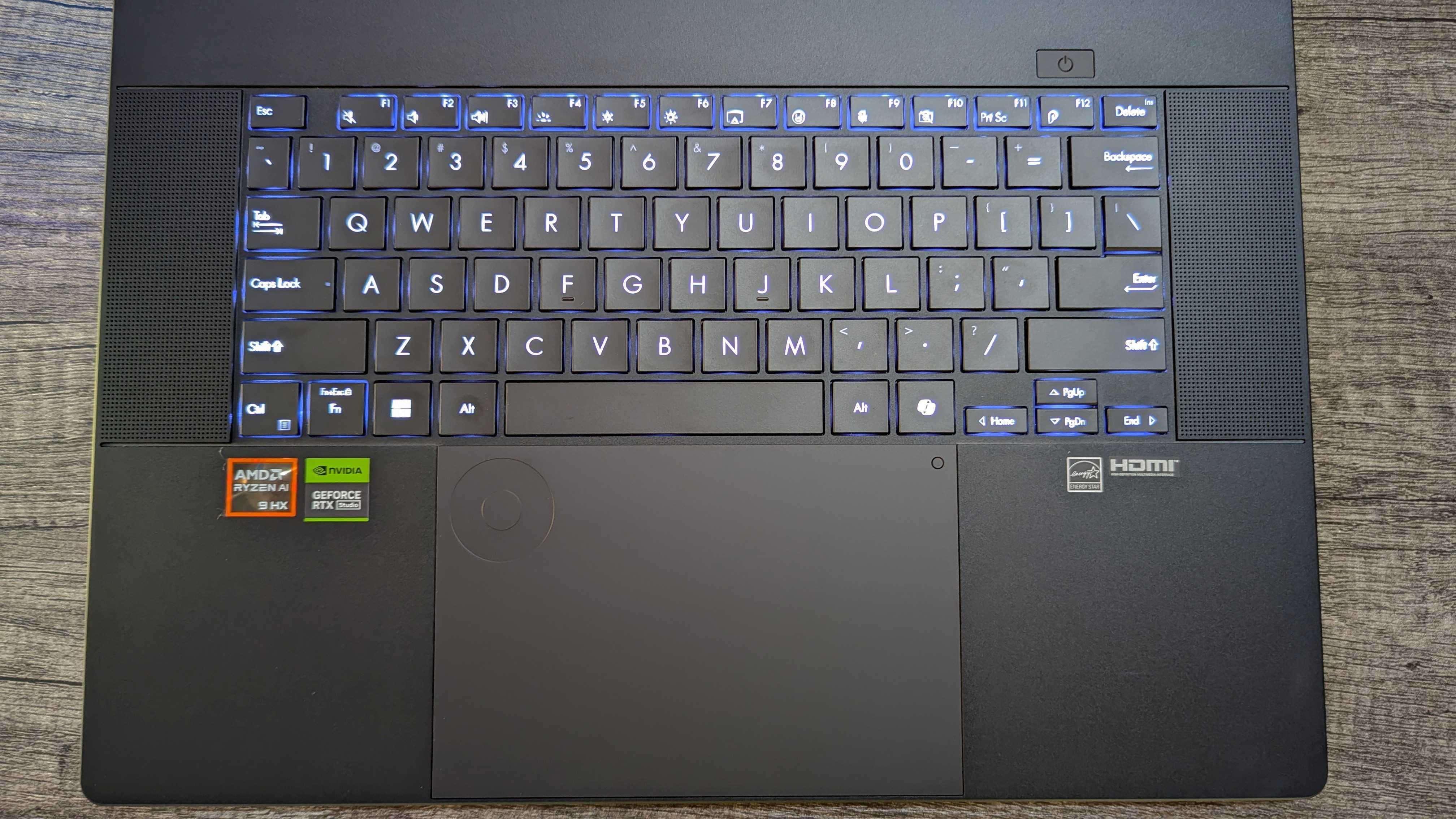
Keyboard highlights
- The ProArt P16 has a comfortable keyboard with an excellent layout and smart extra functions.
- It's not the most tactile or responsive laptop keyboard I've tested, but the touchpad helps make up for it.
- This glass touchpad is large, smooth, perfectly responsive and accurate, and includes the ASUS Dial for added functionality.
This isn't my favorite keyboard that I've ever tested on a laptop, with ASUS not quite catching up to the lofty heights built by companies like HP and Lenovo in terms of tactility or responsiveness. Still, this is a consistently good keyboard with a clearly legible and comfortable layout, easily accessed and well-chosen extra functions for the function row (which you can actually lock — looking at you, ASUS ROG), and bright, even backlighting for typing in the dark.
It took me no time at all to become accustomed to this keyboard and begin typing with speed and accuracy, and the overall experience is improved by the touchpad. No, it's sadly not a haptic touchpad, but it is massive, taking up as much space as possible at the bottom of the keyboard deck, and covered entirely in luxuriously smooth glass. Performance is impeccable with excellent tracking and gesture support courtesy of Microsoft Precision drivers, and you get some genuinely useful added utility with the ASUS DialPad in the corner.
Like I mentioned before, it does take some time to configure the dial and learn what it's capable of, but the roomy touchpad ensures it comfortably stays out of the way when you're not using it, and you can easily reclaim that space by disabling it. Of course, its position means it's not nearly as comfortable to use for left-handed users, and because it's a physical indent on the touchpad there's no option to swap sides.
ProArt P16 review: Everything else

Other highlights highlights
- The ASUS ProArt P16 doesn't have any major hardware misses, from its keyboard to its speakers.
- This six-speaker system is especially excellent, counting among the very best Windows laptops.
- The only "average" element is the FHD webcam, but you do get Windows Hello support and a 3-mic array.
- Other features rating: ⭐⭐⭐⭐½
Aside from the keyboard and touchpad, how good is the rest of the ASUS ProArt P16's hardware? Well, absolutely everything is at the very least "good," but more often errs on the side of "excellent," instead.
• Camera: FHD front-facing webcam w/ IR sensor
• Audio: Six-speaker system tuned by Harman Kardon w/ Smart Amplifier, Dolby Atmos support, 3-mic array
• Connectivity: Wi-Fi 7 802.11be 2*2, Bluetooth 5.4
• Other features: Windows Hello biometric authentication (facial recognition), Microsoft Pluton security processor
The FHD webcam is of the former category, but it's still a solid camera. It does a decent job capturing detail and reproducing colors faithfully, it will support all the Windows Studio Effects once the ProArt P16 officially becomes a Copilot+ PC, it already includes Human Presence Detection (HPD) support for added convenience, and there's an IR sensor for Windows Hello facial recognition — which is fast and reliable. The front-facing camera is supported by a 3-mic array that is above average for a Windows laptop and boasts AI-backed noise cancelation.
As I discovered with the ASUS ROG Zephyrus G14 (2024) — one of the highest-rated laptops I've reviewed — ASUS is one of the few companies that has seemingly nailed the audio experience in a Windows laptop. That same six-speaker system makes its return, but actually sounds better than the smaller device, thanks to more space for the speakers to fill. The speakers are tuned by Harman Kardon and boast a Smart Amplifier and Dolby Atmos support, and the result is clear, detailed, and dynamic audio with shockingly warm and deep low-end and enough volume to fill my entire apartment with music.
Wireless connectivity is stable and dependable with Wi-Fi 7 and Bluetooth 5.4 on board, so you're future-proofed on that front. The lack of an Ethernet port may disappoint some users, but I didn't expect it in a device this thin. Finally, I want to mention that the ASUS ProArt P16 (2024) on the Trusted Platform Module (TPM) 2.0 that's required in new Windows 11 devices for hardware security and also includes a Microsoft Pluton security processor built directly into the CPU, so you get a little added peace of mind.
ProArt P16 review: Competition

The ASUS ProArt 16 (2024) enters a competitive space, with there being a number of premium, powerful 16-inch laptops on the market.
The closest competitor is this laptop's gaming counterpart, however, as the ASUS ROG Zephyrus G16 (2024) offers almost the exact same experience and performance (with a slight edge to the ProArt P16) and costs less. If you don't need all the creative features the ProArt family offers, then the Zephyrus G16 might be the better choice (especially since you can now also get it with the new AMD Ryzen AI processors).
You can also consider the Dell XPS 16 (9640), which finally replaces the aging Dell XPS 15 with a new, more modern and futuristic design. It's a gorgeous laptop with comparable performance to the ProArt P16, but you definitely won't be saving yourself any cash, and you'll be giving up convenient hardware features like legacy ports to obtain that sleek design. In that case, you can split the difference with the Samsung Galaxy Book4 Ultra, which is a boring but safe laptop that excels at all the basics and ties in perfectly with the wider Samsung ecosystem.
- Recommended stylus: ASUS Pen 2.0 for $99.99 at ASUS
- Recommended mouse: Logitech MX Master 3 for $99.99 at Best Buy
Finally, there's the Razer Blade 16 (2024). This laptop is unbelievably premium and packs an absurd amount of power and features into its chassis, but I only suggest considering it if you specifically need that added performance. The ASUS ProArt P16 is the better creative laptop overall, in my opinion, and it's thinner, lighter, and significantly cheaper. Still, the Blade 16 is one of the best 16-inch laptops for those who need as much graphical prowess as humanly possible.
ProArt P16 review: Score card
ProArt P16 review: Final thoughts

You should buy this if ...
✅You want a premium, powerful laptop for creative work
The ASUS ProArt P16 is not what anyone would describe as "an affordable device," but the trade-off for that exorbitant price tag is ultra-premium hardware backed by ridiculously capable internals and a useful suite of features aimed squarely at creators.
✅You need a best-in-class 4K display with great color accuracy
The ProArt P16's 4K OLED display may not be my personal favorite because of its max brightness and refresh rate, but that doesn't make it any less incredible for those that prioritize resolution and color accuracy over performance and brightness. This is a stellar screen.
You should not buy this if ...
❌You won't take advantage of the creative features
The ASUS ProArt P16 is an incredible laptop regardless of your job or hobbies, but it's absolutely aimed at a specific group of people. If you won't take advantage of the ProArt features and are simply looking for a powerful 16-inch Windows laptop, there are equally performant gaming PCs that cost less than this one.
I may be a writer, but my duties only run adjacent to (and sometimes overlap) those of a video or photo editor, CAD engineers, artists, and other creators that might benefit from a powerful laptop designed from the ground up for them. The ASUS ProArt P16 (2024) is one of those laptops, and it's truly great.
Do I wish the OLED display was brighter and faster? Yes. Did I expect the SSD to be more competitive? Yes, that too. Is battery life still as inconsistent as ever for a laptop with an NVIDIA GPU stashed inside? Absolutely. Is the ASUS ProArt P16 one of the best Windows laptops I've reviewed this year? You bet it is. It's undeniably premium, with a refined and elegant design that also proves to be quite sturdy and resilient, important for work in industries that can't always baby the tools they use for work.
The ProArt 16 is a very strong performer and can keep up intense workloads for hours without throttling. Its OLED display is a sight to behold and can be trusted to depict everything exactly as it should look. Every facet of the hardware feels as premium as the price tag would suggest, especially the industry-leading six-speaker system. This is simply a phenomenal laptop... But not everyone should buy it. If you're looking for premium hardware with serious power, you can still find better deals elsewhere than this device, given its creative pedigree.
If you are in that group that can truly make use of the additional features and capabilities ASUS bakes into its ProArt devices, though, put the ASUS ProArt 16 (2024) at the top of your shortlist. You can buy the configuration I reviewed (and the one I recommend) for $2,299.99 at Best Buy, and look out for the sales I've begun seeing.
The ASUS ProArt P16 takes everything great about the company's latest ROG Zephyrus devices and refines and polishes it for a different group of consumers that demand higher quality. It's a capable and premium machine that justifies its premium cost, but not everyone needs this much laptop in their life.







