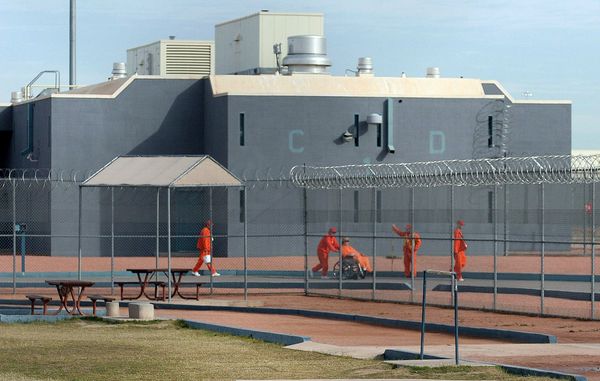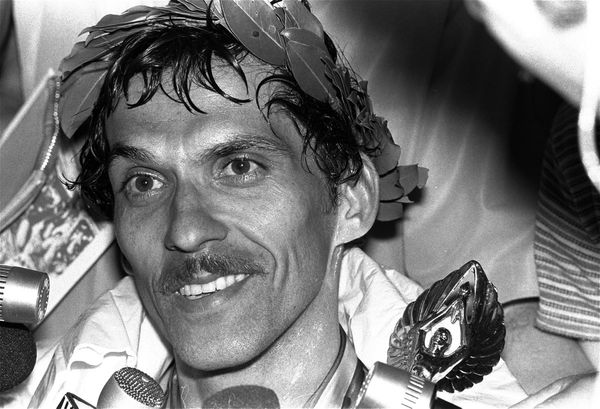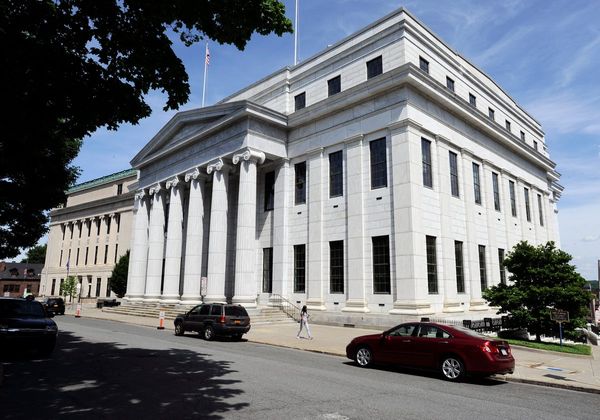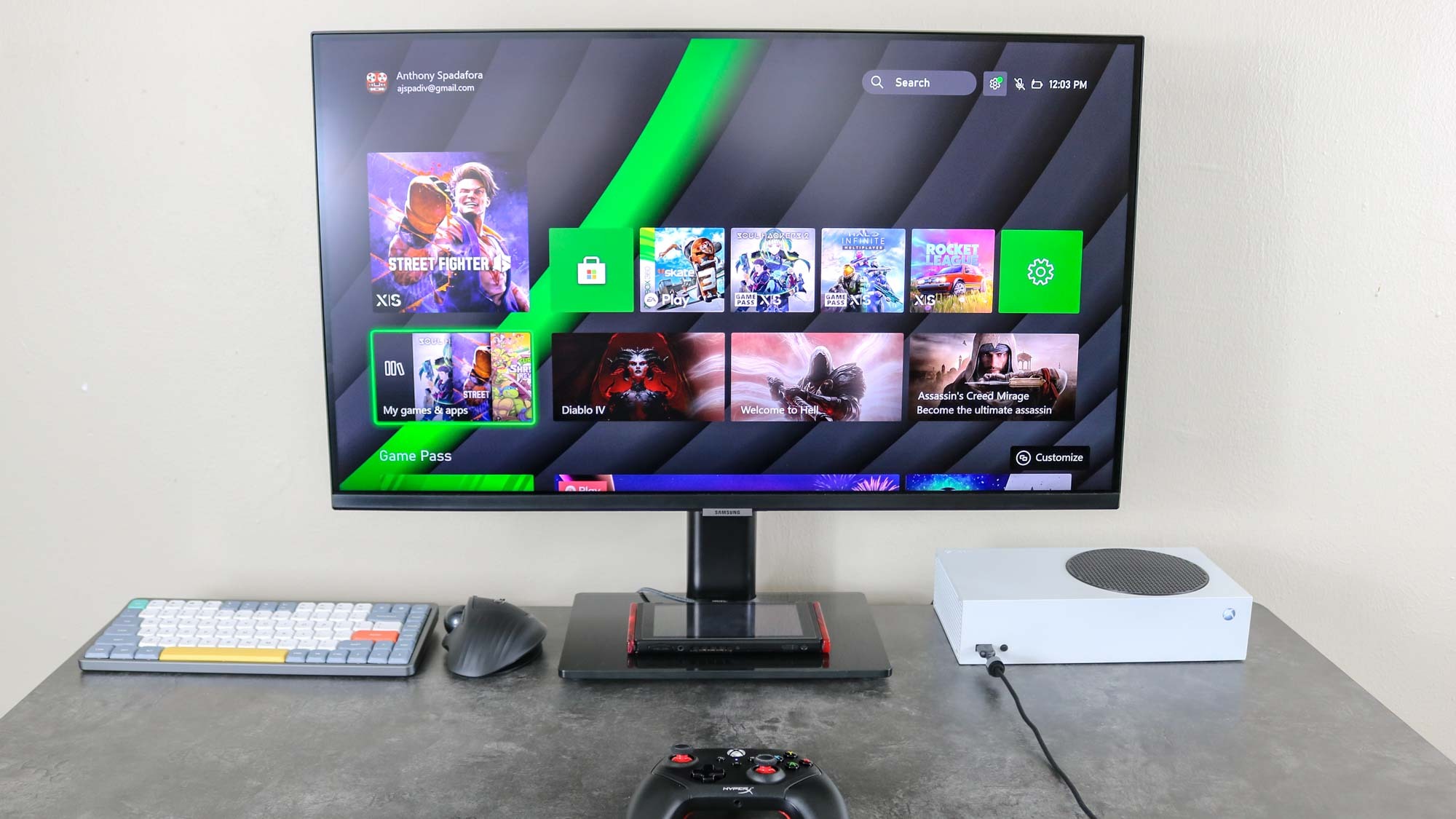
The latest generation of consoles has been one of the strangest yet. Although we saw the release of the PS5 as well as the Xbox Series X three years ago, gamers that wanted to upgrade were unable to do so as next-gen consoles just couldn’t be found.
While some paid obscene prices for a PS5 or Xbox Series X from scalpers online, others waited patiently for restocks. Since I had my trusty Nintendo Switch and gaming PC to help me bide my time, I didn’t mind waiting to get in on this console generation.
Though there are better exclusives among the best PS5 games and the Xbox Series X is technically more powerful on paper, I’ve always found the Xbox Series S to be the most intriguing next-gen console. Sure, it’s not nearly as powerful as its larger sibling but I just can’t get over its design.
I recently started taking a closer look at the best PC game controllers for Tom’s Guide, and many of them also work with Xbox. Going to a friend’s house to test the performance of the HyperX Clutch Gladiate made sense, but I soon realized that I needed an Xbox of my own for testing.
While I could have gone all out and bought a Series X, I decided to pick up the Series S instead. And after using it for the past week with the new 8BitDo Arcade Stick for Xbox, I couldn’t be happier with my purchase. Here’s why.
A pint-size powerhouse that’s also portable

At just over 10 inches long and 6 inches wide when positioned horizontally, the Xbox Series S is absolutely tiny. The size difference between it and the Series X is almost comparable to the original PS2 and the PS2 Slim.
With a family at home and plenty to do, I rarely play games on my 4K TV. Instead, I do most of my gaming at one of the best standing desks once everyone else has settled in for the night. As I recently mounted a mini PC behind my monitor to free up some much-needed desk space, I had plenty of room for the Series S.
Although it isn’t a hybrid console like the Nintendo Switch, its small form factor means I can easily bring the Series S out to the living room when I do want to play on a big screen. It’s also small enough that you can actually use it like a portable console — especially when paired with its own screen like the xScreen. In fact, this kind of configuration almost turns Microsoft’s smaller Xbox into a little gaming laptop.
Unlike the Switch, which needs a bulky USB-C adapter to play in docked mode with the official dock, the Xbox Series S uses a universal power cord. For instance, if you have an original PS4, both consoles actually use the same cord. Alongside my new Series S, I also picked up a few of these power cords and I plan to have them spread out throughout my house so that I can move the console and essentially "dock" it to play on any larger screen.
The Series S may be underpowered compared to other next-gen consoles, but given its small size and ability to play most of the latest games reliably well, it’s a real steal if you want to get back into Xbox gaming without paying a fortune. There are also plenty of used and refurbished Series S consoles floating around online, and I expect to see massive discounts on them come Black Friday.
Jumping back into games is easy with Quick Resume
In order to properly put my new Series S through its paces, I also signed up for Xbox Game Pass which to be honest is one of the most compelling reasons to choose an Xbox over a PlayStation this generation.
With plenty of first-party games and even older Xbox and Xbox 360 titles to play, I’ve already almost filled up the Series S’ 512GB of storage space. Down the line I plan on picking up one of WD’s new Xbox expansion cards but for now, I want to make my way through Halo Infinite and some of the newer Xbox games I’ve missed out on.

Besides Game Pass, Xbox’s Quick Resume feature has been really useful. With my Series S set up on my desk, I like how I can easily jump back into whatever game I’ve been playing and switch between multiple games without having to load them from scratch. Being able to pick up right where I left off is one of the reasons I’m a big fan of the Nintendo Switch, but with Xbox's Quick Resume, the feature has been turbocharged.
I did find a few faults with Quick Resume especially when it came to games that are always online like Street Fighter 6. Even though I’ve been working my way through each individual character’s story in arcade mode, my Xbox still needs to relaunch the game if I put my console to sleep or wait too long.
Overall though, I’m really pleased with just how quickly the Series S boots up and lets me get right back to what I was doing. This makes it easy to take a quick break and get a few minutes of gameplay in during my downtime.
Putting my wired controllers to good use

Over the years, I’ve built up a substantial controller collection as I’m always interested in checking out new controller designs or revisiting past ones like the Hyperkin Duke pictured above.
One of the reasons I’m holding off on getting a PS5 is that, unlike with the Xbox Series X/S, you can’t make full use of your older controllers. You can use a Dualshock 4 to play PS4 games, but you can’t use one for newer titles that work with the DualSense’s adaptive triggers.
The great thing about the Series S/X though is that all of your old Xbox One controllers work with these newer consoles. This saves you from having to get new ones to play couch co-op games with your friends, and if you have quite the collection like I do, those other controllers won’t start gathering dust.
With the Series S set up on my desk, it’s also not an inconvenience to use wired controllers instead of wireless ones. Just like with one of the best gaming PCs, you’re only a few feet away and you can have the cable run across your desk so that it’s not in your way.
Still a great secondary console
I’ll admit I primarily bought an Xbox Series S to test out controllers for reviews, but even then, I had still been considering picking one up. While I had hoped to wait for a big sale on Black Friday or even Amazon Prime Day next month, I still paid less than if I had bought the console brand new.
It’s given me a chance to see how Microsoft has turned things around to avoid repeating the same mistakes as its last console generation while also allowing me to get a few more gameplay sessions in each day. However, based on performance reviews conducted by Digital Foundry using some of the latest games, it seems like the Series S may have trouble keeping up.
Even if I do upgrade to a larger, more powerful Series X later on, I don’t think I’m going to regret getting a Series S. Its design and small form factor have really captivated me and it will still make a great secondary console even if I do upgrade.
If you’re on a tight budget or are more of a casual gamer that doesn’t need the latest and greatest hardware, don’t sleep on the Series S. It’s an affordable way to make the jump to next-gen gaming that won’t overshadow the rest of the devices in your entertainment center or on your desk.