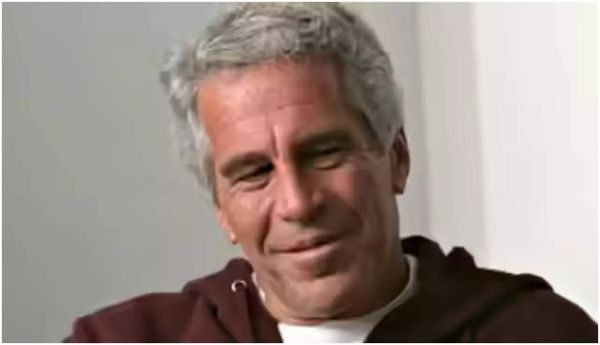It's been a bumper week for iPad fans, with Apple revealing the new M4 iPad Pro, iPad Air and Apple Pencil Pro. The latter might not look hugely different to its predecessor, but inside it's a different story. A bunch of new sensors mean a bunch of new inputs, and the level of creative control afforded to creatives could be game-changing. Indeed, with the new iPad Air and iPad Pro supporting Apple Pencil Pro, both models are looking like shoo-ins for our best iPad for drawing roundup.
I got to grips (literally) with the new Apple Pencil Pro at Apple's first ever global event at its London headquarters this week, experiencing first-hand how the incredible new features can be used with a variety of creative apps, from Procreate to Photomator. I'll be bringing you my full review of the iPad Pro and Apple Pencil Pro in the coming weeks, but for now here are the the features I was most impressed by during this week's demos. For the lowdown on the previous model, check out my Apple Pencil 2 review.
01. Barrel Roll

Thanks to a brand new gyroscope, rotating the barrel of the pencil changes the orientation of shaped pen and brush tools, just like pen and paper – and Pencil Hover means users can see a preview of the brush's orientation rotating in realtime before even touching the display.
Trying Barrel Roll for the first time presents one of those 'wow' moments that came with using the Apple Pencil for the very first time. There's absolutely no lag when rotating brushes, and the additional control offers vaster freedom of expression for the likes of calligraphy.
But it isn't just sketching and painting that Barrel Roll looks set to transform. There are some awesome use cases in video and animation too. We tested the feature in Procreate Dreams, using the Apple Pencil Pro to map the path of a flying object. Whereas previously mapping the direction of travel and rotation were two separate actions, Barrel Roll lets the user rotate at the same time as drawing the path. It's time savers like this that could make a fundamental difference for creatives.
02. Haptic Engine

Much AirPods Pro 2, the Apple Pencil can now be squeezed to access tools and settings. A new sensor in the barrel lets users bring up a tool palette to quickly switch tools, line weights colours and more. And like the best features for artists, it's basically a massive time-saver – instead of tapping the screen, the user simply squeezes, interrupting the creative process far less.
Apple did a great job with the UI on this one. Squeezing the Pencil brings up a curved menu (above) with various familiar tools (pens, erasers, etc.). And there's also a delightful new 'undo' design, essentially a scroll wheel that lets users whiz through past edits. The haptic engine also provides feedback to the user, for example when snapping to a Smart Shape.
03. Find My Support
Okay, this one isn't particularly sexy. But as any artists (read: every artist) who has ever misplaced their Apple Pencil will attest, being able to locate it with the Find My app will make things much easier when it inevitably gets lost at the bottom of a rucksack for the fortieth time in a month.
Stay tuned for my full review of the Apple Pencil Pro. In the meantime, for our verdict on the last version of the stylus Apple released, take a look at our Apple Pencil USB-C review.