
Apple Intelligence has elevated my workflow in unexpected ways. The user-friendly features have transformed how I write emails, interact with photos, and chat with Siri.
Apple Intelligence offers several standout features that have completely won me over after a relatively short time using them.
They are currently available in beta on the iPhone 16 series, iPhone 15 Pro or iPhone 15 Pro Max, and any iPad or Mac with an M1 chip and later, with Siri and device language set to US English. Before you use the features, you’re going to need to go to Apple's Beta site and sign the agreement to get started.
Here are the key capabilities that I already can't live without.
Three Features I already love
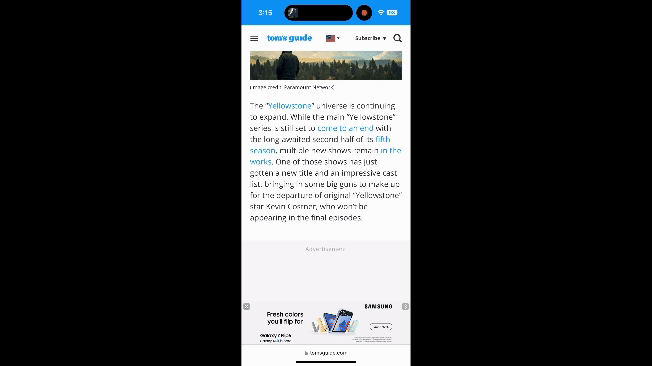
As someone who spends a lot of time writing, the new systemwide Writing Tools have made a massive difference in how I draft and edit. Whether I'm working on an email, an article, or even a quick text, Apple Intelligence has upped my game with speed and clarity. The following is a breakdown on why I love the Writing Tools features.
1. Rewrite
If you’ve ever felt like you know what you want to say, but can’t quite get the wording right, this feature can help. One of my faults is adding too much emotion in emails, but with the Rewrite option, I can instantly see different versions of my sentences with slight differences in tone and style. It’s ideal when I need a formal email or casual message. Rewrite offers me plenty of options, making it easier to express exactly what I mean.
2. Proofread
This one is a game-changer because it takes editing to the next level, particularly when I’m in a hurry or on a deadline. This AI tool catches grammar errors, suggests ways to improve sentence structure and even offers better word choices. What I really appreciate is that I can accept all suggestions with one tap or go through them one by one, which gives me control over how much help I want.
3. Summarize
The Summarize function is another standout feature, especially for those long documents and emails I just don't have time to read. With a single click, I can get a concise summary of the key points, saving me the effort of combing through paragraphs of text.
One feature I can't wait to try
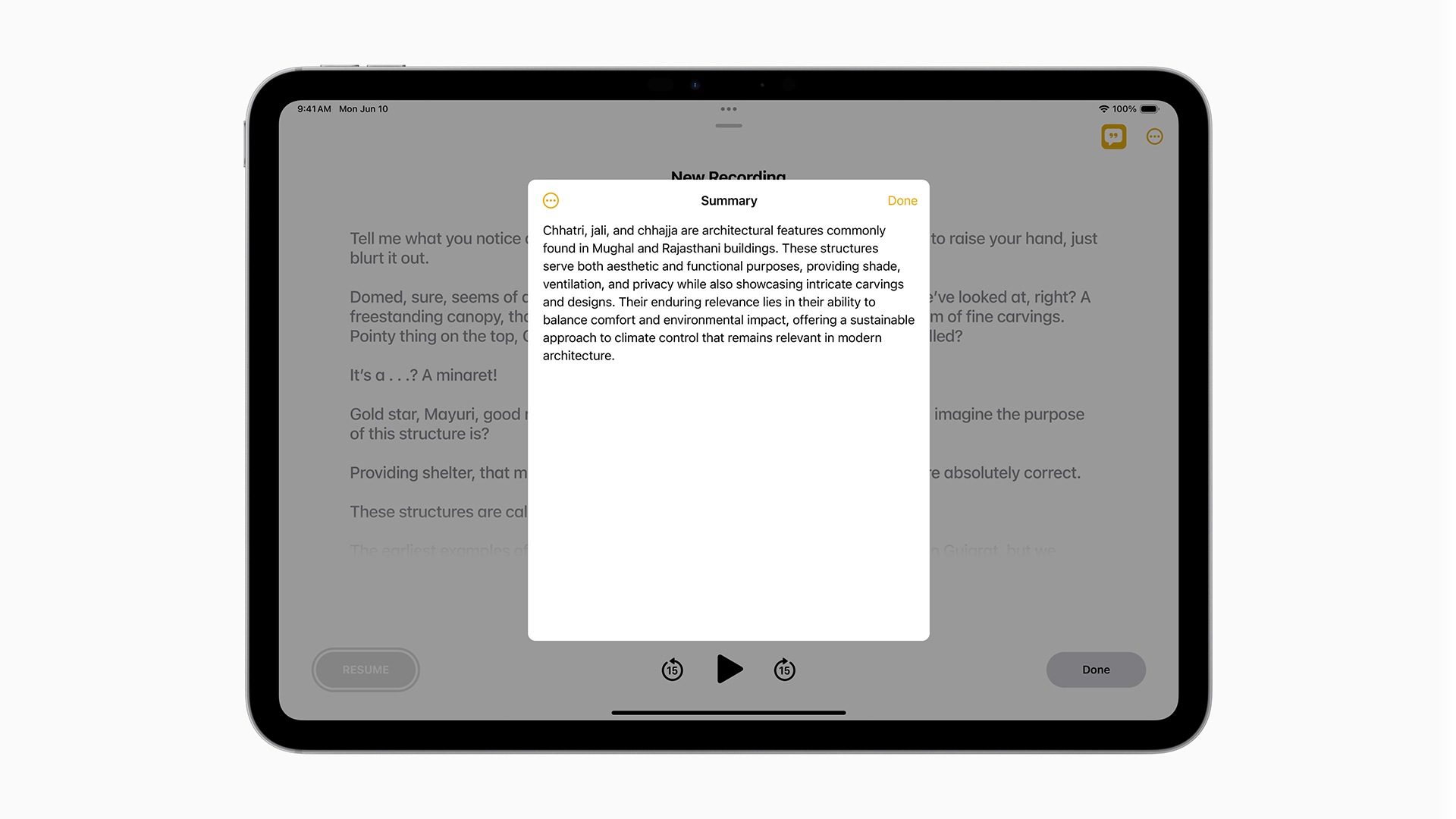
Email organization
I am not proud of this fact, but I have over 20,000 emails in my personal inbox. That's why I already know that the Brief Summary and Smart Reply features are going to save me a lot of time. I'll also appreciate the priority messages option that show the most time-sensitive emails first, letting me know what I need to read now. This will allow me to stay on top of important emails from my kids' school rather than sorting through dozens of other messages.
These time-saving options will be great to help prioritize emails while also staying in the loop with the more lengthier communications. Instead of reading through long email chains, I can get brief summaries of what the email is about in the preview. This will save me a lot of time, especially when I'm on the go and need to quickly get the gist of an email before responding.
The Smart Reply option can suggest replies based on the content of the email I received and even adjusts those responses to make sure they fit the tone of the conversation. Whether I'm answering questions or confirming details, it's sure to make communication easier by just clicking on a proposed suggestion to send a reply in seconds.
Bonus favorite

Photos cleanup
The improvements to the Photos app are a perfect example of how Apple Intelligence blends creativity with AI-powered functionality. There are so many ways to craft photo memories now. After the recent passing of our black cat, Molly, I was able to type —“black cat memories”—and Photos curates a story that includes images and videos matching my description. I can tweak it by adding music or changing the storyline, making each memory feel personal and tailored.
The Clean Up feature might be my favorite addition. Gone are the days of unwanted objects ruining a perfect shot. With just a tap, I can remove distractions from photos, whether it's a person in the background or a random object that detracts from the scene. The AI does a fantastic job of filling in the gaps, leaving the photo looking as if the object was never there.
Final thoughts
From transforming the way I write to how I manage my photos and email, Apple Intelligence has sold me on its promise of enhancing my daily life with smarter, more efficient features. With its focus on privacy, thanks to Private Cloud Compute, I can trust that my data remains secure while enjoying the benefits of AI. These features are not just convenient—they've become essential in my everyday workflow. If this is what the future of AI looks like, I'm all in.







