
Amazon's Echo Shows are some of the best smart displays we've tested. One of the reasons for this is because of their standout feature — Alexa widgets. You can think of Alexa widgets as mini apps that always sit on your Amazon smart display's touchscreen. You can tap on these shortcuts to take an action such as turn on a smart light or knock a task off of your to-do list.
Alexa widgets make the most out of your home screen real estate. You still see basic news updates or family memories if you upload your media to Amazon Photos. However, these apps are overlaid atop this content for quick access. This saves you time since you don't have to ask Alexa to pull up your calendar or swipe through pages of smart home devices to control a specific gadget. Read on to see how to use widgets to make your Echo Show an even more useful command center.
How to access and organize Alexa widgets
Alexa Widgets are available on the Amazon Echo Show 8, 10, and 15 smart displays. You can add them to your screen using the Widget Gallery. This app store's icon looks like two boxes with a plus sign. It is accessible by swiping down from the top of your screen and selecting it or tapping on its icon which sits directly in the top right corner of the home screen. From here, you can view available options by category and add them to your home screen with a tap. Alternatively, you can also ask Alexa, "What widgets can I add?"
There are more than 80 Alexa widgets available, which let you control the best smart home devices, create a live grocery list, pin sticky notes, view news and weather updates, and even play games. On the smaller Echo Show 8 and 10, up to six widgets can be placed on the home screen as shortcut buttons in the top right corner of your screen. You have to tap on them to open their functionality and they can be removed simply by holding down on their icon and selecting the "remove widget" pop-up.

The Echo Show 15's larger canvas supports a dedicated widget panel that allows up to 10 full apps to stay open on the right half of the home screen. You aren't looking at small icons—you can always see information like real-time map updates for deliveries or your commute and the status of your favorite smart home devices. This panel is highly customizable so you can drag and drop your layout to prioritize your household's needs. If you need to remove or rearrange the position of a widget you just long-press the icon of the offender. You can also use this menu to resize your favorite widget to a large, prioritized option that fills the first spot of the panel.
We combed through the nearly one hundred available options to find the 15 best widgets. The apps below will help you get the most out of Amazon's smart display screen space. For even more tips and tricks you can check out our guide on how to use Alexa.
The Best Alexa Widgets
1. Smart Devices Widget

Add a smart home dashboard panel to your home screen. You can monitor and control up to six of your most used devices at all times. For example, can tap directly into your security camera feeds or turn on lights instantly. This eliminates the hassle of swiping through submenus or asking Alexa to pull up a list of connected devices.
2. Sticky Notes
Sticky notes lets you leave text or video messages behind for family members on your home screen. Just open the widget to write out or record your message and it will sit pinned on your home screen for later.
3. Maps
You can keep an eye on your trackers (like a Tile), devices, and package deliveries on a live interactive map. You can pinch to navigate around this map and even tap on your gadgets to have them play a sound if you misplace them around the house.

4. Calendar & Reminders
Streamline your day (or month) with this organized event manager. You can link your calendars from other platforms like Apple, Google, and Microsoft to keep an eye on personal appointments and work meetings from a single place.
5. Big Sky Weather
Big Sky is among the best Alexa skills for giving you accurate, up-to-the-minute weather information. This widget provides visual hyper-local forecasts based on your street address. The service uses information from Dark Sky, and can provide data such as wind speed and humidity.
6. Busy Timers
Set a countdown timer to show when a person or room is busy and for how much longer. Think of this as a Do Not Disturb sign for when you have meetings or someone needs to block out a room to study.
7. Fire TV (exclusive to Echo Show 15)
The Fire TV widget puts your recent apps, recently watched, and watchlist at your fingertips. With the Echo Show 15 able to act as a TV it's helpful to jump right back into your favorite streaming service from the main screen without having to jump through hoops of switching over to FireTV OS.

8. To-Do List
Create and mark off your daily action items using this simple planner. Pending tasks will show on the screen as you work your way through the day.
9. Top Connections
This list makes it easy to drop in on Echo devices in your home or jump into a call with a single tap. If you use your Echo as a household intercom or for video calls this is hands-down the fastest way to jump into the action.
10. Commute
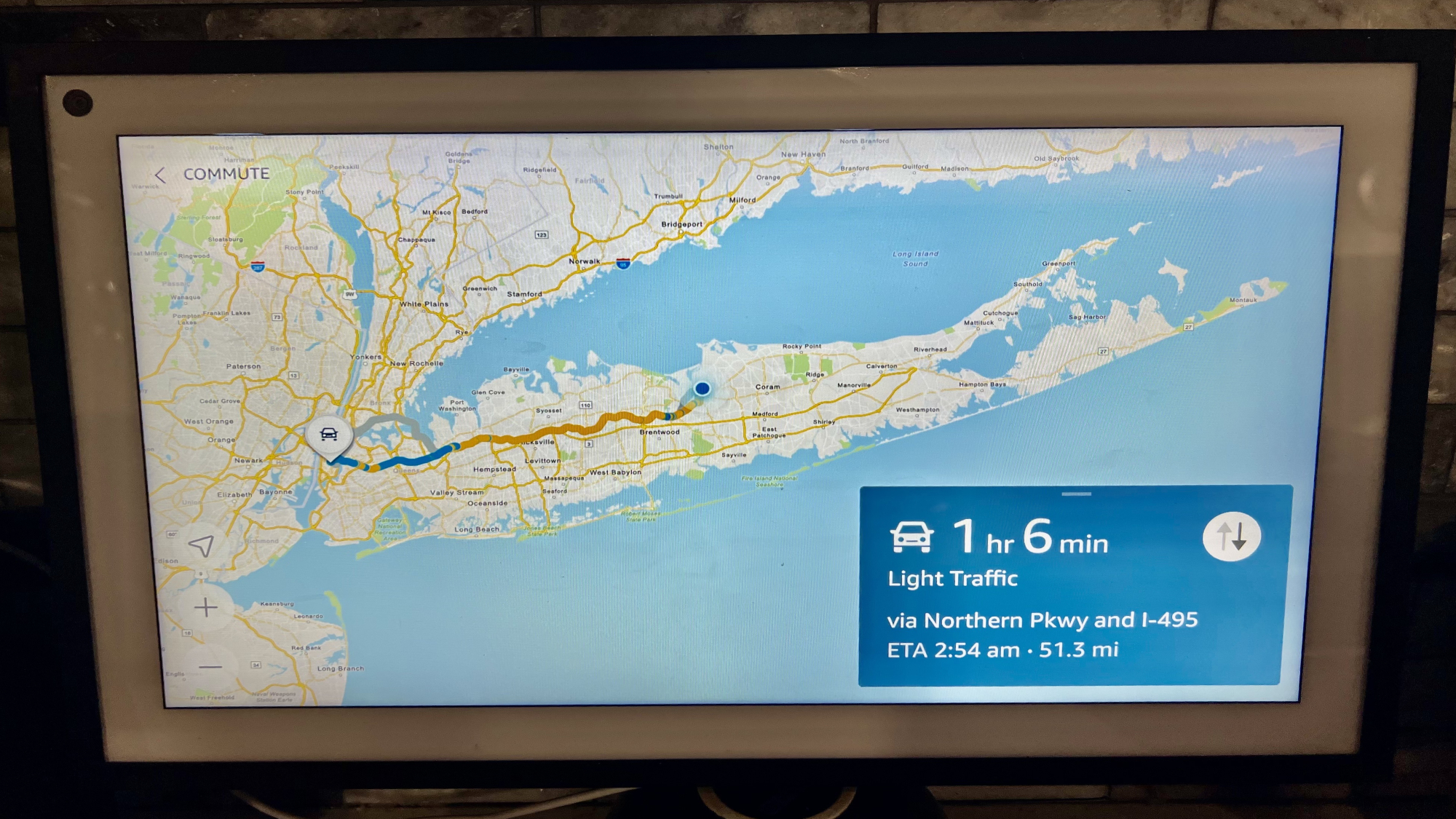
You can get up-to-the-minute traffic updates and estimates for your daily commute. It's helpful to have an idea of how traffic is piling up so that you can adjust your morning routine to make it in on time.
11. Phocus Space Productivity Timer
This handy Pomodoro-style timer helps you make effective dents in your workload or study time. Just select a focus time of 25 or 50 minutes and the timer will run in the background to help you effectively work in chunks and then take a quick break.
12. Follow updates
You can stay up to date with your favorite celebrities or topics by following them. Your Echo Show will populate a live feed with the latest news stories so you don't have to stay glued to Twitter or Reddit.
13. The Daily Sudoku
While there's plenty of game widgets to choose from such as Today's Trivia and Deal or No Deal, it's classic Sudoku that plays the best on your home screen. A quick tap throws you into this logic-based numbers game. Your objective is to solve the puzzle by fitting the numbers 1 through 9 into randomly generated 3x3 grids without repeating any entry in the same row, grid, or column.
14. ShowWidgets CoinFlip
Simple but effective, you can flip this animated coin to settle debates. This takes the indecisiveness out of everything from choosing between dinner options to who's going to tackle certain chores.
15. Discovery Hub
Looking for a new Alexa skill? You can see your recently used skills or discover new experiences with this dynamic list that's updated throughout the day based on popularity or personal recommendations from your past activity.







