
Finding the right VFX assets for films, games, and even product visualisation can be a daunting task. So here are the 14 of the best VFX resources and tools to help make life a little easier. Each platform provides thousands of resources and assets – free and paid for – along with advice from some of the biggest names in the business (responsible for the best upcoming VFX films.
This is, of course, not a list of every single place to find assets or get some training. Rather, it’s a starting point of some of the absolute best that have found a place in our day-to-day. For more tools, see our pick of the best video editing software and the best 3D modelling software.
01. ActionVFX
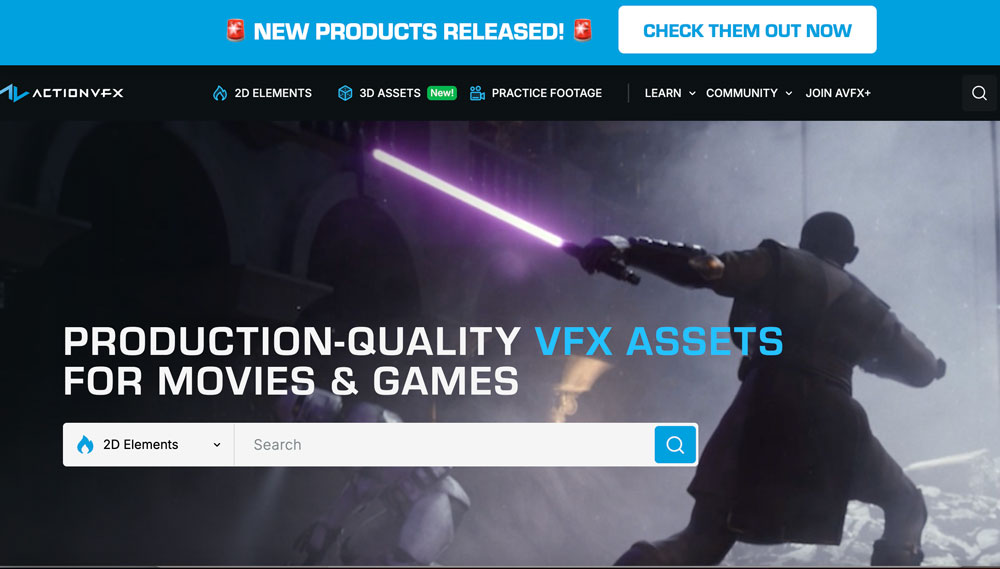
ActionVFX is home to over 9,500 resources, 2D elements, and 3D assets, ranging from sound effects to environmental objects. This is the place to come for a broad range of different things to level up your projects. The assets ActionVFX provides are easy to integrate into editing software and are available in ProRes and H.264. You can either purchase individual assets or a collection, and join AVFX+ exclusive discounts and access to select products.
02. MattePaint
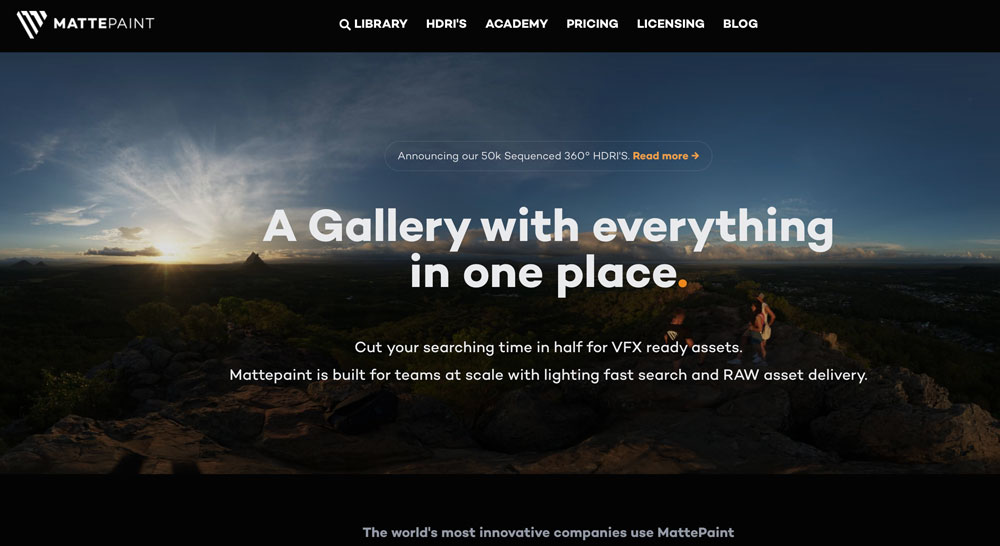
MattePaint offers an extensive gallery of real world environments and HDRI skies of the highest quality around, with over 100,000 assets available at up to 50K resolution. This is the go-to resource for sky backplates, location HDRIs, and 360 skies. Used in shows including The Last Of Us and Dune: Parts 1 and 2, you know you’re working with files that are at home in high-end VFX pipelines. There are tools to customise exposure settings for downloads, and a simple to use gallery to choose assets from. You can sign up for free and get 100 credits to use along with some free HDRIs, or paid-for plans start as low as $9/month when you’re licensing files for commercial projects or studio use. MattePaint also has an academy and with insightful training, tips, and tricks to help you take your shots to the next level.
03. Foundry Learn
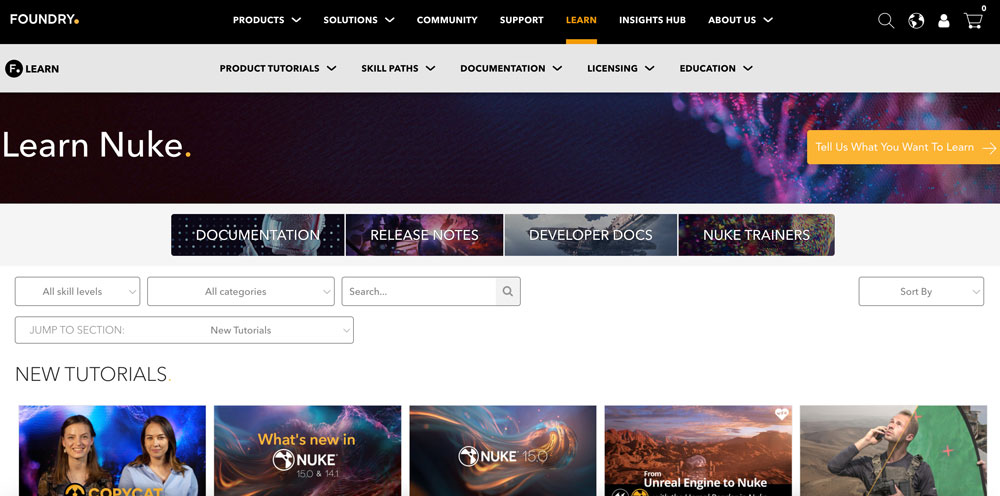
Nuke is quite possibly the most ubiquitous compositing tool in the world, so it’s definitely one to learn if you’re looking at a full blown VFX shot. In contrast to tools like After Effects, Nuke is a node-based compositor and so offers much finer control and the ability to finesse shots in a way that you just can’t with layers. Foundry Learn supplies in-depth tutorials on how to use Nuke to create impactful and realistic scenes, and gives breakdowns into updated features and how they can be used. There’s also a whole section dedicated to new users just getting started with Nuke, too.
04. Kitbash
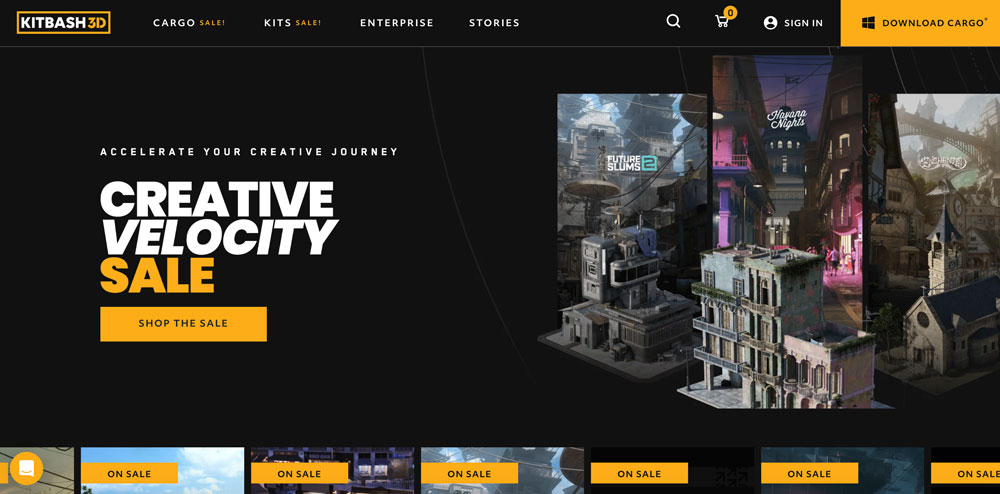
Kitbash3D provides high-quality 3D models for film and games. It has a comprehensive selection of detailed and tailored kits to match different styles, too – assets are segmented by genre, making it easier to find exactly what you need. The power here comes from the ability to bash production-quality assets together to make something unique for what you need. And for those artists and designers out there who are starting out or looking to do some testing, there’s even a free asset browser called Cargo, which allows you to download free 3D assets.
04. William Faucher
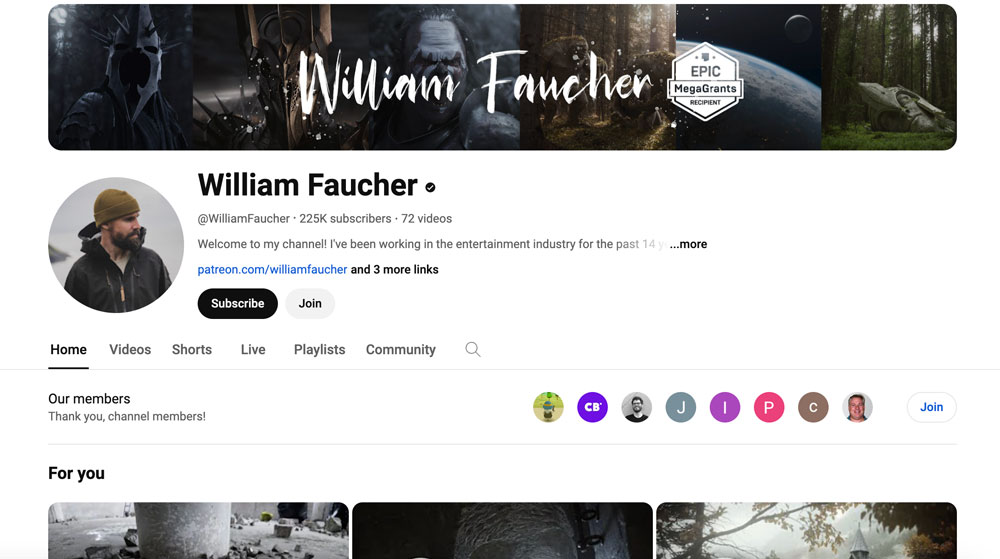
William Faucher’s YouTube channel is dedicated to mastering Unreal Engine. Most of his videos are quick and easy tutorials on how to use Unreal for specific needs, ranging from basic techniques to advanced lighting and rendering. With Unreal and other real-time 3D authoring tools lodging themselves in the world of film and TV, it’s a no-brainer to have at least a passing understanding of how the software works. William also has his videos broken into playlists so if you’re looking for a specific topic, he has you covered.
05. Access:VFX Podcast
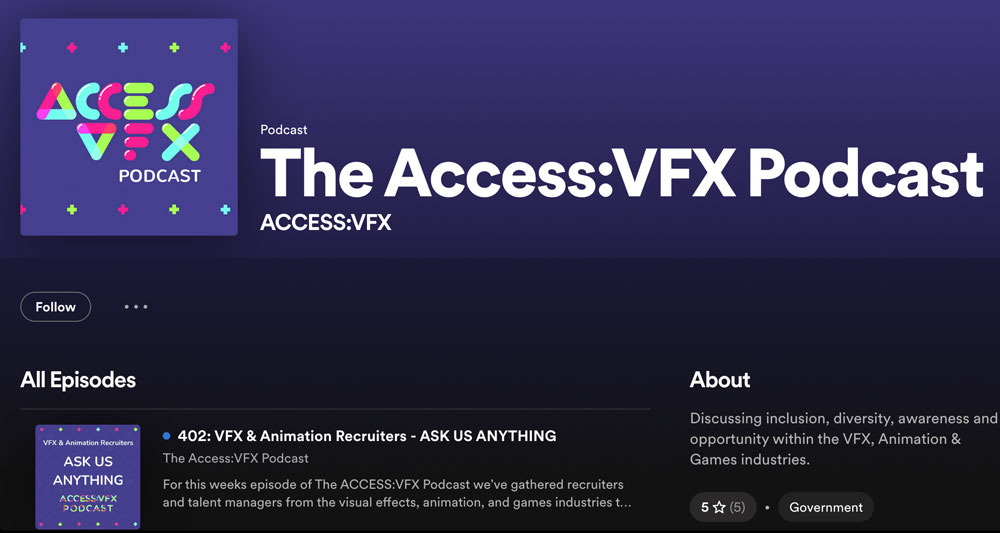
The Access:VFX Podcast is the perfect place to be for anyone who loves everything about the VFX, animation, and games industries. Featuring expert guest speakers on every episode, the podcast dives into key topics and even the biggest questions about technology evolution. It’s a great place to hear from thought leaders about news and advancements, diversity, and inclusion.
06. ProductionCrate
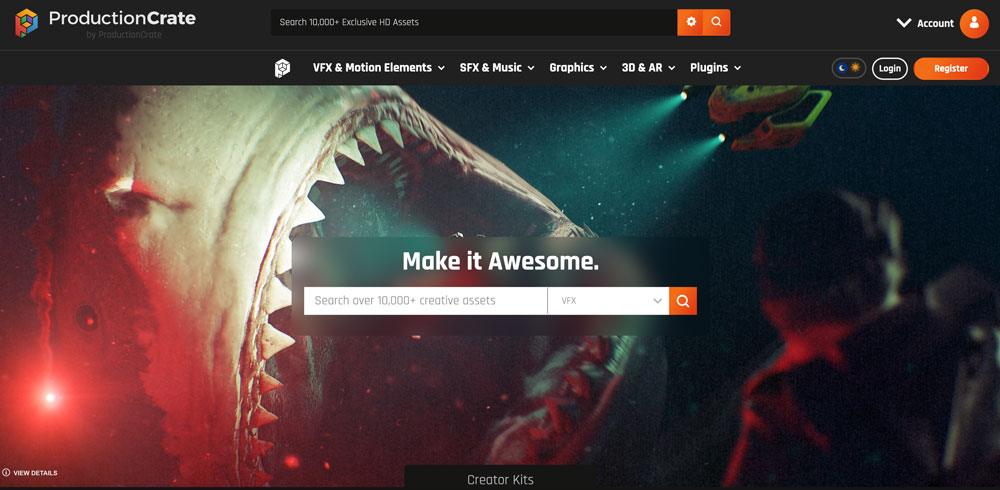
ProductionCrate offers over 10,000 assets that include VFX and motion elements, SFX and music, graphics, and 3D and AR resources. Perfect for filmmakers, videographers, animators, and content creators. And they have a pretty comprehensive range of tutorials on their site and YouTube channel, where you’ll also find feature breakdowns, and competitions
07. TurboSquid
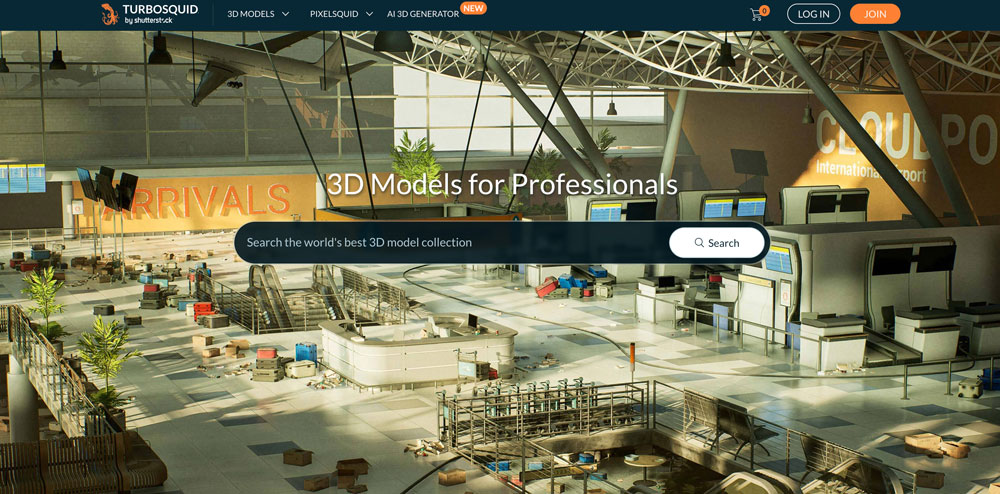
TurboSquid provides an extensive selection of 3D models segmented into categories for your ease, and they even provide models used by the gaming industry's biggest engines. Perfect for game developers, agency architects, visual effects studios, advertisers, creative professionals, and indies around the world. They’ve also released a new feature that enables users to custom-create their own 3D models. If you’re just starting out, or are looking for a range of free or paid 3D assets, TurboSquid has everything you need from cars to characters, animals to robots, technology to… you get the picture.
08. The Rookies
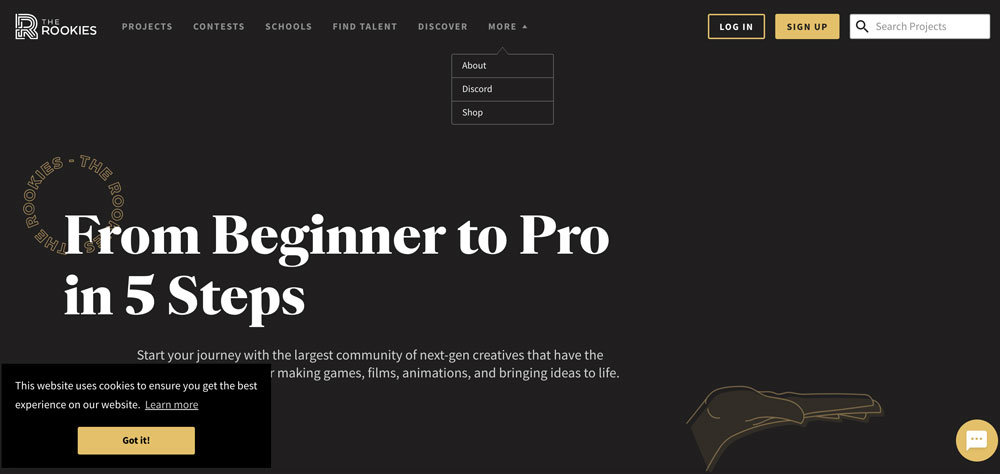
The Rookies is the perfect platform to start your career and get noticed by studios. With over 76,000 members, 5,000 opportunities and 1,000 resources, everything you need to begin is right here. The Rookies offer live sessions and courses that are not only free, but allow you to interact with industry professionals, so you can learn from the best. Choose your learning track and begin building your own portfolio, collect certificates, and get hired by some of the most forward-thinking companies out there, and do this all in just five steps.
09. Wonder Dynamics
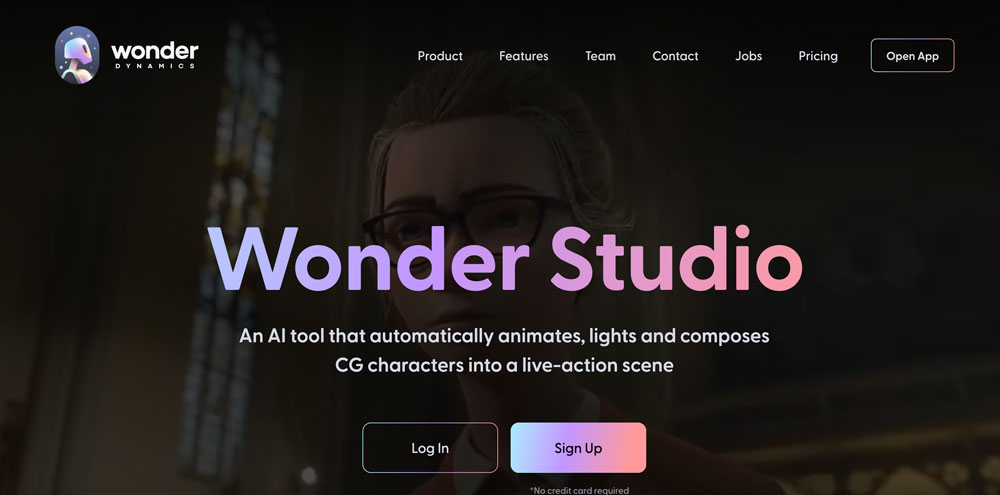
Animating and compositing CG characters takes time and significant skill, not to mention rendering power if you’re dealing with 3D or data-hungry motion capture. Wonder Dynamics is an AI-powered CG animation tool, that can perform a range of tasks that would traditionally take much, much longer. From interpreting an actor’s movements for motion capture to rigging a CG character with all the animation, lighting, and compositing done by the software. Wonder Dynamics isn’t biting at the heels of Hollywood-level effects just yet, but it’s dramatically lowered the barrier for entry to indie productions looking to include realistic CG in their projects.
10. Blender Guru
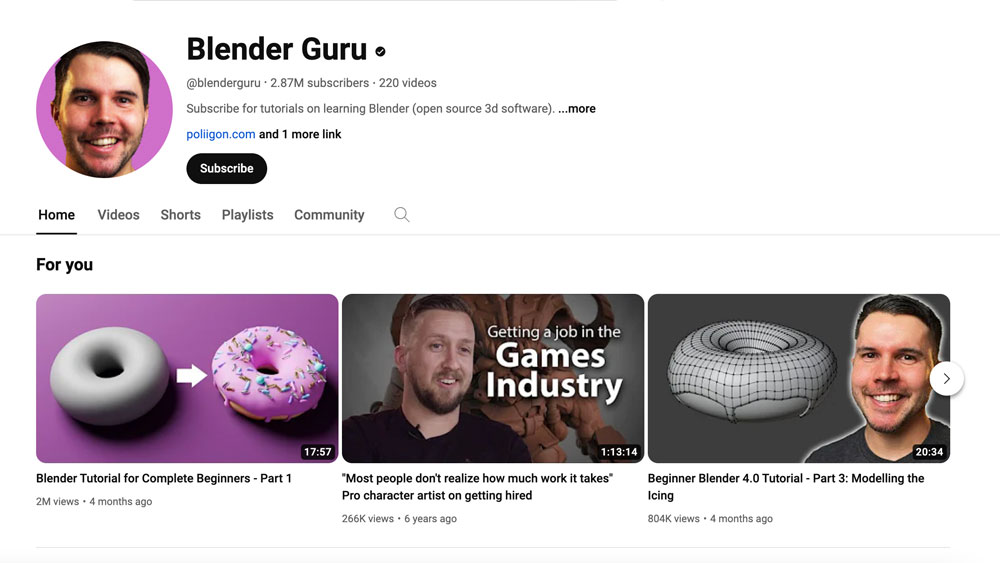
Blender is one of the most disruptive 3D tools you’ll find, mainly because it’s open-source and so totally free. And it’s used on blockbuster movies, too, along with finding a home in many of the world’s finest indie films. Blender offers the same kind of tools that you’ll find in Maya and Cinema4D, but is arguably a lot easier to learn and master. Blender Guru Andrew Price has used the software for almost as long as it’s been around, and through his YouTube channel he shares his insights and free training in the true spirit of open-source. You’ll be able to learn how to use 3D software more quickly than you might have thought.
11. Polycam
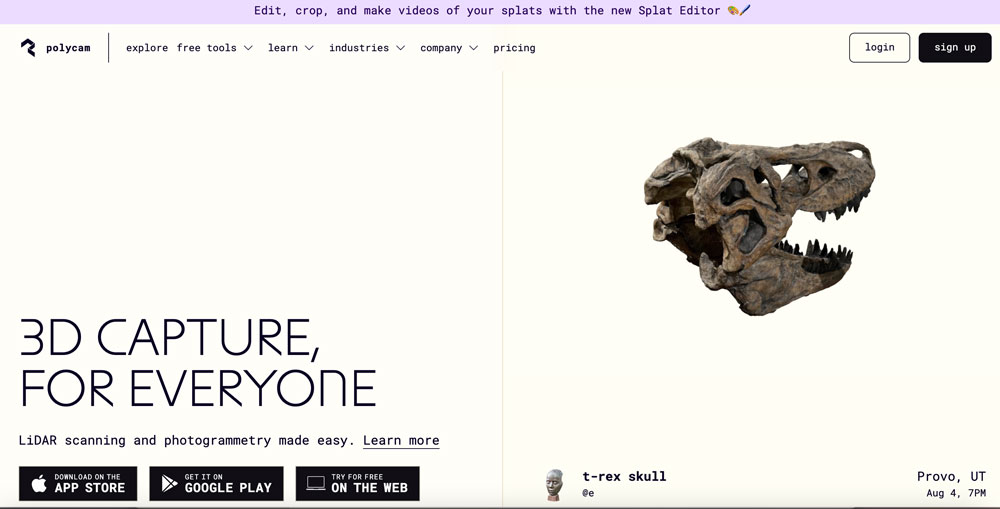
Scan real world objects and turn them into 3D? Yes please. Polycam is an app that gives you the power to take anything you can find into 3D modelling software. Either through photogrammetry (photographing an object from multiple angles and interpreting the images digitally) or using LiDAR scanning built into smartphones, Polycam makes creating 3D geometry a breeze. You can generate VFX ready assets and map environments with drones using technology that’s readily available. There’s also a library of free to use assets in case you don’t have time to photograph your own teacup.
12. Maxon Red Giant
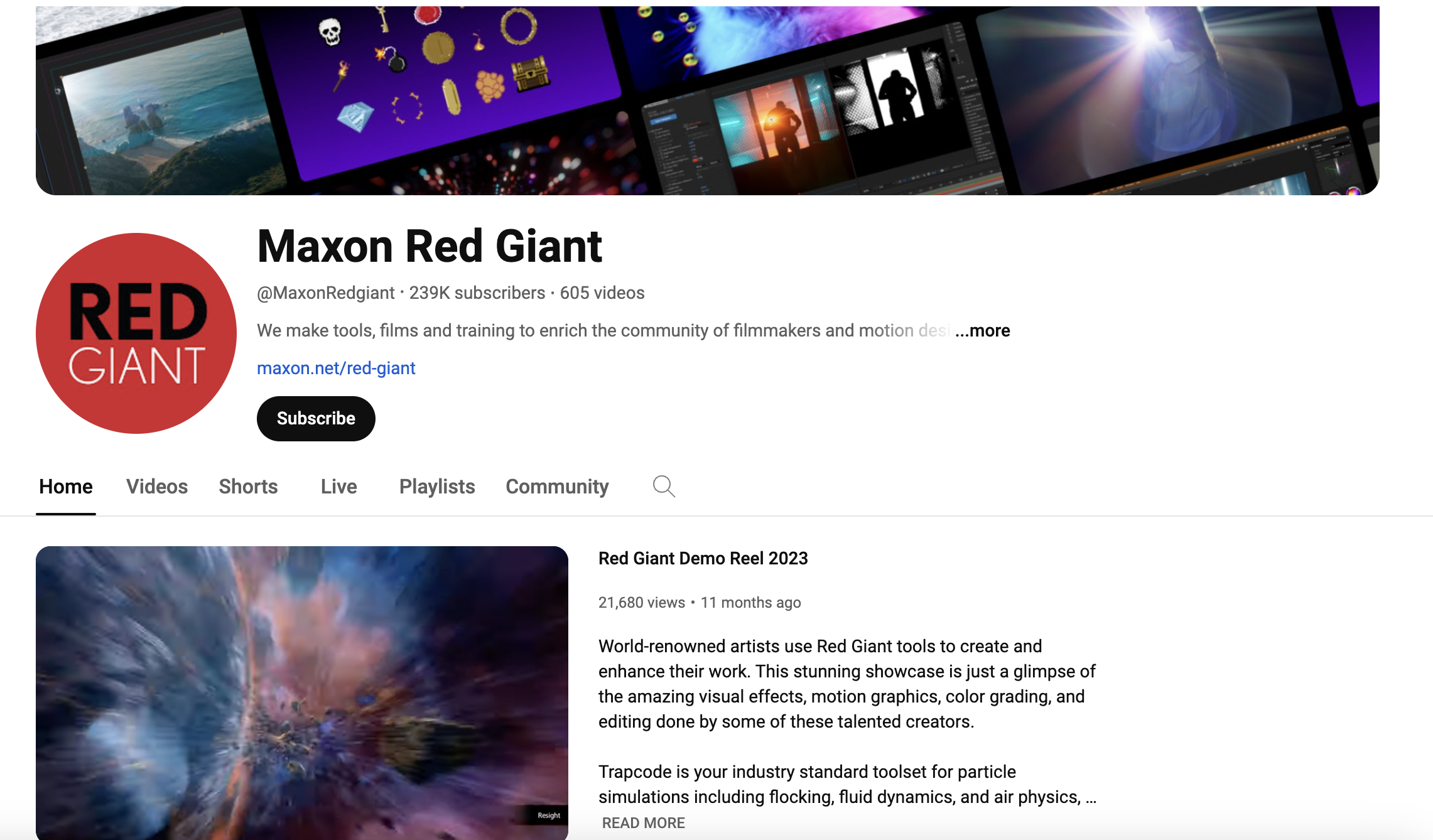
The Maxon Red Giant YouTube Channel is one of the best out there for tutorials and training. Between the new feature breakdowns you’ll find comprehensive, inspiring, and weirdly funny content designed to help you get ahead in visual effects.
13. VFX Notes Podcast
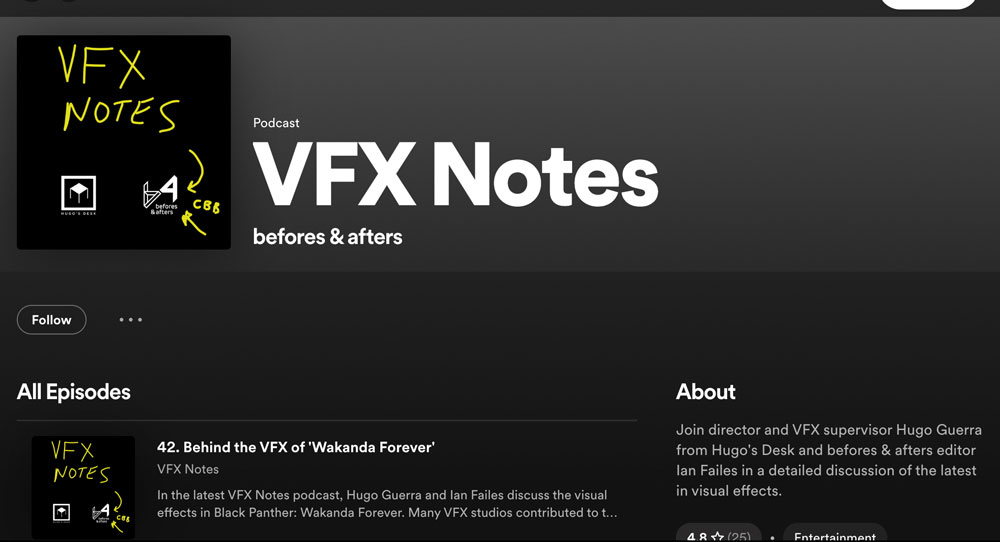
Renowned VFX supervisor and compositor, Hugo Guerra, is joined by befores & afters editor, Ian Failes, on the VFX Notes Podcast, which digs deep into the visual effects used in the latest films and TV shows. You’ll find plenty of detail about how visual effects are approached in filmmaking – even the ones that claim not to use CGI – and there’s plenty of industry commentary and general humour to go around, too.
For more VFX inspiration, see our pick of the best movie monsters.







