
If Black Friday and Cyber Monday listings were anything to go by, Meta sold a massive number of Quest 3 and Quest 3S headsets last year. Meaning, by the power of deduction, that was likely your Christmas present, either from someone else or yourself.
As a grizzled veteran of the VR space (having weathered the storms of motion sickness adjustment and testing the limits of my home insurance through various damaged furniture claims), I'd like to catch you up to speed on a few tips to help you as you kickstart your journey to finding your virtual self in the Metaverse. It's not all fun and flailing around like an octopus having a tantrum, after all. (Well, actually, it is. But that's sort of the problem.)
So, as you come to grips with your new headset, consider this your official guide to surviving and thriving in your virtual domain — and causing as little damage as possible to yourself, your home, and your reputation along the way.
12 rules for life (now that you own a Meta Quest headset)
Rule #1: Shut off the outside world
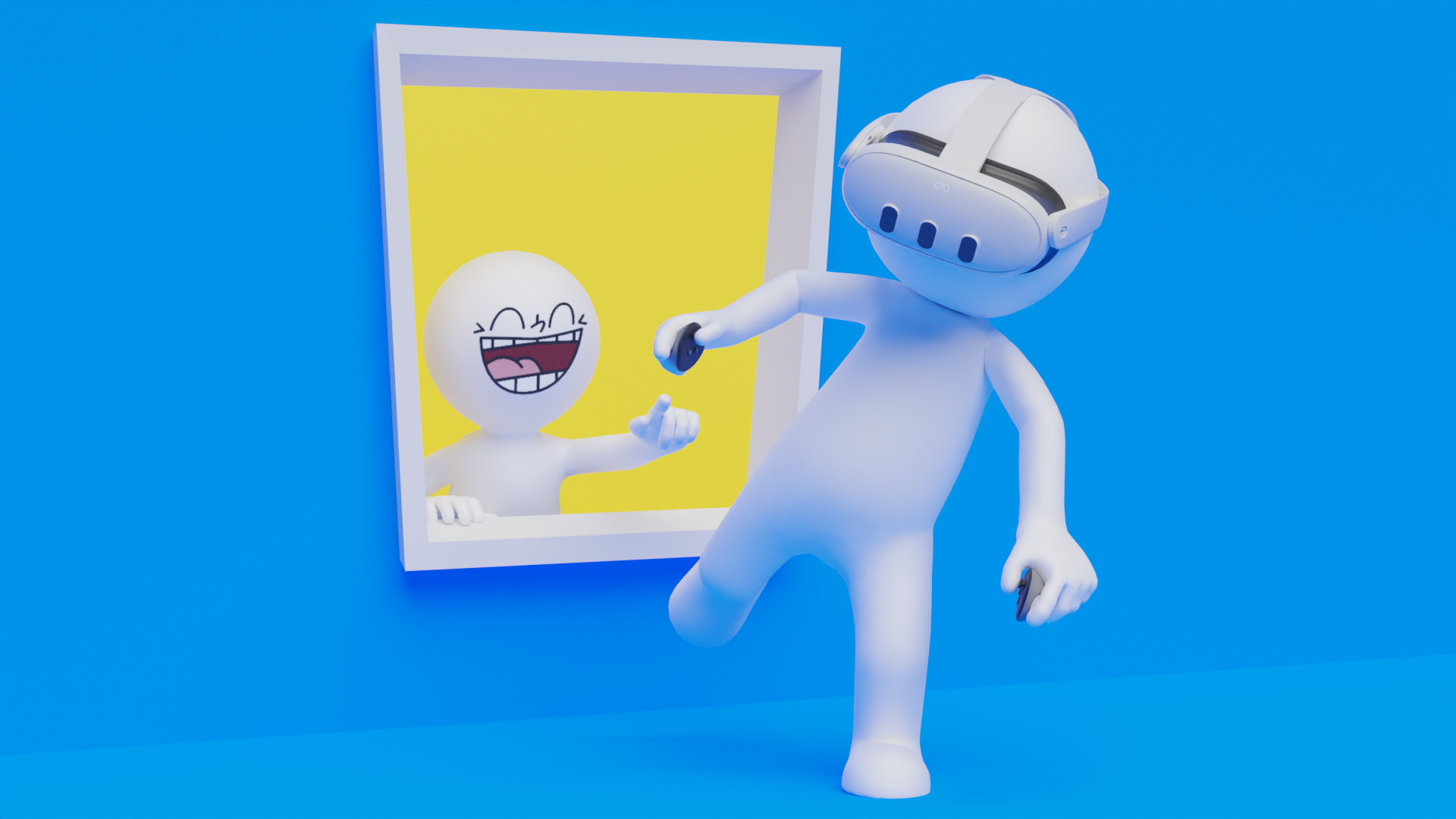
You don't know it because you can't see it, but I assure you: you don't look anywhere near as cool as you might feel while gliding between Gotham City's rooftops in Batman: Arkham Shadow.
From your perspective, you are the living embodiment of vengeance, skimming your way from point A to B on a quest to dish out justice to a coterie of supervillains via knuckle sandwiches and bat-shaped boomerangs.
To passersby who glance through your window, you're engaging in some form of avant-garde interpretive dance designed to plunge your social credit score into negative figures.
Just remember, it's not only the initial shame of hearing somebody call you out during your vulnerable VR moments; it's the fact that this person is likely equipped with a smartphone and a data plan.
Unless you want your sweaty, awkward, rhythmless visage to become 2025's most cringe-tastic TikTok video, close the blinds. For God's sake, close your blinds.
Rule #2: Always be prepared

Donning a headset can feel quite isolating, so it's no wonder that VR can make you feel like you're in your own little world at times. However, if you want to be in a world of your own, make sure you're actually alone.
While avoiding ridicule from passersby in the street is as easy as closing the blinds, avoiding the silent judgment of people you live with is a whole other story.
As such, it's probably best that you master the emergency pause and casual pose combination as fast as you can. The first of which is done by simply double-tapping the temple of your Quest 3 or Quest 3S to enable passthrough mode, granting you an immediate look at your real-world surroundings while still wearing the headset.
This gives you the opportunity to make sure nobody is readying their smartphone or sneering in your general direction. It also lets you become more aware of your surroundings, freeing you up to switch to a more casual pose that doesn't involve you squatting like Spider-Man on the edge of your sofa, making the entire VR experience seem a lot less strange to those unaware of what's going on within your headset.
Just act casual, and when you're sure they're gone, a quick double tap will return you to the action, free to be your Wacky Waving Inflatable Arm Flailing Tube-self once more.
Rule #3: Create a safe space

More important than your social standing, for the sake of your sanity and the health of your heart, make sure that you're truly alone before indulging in some of VR's spookier and scarier titles.
The last thing anybody wants is a roommate or partner sneaking up on their sensory-deprived selves and whispering "Boo" into their ear unexpectedly. It's the kind of thing that will destroy all forms of interpersonal trust and have you trading virtual reality for cartoon reality as you leap so high into the air you leave a comical outline of yourself in the ceiling above.
Spare yourself the cardiac event on this one, lock the doors, and make sure you're alone, lest you spend the entirety of your play session completely on edge and unable to enjoy anything about the actual game at hand.
Rule #4: Clean your room

Americans suffered 36.1 million preventable home injuries in 2022. I'm not saying that a good portion of this figure had anything to do with the release of the Meta Quest 2 in late 2020, but I'm also not, not saying that either.
VR headsets offer the most incredibly immersive way to play games to date. However, it's easy to forget that, in actuality, you're being blinded from reality by two LCD screens — though it's incredibly easy to remember this as you tumble over your coffee table and directly onto your face.
Want to avoid VR-related injuries as much as possible? I recommend performing a quick sweep of your play area before donning your Quest headset. Avoid stray cables, poorly placed drinks, or general clutter at all costs.
The only thing worse than catching a stray hospital bill for a late-night ER visit is the embarrassment of having to explain to medical professionals that the reason your forearm has developed a new point of articulation is that you stepped on a rogue Lego while getting too invested in a game called Superhot.
Rule #5: Respect boundaries

Stressing the previous point, always make sure to set up an appropriate Guardian Boundary while gaming. Use your Quest headset to draw up a safe space in which you can play your game of choice, and then absolutely respect these guardrails at all times.
What might seem like an overprotective child-proofing measure forced upon you by the Meta nanny state will pay off in the long run, trust me.
With so much of the VR experience requiring the swinging and throwing of your hands, the last thing you need is to have your mindless flailing intercepted by your expensive TV or the sensation of your hand passing directly through drywall.
If you're a fan of using Roomscale while you game, then respecting the Guardian Boundary is even more vital. Darting, diving, and dashing about your living room can lead to disaster or deviated septum if you get a little too carried away with things and end up faceplanting into a door.
Rule #6: Do no harm

Thankfully, unless you're donning some sort of specialized haptic vest accessory, being attacked in VR can't actually hurt you. That said, those you accidentally attack in the real world while windmilling your fists like you've become a human propeller absolutely can be.
Thankfully, there are two solutions to this: you can either clear the room of beloved pets and smaller humans too mentally underdeveloped to understand the dangers of wandering carelessly into the realms of your one-man mosh pit (or "children," as they might be colloquially referred to as).
Or you can respec your life's attribute points into psychopathy and become immune to the guilt of giving Kibble the cat PTSD and your child or younger sibling a knockout haymaker.
I'm assuming that the former of those options is the most appealing to you. If not, you probably need 12 further rules for life written by somebody whose name is followed by medically approved post-nominal letters.
As such, while engaging in a pre-gaming clean-up of your play area for stray Legos and wires, be sure to shepherd out any particularly skittish pets or danger-oblivious children from the room. Or get used to being the worst human you know. Your choice.
Rule #7: Know when to let go (and when not to)

There's a reason that Meta's Touch Plus controllers come with those little wrist straps, and unless you want to recreate some of 2006's most awkward moments of plasma screen destruction by way of a kamikaze Wiimote, I'd recommend you make full use of them.
If you're new to VR then you're especially at risk of the signals between your brain and hand becoming confused when handling these controllers, resulting in anything from an accidental drop to launching it like a javelin into the face of your unsuspecting roommate.
While potentially hilarious in outcome, such mistakes can be costly, especially as replacing said controllers can set you back up to $75 a pop. Oh, and I suppose friendship is also a valuable thing to risk.
Use the straps. It's not uncool to do so, and it will save you (or someone else) a headache in the long run. Plus, these straps just make things a lot easier, allowing you to drop the controllers and let them dangle from your wrists like a set of high-tech mittens if you need to take a break, without needing to scramble around blindly in search of a safe place to put them down.
Rule #8: Trust wisely
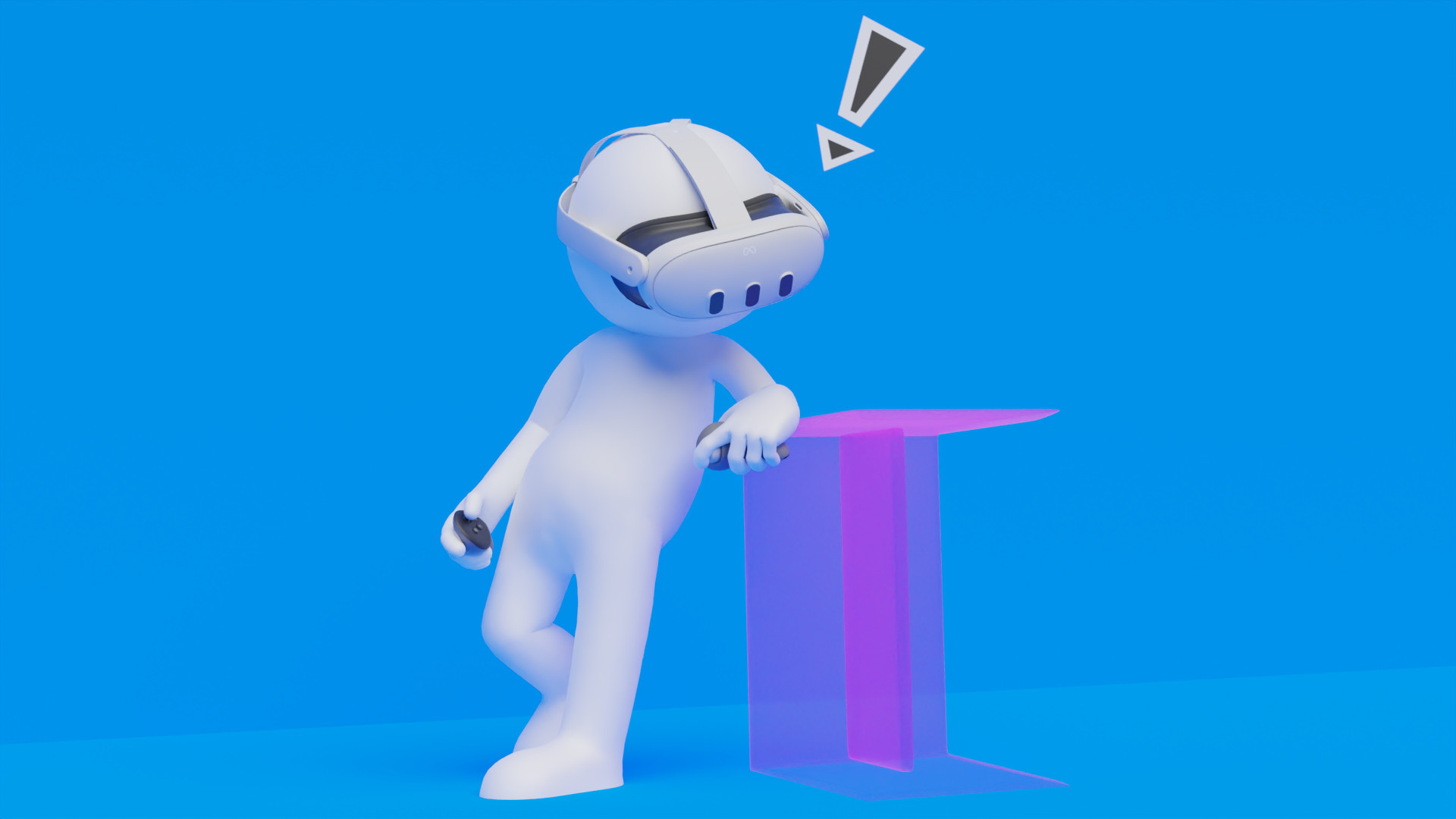
Immersion is a vital component when it comes to allowing your mind to fully invest in the gaming worlds you inhabit. VR is probably the pinnacle of gaming immersion, tricking your eyes and mind into fully believing yourself to be within these spaces. It's the reason you'll be far more animated during gaming sessions, more impacted by the action you become a part of, and scream like a baby when a spiderbug crawls across your visor in Metro Awakening.
However, that immersion does have its downsides. Trick your brain enough, and you'll catch yourself doing absent-minded things like taking a sip of a drink and then trying to place it on a table that doesn't actually exist—leaving you to mop up Coca-Cola from your carpets from the next hour—or attempting to lean against a piece of virtual furniture, only to stiffly topple onto the floor like a felled Redwood of shame.
Yes, as much as you'll need to be aware of your physical surroundings in VR, you'll also need to stay mentally acute enough to be able to avoid careless mishaps like this.
While half the fun in VR is becoming a willing participant in its digital illusions, there's nothing more immersion-breaking than a bruised coccyx and soggy socks.
Rule #9: Adjust to new environments
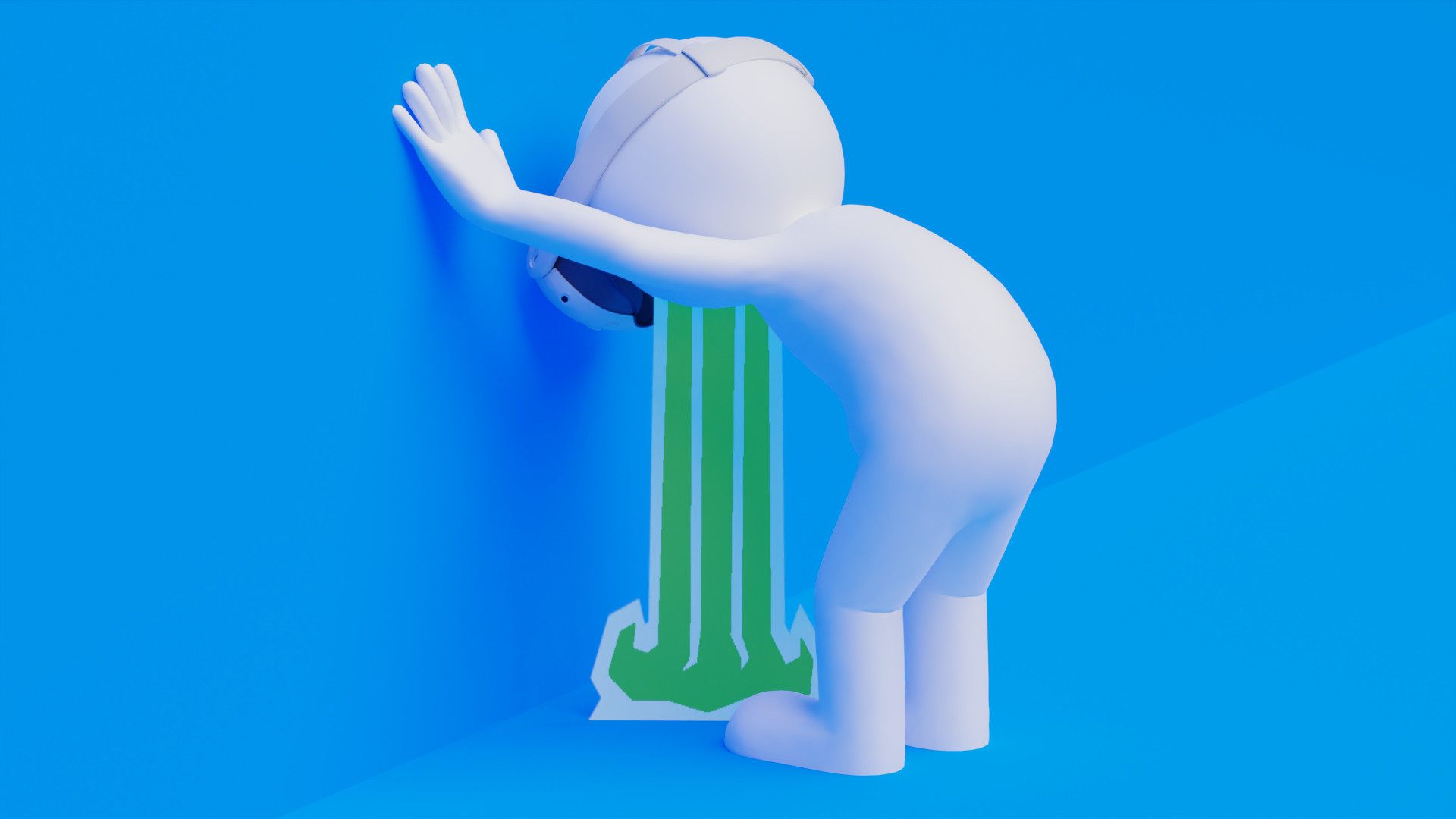
To those new to VR and encountering a case of stomach churn after even the briefest gaming session, I've some bad news for you: VR motion sickness isn't a once-and-done affair, and it'll take exposure and perseverance to make it through to the other side.
While VR might have you initially feeling green in the gills, the motion sickness you feel while playing games is eventually something your body can adjust to and overcome. In the meantime, to help you on your way, make full use of games that offer tweakable comfort settings such as snap rotation, teleport-style movement, and screen vignetting.
Think of these options as training wheels for the VR experience, allowing your body to slowly adapt in the least taxing way available.
You can change these settings over time, and you'll eventually find yourself completely at ease with smooth movements and turning. At this stage, you'll be able to play games long enough to encounter VR's secondary impact on your body: the strange unreality hangover you'll feel after taking off the headset following extended play sessions.
Rule #10: Nourishment is flourishment
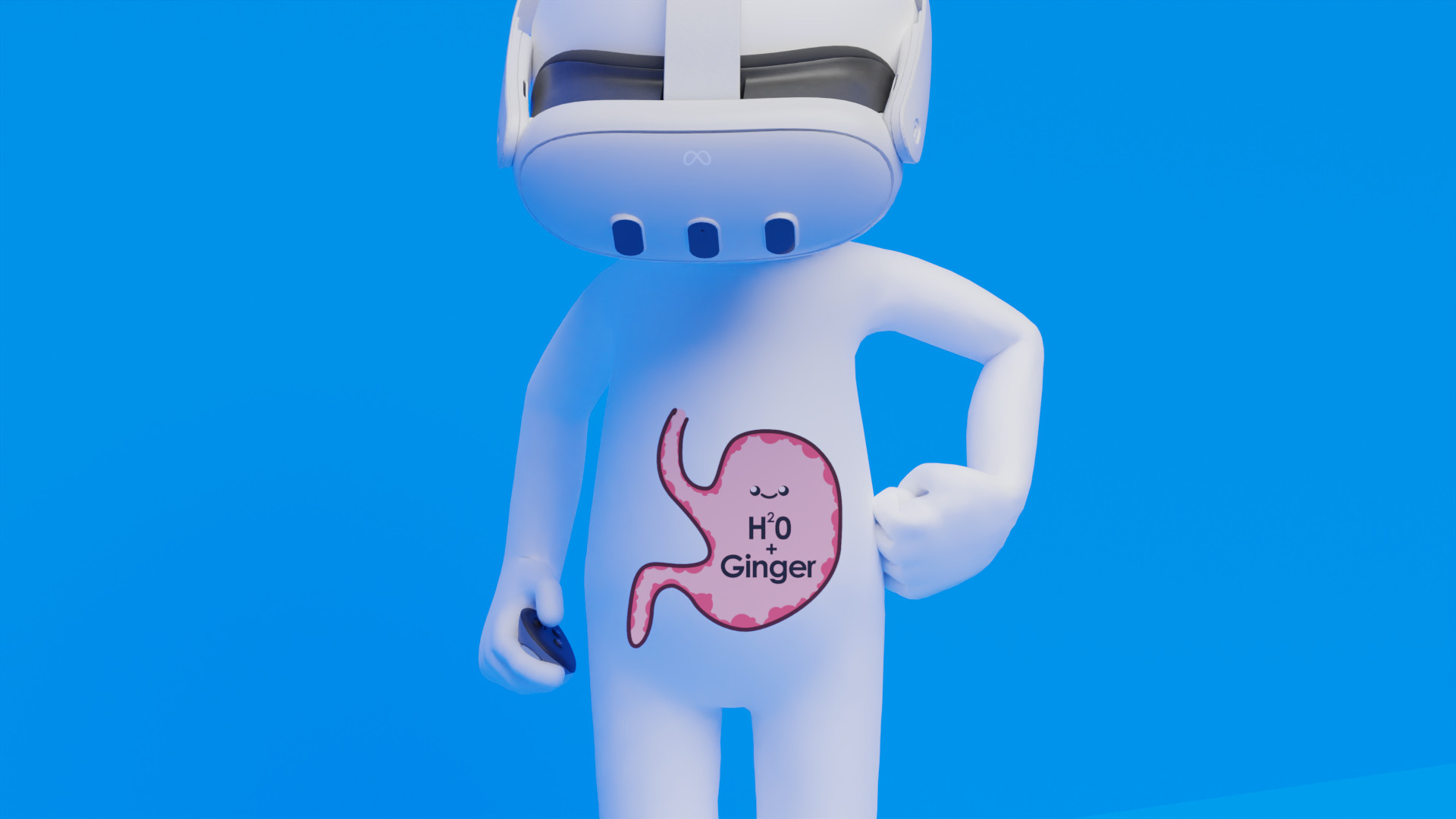
Just because the symptoms of VR motion sickness are inevitable for some doesn't mean you have to take it lying down. There are several steps you can take to combat this feeling, but the most effective steps will often require drinking and eating the right things before, during, and after your play sessions.
First of all, stay hydrated. You're likely being much more active in VR than you would be in front of a flatscreen. Add to this the pressure of an elastic strap around your head and the heat from the headset itself, and it's no wonder you can feel a bit sluggish, your eyes may feel fatigued, and your head a little tender. Thankfully, remembering to top up on H20 can solve most of those symptoms entirely.
As for the motion sickness, I recommend giving yourself an excuse to down a few ginger cookies. Ginger has been proven to help stabilize digestion, maintain blood pressure, and improve gastrointestinal motility. All of which is boring medical speak for "reduces nausea," allowing you to game for longer and feel less of the effects for it.
Rule #11: Know when to step back
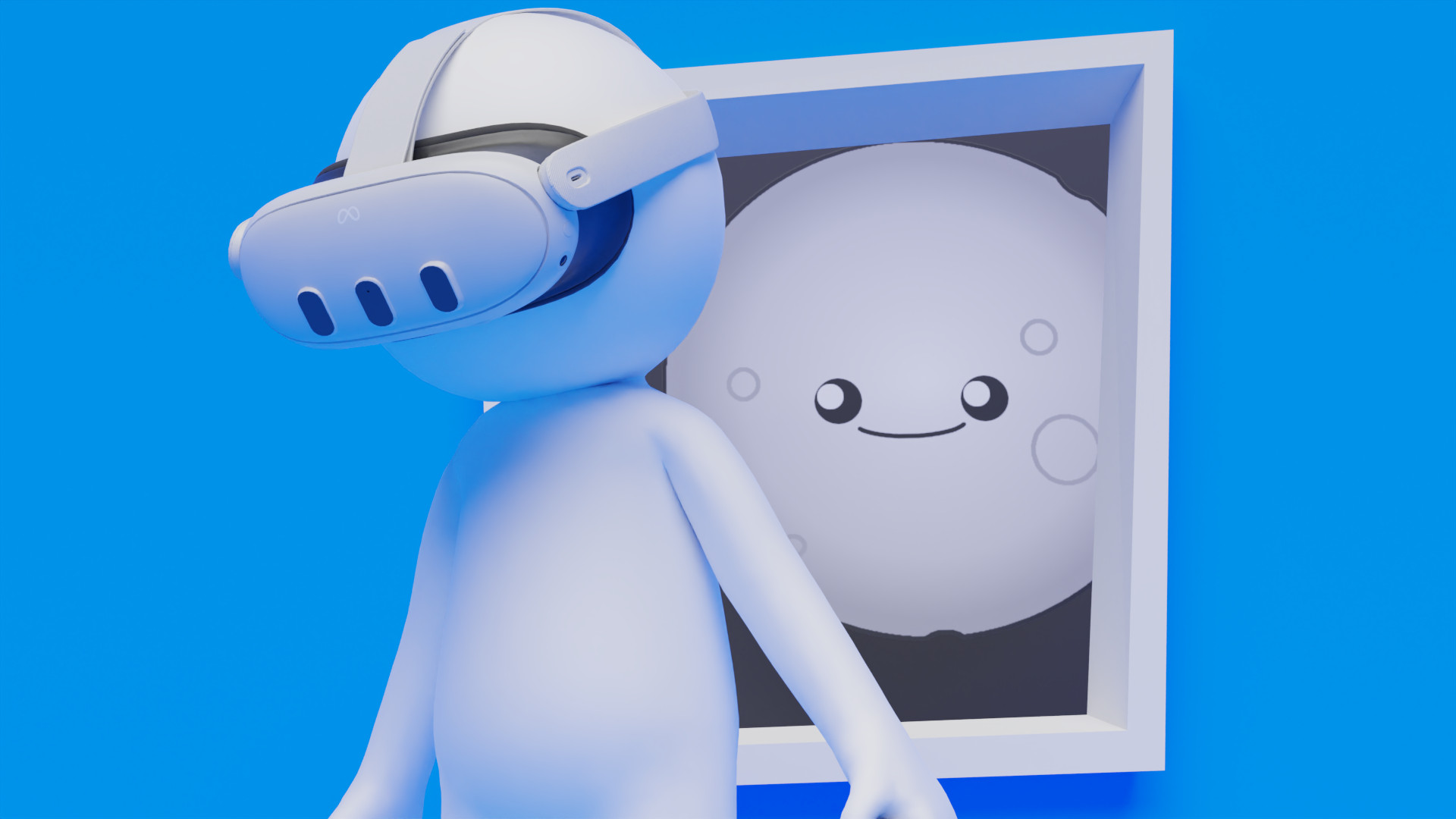
If there's one other way to help you adjust to your new VR headset, it's ensuring that you're giving your body enough rest and recuperation so you can enjoy things for longer.
Time moves strangely in the Metaverse. One minute you're enjoying an afternoon by popping your headset on to check out the latest release, the next it's 4 a.m. and you're left completely confused about where the rest of the day went.
You're also more likely to suffer from that VR hangover sensation after such a long spell in your headset. It's essential to set alarms or timers to give yourself occasional breaks to prevent overstimulating your senses, grab a drink or a bite to eat, and take note of how long you've spent under VR's influence.
Rule #12: Laugh at yourself. Everyone else is.
Finally, and perhaps most importantly: Enjoy your VR experience, and laugh at the fact that you probably look ridiculous and unhinged while doing so. VR isn't the most flattering of platforms when it comes to maintaining an aura of cool, but that shouldn't detract from the amount of fun it offers.
If you're a new Quest owner, enjoy the fantastic library of games available to you (several of which can be played cooperatively in mixed reality with a friend who also owns a Quest headset), give spatial computing a try using some of Horizon OS' latest Remote Desktop features, or enjoy all of the headset's 3D entertainment features.
However, I wouldn't recommend wandering the streets in your new headset. Not only does it make you ripe for the picking when it comes to candidates likely to get robbed, but nobody likes a "glasshole."







