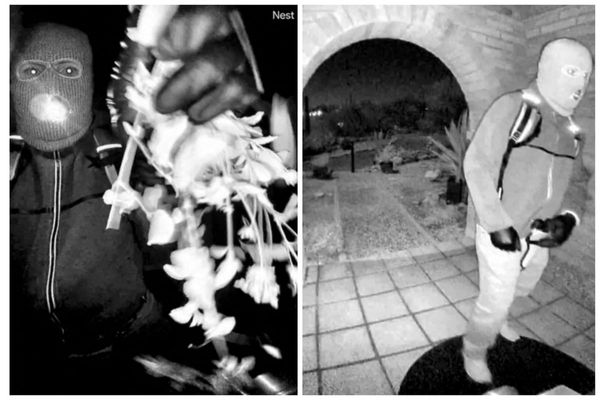If you've seen TVs in stores or shows on Netflix labelled with '4K' or '1080p' resolutions but aren't sure what that means or, indeed, what the differences between them are, you've come to the right place. Below we examine what screen resolution is, how 1080p and 4K resolutions differ, and which you should invest your TV budget in and TV binging time to.
We've been enjoying 1080p picture quality for nearly 20 years – it arrived on Blu-ray discs in 2006 and Netflix began streaming it in 2013, while TVs began fully adopting 1080p resolutions in the late 2000s. Yet in that relatively short space of time, it has been superseded by the superior 4K quality, which is in Ultra HD Blu-rays and every major streaming service, and fills our best TVs buying guide.
Before that, we had 480p (in the very first televisions), which jumped to 720p HD Ready before leaping to 1080i. But those resolutions are either dead or pretty rare nowadays, both in terms of TV screens and video content. So let's focus on 1080p vs 4K which are much more prevalent and likely to play a major part in your TV buying and watching experience today...
1080p vs 4K: it’s all about pixels

Video resolution is one of the most common ways to measure picture quality. In fact, it's usually one of the first metrics you see on a TV listing. Resolution is a measure of the number of pixels on the screen, and since more pixels equate to a sharper, more detailed image, the higher the resolution the better.
One common resolution you may have seen is 1080p (also known as 'Full HD'), which is named as such because it offers a 1920 x 1080 resolution – there are 1920 pixels across the screen (horizontal) and 1080 pixels from top to bottom (vertical).
The 4K resolution is superior as it offers more – that's right – pixels. 4K resolution (commonly referred to as 'Ultra High Definition') has a resolution of 3840 (horizontal) x 2160 (vertical) pixels. Do the maths and you'll see that a 1080p resolution has just shy of 2.1 million pixels in total, while a 4K resolution has almost 8.3 million pixels – around four times more, hence the name '4K'.
So what difference does that jump in pixels make?
The visible improvements in 4K over 1080p concern sharpness and detail. There are more pixels, meaning pictures are naturally crisper and less pixelated, and generally these greater number of pixels can simply deliver more of a video's visual information, creating the effect of it looking closer to reality. Watch a football match in 4K after viewing it in Full HD, for example, and suddenly you'll notice finer details like the grass variations, people in the crowd or kit details you might not have picked up on before – all leading to a greater sense of immersion
Since 4K resolutions have more pixels, it means you can sit closer without losing visible quality too. Go up close to a 1080p screen and you'll literally see the screen's pixels, whereas you can sit with your nose against a 4K screen and still struggle to notice any imperfections. Wondering how close you should ideally sit to your TV based on its size and resolution? Check out our TV viewing distance guide here.
1080p vs 4K: what content is available?

So what resolution can you watch? Both... so long as you have a 4K TV. These will play 4K material (which will fill the TV's pixels), and upscale 1080p content (cleverly 'making up' picture information to fill its pixels).
Of the two resolutions, 1080p (Full HD) TV shows and movies are still more common across streaming, broadcast and physical media. In fact, if you turn on a TV broadcast channel, subscribe to a streaming service's lowest-cost subscription tier, or play DVDs or (standard) Blu-rays, you'll likely be getting a 1080p resolution.
Its persistent ubiquity isn't all that surprising – 1080p stuff has been made and rendered for far longer, after all, and as 4K TVs do such a good job of upscaling lower-than-4K images, various parts of the TV-making and -distributing chain have been understandably slow on the uptake.
Then again, it is getting increasingly easy to find 4K material, particularly on streaming services like Netflix, Amazon Prime Video, Disney+ and Apple TV+, which all adopted the upgrade years ago. Indeed, streaming is where 4K content is being pushed most, with only the more niche services tending to settle for 1080p-only viewing. (We have to say, the UK's NowTV service only offering 1080p for an extra cost over its standard 720p quality in this day and age is very disappointing).
Just note that some services, like Netflix, offer access to 4K streaming only within a higher-priced, flagship subscription tier. And when you're streaming 4K, a decent internet connection (around 25Mbps or faster) is required to get the full-fat resolution, as opposed to a scaled-down one to prevent buffering.
When it comes to live broadcast TV, however, 4K adoption has been slow. Plenty of sports are being broadcast live in 4K, but in most cases these are only on paid-for premium services rather than on free-to-view channels, which predominantly remain 1080p. The recent arrival of ATSC 3.0 technology could well speed up 4K broadcast adoption in the US, however.
It's also worth noting that 4K UHD Blu-ray is still king when it comes to absolute picture quality. While the resolution is the same on these Blu-rays as on streaming services, the bit rate is higher on discs and there isn't the compression. That means more information can be transmitted to your TV faster, equating to a superior performance and ultimately more frames per minute for a smoother, more realistic experience. 'Standard' Blu-rays, meanwhile, carry 1080p resolutions and are unsurprisingly cheaper to buy.
1080p vs 4K: what TVs can you buy?

Full HD 1080p TVs are pretty much the reserve of very small or very budget (or both) TVs, with most manufacturers concentrating their efforts on 4K sets. The likes of JVC, Toshiba, TCL, and Sharp offer some Full HD screens, as bigger names like Samsung, LG and Philips, but in most cases these are small in size, around the 32-inch mark.
One way that these manufacturers have improved on Full HD TVs is to complement their 1080p resolution with support for HDR (High Dynamic Range), which in a nutshell offers wider, more nuanced colour reproduction. Samsung offers its lifestyle The Frame TV in Full HD alongside higher-quality QLED panel technology, but most 1080p TVs will have standard LED backlighting.
That leaves the rest of the TV market* for 4K TVs, which make up a huge percentage of the sets now available online and in stores around the world. Therefore, if you're looking to buy a new TV for your living room, chances are it'll have a 4K resolution.
But what if you don't really watch any 4K content? Wouldn't a Full HD/1080p be better? These days, no. While Full HD TVs were better at delivering 1080p video than 4K TVs were when 4K TVs came out, 4K TVs are now great upscalers of lower-than-4K content. Their TV engines are sophisticated enough to replicate pixels of a Full HD video to expand the image to one that fits the larger pixel palette, without losing discernible quality.
*8K TVs now make up a small percentage of the TV market and, as the name suggests, these offer double the number of pixels again compared with 4K sets. These are still in their infancy due to the cost involved in making 8K panels and the lack of available 8K content. For all you need to know about 8K TVs, check out our best 8K TV buying guide.
MORE:
Best TV 2024: flagship OLEDs and affordable flatscreens tried and tested
Our expert pick of the best 55-inch TVs and best cheap TVs
4K vs 8K TV review – which is better?
OLED vs QLED: which is the best premium TV technology?