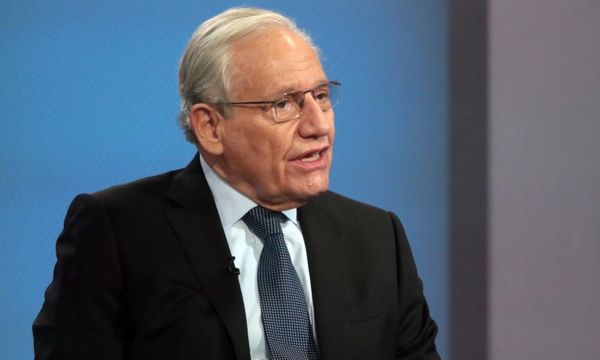An emergency alert will be trialled across the UK this month - and you may have a lot of questions about the new system.
The Government issued siren will pop up across smartphones on April 23, which provides alerts in cases of extreme weather like severe flooding, fires and other serious threats.
As it is still in the testing stages, there are a lot of questions surrounding the UK emergency alert - and authorities have answered the most pressing queries.
People may be wondering what to do once they receive the alert, what it looks like and whether they can opt out of it all together.
These and other questions, including what to do if you don't have a smartphone, have been addressed by officials. Read on to learn more about the emergency alert system.
1. What is an emergency alert?

An emergency alert is a free service being launched by the UK Government that will warn you about serious nearby threats to life through your mobile phone or device.
2. What will an emergency alert look like?
Emergency alerts will appear on your device's home screen and you will hear a loud siren-like sound for up to 10 seconds.
You must acknowledge it before you can use other features. The notification may include phone numbers or website links containing further information.
A loud, siren-like sound and vibration will accompany the message to raise awareness of the hazard or threat.
3. What shall I do when I receive the National Test Message on April 23?
When you receive the welcome message you do not need to take any action.
The siren will stop automatically after ten seconds. A welcome message will stay on screen until you acknowledge it, like a "low battery" warning.
4. What will emergency alerts be used for and are they free?
Emergency alerts will be used to inform people about severe threats to life in particular areas, such as flooding or wildfires.
They're a free government service.
5. What should I do if I receive a real emergency alert?
When you get an alert, stop what you’re doing (when safe to do so) and follow its instructions.
If you are driving, as when receiving any phone call or message, do not look at or touch your phone until it is safe to do so.
6. Will the Government use emergency alerts to spam me?
No, emergency alerts will only be used to warn you about an immediate threat to life.
7. Will I still receive emergency alerts if I don’t have a smartphone?
Emergency alerts work on all 4G and 5G phone networks widely used by smartphones.
This will not include older ‘non-smart’ phones, as the 3G technology they use is being switched off next year. If you don't have a compatible device, emergency services can warn you in other ways.
8. What happens if I receive an emergency alert when I am driving?
When driving or riding a vehicle, don't read or respond to an emergency alert.
Find somewhere safe and legal to stop before reading the message. If you can't - and nobody else is with you to read the alert - tune into live radio for information until you can pull over.
9. Will emergency alerts affect my battery life?
No, neither emergency alerts nor having the ability to receive them will impact your phone’s battery life.
10. Can I unsubscribe from emergency alerts?
Yes, you can opt out of the emergency alerts system in your phone’s settings, just search for “emergency alerts", and turn off "severe alerts" and "extreme alerts".
You won't receive alerts if your device is turned off or in airplane mode. However, they are potentially life-saving - so its recommend you keep them switched on.
Don't miss the latest news from around Scotland and beyond - sign up to our daily newsletter here .