
Asus ExpertBook BR1204F: 30-second review
CPU: Intel® Processor N1000, 0.8 GHz (up to 3.4 GHz, 4 cores)
Graphics: Intel® UHD Graphics
RAM: 8GB DDR5 onboard (Max up to 16GB)
Storage: 128GB UFS, expandable via 1x M.2 2280 PCIe 3.0x4 slot
Rear Ports: Not specified
Front Ports: 1x USB 3.2 Gen 2 Type-C (supports display/power delivery), 1x USB 2.0 Type-C, 2x USB 3.2 Gen 1 Type-A, 1x HDMI 1.4, 1x 3.5mm Combo Audio Jack, 1x RJ45 Gigabit Ethernet
Connectivity: Wi-Fi 6 (802.11ax) Dual band 2*2 + Bluetooth® 5.2 Wireless Card
Audio: Audio by Dirac, built-in speakers, built-in array microphone, Cortana support
Camera: 720p HD camera with privacy shutter, 13.0M world-facing camera
Size: 12.2-inch touchscreen, WUXGA (1920 x 1200) 16:10, glossy display with Corning Gorilla® Glass
OS installed: Windows 11 Pro Education
Accessories: Optional MPP 2.0 garaged stylus
The Asus ExpertBook BR1204F is a robust and flexible laptop specifically designed for educational facilities. It provides students and teachers with workstations that meet standard academic course criteria while allowing easy upgrades and repairs.
From the ground up, this laptop is crafted with its intended audience in mind, resulting in a functional, if slightly unexciting, design. We've tested out loads of the best student laptops, and unlike many sleek modern devices with high-end CPUs, GPUs, and storage, this Asus model offers a more traditional word processing-focused approach, at least on first look.
The Intel Processor N200 easily handles Windows 11 Pro for Education and standard word processing applications. It even supports applications like Tinkercad without issues, making it one of the best laptops for engineering students and 3D modellers - but only if your needs are pretty simple or you're just starting out. While Adobe Photoshop and Adobe Lightroom can run, performance could be enhanced with a slight HD and RAM upgrade from our review unit.
While it looks like a traditional laptop, the BR1204F features a flip-over design that sees the keyboard flip under the screen, transforming the machine into a tablet and very capable creative tool. It features an outstanding touch screen protected by Gorilla Glass, ideal for less delicate students. Apps such as Microsoft's garage project Sketch360 and the native drawing app function smoothly.
Overall, this machine is designed with a focus on education. For educational-based fun and games, it performs well, though it's not intended for video or image editing. However, some graphics and creative applications are feasible with its flip screen design. It's a well-made, and designed educational tool, with straightforward maintenance requiring just a few tools.
Asus ExpertBook BR1204F: Introduction
The Asus ExpertBook BR1204F is a laptop specifically designed for education as part of Asus's Education product line. Consequently, many high-end features typically promoted are not the focus here. The Intel N200 CPU and standard Intel graphics are sufficient for office applications and academic study, rather than multimedia playback or overly distracting games.
The machine is tailored to meet classroom demands, equipped with Windows 11 Pro for Education, a stylus, and a flip screen design, enabling students to use it as a screen, tablet, or laptop, offering versatility.
When used with Microsoft Teams, the whiteboard feature is invaluable, allowing students to interact with the class by drawing directly on the board without leaving their seats. Class materials and formative and summative feedback can be easily distributed through the Teams Classroom environment.
Of course, the classroom is just part of what an education laptop needs to address. With decent battery life in use and standby mode, the system has enough power to last through a day's worth of lessons between charges. Charging is quick via a standard USB Type-C connector, and the machine offers a good array of other connection options for connecting devices such Lego Mindstorms, 3D printers, Laser Engravers and networks.
One of the most appealing features for education is the ease of maintenance, with a five-point procedure for maintaining, repairing, and upgrading, making it quick and easy for any IT technician or anyone with basic IT hardware skills.
The Asus ExpertBook BR1204F is fully geared toward education, and in that environment, the choice of hardware makes complete sense. Outside that world, the limited storage space and processing power might be restrictive.
Asus ExpertBook BR1204F: Price & availability
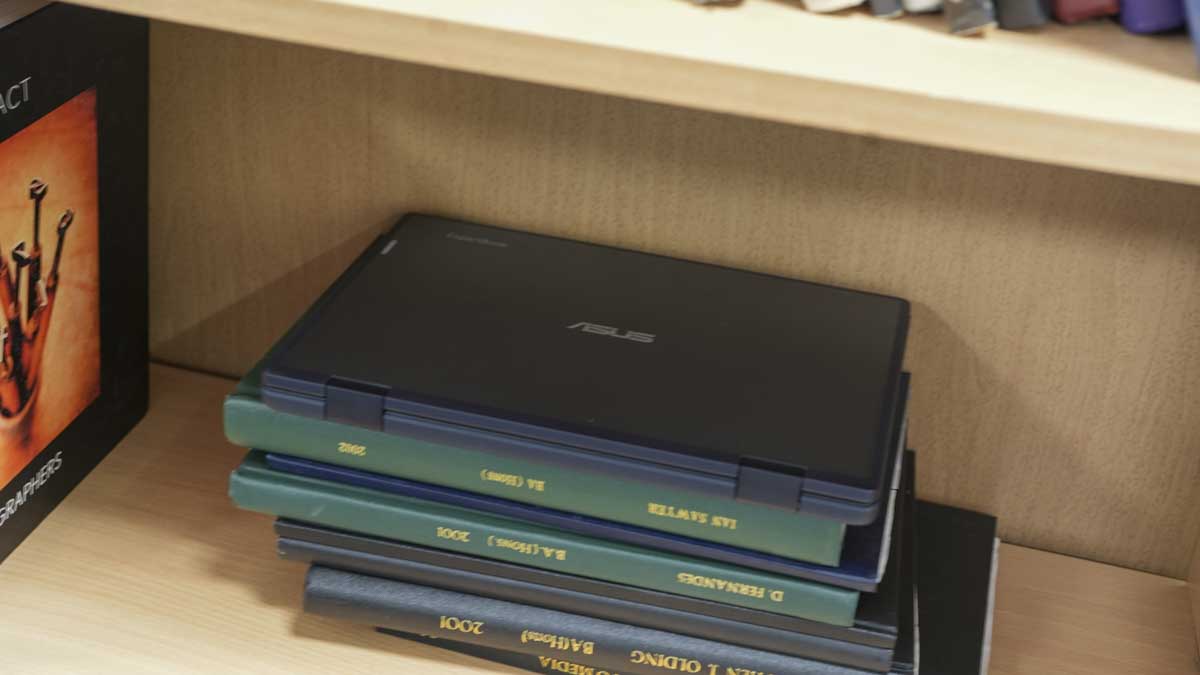
The ExpertBook BR1204F is designed for education and is part of the Asus Education Solution program. For more information on purchasing the machine please visit your local education supplier.
- Price: 4/5
Asus ExpertBook BR1204F: Design & build

The laptop's size is compact, measuring 297mm x 213mm x 22mm and weighing 1.47kg, making it easy to carry or fit into most bags or backpacks. Its relatively flat shape allows easy stacking of several BR1204Fs in a secure cupboard or custom computer stand.
Designed for classroom use by students, the laptop’s overall construction is tough, though not to the standards of a tough book, so it will withstand knocks and far more abuse than most but will not survive submersion in water or drops from significant heights.
The robust construction is evident when picking up the laptop, as it feels more solid than similar general-use laptops. Aside from the stylus integrated into the case design, there are no protective doors or components that can be easily dislodged. Additionally, access to the inner electronics is secured by cross-head screws to prevent young engineers from making hardware alterations in class.
Once the lid is lifted, the robust build is clear, with large, thick monitor hinges designed to be extremely strong. If a student wants to walk around with the laptop open, held by the monitor, it should withstand this handling, although it is obviously not ideal.
The general layout includes a small touchpad, a keyboard, and a 12.2-inch monitor. While the touchpad and keyboard are standard, the monitor stands out as a full touch screen toughened with Gorilla Glass, making it more resilient in a classroom.
The laptop’s left and right sides feature connection ports, including 1x RJ45 Gigabit Ethernet, HDMI 1.4, USB 2.0 Type-C, USB 3.2 Gen 1 Type-A, and the stylus on the left, and USB 3.2 Gen 2 Type-C (supporting display/power delivery), USB 3.2 Gen 1 Type-A, and a 3.5mm Combo Audio Jack on the right.
An interesting feature are the two cameras: one above the screen and another above the keyboard. This second world-facing camera can be used with applications like Microsoft Office Lens. When the keyboard is flipped under the screen the now rear-facing camera can scan documents or students' work with the preview appearing on screen, essentially think mobile phone. The captured image can then be cast to a whiteboard or stored for portfolio work.
The flip screen means that the laptop can be used as a touch screen tablet or part open can be used as a stand so the laptop can sit on a desk as a handy screen, enabling class materials to be cast during presentations and the Teams Whiteboard feature to be used by the entire class for interactive sessions.
Using the laptop reveals more to its design compared to standard off-the-shelf machines, with features updated to ensure better functionality within a classroom environment.
The final aspect of the design is crucial for education IT engineers. The BR1204F is modular, meaning it can be purchased as is and expanded as needed for each intended use. Our review unit was suitable for most office applications, but with upgraded RAM and storage, it could edit HD footage and images. More importantly, the modular design simplifies maintenance.
The Panel, I/O ports, Keyboard, Thermal Module, and Battery are all quickly accessible, serviceable, and replaceable. Unlike other laptops, where removing these parts can be time-consuming and delicate, requiring specialist intervention, the modular design of the BR1204F simplifies the process significantly.
- Design: 5/5
Asus ExpertBook BR1204F: Features

The BR1204F is designed from the outset as a durable and versatile laptop, tablet, and screen for educational environments. It may not be the best rugged laptop we've tried, but built for its intended use, it's more durable than most devices of its size and specifications, meeting MIL-STD 810H US military durability standards, with a fingerprint-resistant finish, full rubber bumper, and spill-resistant keyboard.
The display is a 12.2-inch touchscreen, protected by scratch-resistant Corning Gorilla Glass for durability, with a 16:10 aspect ratio and TÜV Rheinland certification for low blue-light emissions.
Standard storage options are relatively small at 128 GB of integrated UFS 2.1 storage, ideal for educational environments where multiple students use the same machine and files are stored in the cloud. For additional storage, there is an expansion slot for up to 1TB. The laptop also features advanced AI-powered noise-cancellation technology to isolate background noise during video calls, enhancing call quality.
Connectivity is well-catered for, with Wi-Fi 6E and 4G LTE ensuring fast connections for online learning, whether in the classroom or remote. An essential feature for tablet use is the inclusion of a garaged stylus, held on the left side of the machine and charged while docked, providing a more accurate tool than a finger for using and drawing on the touchscreen.
Beyond student use, the Asus BR1204F's design is fully serviceable, with a modular design allowing easy access and upgrades to internal components.
- Features: 4/5
Asus ExpertBook BR1204F: Performance

Crystal Disk Read: 1709.58MB/s
Crystal Disk Write: 923.20MB/s
GeekBench CPU Single: 2754
GeekBench CPU Multi: 1220
GeekBench Compute: 3891
PC Mark: 2824
CineBench CPU Multi: 2300
CineBench CPU Single: 794
Fire Strike Graphics: 1204
Fire Strike Physics: 379
Fire Strike Combined: 379
Time Spy Overall: 430
Time Spy Graphics: 376
Time Spy CPU: 2444
Wild Life: N/A
Windows Experience: 8.0
Ordinarily, processing power is a primary concern for any computer, but within an educational environment, you just need a machine that works, runs the necessary apps, is durable, and can be fixed when the inevitable happens. With the BR1204F, Asus has provided exactly that, and if more is needed, the RAM and storage can be upgraded.
In use for all Microsoft Office applications, the BR1204F works smoothly, handling word processing and all the features of Teams with ease. Most importantly, the connection to a wireless network is robust, and the ability to link to the wired network as a backup adds resilience compared to some alternatives.
Outside of office apps, the lack of storage at 128GB is somewhat restrictive, allowing only small additional apps to be installed before running low on space. A base of 256GB would have been better, given the size of the Windows installation.
The integration with Teams is the major advantage here, with classroom apps enabling interactive sessions, and the touchscreen allowing all class members to engage with the lesson. The touchscreen also adds flexibility to the laptop’s use, and while drawing apps are not super quick, they are fluid enough to be enjoyable.
The benchmark results for the Asus BR1204F highlight its capabilities in handling educational tasks. The 3DMark Fire Strike graphics score of 1109 and a combined score of 379 suggest it can handle basic graphics and interactive classroom applications smoothly. Time Spy's overall score of 430, with a graphics score of 376 and CPU score of 2444 highlights its ability to run multi-threaded tasks, ideal for applications like Tinkercad and Lego Mindstorms.
Cinebench R23's multi-core score of 2300 and single-core score of 794 indicate moderate performance for multitasking and single-threaded applications like Microsoft Office, so just running one possibly two applications at a time is advisable. GeekBench 5 scores, with 2754 for multi-core and 1220 for single-core, underscore its ability to handle general computing tasks and most educational software well. The CrystalDiskMark read and write speeds of 1709.58 MB/s and 923.20 MB/s respectively ensure quick data access and saving, beneficial for handling large files and applications.
PCMark 10's score of 2824 and a Windows Experience Index score of 8 reflect the laptop's robust performance for productivity tasks, again highlighting all Office applications, making it well-suited for extensive use with Microsoft Teams and classroom features.
- Performance: 3/5
Should you buy the Asus ExpertBook BR1204F?
The Asus ExpertBook BR1204F is a solidly built, education-focused laptop offering a robust and versatile solution for students. Its durable design, coupled with a flexible touchscreen and easy maintenance, makes it ideal for the demands of a classroom environment. While the base model's storage is limited, the device's modular design allows for easy upgrades, enhancing its longevity and utility in education. Overall, it's a superb educational tool that prioritises function and durability over high-end specs, making it a worthwhile investment for schools and educational institutions.

Buy it if...
Don't buy it if...
We've tested the best laptops for photo editing - and these are our top picks







