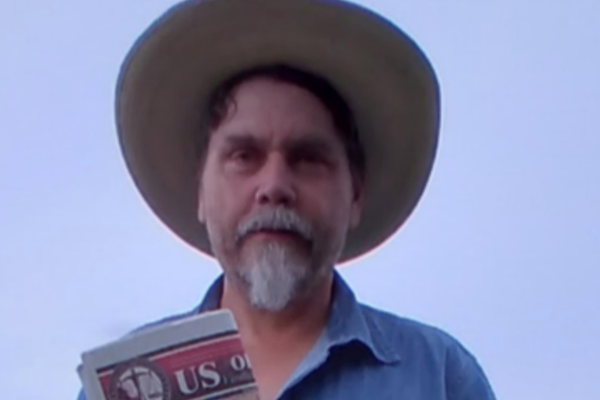AI music maker Udio has just announced a raft of new features aimed at making it easier to create music from text prompts.
The service already offers some impressive options such as style tags and custom lyrics, and the new features promise to add even more flexibility.
Top of the recent announcements is an increase in maximum song length, up from 4 to 15 minutes. This offers budding opus creators a chance to fully indulge their artistic instincts, and produce epic 'Bohemian Rhapsody’ length tracks on demand.
If you've never used Udio, it offers a free plan and you can check out our guide to making music with Udio to get started.
Trimming and extensions
There is also a new ‘clip trimming’ feature, which lets the user delete parts of an extended clip which don’t fit the overall song.
Previously the AI had a tendency to follow these errant clip motifs and derail the song theme. However the new feature means it’s now easier to keep a track true to the original style as more extensions are added.
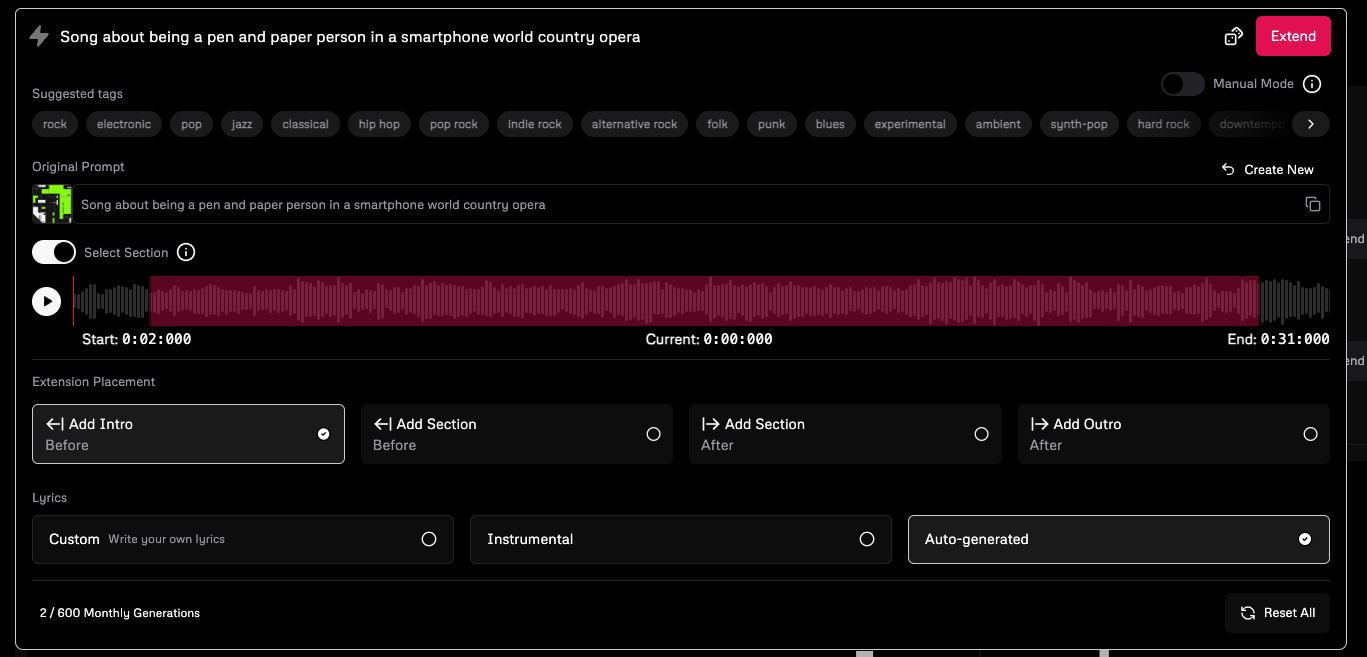
Udio is available for free with plans for premium subscriptions in the future.
Another feature designed to keep songs more consistent, is an increase in the context window from 30 seconds to 2 minutes. Previously the AI would work with 30 second ‘views’ of the track when creating a new extended section. This meant that songs could easily veer away from the central theme, because the AI 'forgot' the original structure and style.
With a 2 minute window, songs are now more consistent and flowing. Users should now enjoy more consistent use of elements like choruses throughout the finished song.
Improved consistency and tracking
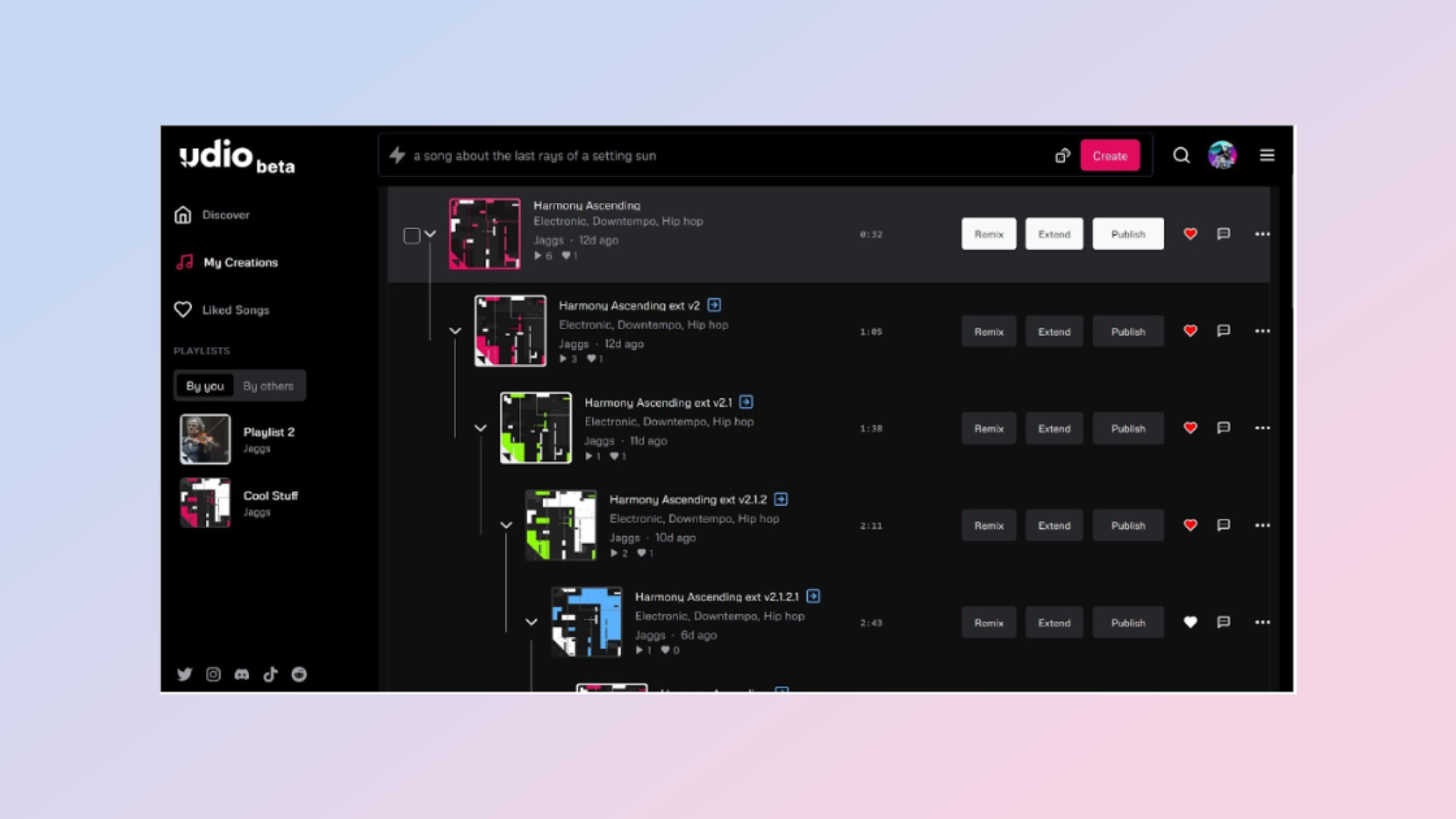
One of the original issues with Udio was tracking the source of generated clips as the user crafted longer songs. Again the devs listened to the community, and have added a simple but effective track threading feature.
The combination of a tree-like structure and the use of version number IDs for each clip, now make it much easier to trace the growth and changes of a song. This makes it a snap to revert to earlier versions and start again, if a song has failed to meet expectations.
An important thing to note here is how valuable community input has been to these upgrades. The product team has clearly spent a lot of time listening to users on Reddit and Discord, as these changes were among the most requested on the forums. It’s always a good sign when the coders stay close to the user base while crafting a new product. It bodes well for the future.