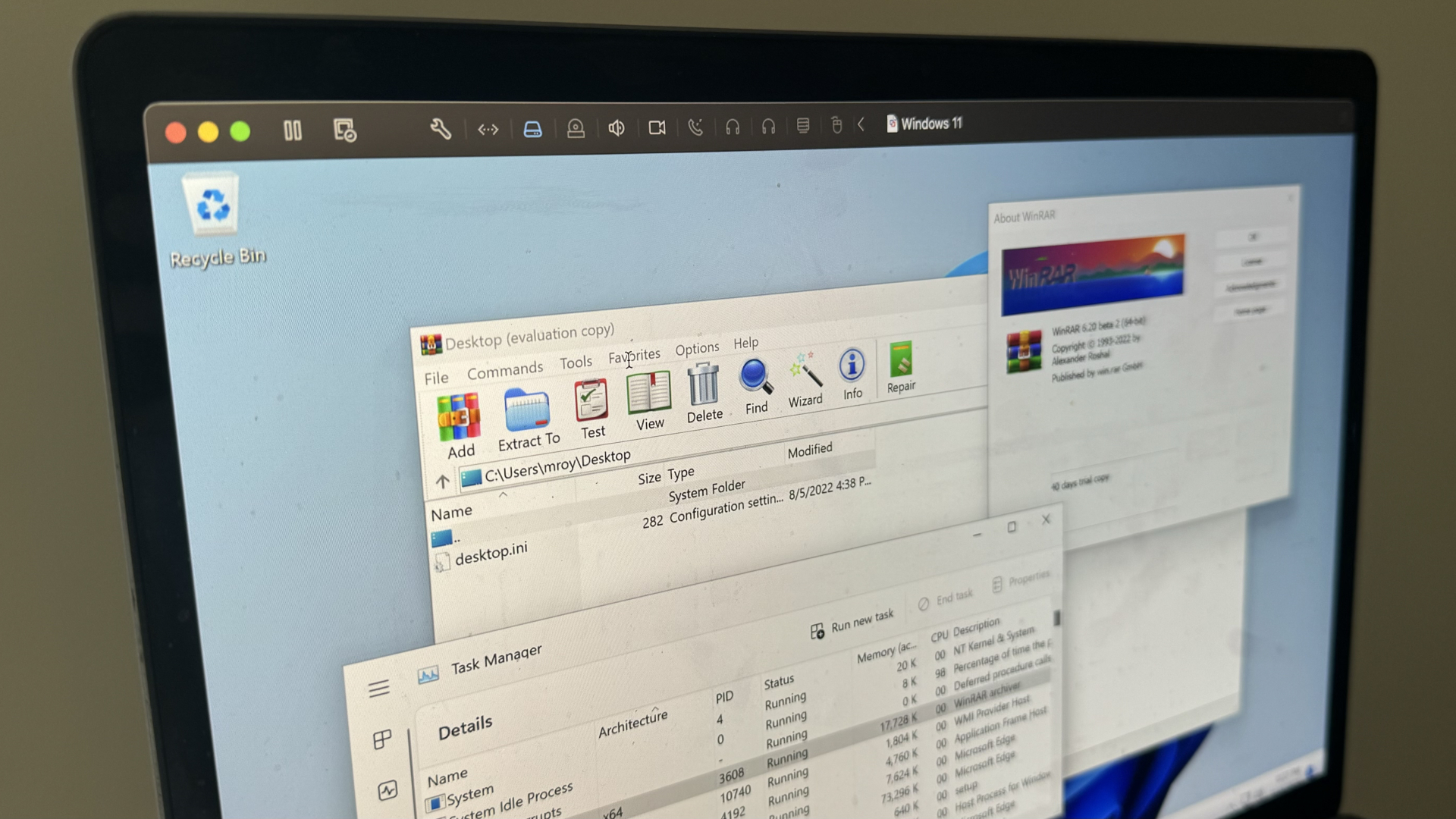
VMware Fusion Pro 13 is now free for all users, allowing you to run Windows 11 on an Intel or Apple silicon Mac without requiring a paid license.
A blog post by Michael Roy, Product Line Manager at VMware, announced that the company’s virtualization products, Fusion Pro 13 for Mac and WorkStation Pro for Windows and Linux, are now free to download. Users can access these apps by signing up to a new account on its support site. This decision follows the company’s acquisition by Broadcom in May 2022 for $69 billion. Broadcom reportedly wants to focus on making its virtualization products accessible to more users now that the deal has closed.
VMware Fusion Pro 13 allows anyone with an Intel or Apple silicon Mac to run Windows 11 virtually in a window, just like Parallels Desktop. These apps can be very useful if you need to use software that’s only available on Windows, such as specific Office tools or a game. We should stress that Fusion Pro’s graphic capabilities lag behind Parallels’ efforts, so don’t expect to run intensive games like Metal Gear Solid V: Phantom Pain at full speed.
If you’re already a paid user of VMware’s products, another blog post explains your options going forward.
How to download VMware Fusion Pro
It’s not as simple as going to VMware’s site to download Fusion Pro for your Mac. Instead, you need to follow these steps to get the free version of the app.
- Go to VMware’s support site
- Tap Register in the top right corner
- Once you’ve registered and signed in, tap on ‘Download Fusion Pro 13’
- You’ll be brought to another page where you can tap on ‘VMware Fusion Pro 13 for personal use’
To use Windows on your Apple silicon Mac, you’ll need to go to Microsoft’s Windows Insider page in order to download the ARM version of Windows 11. Simply load up Fusion Pro, look for the Windows 11 image file, and follow the installation steps.







