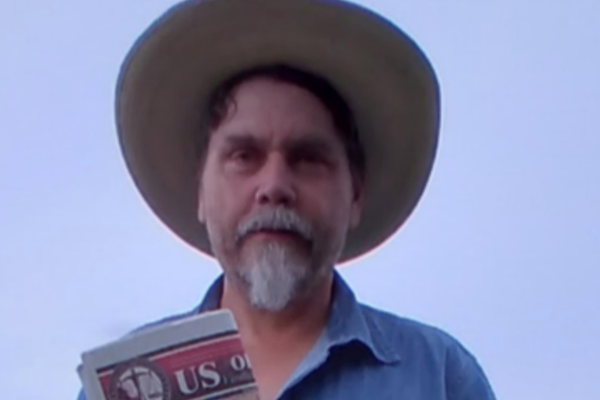This GPU faceoff between AMD pits RTX 4060 Ti vs RX 7700 XT, two modern midrange graphics cards that land near the $400 price point and rank among the best graphics cards. The RTX 4060 Ti arrived in 2023 boasting Nvidia's Ada Lovelace GPU architecture, in both 8GB and 16GB versions. The RX 7700 XT launched in the fall of 2023 as AMD's mainstream competitor, sporting the RDNA 3 architecture and boasting 12GB of memory on a 192-bit bus.
These GPUs are some of the more underwhelming SKUs in both the Nvidia and AMD current generation lineups. The 4060 Ti replaces the 3060 Ti in name, but with half the bus width. AMD's 7700 XT keeps the 192-bit interface of the successful RX 6700 XT, however, and both cards occupy the very important $400 price bracket — which is now considered lower midrange given budget GPUs are basically disappearing from the market.
Both GPUs have seen price changes in the months following their respective launches, some official and some just street price corrections. We'll look at performance, price, features, technology, software, and power efficiency — in order of decreasing importance — to see which is the best graphics card overall in this market segment.
RTX 4060 Ti vs RX 7700 XT: Performance

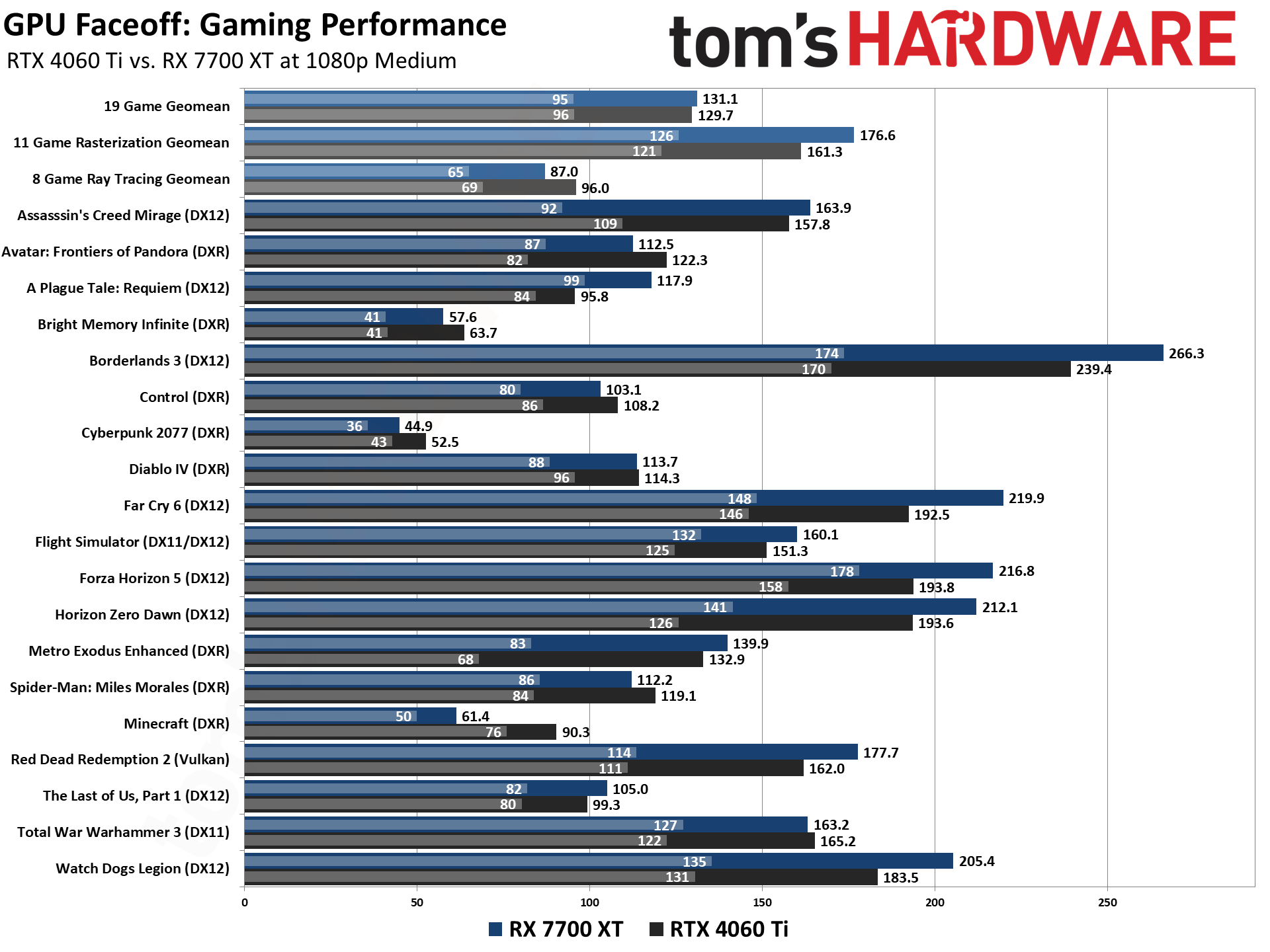
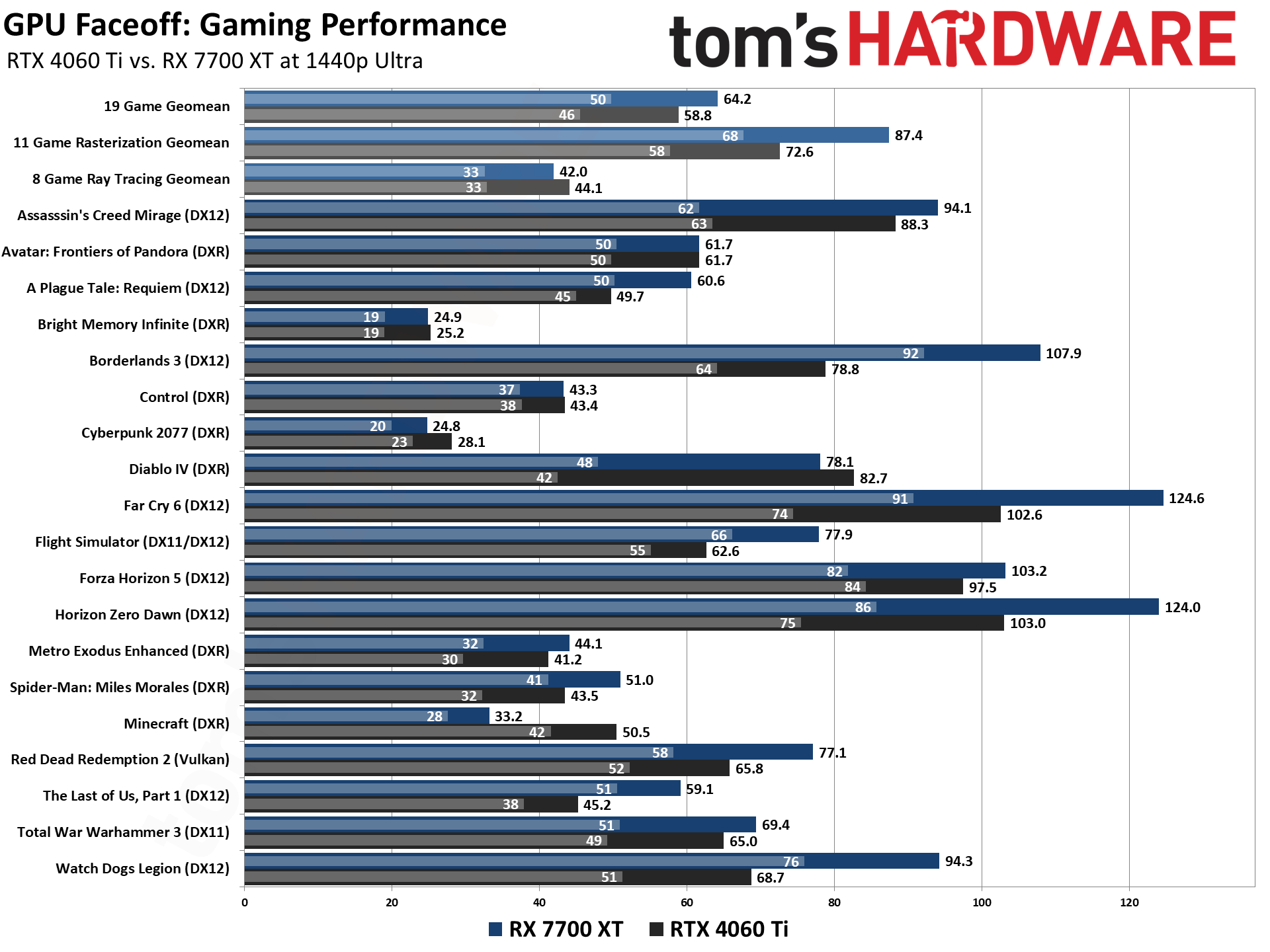
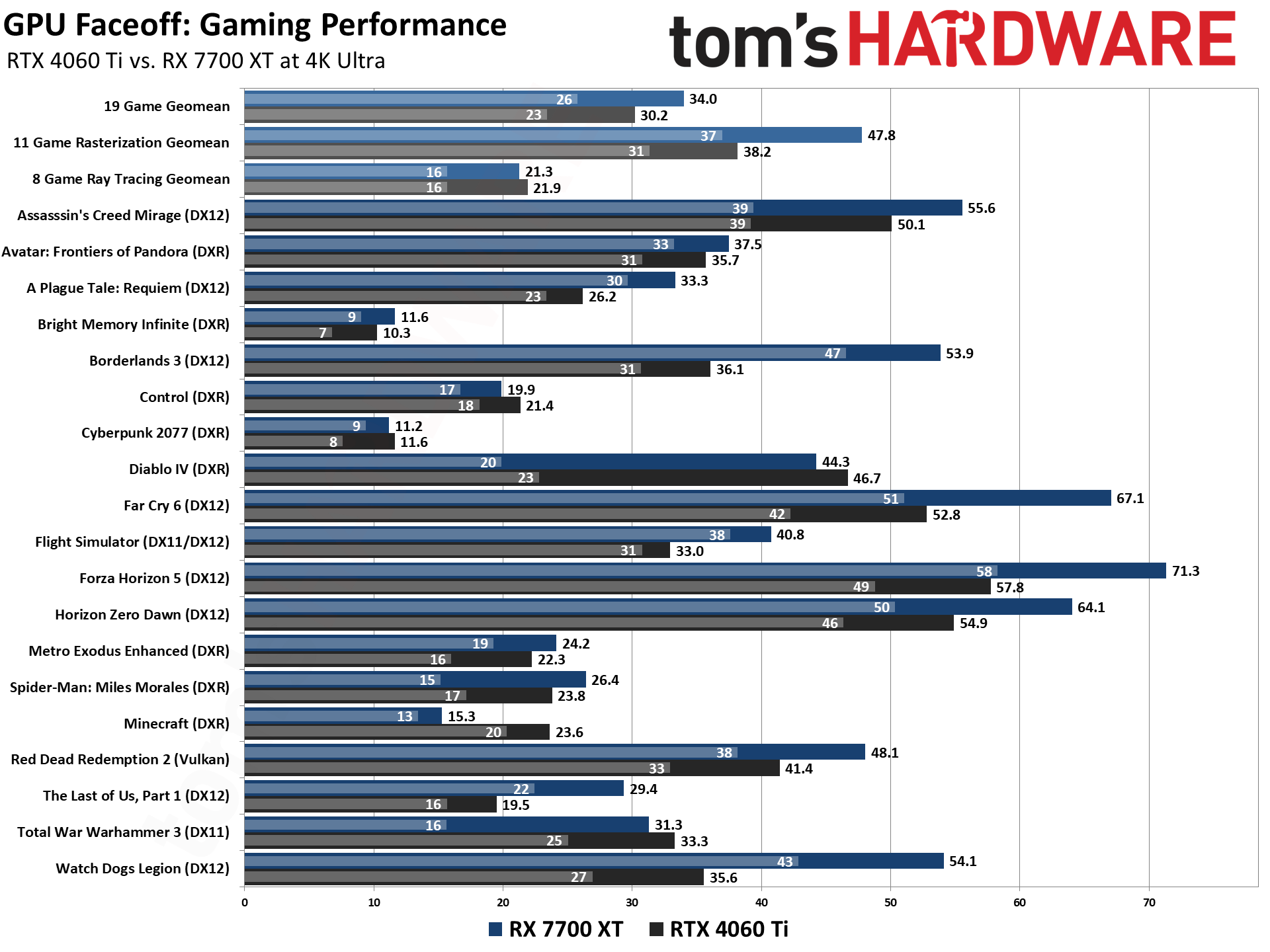
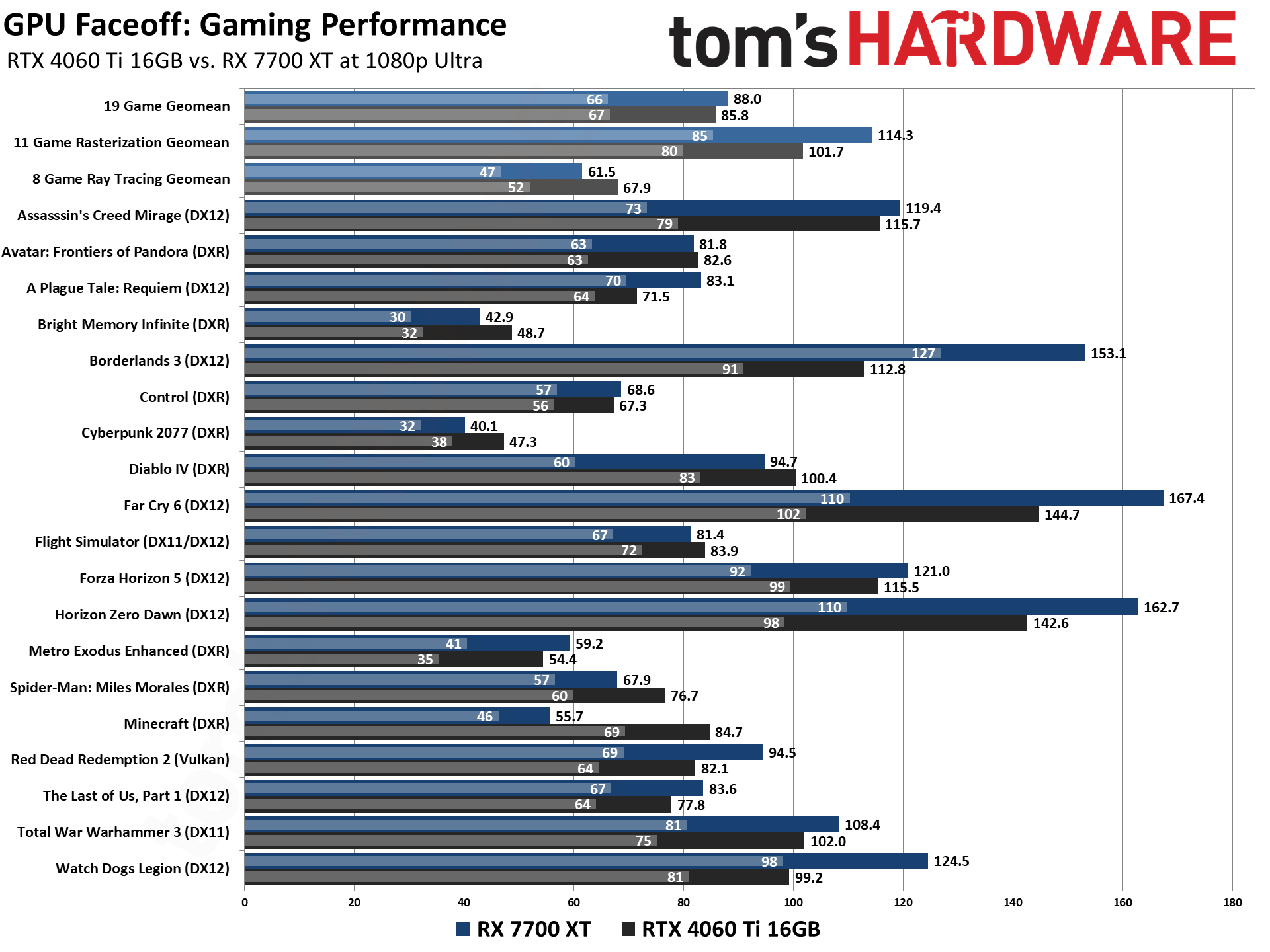
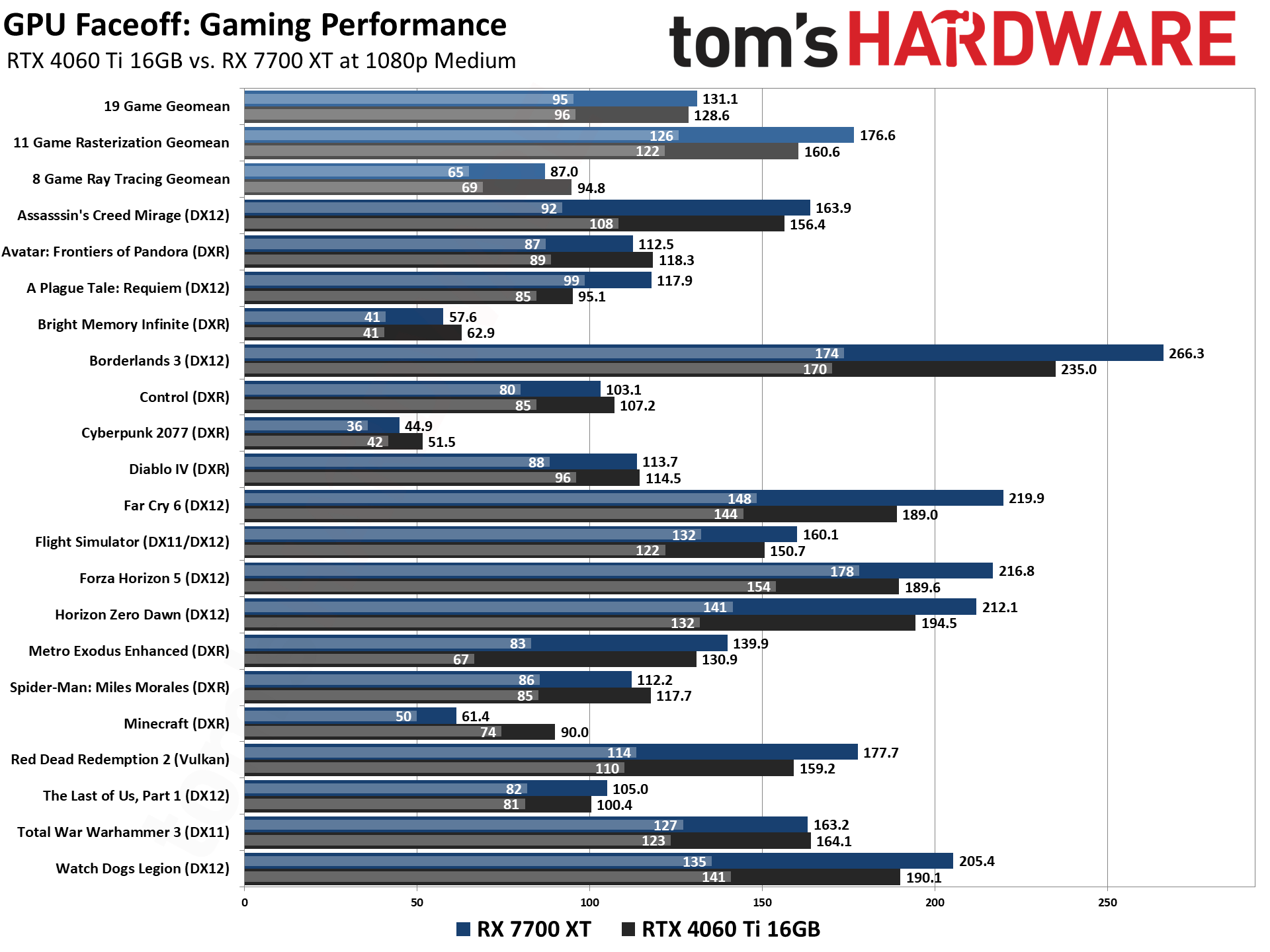
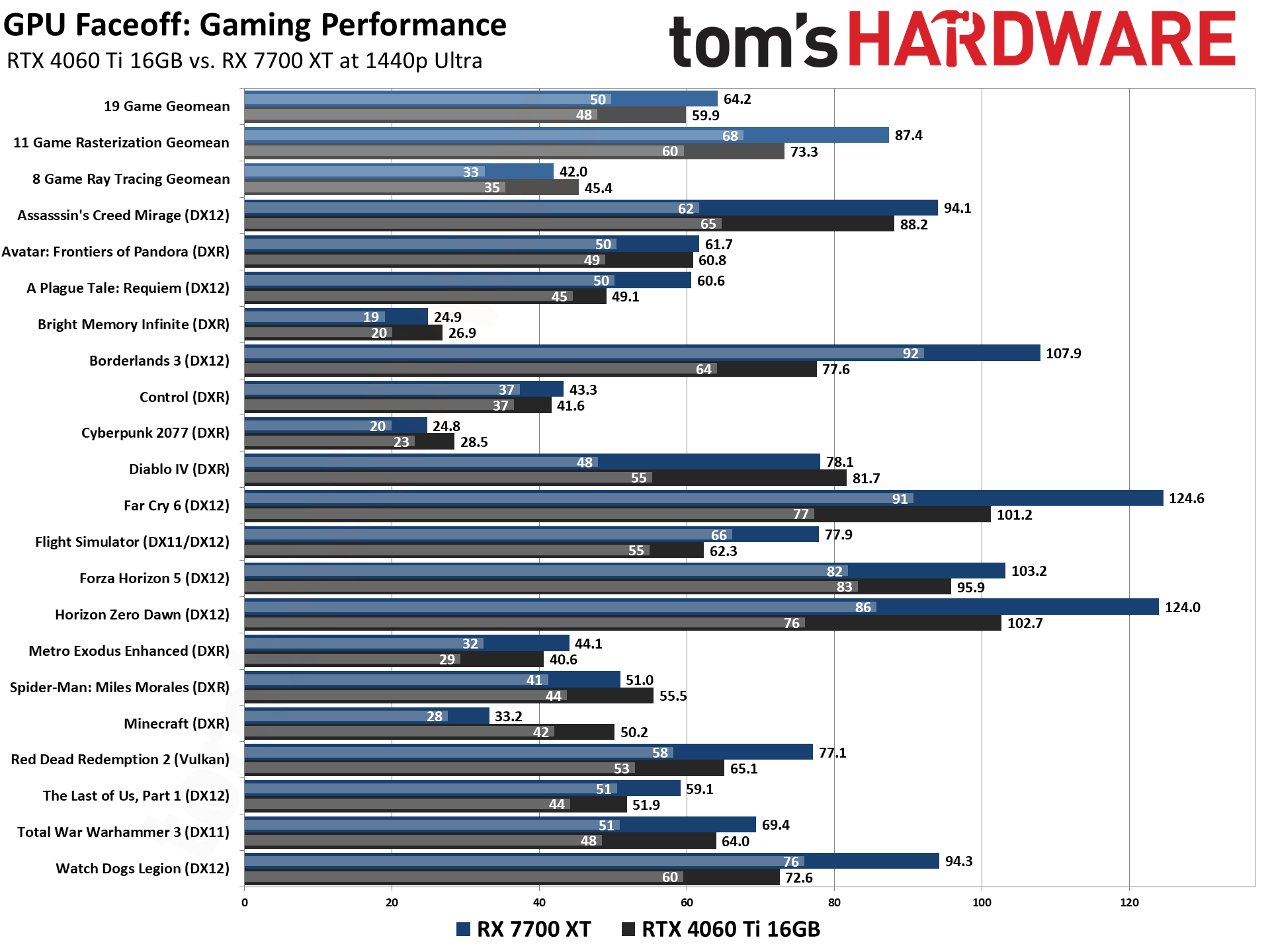
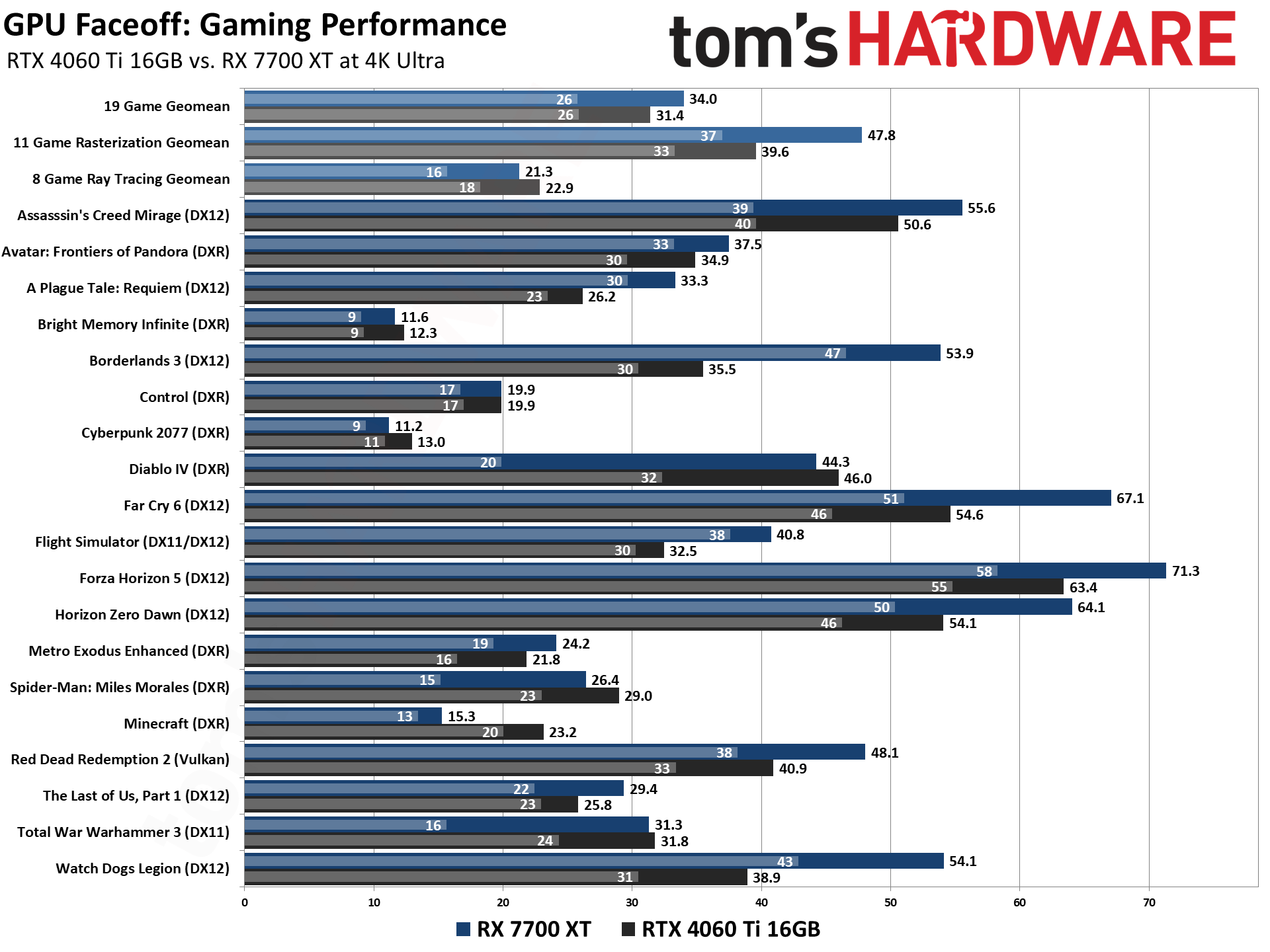
Overall gaming performance is reasonably close between the RTX 4060 Ti and the RX 7700 XT. At 1080p the cards are virtually tied (including the 16GB model) in our 19-game geometric average (geomean), but a gap starts to open up at 1440p and increases at 4K.
At 1080p Ultra, there's a scant 1.8 or 2.6% performance lead for the RX 7700 XT — the 16GB card we tested tends to clock slightly lower than the 8GB Founders Edition, as it's a base model Gigabyte card. The RX 7700 XT opens up a 7%/9% lead at 1440p — again with the 16GB card still performing slightly worse than the 8GB 4060 Ti. Finally, at 4K ultra, the RX 7700 XT beats the 4060 Ti Founders Edition by 12.5%, while it's only 8.2% faster than the 16GB card.
Of course, that's looking at the overall scores. Rasterized performance more heavily favors the RX 7700 XT. Looking at the eleven rasterization games in our test suite, at 1080p, the RX 7700 XT is 'only' 10–12 percent faster than the 4060 Ti (both 8GB and 16GB models perform similarly). That jumps to 19–20 percent at 1440p, and at 4K the 7700 XT is 21–25 percent faster overall.
On the other hand, if we confine our view to the eight games where ray tracing is enabled, the RTX cards (as usual) outperform the RX 7700 XT. However, the difference is far closer than what we saw with the RTX 4070 vs RX 7900 GRE. At 1080p (both medium and ultra settings), the RTX 4060 Ti GPUs are around 10% quicker. That drops to 8%/5% faster at 1440p, while at 4K the 4060 Ti is only 7.5%/3% ahead — and while the 8GB card beats its 16GB sibling by ~1% overall at 1080p, the 16GB card ends up 3–4 percent faster at 1440p and 4K.
But let's also look at the raw performance figures. Both cards can generally clear 60 fps at 1440p in rasterization games, but in our ray tracing test suite they're down in the low to mid 40s. 4K with ray tracing tends to be out of reach, unless you're using upscaling — DLSS 2 or FSR 2.0 or later. And that can certainly muddy the waters, depending on the games you play.
We did test two games — Diablo IV and Avatar — with Quality mode upscaling enabled. Not coincidentally, those are both games with ray tracing support, which was also enabled. Performance gains from upscaling appear pretty similar, but the upscaling quality definitely looks better with DLSS. Then factor in the 398 released games that support DLSS 2 or later, compared with AMD's 177 released games that support FSR 2 or later (AMD lists another 48 upcoming games). That does tip the scales a bit more toward Nvidia GPUs.
Somewhat surprisingly, there isn't much of a performance gap between the RTX 4060 Ti 8GB and 16GB models. At 1080p and 1440p there's virtually no difference, but even at 4K only select games truly favor the 16GB card. Of our test suite, only six games show a greater than 10% lead for the 16GB card at 4K, with three games — Bright Memory Infinite, Spider-Man: Miles Morales, The Last of Us Part 1 — showing more than a 20% difference. But at 1440p, it's only two games where the 16GB card leads by over 10%, with Spider-Man still showing a 28% lead. That's looking at average fps, though, and the 1% and 0.1% lows of the 16GB show a bigger delta, and that translates to an overall smoother experience.
In general, framerates with ray tracing enabled fail to impress, which is to be expected from lower-midrange GPUs. Aggressive upscaling settings are almost required to get good ray tracing performance on this level of hardware, and we suspect many users of cards that cost less than $500 won't bother with RT for the often minor visual gains.
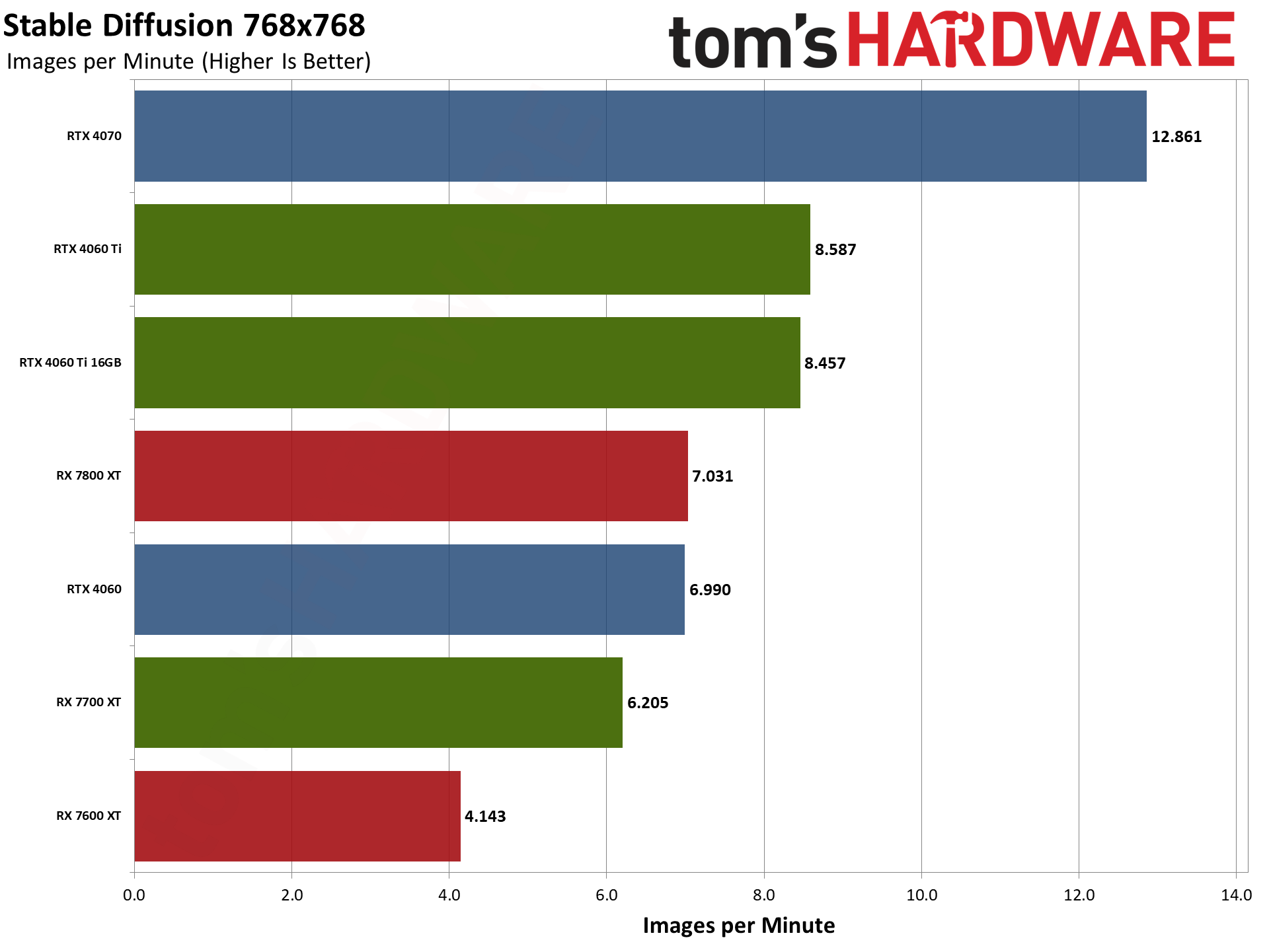

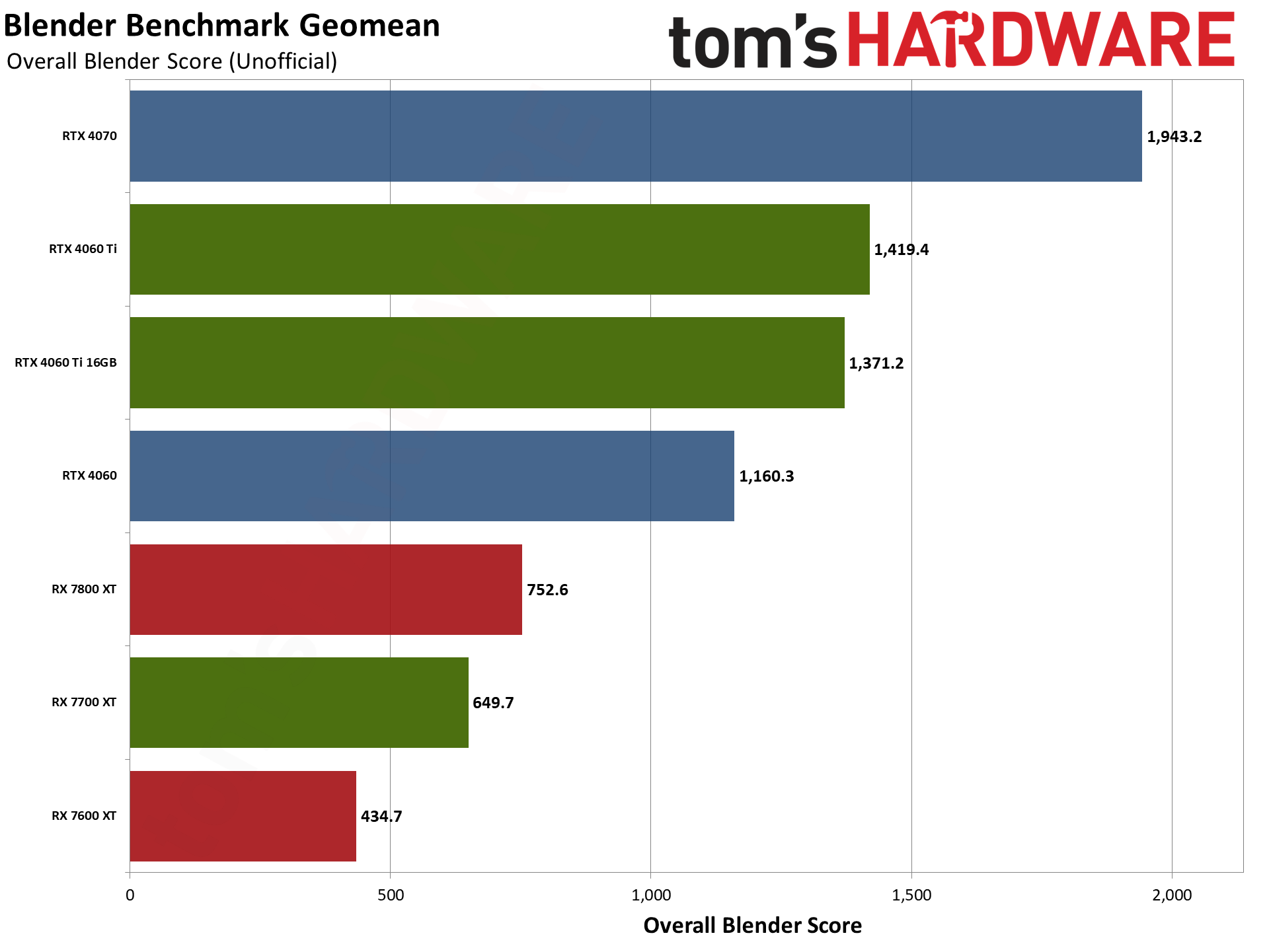

We also ran Blender, SPECviewperf, and Stable Diffusion benchmarks to see how the two GPUs fare in non-gaming workloads. In Stable Diffusion, the Nvidia cards have a clear advantage: The RTX 4060 Ti 8GB is 38% faster than the RX 7700 XT in the 768x768 test and 50% faster in the 512x512 benchmark run. (The 16GB and 8GB cards again perform nearly the same in SD.)
Blender shows an even bigger lead for Nvidia, with the RTX 4060 Ti 8GB beating the RX 7700 XT by 118%. There's also a slightly larger advantage for the 8GB card over the 16GB, like we saw with a lot of our gaming benchmarks: The Founders Edition beat the Gigabyte 16GB card by 3.5%. If you want to run professional 3D rendering workloads like Blender on a midrange consumer GPU, you'll be better served with Nvidia hardware.
SPECviewperf 2020 was the only non-gaming benchmark where the AMD card dominates Nvidia. The RX 7700 XT leads the RTX 4060 Ti 8GB by 121%, a very significant margin — assuming you plan on using any of these professional applications. In which case, you're probably not using consumer hardware and so this is more of a moot point.
Overall Performance Winner: AMD
It's a close fight, but we're giving the RX 7700 XT the win for its overall superior gaming performance. Not only does it outperform the RTX 4060 Ti in rasterized titles, it also provides relatively similar ray-tracing performance in most cases. AI and 3D rendering workloads are the only area where AMD clearly loses, but these cards are primarily for gaming. DLSS can certainly help Nvidia, particularly if we're looking at the resulting image fidelity, but that's not enough to overcome the ~20% lead in rasterization performance — and that's what most people will want from a $400 graphics card.
RTX 4060 Ti vs RX 7700 XT: Price
Pricing is incredibly close between the 8GB RTX 4060 Ti and the RX 7700 XT, though depending on what cards you're looking at, Nvidia has a very slight advantage with the 8GB card, while the 7700 XT has a massive lead over the 16GB card. At the time of writing, the cheapest RX 7700 XT is priced at $389.99 while the cheapest 8GB 4060 Ti costs $384.99. However, that's just the cheapest models we’ve found, and we've seen regular fluctuations — there was a $379 RX 7700 XT last week, for example.
Looking at a wider spread of GPUs, RTX 4060 Ti 8GB cards average around $404, ranging in price from $384 to $429. The RTX 4060 Ti 16GB cards have an average price of around $475, ranging from $446 to $509. AMD's RX 7700 XT lands closer to the 8GB side of things, with an average price of $419 and a typical range of $389 to $449.
There are more expensive models in all three cases, but we suspect most people won't be interested in those — if you're looking at a $550 RTX 4060 Ti or RX 7700 XT, you should just step up to the RTX 4070 or RX 7900 GRE instead.
Price Winner: Tie / AMD
There's some wiggle room here, but while the cheapest 4060 Ti 8GB card can be had for $5 less than the cheapest AMD 7700 XT, we're going to call that a tie. On the other hand, the RX 7700 XT wins hands down over the 4060 Ti 16GB. Overall, even though the cost difference between the 8GB Nvidia card and the 7700 XT is minimal, the 7700 XT's performance advantage combined with its price make it the winner here. We'll call it a draw between the 7700 XT and the 8GB card, but you'll want to check current prices as those will inevitably change.
RTX 4060 Ti vs RX 7700 XT: Features, Technology, and Software
Looking at the hardware specifications for the RTX 4060 Ti and RX 7700 XT shows some very different philosophies, which will also impact our discussion of features. Both GPUs should be sufficient for 'typical' gamers running mainstream hardware. There are some important considerations to discuss, however.
The memory sub-system on the RX 7700 XT is unquestionably a better, more balanced solution compared to the RTX 4060 Ti GPUs. Nvidia simply went too far with trimming down certain aspects of the AD106 GPU design. Specifically, while the much larger L2 cache does help improve effective bandwidth, stepping back from the RTX 3060 Ti's 256-bit interface to the 4060 Ti's 128-bit interface was simply too big of a cut.
Raw bandwidth takes a hit, but capacity also ends up being a real concern on the 8GB card. The 16GB card was a bone tossed to the angry mob, but while that does solve the VRAM capacity problem, the middle ground 12GB on a 192-bit interface that AMD uses — and which Nvidia used on the previous generation RTX 3060 and RTX 2060 — is the clear winner. 12GB is generally sufficient for a mainstream GPU, and the wider bus means 50% more bandwidth, which also helps at higher resolutions.
Nvidia somewhat overcomes this deficit with its very good memory compression technology. Our experience is that Nvidia cards often behave like they have 2GB more VRAM compared to AMD’s counterparts — so the RTX 4060 Ti 8GB as an example behaves more like a 10GB AMD GPU. But even then, 12GB with more bandwidth wins out.
The RX 7700 XT also gets a clear win in FP32 compute, where it offers 35 teraflops compared to the 4060 Ti's 22 teraflops. Games primarily use FP32 for graphics work, which is why the 7700 XT offers superior rasterization performance. AMD also provides 96 ROPS (Render Outputs) compared to just 48 ROPS from Nvidia, another aspect of the competing designs that boosts rasterization performance.
Nvidia counters AMD's FP32 compute advantage with its own superior RT and tensor cores. For ray tracing, Nvidia has improved each RTX generation with higher ray/triangle and ray/box intersection throughput. This is why Nvidia can manage full path tracing in games like Minecraft, Alan Wake 2 and Cyberpunk 2077 Phantom Liberty. AMD GPUs continue to treat ray tracing as more of an afterthought in our experience.
AMD did add AI accelerators to RDNA 3, but these are basically an optimized way of packaging certain calculations to improve throughput for FP16 workloads. Nvidia in contrast offers tensor cores with sparsity optimizations (sparsity means the common zero multiplications that occur in AI workloads can get dropped entirely, since zero multiplied by anything is still zero.) That gives Nvidia's RTX 4060 Ti GPU 177 teraflops of FP16 compute, compared to AMD's 70 teraflops. And Nvidia also supports FP8, which can help with AI inference workloads, doubling its theoretical compute to 353 teraflops.
Nvidia also has its Optical Flow Accelerator that's used for certain video decoding and encoding work, but it also the key ingredient to DLSS 3's Frame Generation technology. It sounds pretty great in theory; in practice, it's a far more nebulous advantage. Frame Generation — both with DLSS and FSR — adds latency, creates more rendering artifacts, and is more about smoothing the visual presentation than improving actual performance. A game running at 100 fps with framegen will feel like it's running at 50 fps, though to an over-the-shoulder observer it may look more fluid. And AMD's "works everywhere" AFMF (AMD Fluid Motion Frames) solution in our experience often amplifies the issues with framegen, giving clearly laggy user input with more stutters for a questionable gain in average fps.

Nvidia also has the upper hand when bringing new technologies to the market first. This includes ray tracing and DLSS, and the tensor cores that power the latter have blossomed into a host of interesting AI-powered applications. But we've already covered RT and DLSS above, so let's discuss some of the other software features.
AI is an area where Nvidia specifically dominates the competition, to no one's surprise. Its huge accomplishments in the server space have afforded it opportunities to bring many AI-accelerated features to the gaming market — not just DLSS, but AI tools including RTX Broadcast and ChatRTX. It's also working with generative AI for avatars, game levels, and more. We haven't seen any game try to go all-in on AI-powered avatars yet, but that's almost certainly coming. (Will it be good, though? We suspect that will take a lot more training and tuning.)
AMD often offers competing solutions that will get the job done; they're just not quite as robust feeling. Take FSR, which is widely ranked as the worst of the three major upscaling techniques (DLSS, FSR, and XeSS). It still provides a generally good image quality, particularly at higher resolutions. It also works with basically any modern GPU, even those from Nvidia and Intel. AMD is also more willing to create GPU technologies that aren't tied down to the Radeon ecosystem, with open-source code in many cases.
FreeSync is another AMD technology that can theoretically work with any GPU. These days, dedicated G-Sync only monitors have become relatively rare, while hundreds of displays support FreeSync / Adaptive Sync and many are even qualified as G-Sync Compatible.
But while AMD may have the preferable way of supporting all GPUs where possible, ultimately Nvidia has the upper hand on hardware and software features. Its tech is generally more mature than AMD’s offerings, often works faster and/or better, there's more of it available, and the features (i.e. DLSS, DXR, Reflex, etc.) tend to be more widely supported by game developers.
Driver-side, there isn’t a whole lot to discuss. Many enthusiasts will point to AMD for having inferior drivers, even to this day. However, that isn’t always the case. In our experience, we have technically had more issues with AMD cards than Nvidia when it comes to swapping GPUs in our test PC. But, most PC enthusiasts and gamers aren’t swapping GPUs in their personal rigs on a regular basis. In the real world, both AMD and Nvidia provide good drivers that get the job done. Sometimes AMD or Nvidia will have a slight hiccup with a driver bug, but those tend to get fixed pretty quickly.
We do think AMD has a slight edge over Nvidia in its user interface. AMD’s modern Radeon control panel is far more unified compared to Nvidia’s outgoing combination of Nvidia Control Panel and GeForce Experience applications. Nvidia is already looking to remedy this with the Nvidia App, but that app is still in beta and it could take years before the app is ready to be adopted by all of the Nvidia userbase.
Features, Technology, and Software Winner: Nvidia
Nvidia defeats AMD in this part of the face-off, thanks to its more advanced hardware features and software. AMD technically offers broader compatibility thanks to its commitment to the open-source community, and we definitely prefer the 192-bit memory interface and 12GB of VRAM, plus higher graphics compute. But Nvidia has more features overall, with more mature technology. We didn't even get into some of Nvidia's extras, like DLSS 3.5 Ray Reconstruction and Reflex. But with the current architectures and ecosystems, Nvidia will win this category every time.
RTX 4060 Ti vs RX 7700 XT: Power Efficiency
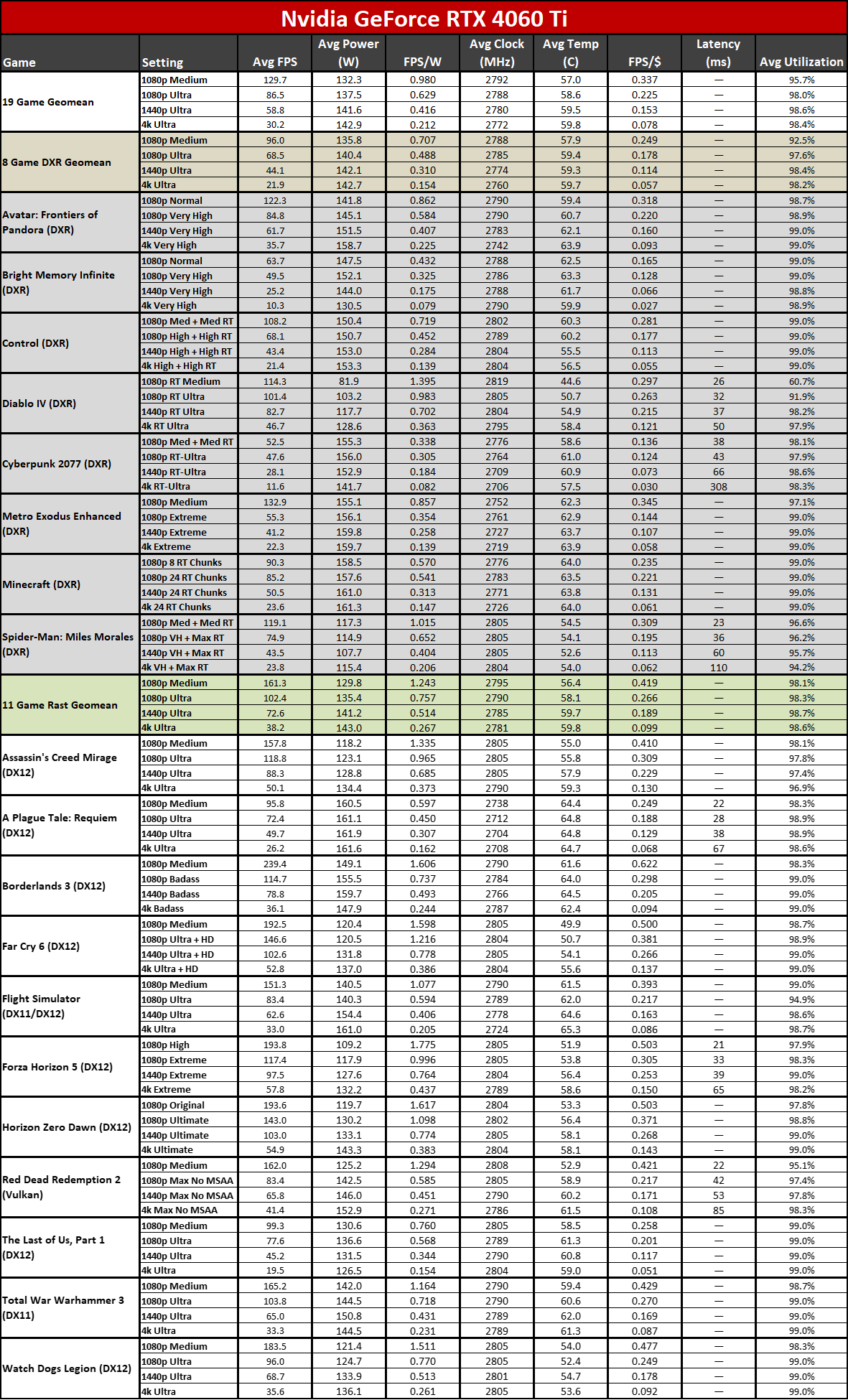
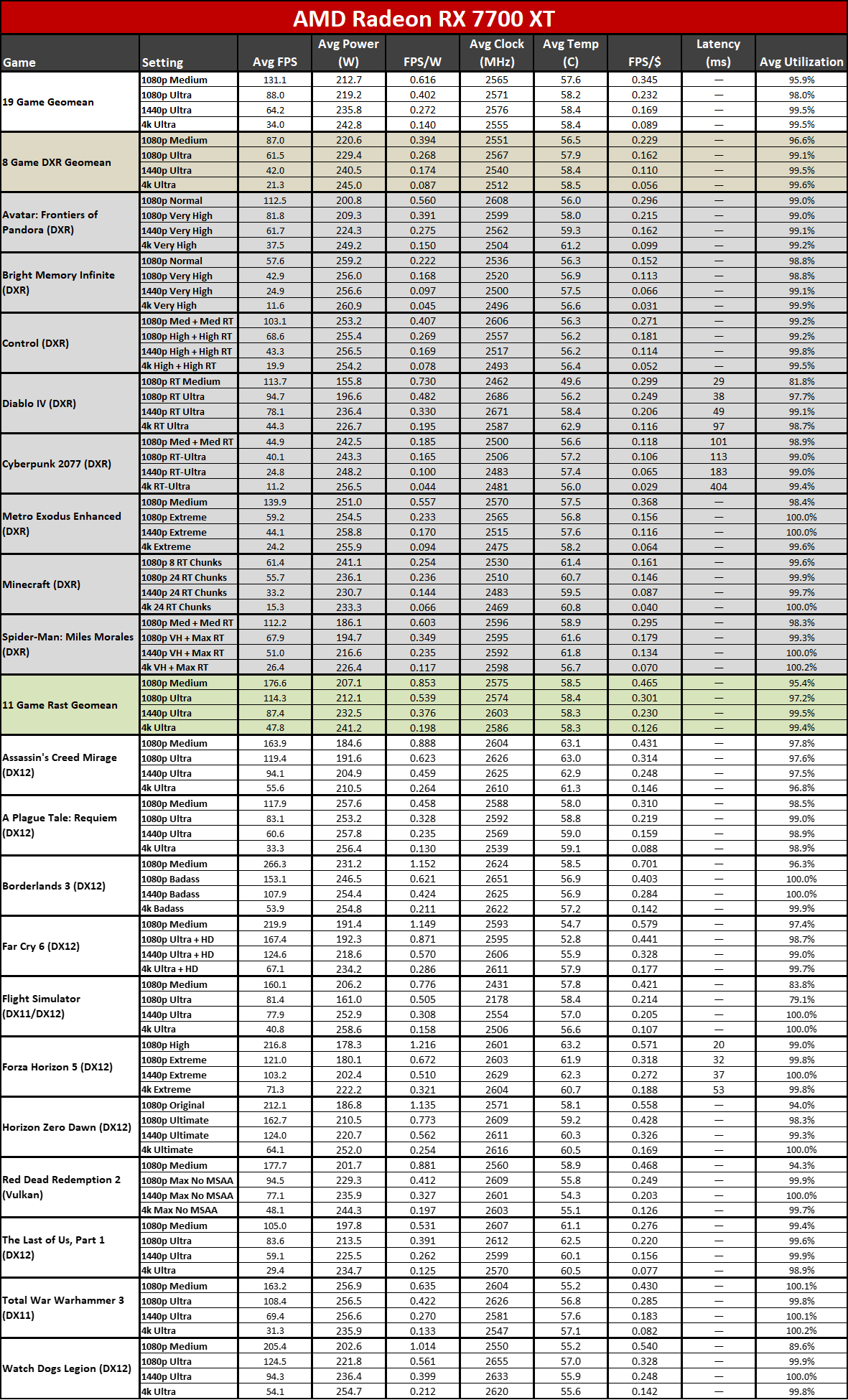
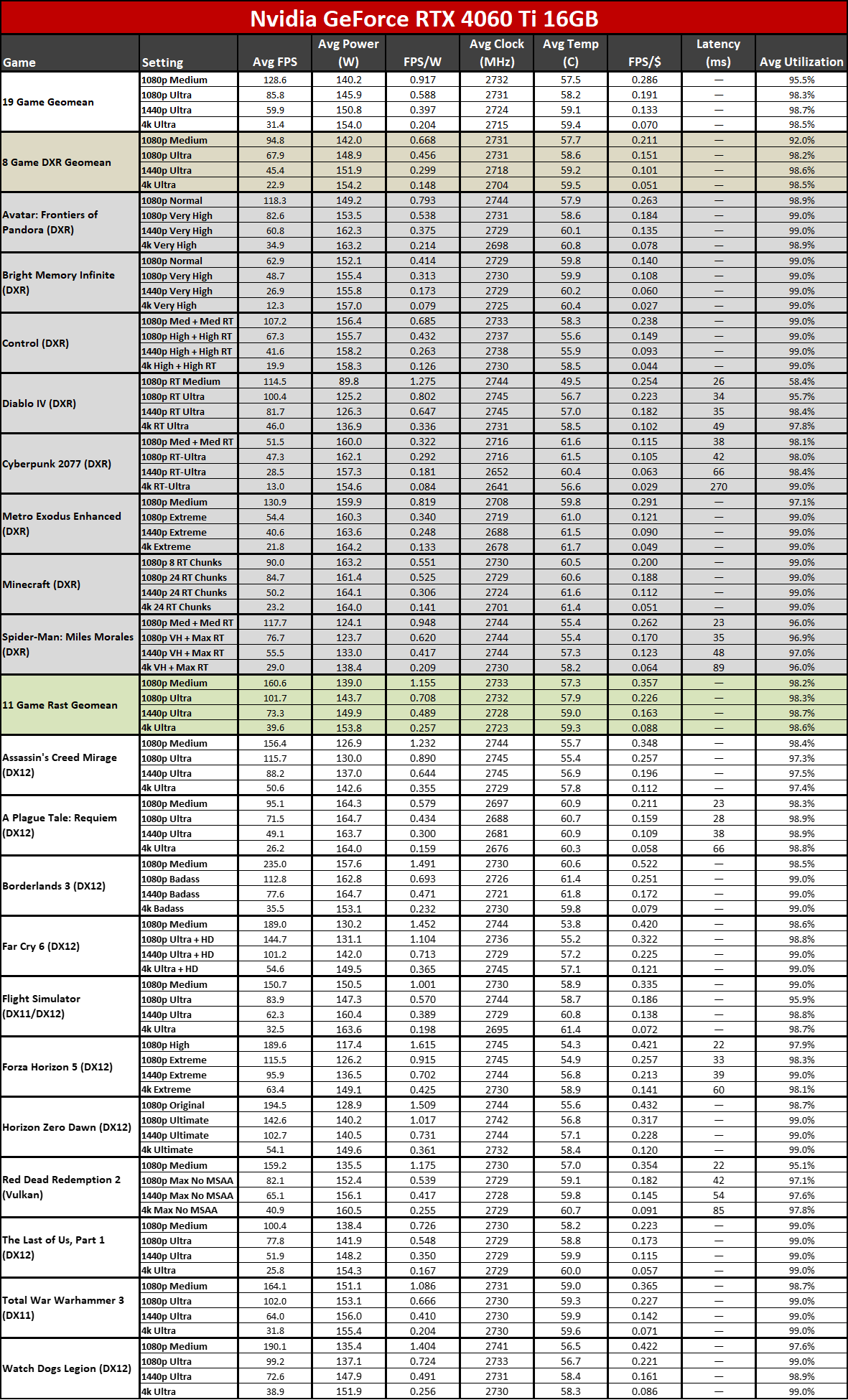
Nvidia's Ada Lovelace GPUs currently dominate when it comes to power efficiency. The RTX 4060 Ti is more power efficient than the RX 7700 XT, but a wide margin. The RTX 4060 Ti 8GB consumes around 140W on average, the 16GB card bumps that to around 145–150 watts (depending on resolution). The RX 7700 XT on the other hand consumes around 230W on average.
The RTX 4060 Ti 16GB technically consumes 5~10 watts more power than its 8GB sibling, particularly at 1440p and 4K. But that's partially because the 8GB card underperforms in some of the games due to running out of VRAM and having to swap textures and data over the PCIe interface. It's not clear how much of the added power goes the to memory, which has twice the number of ICs with chips on both sides of the PCB in 'clamshell' mode, and how much might be due to differences between the board and other circuitry on the Founders Edition compared to the Gigabyte card.
Digging a bit deeper into the specifics, the RTX 4060 Ti Founders Edition consumed 132W on average at 1080p medium settings, 138W at 1080p ultra, 142W at 1440p ultra, and 143W at 4K. The 16GB card was slightly higher in all cases: 140W at 1080p medium, 146W at 1080p ultra, 151W at 1440p, and 154W at 4K.
In contrast, for the RX 7700 XT, power consumption averaged 213W at 1080p medium, 219W at 1080p ultra, 236W at 1440p, and 243W at 4K. Compared to the similarly priced 8GB card, that's anywhere from 59% more power at 1080p ultra to 70% more power at 4K ultra. It's slightly better against the 16GB card, ranging from 50% more power at 1080p ultra to 58% more power at 4K, but it's really not even close.
Nvidia has two key advantages in play when it comes to power efficiency. First, its Ada Lovelace architecture — and its previous architectures in general — have simply been more efficient than AMD's competing architectures. RDNA, RDNA 2, and now RDNA 3 have made some noteworthy improvements in efficiency, with RDNA 2 even having a slight lead thanks to using a superior process node relative to the previous RTX 30-series, but AMD has traditionally trailed in power metrics.
The other advantage Nvidia has is that TSMC's 4N process node is more advanced than the 5N and 6N nodes that AMD uses. Perhaps it would be close if we were only looking at AMD's GCD (Graphics Compute Die) that's built on 5N and comparing that with the monolithic AD106 GPU that Nvidia uses. But the MCD (Memory Cache Die) chiplets that AMD uses on Navi 32 and Navi 31 actually hurt efficiency and are instead focused on cost savings.
Power Efficiency Winner: Nvidia
Many will say that power efficiency isn't particularly important to gamers, and they're mostly right. Either a PC can handle the power requirements of a particular GPU or it can't. Most gaming PCs will come with 600W and larger power supplies, at which point it really doesn't matter too much whether you're running a nominal 160W GPU or a 245W card. But, all other areas being equal, who wouldn't want a PC that uses less power, generates less heat, and likely creates less noise? And thankfully, you can find plenty of RTX 4060 Ti cards that stick with the tried and true 8-pin power connector rather than the newer 16-pin connection.
RTX 4060 Ti vs. RX 7700 XT Verdict
If you're counting the individual categories, this might appear to be a tie. However, the categories aren't all equally weighted. For most gamers, performance will easily trump power efficiency, and it factors more into our verdict. Price is also a bigger concern, though here at least the 4060 Ti 8GB and 7700 XT are basically tied. The various features and technology are a slightly more nebulous middle ground, as is power efficiency. Here's how we break things down overall.
At the end of it all, things can be a bit murky when looking at the RTX 4060 Ti 8GB and the RX 7700 XT, but AMD gets our vote. It clearly outperforms the RTX 4060 Ti in rasterization performance and is reasonably close in ray tracing, and since gaming performance matters more than the other categories we've put a second X there. Nvidia's 16GB card gets a single point in performance for being relatively close to the 7700 XT overall, with superior ray tracing performance, DLSS as a factor, and its capabilities as an AI card — though if you don't care about AI at all, you could subtract that.
Pricing favors the 4060 Ti 8GB and 7700 XT, which cost $50~$75 less than the 16GB card, so they each get a point there. The 7700 XT felt overpriced when it launched at $449 last year. The RTX 4060 Ti 16GB was also very overpriced at $499. Both had official price cuts, with AMD dropping the 7700 XT to $419 and Nvidia reducing the 16GB card to $449, but AMD's street pricing is currently $30 below its MSRP.
The Nvidia cards dominated in the power efficiency testing and also get the nod in features, technology, and software considerations, but those both represent soft wins in our book — meaning these categories aren't as important as performance and price. Features might be worth a full point, but power efficiency is more like half a point.
A tie isn't necessarily a bad thing, and it shows that these GPUs are generally well matched. You can certainly be swayed by the presence or lack of certain features — lots of gamers only buy Nvidia GPUs, regardless of how competitive AMD might be at a certain price segment. DLSS and other proprietary features definitely play into that mindset.
We can make arguments for any of these three GPUs, but having tested all of these cards, there's the overall impression, a gut instinct if you will. When we take the long view, we simply can't recommend picking up a new 8GB card in 2024 for $400.
We've tested games besides the 19 shown in our charts where the lack of VRAM tends to be more like what you see in Spider-Man and The Last of Us, and the major game releases are only going to get more demanding over time. 12GB is still sufficient, basically matching what the current generation consoles provide. 16GB on the alternative 4060 Ti might be worthwhile for a limited niche — people doing AI stuff that need the ability to run 16GB models, for example — but we still want the added bandwidth of AMD's 192-bit interface.
Judges Decision: AMD RX 7700 XT
Give us $400 to buy a graphics card right now, and when the dust settles we'd rather have AMD's RX 7700 XT than either of the 4060 Ti models. It should hold up better over time, even if there are plenty of less demanding games where 8GB remains more than sufficient. If Nvidia hadn't cut the interface down to a 128-bit width and had given it 12GB — like the previous generation RTX 3060 — the 4060 Ti would have been so much better. As it stands, even though it's priced competitively and generally performs better than its 3060 Ti predecessor, it's not enough. We would rather have the higher power and higher rasterization performance RX 7700 XT.
Do you disagree? Let us know in the comments. The RTX 4060 Ti isn't a bad card at all, though interestingly, while our initial review of the RTX 4060 Ti 16GB was quite negative, we've softened a bit over time. Having twice as much memory does smooth things over with some of the latest releases, and the charts don't always tell the whole story. The problem is that, at $450, the 16GB model ends up closer to the RX 7800 XT than the RX 7700 XT, at which point performance will greatly favor AMD's card.
More GPU Faceoffs
▪ RTX 4070 vs RX 7900 GRE Faceoff: Which mainstream graphics card is better?
▪ GeForce RTX 4070 vs Radeon RX 6950 XT: Which GPU Is Better?
▪ GeForce GTX 1650 Super vs Radeon RX 6500 XT: Sub-$200 GPU Face-Off