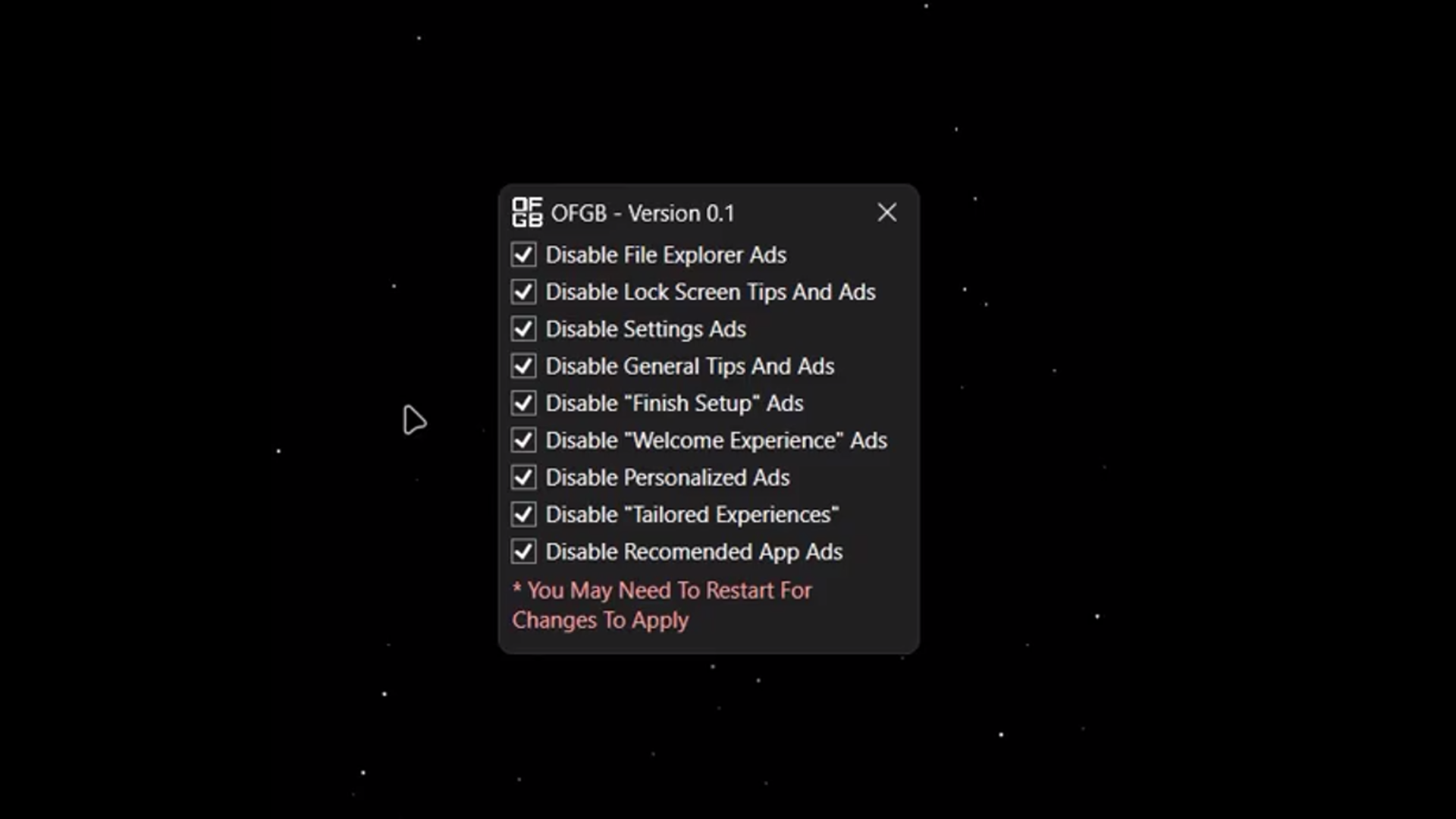
Many Windows 11 users are up in arms after Microsoft added unremovable ads to its start menu in its latest update. Thankfully, a solution has arrived in "Oh F*ck Go Back" (OFGB), a program that allows users to disable every flavor of ad on the operating system with the click of the mouse.
OFGB comes from Maddy (@xM4ddy), a programmer who drives Arch Linux daily rather than Windows and was inspired to build the novelty tool for Windows anyway. The program presents a simple-to-use GUI that itemizes the ads you can remove, highlighting how many ads we enjoy on Windows now. Each checkbox clicked safely edits the registry for you, saving users undue confusion and the risk of breaking their OS with a typo. The program has found moderate levels of virality through Reddit and Twitter reposts and has even attracted a few thousand users. We could reach her for comment, asking about her reasons for leaving Windows behind, the tool's existence, and what life is like on the Linux side of the fence. Some responses have been minimally edited for clarity.
"I think the most important thing the tool has done is getting people to talk about ads and their place in paid software like Windows," said Maddy about OFGB. She continued, saying the program "is getting people to consider taking a look at alternative software like Linux. Remember, competition is good for consumers." Running Linux would make removing ads from your operating system a breeze; a brief trip to the console might solve the problem. "I only made this after Windows gave me an error when I ran 'sudo pacman -R ads.'"
We asked Maddy why, as a Linux user, she felt the need to build this tool for Windows. She responded, "I was getting more and more annoyed by ads in random places and decided to try to find an easy fix. After coming across a .reg file by Shawn Brink, I found my answer. After thinking more about it, I figured it may be accessible to more people if there was a GUI so that less tech-savvy people could easily set the registry keys without needing any knowledge of the registry."
Our next question for Maddy was about Windows and Linux and what prompted her to leave. "I switched over to Linux when I started programming and getting into tech when I was younger. What drew me to it was the customization it provided and the open-source nature. I was also enamored with other people's beautiful Linux setups," said Maddy. When asked if Windows could win her back, Maddy laughed, "Windows lost me a long time ago by adding more and more telemetry, ads, and the lack of easily configurable options. As soon as the last few programs that I just can't get away from are running right under Wine or Proton I plan to ditch it completely."
Our huge thanks to Maddy for her comments on her project. If you want to clean up the ads on your Windows 11 computer, you can find OFGB version 0.2 on GitHub. Windows' most recent update is undoubtedly less than popular as it brought ads and bugs that break your VPNs - a problem that has yet to be solved. If you want to follow Maddy into the wondrous world of Arch Linux, it recently beat Windows 11 in gaming performance testing, along with a few other more user-friendly Linux distros.







