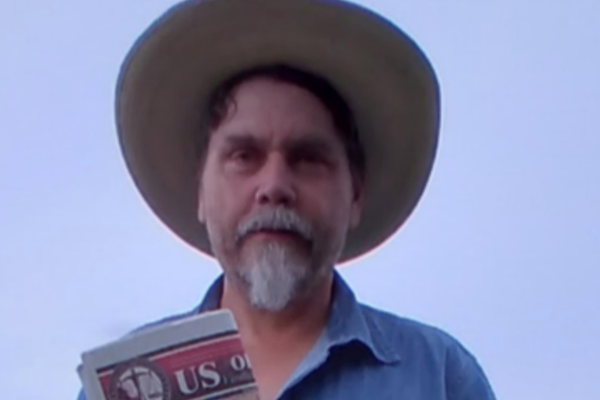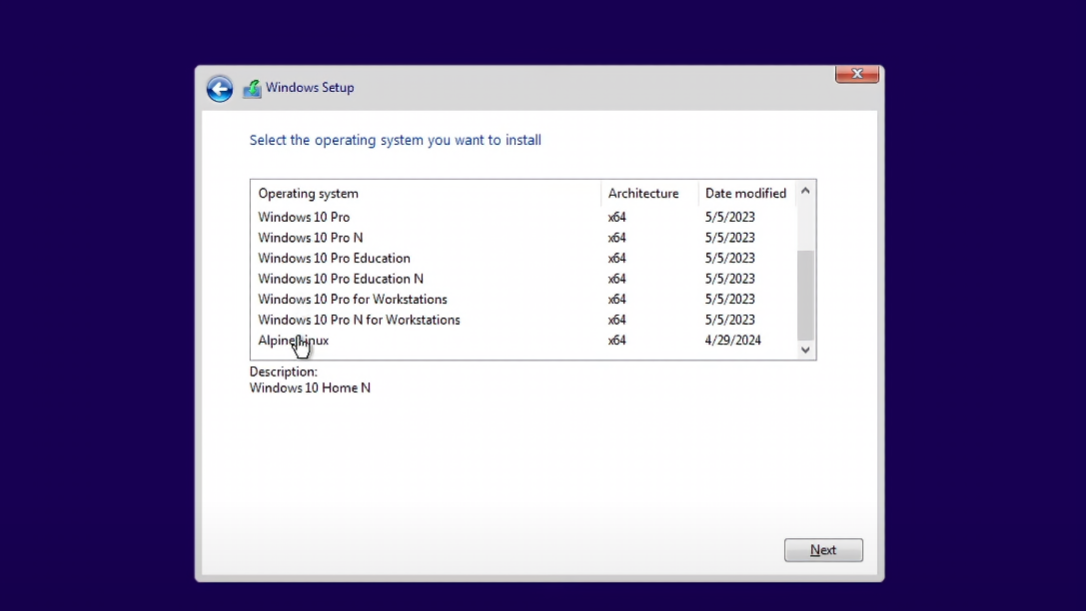
Late last month, developer Naman Sood posted a screenshot of Alpine Linux inside a Windows installer, and followed it with a semi-satirical YouTube video showing the install inside a VM— but as of April 30, he's released a full tutorial and explanation.
As for why you might want to do this, well, even Sood is not sure. As he says himself, "I'm not sure why you would want to do this. Presumably for the same reason as me? I also don't know what that was."
Amusing motivations (or lack thereof) aside, there are some interesting technical details to pick apart in the original documentation that we'd like to discuss.
For one, only Linux distributions that let you manually mount partitions can be used here: Arch Linux and Alpine Linux. Further compatibility concerns mean that only Alpine Linux can reasonably be installed through the Windows installer— Arch and other distributions are reliant on a successful "pacstrap" command during installation.
Alpine Linux is a "small, simple, secure" Linux distribution known for its super-lightweight footprint and being one of very few distros not based on GNU Core Utilities. It's been compared to the much heavier Gentoo distribution since they're both targeted so squarely at power users wanting to make the most of their hardware.
Secondly, there is no version of this install process that doesn't involve extreme tweaking to install what will likely be an unreliable operating system. Even if you do everything properly, NTFS filesystem compatibility issues could render usage of your PC impossible without a live CD, and software may not install properly with some of Windows' still-present restrictions.
Should you wish to try this out for yourself, know that it will to take a while to even get to the first boot. You'll need to manually create partitions, modify several text and configuration files, shove Alpine Linux into a WIM (Windows Imaging Format) file, and... manually save and insert a EULA (GNU recommended) that the Windows installer can read.
Of all the required steps required, bringing your own EULA might be the funniest — especially since it took three days for Sood to figure out.